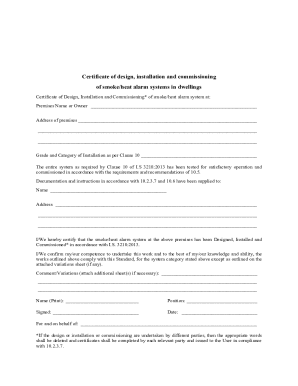
Fire Alarm Commissioning Certificates Form


What is the Fire Alarm Commissioning Certificate?
The fire alarm commissioning certificate is an official document that confirms the successful installation and testing of a fire alarm system. This certificate serves as proof that the system meets all necessary safety standards and regulations. It is crucial for ensuring the reliability of fire protection systems, as it verifies that the installation has been completed according to the relevant codes and guidelines. The certificate is typically issued by a qualified professional or organization that specializes in fire safety and protection.
How to Obtain the Fire Alarm Commissioning Certificate
To obtain a fire alarm commissioning certificate, a series of steps must be followed. First, ensure that the fire alarm system is installed by a certified technician who adheres to local and national codes. Once installation is complete, the technician will conduct thorough testing to confirm that the system operates correctly. After successful testing, the technician will complete the commissioning process and issue the certificate. It is advisable to keep a copy of this certificate for your records, as it may be required for inspections or insurance purposes.
Steps to Complete the Fire Alarm Commissioning Certificate
Completing the fire alarm commissioning certificate involves several key steps:
- Schedule an installation with a certified fire alarm technician.
- Ensure all components of the fire alarm system are installed correctly.
- Conduct thorough testing of the system to verify functionality.
- Document the results of the testing process.
- Complete the commissioning certificate, including all necessary signatures and dates.
- Provide the certificate to the relevant authorities or stakeholders as required.
Legal Use of the Fire Alarm Commissioning Certificate
The fire alarm commissioning certificate is legally binding and serves as an important document in compliance with fire safety regulations. It demonstrates that the fire alarm system has been installed and tested according to established standards. In the event of an inspection or audit, having this certificate readily available can help avoid penalties and ensure compliance with local fire codes. It is essential to understand that the validity of the certificate may vary by state, so it is important to be aware of specific local regulations.
Key Elements of the Fire Alarm Commissioning Certificate
A fire alarm commissioning certificate typically includes several key elements:
- The name and contact information of the technician or company that performed the installation.
- The date of installation and commissioning.
- A detailed description of the fire alarm system, including model numbers and specifications.
- Results of the testing conducted on the system.
- Signatures of the technician and any relevant authorities.
Examples of Using the Fire Alarm Commissioning Certificate
The fire alarm commissioning certificate can be utilized in various scenarios, including:
- Submitting to local fire departments during inspections.
- Providing documentation for insurance purposes.
- Demonstrating compliance during property sales or transfers.
- Meeting requirements for occupancy permits.
Quick guide on how to complete fire alarm commissioning certificates
Complete Fire Alarm Commissioning Certificates effortlessly on any device
Online document administration has become increasingly favored by businesses and individuals. It serves as an ideal environmentally friendly alternative to traditional printed and signed papers, allowing you to access the appropriate form and securely store it online. airSlate SignNow equips you with all the necessary tools to create, modify, and eSign your documents swiftly without delays. Manage Fire Alarm Commissioning Certificates on any device using airSlate SignNow Android or iOS applications and enhance any document-oriented process today.
How to modify and eSign Fire Alarm Commissioning Certificates with ease
- Obtain Fire Alarm Commissioning Certificates and click on Get Form to initiate.
- Utilize our tools to complete your form.
- Emphasize pertinent sections of the documents or redact sensitive details with tools that airSlate SignNow provides specifically for that purpose.
- Create your eSignature using the Sign tool, which takes moments and holds the same legal validity as a conventional wet ink signature.
- Review the information and click on the Done button to save your modifications.
- Select your preferred method to send your form, whether by email, SMS, or invite link, or download it to your computer.
No more concerns about lost or misplaced documents, tedious form navigation, or mistakes requiring new copies. airSlate SignNow caters to all your document management needs in just a few clicks from any device of your choosing. Modify and eSign Fire Alarm Commissioning Certificates and ensure effective communication at every step of your form preparation process with airSlate SignNow.
Create this form in 5 minutes or less
Create this form in 5 minutes!
How to create an eSignature for the fire alarm commissioning certificates
How to create an electronic signature for a PDF online
How to create an electronic signature for a PDF in Google Chrome
How to create an e-signature for signing PDFs in Gmail
How to create an e-signature right from your smartphone
How to create an e-signature for a PDF on iOS
How to create an e-signature for a PDF on Android
People also ask
-
What does a commissioning engineer do?
A commissioning engineer commissions and oversees the installation of equipment, systems, facilities and plants on a client's site. They are responsible for ensuring that all new machinery and equipment are fitted properly and function at optimum capacity to meet the client's needs.
-
What is a fire alarm engineer?
Managing installations of, and Installing, fire alarm and/or emergency lighting installations and modifications, both large (less frequently) and small, in ance with the applicable standards, manufacturers' guidance, legislation, etc.
-
How to get nicet level 1?
The first thing to know is, NICET requires an individual to have 3 months of technical experience in the industry. This means that you have either worked for a company whose direct market is Fire Alarm Systems, or you have done inspections, service, construction or engineering of some sort for a total of 3 months.
-
What is a fire alarm commissioning engineer?
Fire Alarm Engineer Conduct installation, testing, and commissioning of fire alarm systems, ensuring compliance with industry standards and regulations.
-
What does nicet level 3 mean?
Level 3 is for individuals who work independently — those who have the knowledge, skills, and responsibility to work without immediate supervision. You may have begun to take on some supervisory responsibilities. Level 4 is the pinnacle of the profession.
-
What is a fire alarm commissioning certificate?
A Fire Alarm Certificate is a mandatory inspection and should be carried out in ance with BS5839. These regulations are part of the fire detection and fire alarm systems for buildings; they cover design commissioning and maintenance.
-
What is the role of a fire alarm commissioning engineer?
To carry out regular servicing, reactive maintenance and commissioning of our clients' Fire detection, Emergency lighting and associated systems along with completing and submitting all relevant documentation.
-
What is fire alarm commissioning?
Commissioning a fire alarm system entails going through a rigorous step-by-step checklist to guarantee compliance with the British Standard, as well as passing a series of tests to assure dependable and trouble-free operation.
Get more for Fire Alarm Commissioning Certificates
- Quitclaim deed from husband and wife to llc hawaii form
- Warranty deed from husband and wife to llc hawaii form
- Hawaii judgment form
- Cash deposit for discharge of mechanics and materialmans lien hawaii form
- Letter from landlord to tenant as notice to remove wild animals in premises hawaii form
- Hawaii letter tenant form
- Letter from tenant to landlord containing notice that premises in uninhabitable in violation of law and demand immediate repair 497304374 form
- Letter from tenant to landlord containing notice that premises leaks during rain and demand for repair hawaii form
Find out other Fire Alarm Commissioning Certificates
- Electronic signature Maryland Roommate Rental Agreement Template Later
- Electronic signature Utah Storage Rental Agreement Easy
- Electronic signature Washington Home office rental agreement Simple
- Electronic signature Michigan Email Cover Letter Template Free
- Electronic signature Delaware Termination Letter Template Now
- How Can I Electronic signature Washington Employee Performance Review Template
- Electronic signature Florida Independent Contractor Agreement Template Now
- Electronic signature Michigan Independent Contractor Agreement Template Now
- Electronic signature Oregon Independent Contractor Agreement Template Computer
- Electronic signature Texas Independent Contractor Agreement Template Later
- Electronic signature Florida Employee Referral Form Secure
- How To Electronic signature Florida CV Form Template
- Electronic signature Mississippi CV Form Template Easy
- Electronic signature Ohio CV Form Template Safe
- Electronic signature Nevada Employee Reference Request Mobile
- How To Electronic signature Washington Employee Reference Request
- Electronic signature New York Working Time Control Form Easy
- How To Electronic signature Kansas Software Development Proposal Template
- Electronic signature Utah Mobile App Design Proposal Template Fast
- Electronic signature Nevada Software Development Agreement Template Free