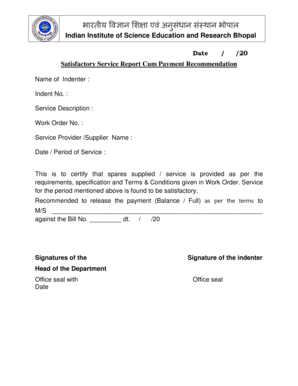
Satisfactory Report Format


What is the satisfactory report format?
The satisfactory report format is a structured document used to formally acknowledge that a service or task has been completed to a satisfactory level. This format typically includes essential details such as the name of the individual or organization providing the service, the date of completion, a description of the work performed, and any relevant performance metrics. It serves as a record of compliance and can be utilized in various contexts, including employment evaluations, project completions, or service agreements.
How to use the satisfactory report format
Using the satisfactory report format involves several key steps. First, gather all necessary information related to the service or task being reported. This includes identifying the parties involved, the scope of work, and any specific requirements outlined in the initial agreement. Next, fill out the report by clearly stating the details in each section of the format. Ensure that the language is clear and professional, and that all relevant metrics or outcomes are documented. Finally, review the report for accuracy before submitting it to the appropriate parties.
Key elements of the satisfactory report format
The satisfactory report format typically includes several key elements that contribute to its effectiveness. These elements are:
- Title: Clearly label the document as a satisfactory report.
- Parties Involved: Include the names and contact information of all relevant parties.
- Date: Specify the date when the service was completed.
- Description of Work: Provide a detailed account of the tasks performed.
- Performance Metrics: Include any measurable outcomes or criteria that demonstrate satisfactory completion.
- Signatures: Ensure that all parties involved sign the document to validate its authenticity.
Steps to complete the satisfactory report format
Completing the satisfactory report format involves a systematic approach to ensure all necessary information is included. Follow these steps:
- Gather all relevant information and documentation related to the service or task.
- Fill in the title and date at the top of the report.
- Provide detailed descriptions of the work performed, ensuring clarity and completeness.
- Include any performance metrics or outcomes that support the satisfactory completion of the work.
- Review the report for accuracy and completeness.
- Obtain signatures from all involved parties to finalize the document.
Legal use of the satisfactory report format
The satisfactory report format can have legal implications, particularly when it serves as evidence of compliance with contractual obligations. To ensure its legal validity, it is essential to adhere to specific guidelines, such as including accurate details, obtaining necessary signatures, and maintaining a clear record of the report's submission. Compliance with relevant laws and regulations, such as eSignature laws, enhances the document's enforceability in legal contexts.
Examples of using the satisfactory report format
There are various scenarios in which the satisfactory report format can be utilized. Some examples include:
- Completion of a construction project, where the contractor provides a satisfactory report to the client.
- Evaluation of employee performance, where a manager issues a satisfactory report to document achievements.
- Service delivery confirmations, such as maintenance work completed by a service provider.
Quick guide on how to complete satisfactory report format
Finish Satisfactory Report Format effortlessly on any device
Managing documents online has gained traction among businesses and individuals alike. It offers an ideal environmentally friendly alternative to conventional printed and signed documents, allowing you to access the necessary form and securely store it on the internet. airSlate SignNow equips you with all the resources you require to craft, alter, and electronically sign your files swiftly without delays. Handle Satisfactory Report Format on any device using airSlate SignNow's Android or iOS applications and enhance any document-related workflow today.
The easiest way to modify and electronically sign Satisfactory Report Format without hassle
- Find Satisfactory Report Format and then click Get Form to begin.
- Utilize the tools we offer to finish your document.
- Emphasize important sections of your documents or obscure private information with tools that airSlate SignNow provides explicitly for this purpose.
- Create your signature using the Sign feature, which takes mere moments and holds the same legal significance as a conventional wet ink signature.
- Verify all the details and then select the Done button to save your modifications.
- Decide how you want to send your form, via email, SMS, invitation link, or download it to your computer.
Say goodbye to lost or misfiled documents, tedious form searches, or mistakes that require printing new copies. airSlate SignNow meets your document management needs in just a few clicks from any device you prefer. Alter and eSign Satisfactory Report Format and ensure excellent communication at every phase of the document preparation process with airSlate SignNow.
Create this form in 5 minutes or less
Create this form in 5 minutes!
How to create an eSignature for the satisfactory report format
How to create an electronic signature for a PDF online
How to create an electronic signature for a PDF in Google Chrome
How to create an e-signature for signing PDFs in Gmail
How to create an e-signature right from your smartphone
How to create an e-signature for a PDF on iOS
How to create an e-signature for a PDF on Android
People also ask
-
What is a satisfactory report in the context of airSlate SignNow?
A satisfactory report in the context of airSlate SignNow refers to the documentation generated to confirm the successful eSigning of contracts and agreements. This report helps businesses maintain compliance and provides a clear trail of all completed actions related to the eSigning process.
-
How does airSlate SignNow ensure the security of my satisfactory reports?
airSlate SignNow prioritizes the security of your satisfactory reports by employing industry-standard encryption protocols and secure cloud storage. This ensures that your sensitive information remains protected while being easily accessible for future reference.
-
What features in airSlate SignNow contribute to generating satisfactory reports?
airSlate SignNow provides features such as automated workflows, detailed audit trails, and customizable document templates, which collectively enhance the accuracy and reliability of satisfactory reports. These features simplify the eSignature process and ensure that all documents are properly accounted for.
-
Is there a cost associated with obtaining satisfactory reports using airSlate SignNow?
Yes, there is a pricing structure associated with airSlate SignNow, which varies based on the chosen plan. All plans include the capability to generate satisfactory reports, making it a cost-effective solution for businesses of all sizes.
-
Can I integrate airSlate SignNow with other tools to manage satisfactory reports?
Absolutely! airSlate SignNow offers seamless integrations with various applications such as CRM and project management tools, allowing you to manage satisfactory reports efficiently. These integrations enhance your workflow and ensure that your reporting is streamlined.
-
How do satisfactory reports help with compliance and legal needs?
Satisfactory reports produced by airSlate SignNow provide a legally binding record of signed documents, which is essential for compliance with industry regulations. These reports support your legal stance in case of any disputes, making them invaluable for businesses.
-
What types of businesses can benefit from using satisfactory reports with airSlate SignNow?
A wide range of businesses, from startups to large enterprises, can benefit from using satisfactory reports with airSlate SignNow. Any organization that relies on contracts, agreements, or consent documents will find the clarity and accountability provided by satisfactory reports particularly advantageous.
Get more for Satisfactory Report Format
- Tuberculosis tb risk assessment questionnaire colorado form
- Image release and consent agreement nurse family form
- Parkview doctors note form
- Send original form with person whenever transferred or
- Dental reimbursement plumbers amp pipefitters local 145 form
- Continuation of group health insurance coverage colorado law form
- Swfcc mental health intake form childadolescent
- Individualized mental healthsubstance abuse form
Find out other Satisfactory Report Format
- How To eSign Idaho Legal Rental Application
- How To eSign Michigan Life Sciences LLC Operating Agreement
- eSign Minnesota Life Sciences Lease Template Later
- eSign South Carolina Insurance Job Description Template Now
- eSign Indiana Legal Rental Application Free
- How To eSign Indiana Legal Residential Lease Agreement
- eSign Iowa Legal Separation Agreement Easy
- How To eSign New Jersey Life Sciences LLC Operating Agreement
- eSign Tennessee Insurance Rental Lease Agreement Later
- eSign Texas Insurance Affidavit Of Heirship Myself
- Help Me With eSign Kentucky Legal Quitclaim Deed
- eSign Louisiana Legal Limited Power Of Attorney Online
- How Can I eSign Maine Legal NDA
- eSign Maryland Legal LLC Operating Agreement Safe
- Can I eSign Virginia Life Sciences Job Description Template
- eSign Massachusetts Legal Promissory Note Template Safe
- eSign West Virginia Life Sciences Agreement Later
- How To eSign Michigan Legal Living Will
- eSign Alabama Non-Profit Business Plan Template Easy
- eSign Mississippi Legal Last Will And Testament Secure