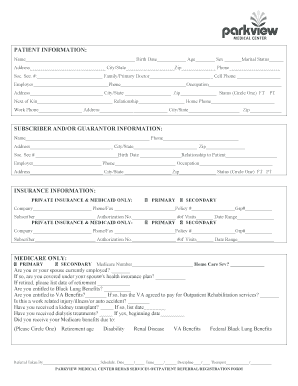
Parkview Doctors Note Form


What is the Parkview Doctors Note
The Parkview Doctors Note is a formal document issued by healthcare professionals at Parkview Health, typically used to verify a patient's medical condition or absence from work or school. This note serves as an official record that can be presented to employers, schools, or other institutions to confirm that an individual has received medical care and may require accommodations or time off. It is essential for ensuring that patients receive the necessary support during their recovery or treatment period.
How to Obtain the Parkview Doctors Note
To obtain a Parkview Doctors Note, patients must first schedule an appointment with a Parkview healthcare provider. During the visit, the provider will assess the patient's medical condition and determine the need for a doctor's note. If deemed necessary, the provider will issue the note, which typically includes the patient's name, date of the visit, diagnosis, and any recommended accommodations. It is advisable to request the note during the appointment to ensure it is provided promptly.
Key Elements of the Parkview Doctors Note
A comprehensive Parkview Doctors Note should include several key elements to ensure its validity and effectiveness. These elements typically consist of:
- Patient's Name: Clearly stated to identify the individual.
- Date of Visit: The date when the medical consultation occurred.
- Diagnosis: A brief description of the medical condition.
- Recommendations: Any suggested accommodations or time off needed for recovery.
- Provider's Signature: The healthcare provider's signature to authenticate the document.
Legal Use of the Parkview Doctors Note
The Parkview Doctors Note is legally recognized as a valid document for justifying absences from work or school due to medical reasons. It is important for individuals to understand their rights and the legal implications of presenting such a note. Employers and educational institutions are generally required to honor the note, provided it meets the necessary criteria. However, misuse of the note can lead to penalties, including disciplinary action or loss of employment.
Steps to Complete the Parkview Doctors Note
Completing the Parkview Doctors Note involves several straightforward steps:
- Schedule an appointment with a Parkview healthcare provider.
- Discuss your medical condition and any symptoms during the visit.
- Request a doctor's note if you believe it is necessary for your situation.
- Ensure that the note includes all required elements such as your name, date of visit, diagnosis, and provider's signature.
- Review the note for accuracy before leaving the appointment.
Examples of Using the Parkview Doctors Note
The Parkview Doctors Note can be utilized in various scenarios, including:
- Submitting to an employer to justify sick leave.
- Providing to a school to explain a student's absence due to illness.
- Requesting accommodations for a medical condition in the workplace.
- Supporting claims for short-term disability benefits.
Quick guide on how to complete parkview doctors note
Prepare Parkview Doctors Note seamlessly on any device
Digital document management has gained traction among businesses and individuals. It serves as an ideal eco-friendly alternative to conventional printed and signed paperwork, allowing you to obtain the necessary form and securely store it online. airSlate SignNow offers you all the tools required to create, edit, and eSign your documents swiftly without delays. Manage Parkview Doctors Note on any device using airSlate SignNow Android or iOS applications and enhance any document-centric operation today.
How to edit and eSign Parkview Doctors Note with ease
- Locate Parkview Doctors Note and click Get Form to begin.
- Utilize the tools we provide to fill out your form.
- Select pertinent sections of the documents or obscure sensitive information with tools that airSlate SignNow offers specifically for that purpose.
- Create your signature using the Sign feature, which takes seconds and holds the same legal validity as a conventional wet ink signature.
- Review the details and click on the Done button to save your changes.
- Decide how you want to send your form, whether via email, text message (SMS), invitation link, or download it to your computer.
Say goodbye to lost or misplaced documents, tedious form searching, or mistakes that require printing new document copies. airSlate SignNow meets your document management needs in just a few clicks from any device you prefer. Edit and eSign Parkview Doctors Note and ensure excellent communication throughout your form preparation process with airSlate SignNow.
Create this form in 5 minutes or less
Create this form in 5 minutes!
How to create an eSignature for the parkview doctors note
How to create an electronic signature for a PDF online
How to create an electronic signature for a PDF in Google Chrome
How to create an e-signature for signing PDFs in Gmail
How to create an e-signature right from your smartphone
How to create an e-signature for a PDF on iOS
How to create an e-signature for a PDF on Android
People also ask
-
What is a parkview doctors note?
A parkview doctors note is a formal document provided by healthcare professionals that validates a patient's medical condition and may be required for work or school absences. It typically includes details about the patient's visit, diagnosis, and any recommended time off. Utilizing airSlate SignNow, users can easily request and receive their parkview doctors note digitally, streamlining the process.
-
How does airSlate SignNow help in obtaining a parkview doctors note?
airSlate SignNow allows users to digitally request and sign their parkview doctors note through a secure online platform. This not only saves time but also ensures that the document is delivered quickly and efficiently. With our user-friendly interface, patients can easily fill out necessary information and ensure their note is ready for submission when needed.
-
What are the pricing options for using airSlate SignNow for parkview doctors notes?
airSlate SignNow offers various pricing packages to accommodate different user needs, including a free trial and subscription options. The pricing is transparent, allowing you to choose a plan that fits your budget while still providing access to essential features for obtaining a parkview doctors note. Check our website for detailed information on each plan.
-
Can multiple users access parkview doctors notes via airSlate SignNow?
Yes, airSlate SignNow supports multiple user access, making it easier for teams or organizations to manage parkview doctors notes collectively. Users can collaborate and share documents securely, which is especially beneficial in medical or office environments. Our platform ensures that all parties involved can interact seamlessly with the necessary documentation.
-
What steps do I need to follow to create a parkview doctors note with airSlate SignNow?
To create a parkview doctors note using airSlate SignNow, simply sign up for an account, and use our intuitive document editor to customize your note. You can import templates or create one from scratch, adding necessary fields for signatures and dates. Once completed, you can send it to your healthcare provider for approval and their signature.
-
Is there a way to integrate airSlate SignNow with other applications for parkview doctors notes?
Absolutely! airSlate SignNow offers robust integrations with various applications like Google Drive, Dropbox, and CRMs. This allows for a streamlined workflow when managing parkview doctors notes, ensuring that you can access and store your documents efficiently alongside your existing tools.
-
How secure is the information on my parkview doctors note when using airSlate SignNow?
Security is a top priority for airSlate SignNow. Our platform employs advanced encryption protocols to protect sensitive data within your parkview doctors note. Additionally, we comply with industry standards, ensuring that your information remains confidential and secure at all times.
Get more for Parkview Doctors Note
- Transferring your case to another court answers to common form
- Rule 82 jurisdiction and venue miss r civ p 82casetext form
- Responses to interrogatories arkansas legal services form
- Rebuttal memorandum brief of form
- Plaintiffs memo in opposition to defendants motion for form
- Local rules for the chancery ampamp circuit courts for the 16 judicial form
- Too late to ask the court to retain jurisdiction to enforce a form
- Order granting ore tenus motion for an extension of time form
Find out other Parkview Doctors Note
- How Can I eSign Hawaii Legal Word
- Help Me With eSign Hawaii Legal Document
- How To eSign Hawaii Legal Form
- Help Me With eSign Hawaii Legal Form
- Can I eSign Hawaii Legal Document
- How To eSign Hawaii Legal Document
- Help Me With eSign Hawaii Legal Document
- How To eSign Illinois Legal Form
- How Do I eSign Nebraska Life Sciences Word
- How Can I eSign Nebraska Life Sciences Word
- Help Me With eSign North Carolina Life Sciences PDF
- How Can I eSign North Carolina Life Sciences PDF
- How Can I eSign Louisiana Legal Presentation
- How To eSign Louisiana Legal Presentation
- Can I eSign Minnesota Legal Document
- How Do I eSign Hawaii Non-Profit PDF
- How To eSign Hawaii Non-Profit Word
- How Do I eSign Hawaii Non-Profit Presentation
- How Do I eSign Maryland Non-Profit Word
- Help Me With eSign New Jersey Legal PDF