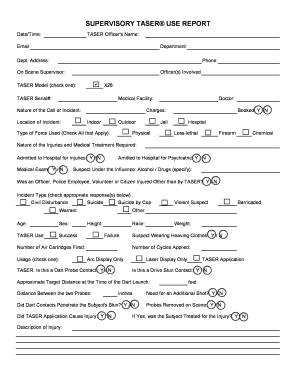
Supervisory Taser Use Report Form


What is the Supervisory Taser Use Report
The Supervisory Taser Use Report is a formal document that records the circumstances surrounding the deployment of a taser by law enforcement personnel. This report serves as an essential tool for accountability and transparency, ensuring that the use of tasers is justified and compliant with departmental policies. It typically includes details such as the date and time of the incident, the location, the individuals involved, and the rationale for using the taser. Proper documentation is crucial for legal and administrative purposes, as it can be referenced in investigations or reviews of use-of-force incidents.
How to use the Supervisory Taser Use Report
Using the Supervisory Taser Use Report involves several key steps to ensure thorough and accurate documentation. First, the officer involved must complete the report immediately after the incident to capture all relevant details while they are fresh in mind. The report should be filled out completely, including all required fields such as the names of individuals involved, circumstances leading to the taser deployment, and any injuries sustained. Once completed, the report must be submitted to the appropriate supervisory personnel for review and filing. This process not only aids in internal oversight but also enhances the department's transparency and accountability.
Key elements of the Supervisory Taser Use Report
Key elements of the Supervisory Taser Use Report include critical information that provides context and justification for the taser use. Essential components typically consist of:
- Date and time: When the incident occurred.
- Location: Where the taser was deployed.
- Officer details: The name and badge number of the officer using the taser.
- Subject information: Details about the individual who was tasered, including any relevant background.
- Incident description: A narrative that outlines the events leading up to the taser use.
- Outcome: Any injuries sustained and subsequent actions taken.
Steps to complete the Supervisory Taser Use Report
Completing the Supervisory Taser Use Report involves a structured approach to ensure accuracy and compliance. The steps include:
- Gather all necessary information immediately following the incident.
- Fill out the report form, ensuring all fields are completed accurately.
- Provide a detailed narrative of the events, including the rationale for taser use.
- Review the report for completeness and accuracy.
- Submit the report to the designated supervisor or department head for review.
Legal use of the Supervisory Taser Use Report
The legal use of the Supervisory Taser Use Report is governed by departmental policies and state laws. It is essential that the report adheres to legal standards to ensure its validity in investigations or court proceedings. This includes ensuring that the report is filled out accurately and submitted in a timely manner. Failure to comply with legal requirements can result in disciplinary action and may affect the outcomes of any investigations related to the use of force. Departments must also maintain confidentiality and handle the reports in accordance with privacy laws.
State-specific rules for the Supervisory Taser Use Report
State-specific rules regarding the Supervisory Taser Use Report can vary significantly. Each state may have its own regulations governing the use of tasers, including reporting requirements and the handling of incidents involving taser deployment. It is important for law enforcement agencies to be familiar with their state's laws to ensure compliance and proper documentation. This may include additional training for officers on the legal implications of taser use and the importance of accurate reporting.
Quick guide on how to complete supervisory taser use report
Complete Supervisory Taser Use Report effortlessly on any device
Digital document administration has gained traction among companies and individuals. It offers an ideal environmentally friendly alternative to traditional printed and signed paperwork, as you can easily locate the appropriate form and securely keep it online. airSlate SignNow equips you with all the necessary tools to create, modify, and electronically sign your documents swiftly without delays. Manage Supervisory Taser Use Report on any platform with airSlate SignNow Android or iOS applications and enhance any document-oriented process today.
The easiest method to adjust and eSign Supervisory Taser Use Report effortlessly
- Obtain Supervisory Taser Use Report and click Get Form to begin.
- Make use of the tools we provide to fill in your form.
- Highlight important sections of the documents or redact sensitive information with tools that airSlate SignNow offers specifically for this purpose.
- Generate your eSignature using the Sign tool, which takes only seconds and carries the same legal validity as a conventional wet ink signature.
- Review all the details and click on the Done button to save your modifications.
- Choose how you would like to send your form, via email, SMS, or invitation link, or download it to your computer.
Forget about lost or misplaced documents, tiresome form searching, or mistakes that necessitate printing new document copies. airSlate SignNow meets your document management needs in just a few clicks from a device of your choosing. Modify and eSign Supervisory Taser Use Report and ensure excellent communication at any stage of your form preparation process with airSlate SignNow.
Create this form in 5 minutes or less
Create this form in 5 minutes!
How to create an eSignature for the supervisory taser use report
How to create an electronic signature for a PDF online
How to create an electronic signature for a PDF in Google Chrome
How to create an e-signature for signing PDFs in Gmail
How to create an e-signature right from your smartphone
How to create an e-signature for a PDF on iOS
How to create an e-signature for a PDF on Android
People also ask
-
What are the key features of the taser operator v23 final exam answers service?
The taser operator v23 final exam answers service offers comprehensive questions and detailed explanations to help candidates prepare effectively. It covers a wide range of topics relevant to the exam and includes tests that simulate the actual exam environment.
-
How can I access the taser operator v23 final exam answers?
To access the taser operator v23 final exam answers, simply subscribe to our service, and you will gain instant access to all available content. Our platform is user-friendly, making it easy to navigate through the study materials.
-
Is there a trial period available for the taser operator v23 final exam answers?
Yes, we offer a trial period for our taser operator v23 final exam answers service. This allows prospective users to explore our features and assess if our resources meet their study needs before committing to a subscription.
-
What are the pricing options for the taser operator v23 final exam answers?
Our pricing for the taser operator v23 final exam answers is competitive and offers various subscription plans. You can choose between monthly or yearly access, with options for bulk discounts when purchasing for multiple users.
-
Are the taser operator v23 final exam answers regularly updated?
Yes, we ensure that the taser operator v23 final exam answers are regularly updated to reflect any changes in exam formats or subjects. This commitment guarantees that you study the most relevant and current information available.
-
Can I integrate the taser operator v23 final exam answers into my existing study tools?
Absolutely! The taser operator v23 final exam answers can easily integrate with various study tools and platforms. This means you can use it alongside your favorite apps to create a more efficient and personalized study experience.
-
What benefits do I gain by using the taser operator v23 final exam answers?
Using the taser operator v23 final exam answers provides signNow benefits such as improved understanding of exam subjects, enhanced retention of information, and increased confidence when taking the actual exam. Our service aims to prepare you thoroughly for success.
Get more for Supervisory Taser Use Report
- Bill of sale of automobile and odometer statement iowa form
- Iowa odometer form
- Promissory note in connection with sale of vehicle or automobile iowa form
- Bill of sale for watercraft or boat iowa form
- Bill of sale of automobile and odometer statement for as is sale iowa form
- Construction contract cost plus or fixed fee iowa form
- Painting contract for contractor iowa form
- Trim carpenter form
Find out other Supervisory Taser Use Report
- eSignature North Carolina Doctors Executive Summary Template Free
- eSignature North Dakota Doctors Bill Of Lading Online
- eSignature Delaware Finance & Tax Accounting Job Description Template Fast
- How To eSignature Kentucky Government Warranty Deed
- eSignature Mississippi Government Limited Power Of Attorney Myself
- Can I eSignature South Dakota Doctors Lease Agreement Form
- eSignature New Hampshire Government Bill Of Lading Fast
- eSignature Illinois Finance & Tax Accounting Purchase Order Template Myself
- eSignature North Dakota Government Quitclaim Deed Free
- eSignature Kansas Finance & Tax Accounting Business Letter Template Free
- eSignature Washington Government Arbitration Agreement Simple
- Can I eSignature Massachusetts Finance & Tax Accounting Business Plan Template
- Help Me With eSignature Massachusetts Finance & Tax Accounting Work Order
- eSignature Delaware Healthcare / Medical NDA Secure
- eSignature Florida Healthcare / Medical Rental Lease Agreement Safe
- eSignature Nebraska Finance & Tax Accounting Business Letter Template Online
- Help Me With eSignature Indiana Healthcare / Medical Notice To Quit
- eSignature New Jersey Healthcare / Medical Credit Memo Myself
- eSignature North Dakota Healthcare / Medical Medical History Simple
- Help Me With eSignature Arkansas High Tech Arbitration Agreement