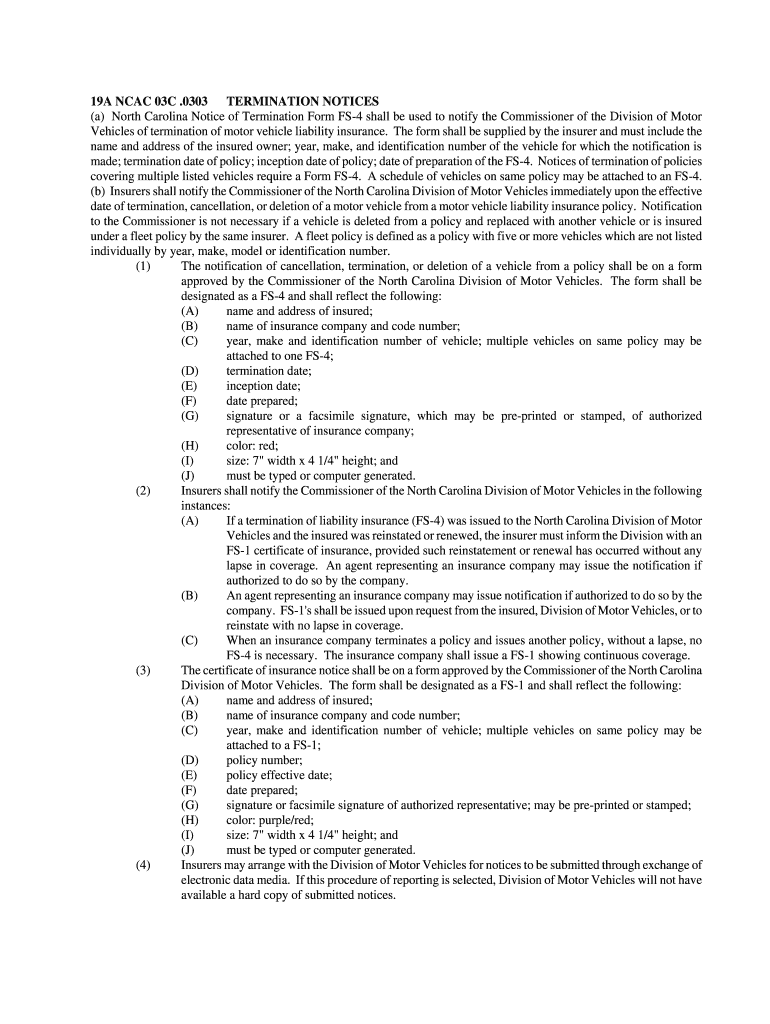
Fs4 Form


What is the Fs4 Form
The Fs4 form is an essential document used in North Carolina, primarily associated with the state's Department of Motor Vehicles (DMV). This form is often required for various transactions, including vehicle registration and title transfers. It serves as a declaration of liability insurance coverage, ensuring that vehicle owners meet the state's insurance requirements. Understanding the Fs4 form is crucial for compliance with North Carolina's motor vehicle laws.
How to obtain the Fs4 Form
To obtain the Fs4 form, individuals can visit the North Carolina DMV website or their local DMV office. The form is typically available for download online, allowing users to print it at their convenience. Additionally, DMV offices can provide physical copies upon request. It is advisable to ensure that you have the most current version of the form to avoid any issues during submission.
Steps to complete the Fs4 Form
Completing the Fs4 form involves several straightforward steps:
- Gather necessary information, including your vehicle details and insurance provider information.
- Fill in the required sections accurately, ensuring that all information is legible.
- Review the completed form for any errors or omissions.
- Sign and date the form to validate your submission.
After completing the form, it can be submitted to the DMV either online, by mail, or in person, depending on the specific requirements for your situation.
Legal use of the Fs4 Form
The Fs4 form holds legal significance in North Carolina, as it verifies that vehicle owners have the necessary liability insurance as mandated by state law. Proper completion and submission of this form can protect individuals from legal penalties associated with uninsured vehicle operation. It is essential to ensure that the information provided is accurate and complete to maintain compliance with state regulations.
Key elements of the Fs4 Form
Key elements of the Fs4 form include:
- Vehicle Information: Details about the vehicle, such as make, model, year, and VIN.
- Insurance Information: Name of the insurance company, policy number, and coverage details.
- Owner Information: Personal details of the vehicle owner, including name, address, and contact information.
- Signature: The owner’s signature is required to validate the form.
Each of these elements must be completed accurately to ensure the form's acceptance by the DMV.
Form Submission Methods
The Fs4 form can be submitted through various methods to accommodate different preferences:
- Online: If available, users can submit the form electronically through the DMV's online portal.
- By Mail: Completed forms can be mailed to the appropriate DMV address, ensuring that sufficient postage is applied.
- In-Person: Individuals may choose to visit their local DMV office to submit the form directly, allowing for immediate confirmation of receipt.
Choosing the right submission method can help streamline the process and ensure timely processing of your form.
Quick guide on how to complete fs4 form 100092523
Manage Fs4 Form seamlessly on any device
Digital document management has become increasingly popular with companies and individuals. It offers an ideal eco-friendly alternative to traditional printed and signed documents, as you can easily locate the right form and securely store it online. airSlate SignNow equips you with all the tools necessary to create, edit, and eSign your documents swiftly without delays. Manage Fs4 Form on any device with airSlate SignNow Android or iOS applications and enhance any document-centric operation today.
How to modify and eSign Fs4 Form with ease
- Acquire Fs4 Form and then click Get Form to begin.
- Utilize the tools we provide to complete your form.
- Highlight important sections of your documents or obscure sensitive information with tools that airSlate SignNow offers specifically for that purpose.
- Create your eSignature using the Sign tool, which takes seconds and holds the same legal validity as a conventional wet ink signature.
- Review all the details and then click on the Done button to save your modifications.
- Choose how you wish to send your form, either via email, text message (SMS), or invitation link, or download it to your computer.
Eliminate concerns about lost or misplaced documents, tedious form searches, or errors that necessitate printing new document copies. airSlate SignNow addresses all your needs in document management in just a few clicks from any device you prefer. Modify and eSign Fs4 Form and ensure outstanding communication throughout your form preparation process with airSlate SignNow.
Create this form in 5 minutes or less
Create this form in 5 minutes!
How to create an eSignature for the fs4 form 100092523
How to create an electronic signature for a PDF online
How to create an electronic signature for a PDF in Google Chrome
How to create an e-signature for signing PDFs in Gmail
How to create an e-signature right from your smartphone
How to create an e-signature for a PDF on iOS
How to create an e-signature for a PDF on Android
People also ask
-
What is an fs4 form and how can airSlate SignNow assist with it?
The fs4 form is a document used for specific transactions or applications. airSlate SignNow streamlines the process by allowing users to upload, sign, and send the fs4 form electronically, enhancing efficiency and reducing paperwork.
-
Are there any costs associated with using airSlate SignNow for the fs4 form?
Yes, airSlate SignNow provides various pricing plans that cater to different business needs. By choosing the best plan, users can manage their fs4 form transactions affordably while enjoying all the platform's features.
-
What features does airSlate SignNow offer for managing the fs4 form?
airSlate SignNow offers features such as custom templates, secure eSigning, and automatic reminders. These tools make it easier to handle the fs4 form efficiently while ensuring compliance and streamlined workflow.
-
Can I integrate airSlate SignNow with other applications for the fs4 form?
Absolutely! airSlate SignNow supports integrations with numerous applications, allowing users to connect their systems seamlessly. This means you can manage your fs4 form alongside your favorite tools, improving overall productivity.
-
How does airSlate SignNow enhance the security of the fs4 form?
Security is a top priority at airSlate SignNow. The platform employs advanced encryption and authentication measures to protect your fs4 form and any sensitive information contained within it, ensuring that your documents are safe from unauthorized access.
-
Is it easy to create a template for the fs4 form in airSlate SignNow?
Yes, creating a template for the fs4 form in airSlate SignNow is straightforward. Users can customize their templates to fit specific needs, making it simpler to reuse the fs4 form for future transactions, saving time in document preparation.
-
What are the benefits of using airSlate SignNow for the fs4 form compared to traditional methods?
Using airSlate SignNow for the fs4 form offers numerous benefits, including increased speed, reduced paper usage, and improved tracking. These efficiencies mean faster turnaround times and less hassle compared to traditional signing and document handling methods.
Get more for Fs4 Form
- Letter from tenant to landlord containing notice of failure to return security deposit and demand for return iowa form
- Letter from tenant to landlord containing notice of wrongful deductions from security deposit and demand for return iowa form
- Letter from tenant to landlord containing request for permission to sublease iowa form
- Ia damages form
- Letter from landlord to tenant that sublease granted rent paid by subtenant old tenant released from liability for rent iowa form
- Letter from tenant to landlord about landlords refusal to allow sublease is unreasonable iowa form
- Letter from landlord to tenant with 30 day notice of expiration of lease and nonrenewal by landlord vacate by expiration iowa form
- Letter from tenant to landlord for 30 day notice to landlord that tenant will vacate premises on or prior to expiration of 497304978 form
Find out other Fs4 Form
- Sign South Carolina Insurance Lease Agreement Template Computer
- Sign Missouri Legal Last Will And Testament Online
- Sign Montana Legal Resignation Letter Easy
- How Do I Sign Montana Legal IOU
- How Do I Sign Montana Legal Quitclaim Deed
- Sign Missouri Legal Separation Agreement Myself
- How Do I Sign Nevada Legal Contract
- Sign New Jersey Legal Memorandum Of Understanding Online
- How To Sign New Jersey Legal Stock Certificate
- Sign New Mexico Legal Cease And Desist Letter Mobile
- Sign Texas Insurance Business Plan Template Later
- Sign Ohio Legal Last Will And Testament Mobile
- Sign Ohio Legal LLC Operating Agreement Mobile
- Sign Oklahoma Legal Cease And Desist Letter Fast
- Sign Oregon Legal LLC Operating Agreement Computer
- Sign Pennsylvania Legal Moving Checklist Easy
- Sign Pennsylvania Legal Affidavit Of Heirship Computer
- Sign Connecticut Life Sciences Rental Lease Agreement Online
- Sign Connecticut Life Sciences Affidavit Of Heirship Easy
- Sign Tennessee Legal LLC Operating Agreement Online