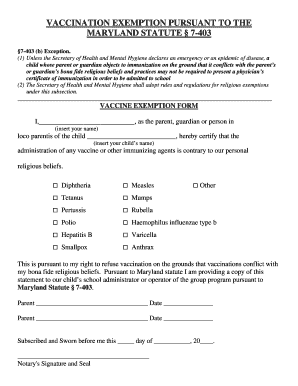
Vaccine Exemption Letter PDF Maryland Form


What is the Vaccine Exemption Letter Pdf Maryland
The Maryland vaccine exemption letter is a formal document that allows individuals to request an exemption from mandatory vaccination requirements. This exemption can be based on medical, religious, or philosophical grounds, depending on the specific regulations in Maryland. The letter typically includes information about the individual seeking the exemption, the specific vaccines being exempted, and the reasons for the request. It is essential for parents and guardians to understand the criteria for exemptions to ensure compliance with state laws.
How to obtain the Vaccine Exemption Letter Pdf Maryland
To obtain the Maryland vaccine exemption letter, individuals can visit the official Maryland Department of Health website or contact local health departments. The process generally involves downloading the exemption form, completing it with accurate information, and providing any necessary documentation to support the exemption request. It is important to ensure that all sections of the form are filled out correctly to avoid delays in processing.
Steps to complete the Vaccine Exemption Letter Pdf Maryland
Completing the Maryland vaccine exemption letter involves several key steps:
- Download the exemption form from the Maryland Department of Health website.
- Fill in personal details, including name, address, and contact information.
- Specify the vaccines for which the exemption is requested.
- Provide a detailed explanation of the reasons for the exemption.
- Sign and date the form, ensuring that all information is accurate and complete.
- Submit the completed form to the appropriate school or health authority.
Legal use of the Vaccine Exemption Letter Pdf Maryland
The vaccine exemption letter in Maryland is legally recognized when it meets specific state requirements. It must be completed accurately and submitted to the appropriate authorities. Understanding the legal framework surrounding vaccine exemptions is crucial, as improper use of the letter can lead to penalties or denial of enrollment in schools or daycare facilities. Individuals should familiarize themselves with Maryland's laws regarding vaccine exemptions to ensure their rights are protected.
Key elements of the Vaccine Exemption Letter Pdf Maryland
Key elements that should be included in the Maryland vaccine exemption letter include:
- Personal Information: Full name, address, and contact details of the individual requesting the exemption.
- Vaccines Affected: A clear list of the vaccines for which the exemption is being requested.
- Reason for Exemption: A detailed explanation of the medical, religious, or philosophical reasons for the exemption.
- Signature: The individual’s signature, affirming that the information provided is true and accurate.
State-specific rules for the Vaccine Exemption Letter Pdf Maryland
Maryland has specific rules governing vaccine exemptions that individuals must adhere to. These rules outline the acceptable grounds for exemptions, the process for submitting requests, and any required documentation. For instance, medical exemptions typically require a healthcare provider's signature, while religious exemptions may need a personal statement. It is essential to consult the Maryland Department of Health for the most current regulations and guidelines to ensure compliance.
Quick guide on how to complete vaccine exemption letter pdf maryland
Complete Vaccine Exemption Letter Pdf Maryland seamlessly on any device
Digital document management has become increasingly favored by businesses and individuals alike. It serves as an excellent environmentally friendly substitute for traditional printed and signed documents, as you can easily locate the right template and securely store it online. airSlate SignNow equips you with all the tools you require to create, modify, and eSign your documents quickly without delays. Manage Vaccine Exemption Letter Pdf Maryland on any device using the airSlate SignNow applications for Android or iOS and enhance your document-driven processes today.
The easiest way to edit and eSign Vaccine Exemption Letter Pdf Maryland without hassle
- Locate Vaccine Exemption Letter Pdf Maryland and click Get Form to begin.
- Utilize the tools we offer to complete your form.
- Highlight pertinent sections of your documents or obscure sensitive information with tools that airSlate SignNow specifically provides for that purpose.
- Create your eSignature using the Sign tool, which only takes a few seconds and holds the same legal validity as a conventional handwritten signature.
- Review all the details and click on the Done button to save your changes.
- Select your preferred method to share your form, whether by email, SMS, or invitation link, or download it to your computer.
Say goodbye to lost or misplaced documents, tedious form searches, or errors that necessitate printing new document copies. airSlate SignNow meets your document management needs in just a few clicks from any device you choose. Edit and eSign Vaccine Exemption Letter Pdf Maryland and ensure outstanding communication at every step of your form preparation process with airSlate SignNow.
Create this form in 5 minutes or less
Create this form in 5 minutes!
How to create an eSignature for the vaccine exemption letter pdf maryland
How to create an electronic signature for a PDF online
How to create an electronic signature for a PDF in Google Chrome
How to create an e-signature for signing PDFs in Gmail
How to create an e-signature right from your smartphone
How to create an e-signature for a PDF on iOS
How to create an e-signature for a PDF on Android
People also ask
-
What is a Maryland vaccine exemption form?
A Maryland vaccine exemption form is a legal document that allows individuals to opt out of mandatory vaccinations for medical, religious, or philosophical reasons. This form must be completed and submitted to the appropriate authorities to ensure compliance with state laws regarding vaccination exemptions.
-
How can airSlate SignNow help with the Maryland vaccine exemption form?
airSlate SignNow provides an efficient platform for completing, signing, and submitting the Maryland vaccine exemption form. With our user-friendly interface, you can fill out the form electronically and securely sign it, streamlining the exemption process.
-
Is there a cost associated with using airSlate SignNow for the Maryland vaccine exemption form?
Yes, airSlate SignNow offers several pricing plans that allow you to access features tailored for creating and managing documents, including the Maryland vaccine exemption form. Our plans are cost-effective, ensuring you have the tools you need without breaking the bank.
-
What features does airSlate SignNow offer for managing the Maryland vaccine exemption form?
AirSlate SignNow provides features such as customizable templates, electronic signatures, and secure document storage. These features make it easier to manage the Maryland vaccine exemption form and ensure that your documents are handled professionally and securely.
-
Can I integrate airSlate SignNow with other applications for processing the Maryland vaccine exemption form?
Absolutely! airSlate SignNow supports integrations with various applications including CRMs and document management systems. This enables seamless workflow management while processing the Maryland vaccine exemption form, enhancing efficiency and collaboration.
-
How quickly can I complete the Maryland vaccine exemption form using airSlate SignNow?
With airSlate SignNow, you can quickly complete the Maryland vaccine exemption form in a matter of minutes. Our platform simplifies the process, allowing you to fill out the necessary information, sign, and submit the form efficiently.
-
Is it safe to use airSlate SignNow for sensitive documents like the Maryland vaccine exemption form?
Yes, airSlate SignNow prioritizes security, employing advanced encryption and compliance with industry standards to protect your sensitive documents like the Maryland vaccine exemption form. You can trust that your personal information is securely handled at all times.
Get more for Vaccine Exemption Letter Pdf Maryland
- Assignment of mortgage by individual mortgage holder oklahoma form
- Assignment of mortgage by corporate mortgage holder oklahoma form
- Oklahoma 30 day notice form
- 7 day notice to terminate week to week lease or suffer double rent residential oklahoma form
- Oklahoma 5 day form
- Oklahoma rent eviction form
- Title 82waters and water rights 2006 oklahoma code form
- Notice of default in payment of rent as warning prior to demand to pay or terminate for residential property oklahoma form
Find out other Vaccine Exemption Letter Pdf Maryland
- How To eSignature Iowa Orthodontists Presentation
- Can I eSignature South Dakota Lawers Document
- Can I eSignature Oklahoma Orthodontists Document
- Can I eSignature Oklahoma Orthodontists Word
- How Can I eSignature Wisconsin Orthodontists Word
- How Do I eSignature Arizona Real Estate PDF
- How To eSignature Arkansas Real Estate Document
- How Do I eSignature Oregon Plumbing PPT
- How Do I eSignature Connecticut Real Estate Presentation
- Can I eSignature Arizona Sports PPT
- How Can I eSignature Wisconsin Plumbing Document
- Can I eSignature Massachusetts Real Estate PDF
- How Can I eSignature New Jersey Police Document
- How Can I eSignature New Jersey Real Estate Word
- Can I eSignature Tennessee Police Form
- How Can I eSignature Vermont Police Presentation
- How Do I eSignature Pennsylvania Real Estate Document
- How Do I eSignature Texas Real Estate Document
- How Can I eSignature Colorado Courts PDF
- Can I eSignature Louisiana Courts Document