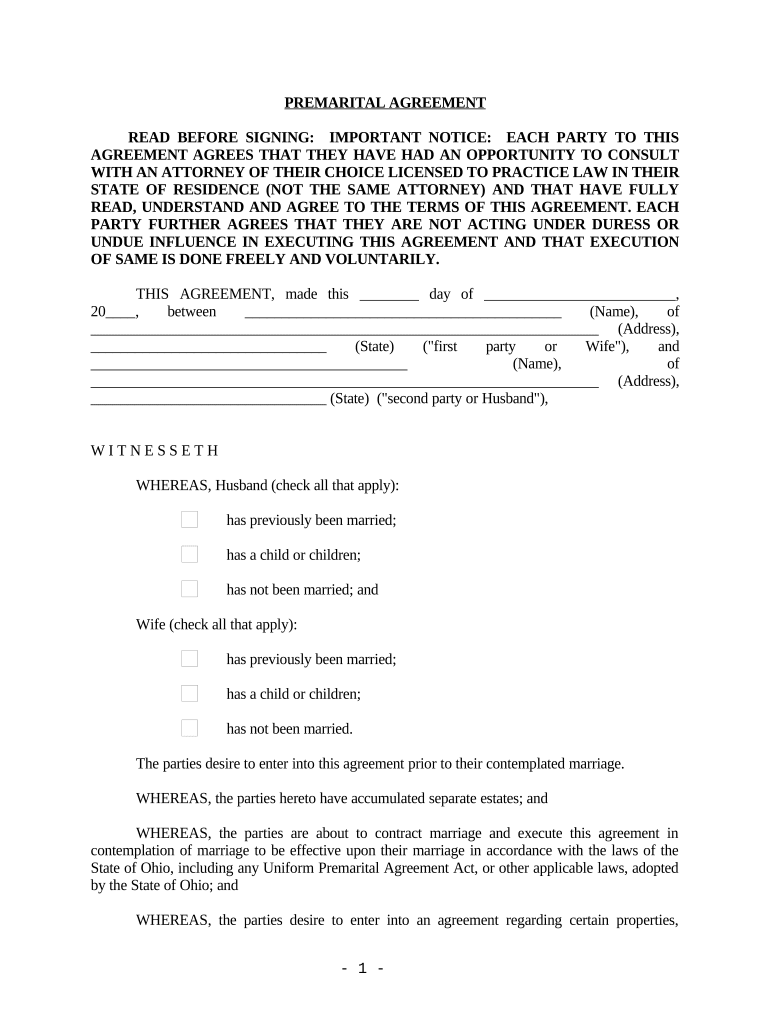
Premarital Agreement Financial Statement Form


What is the premarital agreement financial statement?
The premarital agreement financial statement is a crucial document that outlines the financial circumstances of each partner prior to marriage. This statement typically includes details about income, assets, debts, and financial obligations. It serves as a foundation for discussions about financial responsibilities and expectations within the marriage. By providing a clear picture of each partner's financial situation, this document can help prevent misunderstandings and disputes in the future.
Steps to complete the premarital agreement financial statement
Completing the premarital agreement financial statement involves several important steps:
- Gather financial information: Collect details about income, assets, debts, and expenses.
- Organize the information: Create a clear and concise format for presenting your financial data.
- Fill out the statement: Accurately input your financial details into the worksheet.
- Review the document: Ensure all information is correct and complete before finalizing.
- Discuss with your partner: Share the completed statement to facilitate open communication about finances.
- Sign the document: Both partners should sign the statement to acknowledge agreement on the financial disclosures.
Legal use of the premarital agreement financial statement
The premarital agreement financial statement is legally significant, as it can be used in court to demonstrate transparency and fairness in financial disclosures. In many states, this document is essential for the enforcement of a premarital agreement. Courts may consider the adequacy of financial disclosures when evaluating the validity of such agreements. Therefore, it is important to ensure that the statement is comprehensive and accurately reflects each partner's financial situation.
Key elements of the premarital agreement financial statement
Several key elements should be included in the premarital agreement financial statement to ensure its effectiveness:
- Personal information: Names, addresses, and contact details of both partners.
- Income details: Sources of income, including salaries, bonuses, and any other earnings.
- Asset inventory: A list of all assets, such as real estate, vehicles, investments, and savings accounts.
- Liabilities: A comprehensive account of debts, including mortgages, loans, and credit card balances.
- Monthly expenses: A breakdown of regular expenses, including housing, utilities, and discretionary spending.
How to use the premarital agreement financial statement
The premarital agreement financial statement can be used as a tool for financial planning and communication between partners. It can help establish a shared understanding of financial responsibilities and expectations within the marriage. Additionally, this document can be referenced during discussions about budgeting, savings, and long-term financial goals. By using the statement as a foundation for ongoing financial conversations, couples can foster a collaborative approach to managing their finances.
Examples of using the premarital agreement financial statement
There are various scenarios in which the premarital agreement financial statement can be beneficial:
- Debt management: Couples can identify and address any existing debts before marriage, ensuring both partners are aware of financial obligations.
- Asset protection: The statement can help clarify ownership of assets, which is particularly important for individuals with significant property or investments.
- Financial planning: Couples can use the information to create a joint budget that reflects their combined financial situation and goals.
Quick guide on how to complete premarital agreement financial statement
Complete Premarital Agreement Financial Statement effortlessly on any device
Electronic document management has become increasingly favored by businesses and individuals. It offers an ideal eco-friendly substitute for traditional printed and signed materials, empowering you to access the required form and securely store it online. airSlate SignNow provides all the tools you need to create, modify, and electronically sign your documents swiftly without delays. Handle Premarital Agreement Financial Statement on any device with airSlate SignNow’s Android or iOS applications and streamline any document-focused process today.
How to modify and eSign Premarital Agreement Financial Statement easily
- Locate Premarital Agreement Financial Statement and click Get Form to begin.
- Utilize the tools we offer to complete your document.
- Emphasize relevant sections of your documents or redact sensitive information with tools that airSlate SignNow provides specifically for that purpose.
- Create your signature using the Sign tool, which takes moments and holds the same legal significance as a conventional wet ink signature.
- Verify all the details and click on the Done button to save your changes.
- Choose your delivery method for your form, whether by email, text message (SMS), invitation link, or download it to your computer.
Say goodbye to lost or misplaced documents, tedious form searches, and errors that necessitate printing new copies. airSlate SignNow caters to your document management needs in just a few clicks from any device you prefer. Edit and eSign Premarital Agreement Financial Statement and ensure effective communication at any stage of the form preparation process with airSlate SignNow.
Create this form in 5 minutes or less
Create this form in 5 minutes!
People also ask
-
What is a premarital financial worksheet?
A premarital financial worksheet is a structured document that helps couples assess and discuss their financial statuses before marriage. It typically includes sections for assets, debts, income, and expenses, enabling partners to openly communicate their financial situations. Using a premarital financial worksheet can pave the way for clearer financial planning as you embark on your life together.
-
How can a premarital financial worksheet benefit my relationship?
Using a premarital financial worksheet can signNowly enhance communication between partners regarding money matters. It encourages transparency and allows couples to identify potential financial challenges before they arise. By addressing these issues early on, couples can create a strong financial foundation for their future.
-
Is there a cost associated with using airSlate SignNow for a premarital financial worksheet?
airSlate SignNow offers a variety of pricing plans tailored to meet the needs of different users. While some features may come with associated costs, creating and managing a premarital financial worksheet can be done efficiently without breaking the bank. You can choose from options that fit your budget while ensuring secure eSigning for your documents.
-
What features does airSlate SignNow offer for a premarital financial worksheet?
airSlate SignNow provides robust features for creating and managing a premarital financial worksheet, including customizable templates, electronic signature capabilities, and secure cloud storage. These tools allow you and your partner to collaborate easily on your financial plans. Additionally, you can track changes and updates in real time, making the process streamlined and efficient.
-
Can I integrate airSlate SignNow with other financial tools for my worksheet?
Yes, airSlate SignNow allows for seamless integration with various financial tools and software. This enables you to incorporate data from your existing financial planning applications directly into your premarital financial worksheet. Such integrations enhance functionality and ensure you have a comprehensive view of your finances.
-
How do I start using a premarital financial worksheet with airSlate SignNow?
To start using a premarital financial worksheet with airSlate SignNow, simply sign up for an account and choose a template that fits your needs. You can customize the worksheet according to your financial situation and the specific information you want to include. Once created, both partners can review and eSign the document easily.
-
Is airSlate SignNow secure for handling sensitive financial information in a worksheet?
Absolutely, airSlate SignNow prioritizes the security of your documents and sensitive financial information. The platform employs advanced encryption and compliance measures to ensure that your premarital financial worksheet remains confidential and protected. You can share information with peace of mind knowing that security is a top priority.
Get more for Premarital Agreement Financial Statement
- Form 1 998
- Family law notice of matter to be taken off calendar form
- Writ of habeas corpus ad testificandum superior court sacramento saccourt ca form
- Petition to relocate form
- Form 1 998 final disposition form florida rules of civil
- We also try to assist tenants who complain that a landlord failed to return the rent security when the tenant moved out form
- Services cookcountyclerkofcourt org forms formssmall estate affidavit services cookcountyclerkofcourt org
- Receipt on behalf of minor franklin county ohio franklincountyohio form
Find out other Premarital Agreement Financial Statement
- Sign Minnesota Employee Appraisal Form Online
- How To Sign Alabama Employee Satisfaction Survey
- Sign Colorado Employee Satisfaction Survey Easy
- Sign North Carolina Employee Compliance Survey Safe
- Can I Sign Oklahoma Employee Satisfaction Survey
- How Do I Sign Florida Self-Evaluation
- How Do I Sign Idaho Disclosure Notice
- Sign Illinois Drug Testing Consent Agreement Online
- Sign Louisiana Applicant Appraisal Form Evaluation Free
- Sign Maine Applicant Appraisal Form Questions Secure
- Sign Wisconsin Applicant Appraisal Form Questions Easy
- Sign Alabama Deed of Indemnity Template Later
- Sign Alabama Articles of Incorporation Template Secure
- Can I Sign Nevada Articles of Incorporation Template
- Sign New Mexico Articles of Incorporation Template Safe
- Sign Ohio Articles of Incorporation Template Simple
- Can I Sign New Jersey Retainer Agreement Template
- Sign West Virginia Retainer Agreement Template Myself
- Sign Montana Car Lease Agreement Template Fast
- Can I Sign Illinois Attorney Approval