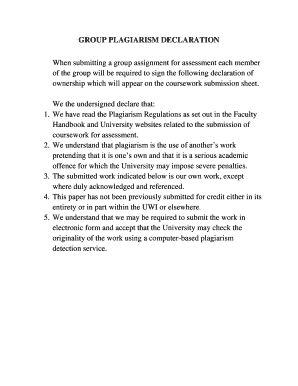
Uwi Plagiarism Form


Understanding the Uwi Plagiarism Form
The Uwi plagiarism form is a crucial document used by students at the University of the West Indies to declare their commitment to academic integrity. This form is typically required when submitting assignments or projects to ensure that all work is original and properly cited. By signing this form, students affirm that they understand the university's policies on plagiarism and the consequences of academic dishonesty.
Steps to Complete the Uwi Plagiarism Form
Filling out the Uwi plagiarism form involves several straightforward steps. First, students should download the form from the university's official website or obtain it from their course instructor. Next, carefully read the instructions provided, ensuring a clear understanding of what is required. Students must then fill in their personal information, including their name, student ID, and course details. After completing the form, it is essential to review all entries for accuracy before signing and dating the document.
Legal Use of the Uwi Plagiarism Form
The Uwi plagiarism form serves as a legally binding declaration of a student's commitment to uphold academic standards. When signed, it indicates that the student is aware of the university's policies regarding plagiarism and agrees to abide by them. This form is essential for maintaining the integrity of academic work and can be referenced in cases of suspected academic misconduct.
How to Submit the Uwi Plagiarism Form
Submitting the Uwi plagiarism form can typically be done through multiple methods. Students may be required to submit the form electronically via the university's online portal or email it directly to their instructor. In some cases, physical submission may be necessary, where students must hand in a printed copy during class or at the administrative office. It is advisable to check specific submission guidelines provided by the course instructor or department.
Key Elements of the Uwi Plagiarism Form
The Uwi plagiarism form includes several key elements that are essential for its validity. These elements typically consist of the student's full name, student ID, course title, and a declaration statement regarding the originality of the submitted work. Additionally, the form often requires a signature and date to confirm the student's agreement to the terms outlined. Ensuring that all sections are completed accurately is vital for the form's acceptance.
Examples of Using the Uwi Plagiarism Form
Students may encounter various scenarios where the Uwi plagiarism form is necessary. For instance, when submitting a research paper, a group project, or any assignment that requires original work, the form must be included. In group assignments, each member may need to sign the group plagiarism declaration form, affirming that all contributions are original and properly cited. This practice helps to foster a culture of academic integrity within the university.
Quick guide on how to complete uwi plagiarism form 389746244
Effortlessly Prepare Uwi Plagiarism Form on Any Gadget
The management of documents online has gained traction with businesses and individuals alike. It offers a perfect environmentally friendly substitute for traditional printed and signed documents, allowing you to access the correct form and securely store it digitally. airSlate SignNow equips you with all the necessary tools to create, modify, and eSign your documents swiftly and without delays. Manage Uwi Plagiarism Form on any gadget using the airSlate SignNow applications for Android or iOS, and enhance any document-related process today.
How to Modify and eSign Uwi Plagiarism Form with Ease
- Locate Uwi Plagiarism Form and click on Get Form to begin.
- Utilize the tools we offer to complete your form.
- Emphasize relevant sections of your documents or obscure sensitive information with tools specifically provided by airSlate SignNow for that purpose.
- Create your signature using the Sign tool, which takes mere seconds and holds the same legal significance as a traditional wet ink signature.
- Review all the details and click on the Done button to save your changes.
- Select how you wish to send your form, be it through email, text message (SMS), invitation link, or download it to your computer.
Put an end to lost or mislaid files, tedious form searches, or mistakes that necessitate printing new document copies. airSlate SignNow meets your document management needs with just a few clicks from your chosen device. Modify and eSign Uwi Plagiarism Form and ensure exceptional communication at any stage of your form preparation process with airSlate SignNow.
Create this form in 5 minutes or less
Create this form in 5 minutes!
How to create an eSignature for the uwi plagiarism form 389746244
How to create an electronic signature for a PDF online
How to create an electronic signature for a PDF in Google Chrome
How to create an e-signature for signing PDFs in Gmail
How to create an e-signature right from your smartphone
How to create an e-signature for a PDF on iOS
How to create an e-signature for a PDF on Android
People also ask
-
What is the uwi group plagiarism form and how can it be used?
The uwi group plagiarism form is a specialized document designed to help students report incidents of plagiarism efficiently. By using this form, students can clearly communicate their concerns to academic authorities, ensuring that their cases are addressed in a timely manner. It's an essential tool for maintaining academic integrity within educational institutions.
-
How does airSlate SignNow facilitate the completion of the uwi group plagiarism form?
AirSlate SignNow allows users to easily create, send, and eSign the uwi group plagiarism form online. With a user-friendly interface and various templates, completing this form becomes a hassle-free experience. Additionally, real-time tracking ensures that all submissions are monitored, making the process transparent.
-
Is there a cost associated with using the uwi group plagiarism form through airSlate SignNow?
Using the uwi group plagiarism form via airSlate SignNow is part of their flexible pricing packages. There are various subscription tiers available, catering to both individual users and educational institutions. This pricing structure enables users to choose an option that best meets their needs while benefiting from eSigning capabilities.
-
What features does airSlate SignNow offer for the uwi group plagiarism form?
AirSlate SignNow offers features like customizable templates, eSigning, and automated workflows specifically for the uwi group plagiarism form. Users can easily input details, track submissions and obtain signatures with just a few clicks. These features enhance efficiency and ensure timely resolutions to plagiarism concerns.
-
Can the uwi group plagiarism form be integrated with other tools?
Yes, the uwi group plagiarism form can be integrated with various platforms through airSlate SignNow's extensive API and integrations. This means that users can link this form to learning management systems, email platforms, and other productivity tools. Such integrations streamline the reporting process and improve collaboration.
-
What are the benefits of using airSlate SignNow for the uwi group plagiarism form?
The primary benefit of using airSlate SignNow for the uwi group plagiarism form is the speed and efficiency it offers. Users can digitally sign and submit forms without the need for printing or scanning, saving time and resources. Additionally, the platform's security features ensure that sensitive information remains protected.
-
How secure is the uwi group plagiarism form submission with airSlate SignNow?
AirSlate SignNow prioritizes the security of all documents, including the uwi group plagiarism form. The platform employs advanced encryption methods and complies with industry standards to protect user data. This ensures that all submissions are safe and that academic integrity is upheld.
Get more for Uwi Plagiarism Form
- Option to purchase addendum to residential lease lease or rent to own illinois form
- Illinois prenuptial premarital agreement with financial statements illinois form
- Illinois prenuptial premarital agreement without financial statements illinois form
- Amendment to prenuptial or premarital agreement illinois form
- Financial statements only in connection with prenuptial premarital agreement illinois form
- Revocation of premarital or prenuptial agreement illinois form
- Packet dissolution marriage form
- No fault agreed uncontested divorce package for dissolution of marriage for persons with no children with or without property 497305987 form
Find out other Uwi Plagiarism Form
- Can I eSignature Massachusetts Real Estate PDF
- How Can I eSignature New Jersey Police Document
- How Can I eSignature New Jersey Real Estate Word
- Can I eSignature Tennessee Police Form
- How Can I eSignature Vermont Police Presentation
- How Do I eSignature Pennsylvania Real Estate Document
- How Do I eSignature Texas Real Estate Document
- How Can I eSignature Colorado Courts PDF
- Can I eSignature Louisiana Courts Document
- How To Electronic signature Arkansas Banking Document
- How Do I Electronic signature California Banking Form
- How Do I eSignature Michigan Courts Document
- Can I eSignature Missouri Courts Document
- How Can I Electronic signature Delaware Banking PDF
- Can I Electronic signature Hawaii Banking Document
- Can I eSignature North Carolina Courts Presentation
- Can I eSignature Oklahoma Courts Word
- How To Electronic signature Alabama Business Operations Form
- Help Me With Electronic signature Alabama Car Dealer Presentation
- How Can I Electronic signature California Car Dealer PDF