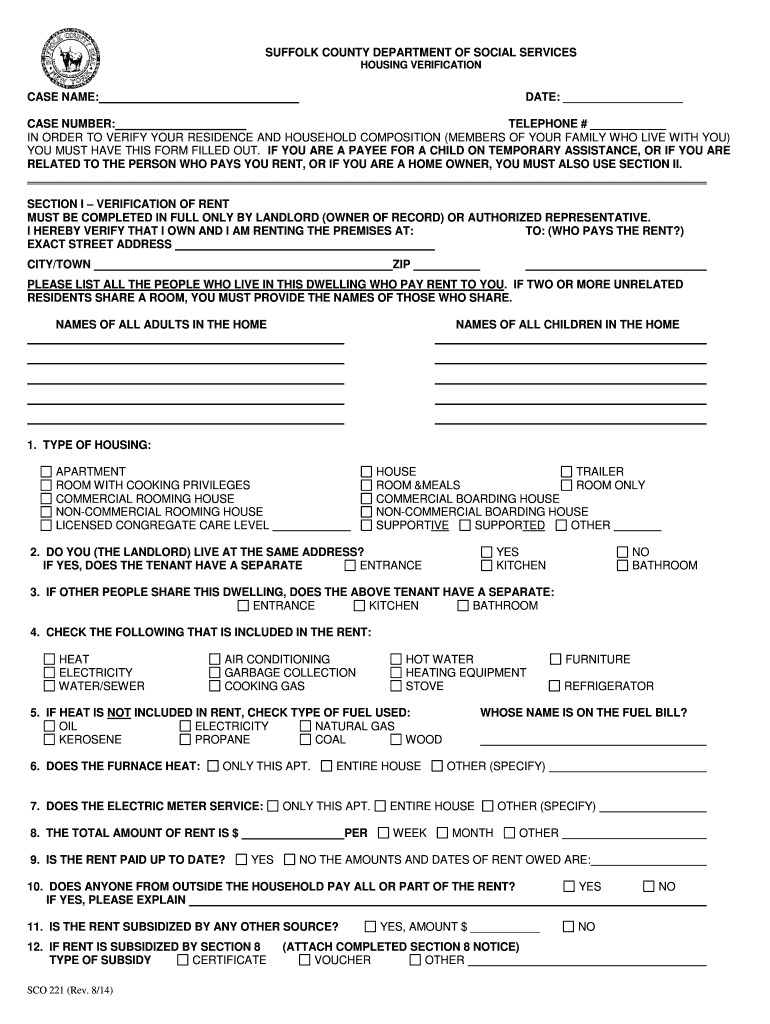
Sco 221 Form


What is the Sco 221 Form
The Sco 221 form is a specific document used primarily for housing verification purposes within the Suffolk County Department of Social Services. This form is essential for individuals seeking assistance or benefits related to housing. It serves as a formal request for verification of housing circumstances, which may include details about residency, rental agreements, or other relevant housing information. Understanding the purpose and requirements of the Sco 221 form is crucial for applicants to ensure they provide accurate and necessary information.
How to use the Sco 221 Form
Using the Sco 221 form involves several steps to ensure that all required information is accurately provided. First, applicants should download the form from the appropriate source or obtain a physical copy from the Suffolk County Department of Social Services. Once in possession of the form, carefully read through the instructions to understand what information is needed. Fill out the form completely, providing all requested details regarding your housing situation. After completing the form, review it for accuracy before submitting it to the designated department.
Steps to complete the Sco 221 Form
Completing the Sco 221 form involves a systematic approach to ensure all information is correctly filled out. Follow these steps:
- Obtain the Sco 221 form from the Suffolk County Department of Social Services.
- Read the instructions carefully to understand the requirements.
- Fill in your personal information, including name, address, and contact details.
- Provide details about your housing situation, including lease agreements or other relevant documents.
- Review the completed form for any errors or missing information.
- Submit the form as instructed, either online, by mail, or in person.
Legal use of the Sco 221 Form
The legal use of the Sco 221 form is crucial for ensuring that the information provided is recognized by the Suffolk County Department of Social Services. To be legally valid, the form must be completed accurately and submitted according to the established guidelines. This includes adhering to any deadlines and providing supporting documentation as required. Failure to comply with these legal requirements may result in delays or denial of assistance.
Required Documents
When completing the Sco 221 form, several documents may be required to support your application. These documents typically include:
- Proof of residency, such as a lease agreement or utility bill.
- Identification, including a government-issued ID.
- Any additional documentation requested by the Suffolk County Department of Social Services.
Ensuring that all required documents are submitted with the form can help facilitate a smoother verification process.
Form Submission Methods
The Sco 221 form can be submitted through various methods, depending on the preferences of the applicant and the guidelines of the Suffolk County Department of Social Services. Common submission methods include:
- Online submission through the department's official website.
- Mailing the completed form to the designated office address.
- In-person submission at a local department office.
Choosing the most convenient submission method can help ensure timely processing of your housing verification request.
Quick guide on how to complete sco 221 form
Complete Sco 221 Form effortlessly on any device
Digital document management has gained signNow popularity among businesses and individuals. It offers an ideal eco-friendly alternative to traditional printed and signed documents, allowing you to obtain the necessary form and securely store it online. airSlate SignNow provides all the tools required to create, edit, and electronically sign your documents swiftly without delays. Manage Sco 221 Form on any platform using the airSlate SignNow Android or iOS applications and simplify any document-related task today.
How to modify and electronically sign Sco 221 Form with ease
- Find Sco 221 Form and then click Get Form to begin.
- Use the tools we offer to fill out your form.
- Emphasize important sections of the documents or redact sensitive information with tools specifically provided by airSlate SignNow for that purpose.
- Create your electronic signature using the Sign feature, which takes seconds and holds the same legal validity as a conventional wet ink signature.
- Review the information and then click the Done button to save your modifications.
- Choose how you wish to send your form, via email, SMS, or invitation link, or download it to your computer.
Say goodbye to lost or misplaced documents, tiring form searching, or errors that require printing new document copies. airSlate SignNow takes care of all your document management needs in just a few clicks from any device. Modify and electronically sign Sco 221 Form while ensuring excellent communication throughout your document preparation process with airSlate SignNow.
Create this form in 5 minutes or less
Create this form in 5 minutes!
How to create an eSignature for the sco 221 form
How to create an electronic signature for a PDF online
How to create an electronic signature for a PDF in Google Chrome
How to create an e-signature for signing PDFs in Gmail
How to create an e-signature right from your smartphone
How to create an e-signature for a PDF on iOS
How to create an e-signature for a PDF on Android
People also ask
-
What is the sco 221 form?
The sco 221 form is a document used to request specific operational compliance, often essential for various business processes. airSlate SignNow allows you to easily fill out, sign, and manage your sco 221 form digitally, streamlining your workflow.
-
How can airSlate SignNow help with the sco 221 form?
airSlate SignNow provides an efficient platform to create, send, and eSign your sco 221 form without the hassle of paper. By integrating robust eSignature features, you can ensure the sco 221 form is completed accurately and securely.
-
Is there a cost associated with using airSlate SignNow for the sco 221 form?
Yes, airSlate SignNow offers various pricing plans tailored to meet your needs for managing documents like the sco 221 form. You can choose a plan that best fits your budget and volume of document management.
-
What are the benefits of using airSlate SignNow for digital signatures on the sco 221 form?
Using airSlate SignNow to digitally sign your sco 221 form offers numerous benefits, including quicker turnaround times, improved accuracy, and enhanced security. Digital signatures ensure the integrity of your sco 221 form while reducing the risk of errors.
-
Can I integrate airSlate SignNow with other tools for managing the sco 221 form?
Absolutely! airSlate SignNow offers seamless integrations with various applications, making it easy to manage your sco 221 form alongside your existing tools such as CRMs and document management systems.
-
Is it easy to track the status of the sco 221 form in airSlate SignNow?
Yes, airSlate SignNow provides real-time tracking features that allow you to monitor the status of your sco 221 form. You can receive notifications when your document is viewed and signed, ensuring you stay updated throughout the process.
-
Can multiple users collaborate on the sco 221 form in airSlate SignNow?
Yes, airSlate SignNow allows multiple users to collaborate on the sco 221 form simultaneously. This collaborative feature saves time and ensures everyone involved has up-to-date access to the necessary documents.
Get more for Sco 221 Form
- Illinois entry appearance form
- Notice to lessor exercising option to purchase illinois form
- Assignment of lease and rent from borrower to lender illinois form
- Illinois assignment 497306272 form
- Abandoned personal property 497306273 form
- Guaranty or guarantee of payment of rent illinois form
- Letter from landlord to tenant as notice of default on commercial lease illinois form
- Residential or rental lease extension agreement illinois form
Find out other Sco 221 Form
- Sign California Real Estate IOU Safe
- Sign Connecticut Real Estate Business Plan Template Simple
- How To Sign Wisconsin Plumbing Cease And Desist Letter
- Sign Colorado Real Estate LLC Operating Agreement Simple
- How Do I Sign Connecticut Real Estate Operating Agreement
- Sign Delaware Real Estate Quitclaim Deed Secure
- Sign Georgia Real Estate Business Plan Template Computer
- Sign Georgia Real Estate Last Will And Testament Computer
- How To Sign Georgia Real Estate LLC Operating Agreement
- Sign Georgia Real Estate Residential Lease Agreement Simple
- Sign Colorado Sports Lease Agreement Form Simple
- How To Sign Iowa Real Estate LLC Operating Agreement
- Sign Iowa Real Estate Quitclaim Deed Free
- How To Sign Iowa Real Estate Quitclaim Deed
- Sign Mississippi Orthodontists LLC Operating Agreement Safe
- Sign Delaware Sports Letter Of Intent Online
- How Can I Sign Kansas Real Estate Job Offer
- Sign Florida Sports Arbitration Agreement Secure
- How Can I Sign Kansas Real Estate Residential Lease Agreement
- Sign Hawaii Sports LLC Operating Agreement Free