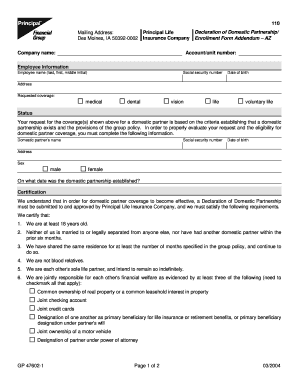
Declaration of Domestic Partnershipenrollment Form Addendum


What is the Declaration Of Domestic Partnership Enrollment Form Addendum
The Declaration Of Domestic Partnership Enrollment Form Addendum is a legal document used to formalize a domestic partnership. This addendum typically accompanies a primary declaration form and serves to provide additional information or clarify specific terms of the partnership. It is essential for couples seeking legal recognition of their relationship, often for benefits related to health insurance, taxation, and legal rights. Each state may have its own requirements regarding the information that must be included in this addendum, making it crucial to understand local laws.
Steps to Complete the Declaration Of Domestic Partnership Enrollment Form Addendum
Completing the Declaration Of Domestic Partnership Enrollment Form Addendum involves several key steps:
- Gather necessary personal information, including names, addresses, and dates of birth for both partners.
- Review state-specific requirements to ensure compliance with local laws.
- Fill out the form accurately, providing all requested information.
- Sign the form in the presence of a notary public if required by your state.
- Submit the completed form to the appropriate government office, following any specific submission guidelines.
Legal Use of the Declaration Of Domestic Partnership Enrollment Form Addendum
The legal use of the Declaration Of Domestic Partnership Enrollment Form Addendum is vital for couples seeking to establish their partnership formally. This document can be used to access various legal benefits, including health care coverage, inheritance rights, and tax benefits. It is important to ensure that the addendum is completed correctly and submitted to the appropriate authority, as errors can lead to delays or denial of recognition. Understanding the legal implications and requirements in your state is essential for ensuring that the addendum serves its intended purpose.
State-Specific Rules for the Declaration Of Domestic Partnership Enrollment Form Addendum
Each state in the U.S. has its own rules regarding the Declaration Of Domestic Partnership Enrollment Form Addendum. These rules may dictate the information required, the process for submission, and any associated fees. Some states may require additional documentation, such as proof of residency or identification. It is important to consult your state’s regulations to ensure compliance and to understand any unique provisions that may apply to your situation.
Required Documents for the Declaration Of Domestic Partnership Enrollment Form Addendum
When completing the Declaration Of Domestic Partnership Enrollment Form Addendum, several documents may be required to support your application. Commonly required documents include:
- Proof of identity for both partners, such as a driver's license or passport.
- Proof of residency, which may include utility bills or lease agreements.
- Any previous declarations or legal documents related to prior partnerships, if applicable.
Having these documents ready can streamline the process and help ensure that your addendum is accepted without delay.
Examples of Using the Declaration Of Domestic Partnership Enrollment Form Addendum
The Declaration Of Domestic Partnership Enrollment Form Addendum is often used in various scenarios. For instance, couples may need to submit this addendum to qualify for benefits through an employer's health insurance plan. Additionally, it may be required when applying for joint loans or mortgages, allowing partners to establish their legal relationship in financial matters. Understanding these practical applications can help couples navigate the complexities of their partnership and ensure they receive the benefits available to them.
Quick guide on how to complete declaration of domestic partnershipenrollment form addendum
Prepare Declaration Of Domestic Partnershipenrollment Form Addendum effortlessly on any device
Online document management has become increasingly favored by companies and individuals. It offers an ideal eco-friendly substitute for conventional printed and signed documents, as you can easily find the correct form and securely store it online. airSlate SignNow provides you with all the necessary tools to create, modify, and electronically sign your documents rapidly without delays. Manage Declaration Of Domestic Partnershipenrollment Form Addendum on any device using airSlate SignNow's Android or iOS applications, and streamline any document-related task today.
How to edit and eSign Declaration Of Domestic Partnershipenrollment Form Addendum with ease
- Find Declaration Of Domestic Partnershipenrollment Form Addendum and click on Get Form to begin.
- Use the tools we offer to complete your document.
- Select relevant sections of the documents or obscure sensitive information with features that airSlate SignNow provides specifically for that purpose.
- Create your eSignature with the Sign tool, which takes seconds and holds the same legal validity as a traditional handwritten signature.
- Review the information and click on the Done button to save your modifications.
- Choose your preferred method to send your form, whether by email, text message (SMS), or invitation link, or download it to your computer.
Eliminate concerns about lost or misplaced documents, tedious form searches, or mistakes that necessitate printing new document copies. airSlate SignNow meets your document management needs in just a few clicks from any device you prefer. Modify and eSign Declaration Of Domestic Partnershipenrollment Form Addendum and ensure excellent communication at every step of the form preparation journey with airSlate SignNow.
Create this form in 5 minutes or less
Create this form in 5 minutes!
How to create an eSignature for the declaration of domestic partnershipenrollment form addendum
How to create an electronic signature for a PDF online
How to create an electronic signature for a PDF in Google Chrome
How to create an e-signature for signing PDFs in Gmail
How to create an e-signature right from your smartphone
How to create an e-signature for a PDF on iOS
How to create an e-signature for a PDF on Android
People also ask
-
What is a Declaration Of Domestic Partnershipenrollment Form Addendum?
A Declaration Of Domestic Partnershipenrollment Form Addendum is a supplementary document used to formally recognize a domestic partnership. This addendum provides essential details about the partnership and may be required by certain institutions for benefits eligibility or legal purposes.
-
How does airSlate SignNow facilitate the Declaration Of Domestic Partnershipenrollment Form Addendum process?
airSlate SignNow simplifies the process of completing a Declaration Of Domestic Partnershipenrollment Form Addendum by offering an intuitive platform for document creation and electronic signatures. Users can easily customize the addendum and invite others to review and sign, making the process efficient and user-friendly.
-
Are there any costs associated with using airSlate SignNow for the Declaration Of Domestic Partnershipenrollment Form Addendum?
Yes, airSlate SignNow offers various pricing plans that accommodate businesses of all sizes, providing budget-friendly options to create and manage documents like the Declaration Of Domestic Partnershipenrollment Form Addendum. You can choose a plan that best fits your needs and includes features like unlimited templates and eSigning.
-
What features does airSlate SignNow offer for managing the Declaration Of Domestic Partnershipenrollment Form Addendum?
airSlate SignNow provides robust features for managing the Declaration Of Domestic Partnershipenrollment Form Addendum, including customizable templates, audit trails, and real-time notifications. These tools help ensure that all parties stay informed and that the document integrity is maintained throughout the signing process.
-
Can I integrate airSlate SignNow with other software for handling the Declaration Of Domestic Partnershipenrollment Form Addendum?
Absolutely! airSlate SignNow offers integrations with various software solutions, including CRM systems and cloud storage platforms. This allows for seamless data transfer and enhances your workflow when handling the Declaration Of Domestic Partnershipenrollment Form Addendum or other documents.
-
Is there customer support available for issues related to the Declaration Of Domestic Partnershipenrollment Form Addendum?
Yes, airSlate SignNow provides customer support to assist users with any questions or challenges related to the Declaration Of Domestic Partnershipenrollment Form Addendum. Their support team is available via multiple channels to ensure you have the assistance you need.
-
What are the benefits of using airSlate SignNow for a Declaration Of Domestic Partnershipenrollment Form Addendum?
Using airSlate SignNow for a Declaration Of Domestic Partnershipenrollment Form Addendum provides numerous benefits, including enhanced efficiency, cost savings, and increased security. The platform simplifies document management and ensures that your important agreements are formalized securely and efficiently.
Get more for Declaration Of Domestic Partnershipenrollment Form Addendum
- Oregon anatomical form
- Employment or job termination package oregon form
- Newly widowed individuals package oregon form
- Employment interview package oregon form
- Employment employee personnel file package oregon form
- Assignment of mortgage package oregon form
- Assignment of lease package oregon form
- Lease purchase agreements package oregon form
Find out other Declaration Of Domestic Partnershipenrollment Form Addendum
- Sign California Non-Profit Lease Agreement Template Free
- Sign Maryland Life Sciences Residential Lease Agreement Later
- Sign Delaware Non-Profit Warranty Deed Fast
- Sign Florida Non-Profit LLC Operating Agreement Free
- Sign Florida Non-Profit Cease And Desist Letter Simple
- Sign Florida Non-Profit Affidavit Of Heirship Online
- Sign Hawaii Non-Profit Limited Power Of Attorney Myself
- Sign Hawaii Non-Profit Limited Power Of Attorney Free
- Sign Idaho Non-Profit Lease Agreement Template Safe
- Help Me With Sign Illinois Non-Profit Business Plan Template
- Sign Maryland Non-Profit Business Plan Template Fast
- How To Sign Nevada Life Sciences LLC Operating Agreement
- Sign Montana Non-Profit Warranty Deed Mobile
- Sign Nebraska Non-Profit Residential Lease Agreement Easy
- Sign Nevada Non-Profit LLC Operating Agreement Free
- Sign Non-Profit Document New Mexico Mobile
- Sign Alaska Orthodontists Business Plan Template Free
- Sign North Carolina Life Sciences Purchase Order Template Computer
- Sign Ohio Non-Profit LLC Operating Agreement Secure
- Can I Sign Ohio Non-Profit LLC Operating Agreement