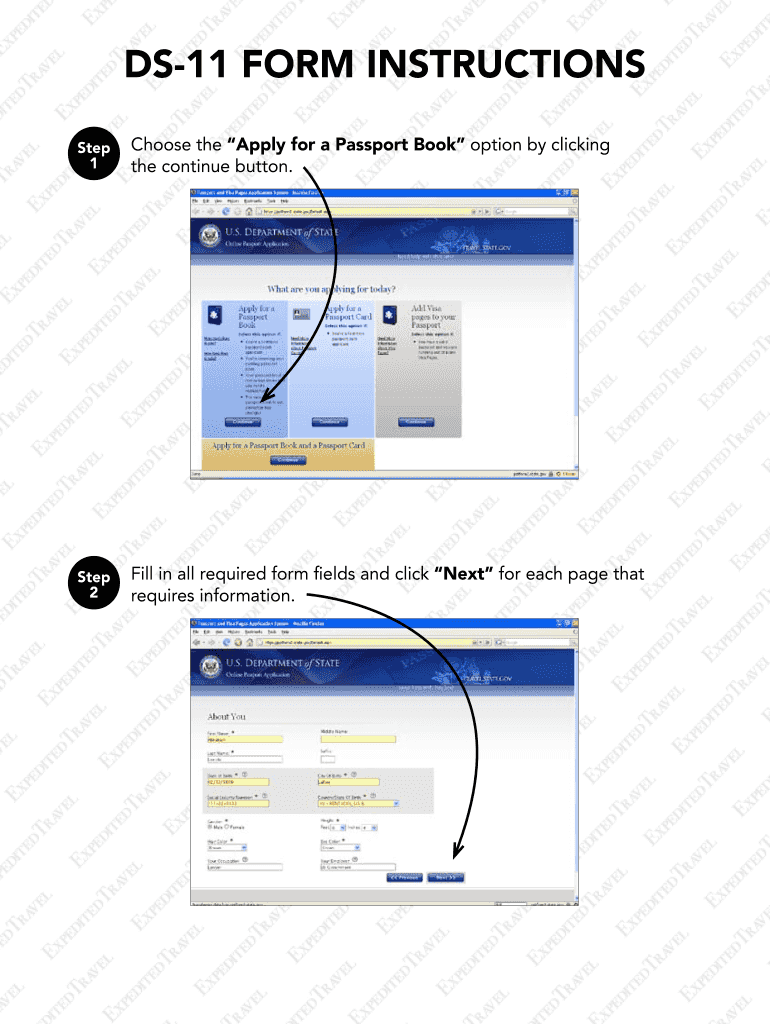
Fillable Ds 11 Form


What is the Fillable DS-11?
The Fillable DS-11 is an official form used for applying for a U.S. passport. It is designed for individuals who are applying for a passport for the first time, children under the age of sixteen, or individuals who are not eligible to renew their passport by mail. This form is available in a digital format, allowing users to fill it out electronically before printing it for submission. The DS-11 form requires personal information, including the applicant's name, date of birth, and identification details.
How to Use the Fillable DS-11
Using the Fillable DS-11 is straightforward. Begin by downloading the form in PDF format from a reliable source. Once downloaded, open the document in a compatible PDF reader that allows form filling. Enter the required information directly into the fields provided. After completing the form, review all entries for accuracy. Once verified, print the form, sign it, and gather any necessary supporting documents before submission.
Steps to Complete the Fillable DS-11
Completing the Fillable DS-11 involves several key steps:
- Download the Fillable DS-11 form from a trusted source.
- Open the form in a PDF reader that supports filling out forms.
- Fill in your personal information accurately, including your full name, date of birth, and contact details.
- Provide information regarding your parents, if applicable, and details about your previous passport, if any.
- Attach a recent passport photo that meets the required specifications.
- Sign and date the form in the designated area.
- Submit the completed form along with any required documents to the appropriate passport acceptance facility.
Legal Use of the Fillable DS-11
The Fillable DS-11 is a legally binding document when completed and submitted according to the guidelines set forth by the U.S. Department of State. It is essential to ensure that all information provided is truthful and accurate, as providing false information can lead to legal penalties. The form must be submitted in person at a designated acceptance facility, where the applicant's identity will be verified.
Required Documents for the Fillable DS-11
When applying using the Fillable DS-11, applicants must provide several supporting documents. These typically include:
- A recent passport photo that meets the specific requirements.
- Proof of U.S. citizenship, such as a birth certificate or naturalization certificate.
- A valid form of photo identification, like a driver's license or military ID.
- Payment for the application fee, which can vary based on the type of passport requested.
Form Submission Methods
The Fillable DS-11 must be submitted in person at a designated passport acceptance facility. Applicants cannot submit the form online or by mail. During the submission, applicants need to present their identification and supporting documents. It is advisable to check the specific requirements and hours of operation for the facility you plan to visit.
Quick guide on how to complete ds 11 form
Complete Fillable Ds 11 effortlessly on any device
Digital document management has become increasingly popular among businesses and individuals. It serves as an ideal environmentally friendly substitute for traditional printed and signed documents, allowing you to obtain the necessary form and securely store it online. airSlate SignNow provides you with all the resources you need to create, modify, and electronically sign your documents swiftly without delays. Manage Fillable Ds 11 on any device with the airSlate SignNow applications for Android or iOS and simplify any document-related process today.
How to edit and electronically sign Fillable Ds 11 with ease
- Obtain Fillable Ds 11 and click Get Form to begin.
- Use the tools we provide to complete your document.
- Highlight important sections of your documents or redact sensitive information with tools specifically designed by airSlate SignNow for that purpose.
- Create your eSignature using the Sign tool, which takes seconds and holds the same legal authority as a traditional handwritten signature.
- Review the information and click on the Done button to save your changes.
- Select how you would like to share your form, via email, text message (SMS), or invitation link, or download it to your computer.
Say goodbye to lost or misplaced documents, tiring form searches, or mistakes that require reprinting new document copies. airSlate SignNow takes care of all your document management needs in just a few clicks from any device you choose. Modify and electronically sign Fillable Ds 11 and ensure outstanding communication at every step of the form preparation process with airSlate SignNow.
Create this form in 5 minutes or less
FAQs
-
How can I request an U.S. passport for a baby?
Take the baby’s pictures (eye open), filled out DS-11 passport application, a birth certificate, the baby itself + its two parents and the applicable fees to one of the US post offices that issue passports (or a US embassy if you’re overseas). Some applications can be completed online (check the link below to see if you’re eligible).U.S. Passports & International TravelPassport Forms
-
What do you need to get your passport for the first time?
How to Apply1. Fill Out Form DS-112. Provide Evidence of U.S. Citizenship3. Bring a Photocopy of U.S. Citizenship Evidence4. Present ID5. Bring a Photocopy of ID6. Determine any Special Circumstances7. Provide a Photo8. Calculate Fees9. Submit your Completed ApplicationFind out more here: Apply in Person
-
My name & my parent’s name including surname changed in 2003. My passport is issued before 2003. How do I change my name & my parent's name in my passport?
From Change or Correct a PassportName ChangesIf your name has legally changed through marriage, divorce, or a court ordered change of name, you will need to apply for a new passport. The process and cost depend on how long it has been since your passport was issued.If less than one year has passed since your passport was issued:You will not have to pay any passport or processing fees, unless you request Expedited Service.Submit Form DS-5504 by mail with your current passport, your original or certified name change document (no photocopies or signNowd copies), and a color passport photo. You may:Use our online guide to fill out and print Form DS-5504; orPrint Form DS-5504 and complete by hand.More than one year has passed since your passport was issued, and you are eligible to use Form DS-82*:Submit Form DS-82 by mail with your current passport, your original or certified name change document (no photocopies or signNowd copies), a color passport photo, and all applicable fees. You may:Use our online guide to fill out and print Form DS-82; orPrint Form DS-82 and complete by hand.More than one year has passed since your passport was issued, and you are not eligible to use Form DS-82*:You must submit Form DS-11 in person at an Acceptance Facility or a Passport Agency, along with your evidence of U.S. citizenship, your original or certified name change document (no photocopies or signNowd copies), a valid ID and photocopy of that ID, a color passport photo, and all applicable fees. You may:Use our online guide to fill out and print Form DS-11; orPrint Form DS-11 and complete by hand.You will not need to provide proof of the name change if your name has changed due to a marriage and you have already been issued an ID in your new name. You must include the details of the marriage in the applicable section on Form DS-11.If you have begun using a different name but cannot legally document the change with a court order, divorce decree, or marriage certificate, then:Submit Form DS-11 in person at an Acceptance Facility or a Passport Agency, along with your evidence of U.S. citizenship, a valid ID and photocopy of that ID, a color passport photo, and all applicable fees. You may:Use our online guide to fill out and print Form DS-11; orPrint Form DS-11 and complete by hand.You must also present a valid ID issued in the name you currently use.You may also need to provide secondary identification evidence that you have been using the name for at least 5 years, if your ID is less than 5 years old.
-
How do I fill out the P.11 form for UNDP?
How to Fill in Personal History Form
-
How do I fill out the form for PU class 11 in Jawahar Navodaya?
Visit your nearest navodaya and enquire about the available vacancies and apply there itself. Form isn't available online
-
Is it okay to pay visa fees before filling out the DS-160 form?
No you can’t make visa fee before submitting the DS-160, because once you submit the DS-160 form, it send a email to you with submission confirmation number which is important to synch the payments under your application. Bother how will they ever know who paid for which application.
Create this form in 5 minutes!
How to create an eSignature for the ds 11 form
How to generate an eSignature for your Ds 11 Form online
How to generate an electronic signature for the Ds 11 Form in Google Chrome
How to create an eSignature for signing the Ds 11 Form in Gmail
How to generate an electronic signature for the Ds 11 Form straight from your mobile device
How to generate an electronic signature for the Ds 11 Form on iOS
How to generate an electronic signature for the Ds 11 Form on Android OS
People also ask
-
What is the form ds 11, and why do I need it?
The form ds 11 is an application form used to apply for a U.S. passport for the first time or for children under 16. It is critical to ensure that you complete and submit this form correctly to avoid delays in processing your passport application. By using airSlate SignNow, you can easily eSign and send your form ds 11 securely.
-
How can airSlate SignNow help with completing the form ds 11?
With airSlate SignNow, you can fill out the form ds 11 online, adding digital signatures and necessary details with ease. The platform ensures that your form is securely stored and easily accessible for submission. This streamlined process saves time and minimizes the chances of errors.
-
Is there a cost to use airSlate SignNow for the form ds 11?
airSlate SignNow offers various pricing plans, including a free trial to help you evaluate its features for handling the form ds 11. Subscription plans vary based on features and user requirements, ensuring businesses find a cost-effective solution suitable for their needs. You can start using SignNow for your form ds 11 without any upfront costs.
-
Can I integrate airSlate SignNow with other applications while working on the form ds 11?
Yes, airSlate SignNow supports integrations with various applications, allowing you to streamline your workflow while preparing the form ds 11. You can connect with tools like Google Drive, Dropbox, and other CRM systems to enhance efficiency. These integrations help in organizing and managing your documents effectively.
-
What are the benefits of using airSlate SignNow for submitting the form ds 11?
Using airSlate SignNow for your form ds 11 offers several benefits, including ease of use, enhanced security, and quick turnaround times for document signing. The platform allows for real-time updates, enabling you to track the status of your form. This ensures a smooth submission process for your passport application.
-
Can I access the form ds 11 from my mobile device using airSlate SignNow?
Yes, airSlate SignNow provides mobile access, allowing you to complete and sign the form ds 11 from anywhere at any time. The mobile app ensures that you can manage your documents on the go without compromising on the user experience. This flexibility is perfect for busy individuals needing to submit forms quickly.
-
Does airSlate SignNow provide customer support for issues with the form ds 11?
Absolutely, airSlate SignNow offers dedicated customer support to assist users facing issues with the form ds 11 or other documents. Their knowledgeable support team is available through various channels, including chat, email, and phone. You can receive help promptly to ensure that your passport application process runs smoothly.
Get more for Fillable Ds 11
Find out other Fillable Ds 11
- Electronic signature California Car Lease Agreement Template Free
- How Can I Electronic signature Florida Car Lease Agreement Template
- Electronic signature Kentucky Car Lease Agreement Template Myself
- Electronic signature Texas Car Lease Agreement Template Easy
- Electronic signature New Mexico Articles of Incorporation Template Free
- Electronic signature New Mexico Articles of Incorporation Template Easy
- Electronic signature Oregon Articles of Incorporation Template Simple
- eSignature Montana Direct Deposit Enrollment Form Easy
- How To Electronic signature Nevada Acknowledgement Letter
- Electronic signature New Jersey Acknowledgement Letter Free
- Can I eSignature Oregon Direct Deposit Enrollment Form
- Electronic signature Colorado Attorney Approval Later
- How To Electronic signature Alabama Unlimited Power of Attorney
- Electronic signature Arizona Unlimited Power of Attorney Easy
- Can I Electronic signature California Retainer Agreement Template
- How Can I Electronic signature Missouri Unlimited Power of Attorney
- Electronic signature Montana Unlimited Power of Attorney Secure
- Electronic signature Missouri Unlimited Power of Attorney Fast
- Electronic signature Ohio Unlimited Power of Attorney Easy
- How Can I Electronic signature Oklahoma Unlimited Power of Attorney