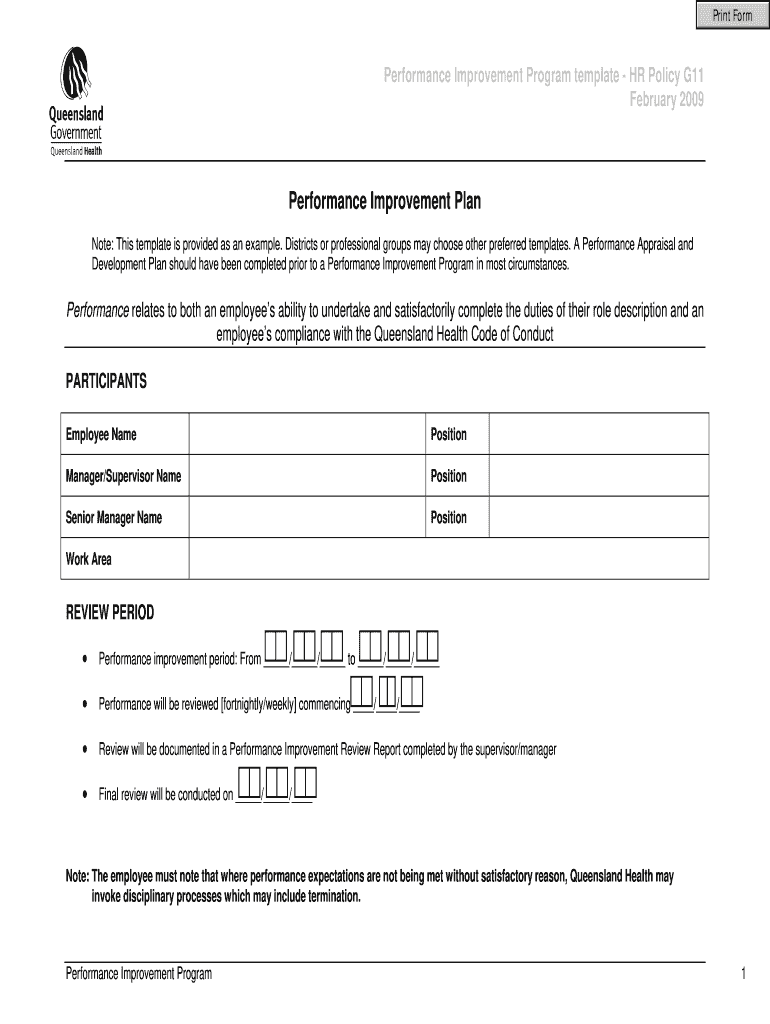
Performance Improvement Plan Template Excel


What is the performance improvement program template Excel?
The performance improvement program template Excel is a structured document designed to help organizations outline and implement strategies aimed at enhancing employee performance. This template provides a clear framework for identifying performance issues, setting measurable goals, and tracking progress over time. By utilizing this tool, managers can facilitate constructive discussions with employees, ensuring that everyone is aligned on expectations and outcomes.
How to use the performance improvement program template Excel
Using the performance improvement program template Excel involves several key steps. First, download the template and open it in your preferred spreadsheet software. Next, fill in the employee's name, role, and specific performance issues observed. Then, set clear, achievable goals that the employee should aim for within a defined timeframe. Regularly update the template with progress notes and feedback to keep track of improvements and adjustments needed. This ongoing documentation is essential for both accountability and motivation.
Key elements of the performance improvement program template Excel
The key elements of the performance improvement program template Excel include:
- Employee Information: Basic details such as name, position, and department.
- Performance Issues: A detailed description of the specific areas where improvement is needed.
- Goals and Objectives: Clearly defined, measurable goals that the employee is expected to achieve.
- Action Plan: Steps that will be taken to support the employee in reaching these goals.
- Timeline: A schedule outlining when goals should be met and when progress will be reviewed.
- Feedback and Evaluation: A section for documenting regular feedback and evaluations throughout the process.
Steps to complete the performance improvement program template Excel
Completing the performance improvement program template Excel involves a systematic approach:
- Download the Template: Obtain the Excel template from a reliable source.
- Fill in Employee Details: Input the necessary information about the employee.
- Identify Performance Issues: Clearly articulate the performance gaps that need addressing.
- Set Goals: Define specific, measurable, attainable, relevant, and time-bound (SMART) goals.
- Create an Action Plan: Outline steps to support the employee in achieving these goals.
- Establish a Review Timeline: Set dates for regular check-ins and evaluations.
- Document Feedback: Regularly update the template with feedback and progress notes.
Legal use of the performance improvement program template Excel
To ensure the legal use of the performance improvement program template Excel, it is crucial to adhere to employment laws and company policies. This includes maintaining confidentiality regarding employee performance issues and ensuring that the process is fair and unbiased. Proper documentation can serve as a record that supports decisions made during performance evaluations, which is particularly important in cases of disputes or terminations. Additionally, compliance with relevant labor regulations helps protect the organization from potential legal challenges.
Examples of using the performance improvement program template Excel
Examples of using the performance improvement program template Excel can vary across different industries and roles. For instance, in a sales department, a manager might use the template to address an employee's declining sales figures. The template would outline specific sales targets, training opportunities, and a timeline for improvement. In a healthcare setting, a supervisor could utilize the template to enhance patient care performance by setting goals related to patient satisfaction scores and compliance with health protocols. These examples illustrate the versatility of the template in various professional contexts.
Quick guide on how to complete performance improvement plan template excel
Effortlessly Prepare Performance Improvement Plan Template Excel on Any Device
Digital document management has gained traction among businesses and individuals alike. It offers an ideal eco-friendly substitute for conventional printed and signed documents, allowing you to access the necessary form and securely save it online. airSlate SignNow equips you with all the resources required to create, modify, and electronically sign your documents promptly and without interruptions. Handle Performance Improvement Plan Template Excel on any device using the airSlate SignNow Android or iOS applications and simplify any document-related task today.
How to Adjust and Electronically Sign Performance Improvement Plan Template Excel with Ease
- Locate Performance Improvement Plan Template Excel and click Get Form to begin.
- Utilize the resources we provide to fill out your document.
- Mark important sections of your documents or redact sensitive information with the tools that airSlate SignNow specifically provides for this purpose.
- Formulate your eSignature using the Sign tool, which takes just seconds and carries the same legal validity as a conventional handwritten signature.
- Review all details and click the Done button to finalize your changes.
- Select your preferred method to share your form, whether by email, SMS, invite link, or download it to your computer.
Eliminate the hassle of lost or misplaced files, tedious form searches, or errors that necessitate reprinting new document copies. airSlate SignNow fulfills all your document management needs with just a few clicks from any device you choose. Adjust and electronically sign Performance Improvement Plan Template Excel to ensure excellent communication at every stage of your form preparation process with airSlate SignNow.
Create this form in 5 minutes or less
Create this form in 5 minutes!
How to create an eSignature for the performance improvement plan template excel
How to create an electronic signature for a PDF online
How to create an electronic signature for a PDF in Google Chrome
How to create an e-signature for signing PDFs in Gmail
How to create an e-signature right from your smartphone
How to create an e-signature for a PDF on iOS
How to create an e-signature for a PDF on Android
People also ask
-
What is the health policy g11 offered by airSlate SignNow?
The health policy g11 is a comprehensive solution that ensures your documents are securely signed and managed within healthcare organizations. Using airSlate SignNow, you can streamline your document workflow while adhering to essential health policies and regulations. This feature is crucial for maintaining compliance in medical practices.
-
How much does the health policy g11 cost?
airSlate SignNow offers competitive pricing for the health policy g11, designed to fit various business budgets. Depending on your organization’s size and specific needs, pricing may vary. We recommend visiting our pricing page for detailed information and to find the best plan that suits your requirements.
-
What features come with the health policy g11?
The health policy g11 includes essential features such as secure eSignature capabilities, customizable document templates, and comprehensive audit trails. These features ensure that your documents meet health compliance standards while facilitating efficient signing processes. You can also benefit from integrations with other tools to enhance your workflow.
-
How does health policy g11 benefit my healthcare organization?
By utilizing the health policy g11, your healthcare organization can signNowly reduce paperwork while increasing efficiency in document handling. This policy helps ensure compliance with health regulations, improves patient engagement through easy signing processes, and allows for quicker turnaround times for essential documents.
-
Can I integrate health policy g11 with other software?
Yes, airSlate SignNow allows for easy integration of the health policy g11 with various software applications, including CRM systems and practice management tools. This seamless integration helps streamline your document workflow and enhances productivity within your organization. Explore our integration options to see how they can benefit your practice.
-
Is the health policy g11 secure and compliant with regulations?
Absolutely, the health policy g11 is designed with security in mind. airSlate SignNow complies with industry standards and regulations such as HIPAA, ensuring that your sensitive documents are protected. We utilize advanced encryption methods to maintain the confidentiality and integrity of your signed documents.
-
Can I customize documents under the health policy g11?
Yes, airSlate SignNow allows you to customize documents under the health policy g11 to meet your specific needs. You can create and modify templates, add fields for signatures, and include necessary legal disclaimers. This customization is essential for ensuring that all documents align with your operational requirements.
Get more for Performance Improvement Plan Template Excel
- Ky dor email authorization form
- Verifyed printable emergency vouchers sacramento form
- Organic chemistry 6th edition pdf form
- Attack at sea form
- Arizona form 140 771920857
- Instrucciones para el formulario 944
- Child custody custody agreement template form
- Child custody without court agreement template form
Find out other Performance Improvement Plan Template Excel
- Help Me With Sign Colorado Mutual non-disclosure agreement
- Sign Arizona Non disclosure agreement sample Online
- Sign New Mexico Mutual non-disclosure agreement Simple
- Sign Oklahoma Mutual non-disclosure agreement Simple
- Sign Utah Mutual non-disclosure agreement Free
- Sign Michigan Non disclosure agreement sample Later
- Sign Michigan Non-disclosure agreement PDF Safe
- Can I Sign Ohio Non-disclosure agreement PDF
- Help Me With Sign Oklahoma Non-disclosure agreement PDF
- How Do I Sign Oregon Non-disclosure agreement PDF
- Sign Oregon Non disclosure agreement sample Mobile
- How Do I Sign Montana Rental agreement contract
- Sign Alaska Rental lease agreement Mobile
- Sign Connecticut Rental lease agreement Easy
- Sign Hawaii Rental lease agreement Mobile
- Sign Hawaii Rental lease agreement Simple
- Sign Kansas Rental lease agreement Later
- How Can I Sign California Rental house lease agreement
- How To Sign Nebraska Rental house lease agreement
- How To Sign North Dakota Rental house lease agreement