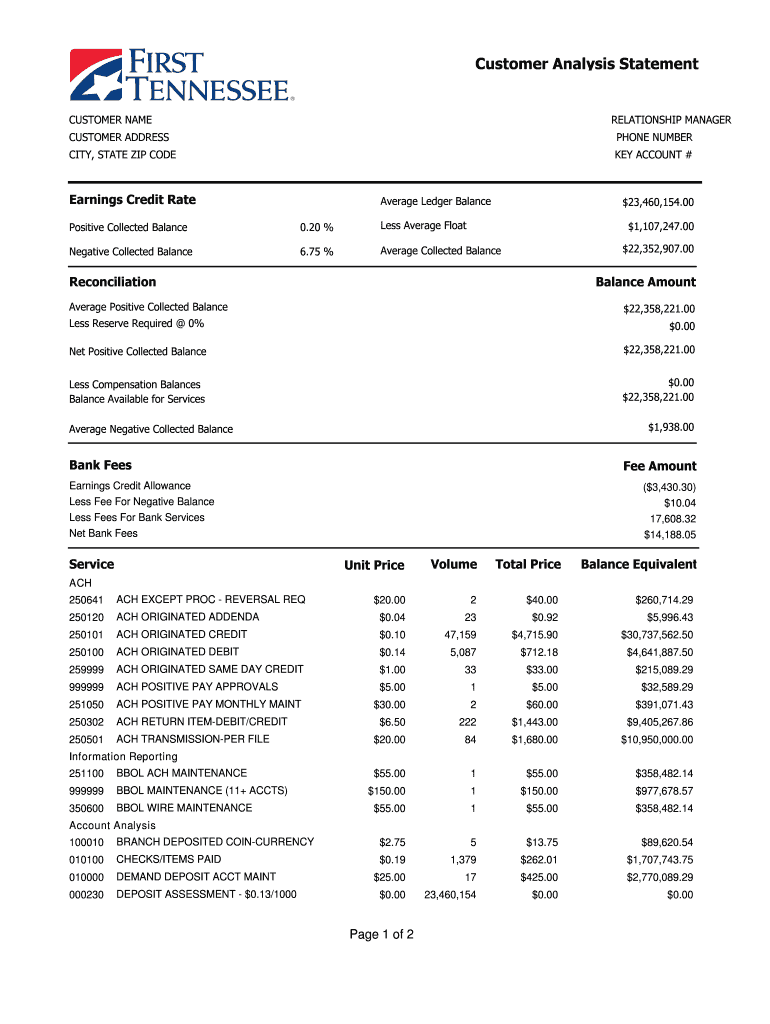
First Horizon Bank Statement Template Form


What is the First Horizon Bank Statement Template
The First Horizon Bank Statement Template is a structured document that outlines an individual's or business's financial transactions over a specific period. This template typically includes essential information such as account balances, deposits, withdrawals, and transaction details. It is widely used for various purposes, including loan applications, verifying income, and maintaining personal financial records. Understanding this template is crucial for anyone needing to present their financial history in a clear and organized manner.
How to use the First Horizon Bank Statement Template
Using the First Horizon Bank Statement Template involves several straightforward steps. First, download the template from a reliable source. Once you have the document, fill in your account details, including your name, account number, and the statement period. Next, accurately input all transactions, ensuring that you categorize them as deposits or withdrawals. After completing the template, review it for accuracy before saving it as a PDF for easy sharing or printing. This process ensures that your bank statement is both professional and compliant with any requirements you may encounter.
Key elements of the First Horizon Bank Statement Template
The First Horizon Bank Statement Template contains several key elements that are essential for clarity and functionality. These elements include:
- Account Holder Information: Name, address, and account number.
- Statement Period: The date range for the transactions included in the statement.
- Transaction Details: A list of all transactions, including dates, descriptions, and amounts.
- Account Balance: The balance at the beginning and end of the statement period.
Including these elements ensures that the bank statement is comprehensive and meets the needs of various stakeholders.
Steps to complete the First Horizon Bank Statement Template
Completing the First Horizon Bank Statement Template requires careful attention to detail. Follow these steps:
- Download the Template: Obtain the First Horizon Bank Statement Template from a trusted source.
- Fill in Personal Information: Enter your name, account number, and address.
- Input Transaction Data: List all transactions, ensuring accuracy in dates and amounts.
- Review for Errors: Double-check all entries to confirm that they are correct.
- Save and Export: Save the completed document as a PDF for easy sharing.
Following these steps will help ensure that your bank statement is complete and ready for use.
Legal use of the First Horizon Bank Statement Template
The First Horizon Bank Statement Template can be legally used in various contexts, such as loan applications, financial assessments, and tax filings. To ensure its legal validity, it is important to comply with relevant regulations regarding eSignatures and document authenticity. Utilizing a service like signNow can help in securely signing and sharing your bank statement electronically, ensuring compliance with laws such as ESIGN and UETA. This legal framework supports the use of digital documents in official capacities.
How to obtain the First Horizon Bank Statement Template
Obtaining the First Horizon Bank Statement Template is a straightforward process. You can find it on financial websites, banking institutions, or templates specifically designed for financial documentation. Ensure that you choose a reputable source to guarantee that the template meets the necessary standards for accuracy and completeness. Once downloaded, you can customize it to fit your specific needs.
Quick guide on how to complete first horizon bank statement template
Effortlessly Prepare First Horizon Bank Statement Template on Any Device
Digital document management has gained traction among businesses and individuals alike. It serves as an ideal environmentally friendly alternative to traditional printed and signed documents, allowing you to locate the appropriate form and securely retain it online. airSlate SignNow provides you with all the resources necessary to create, modify, and eSign your documents quickly and efficiently. Handle First Horizon Bank Statement Template on any device using airSlate SignNow’s Android or iOS applications and simplify your document operations today.
How to Edit and eSign First Horizon Bank Statement Template with Ease
- Find First Horizon Bank Statement Template and select Get Form to begin.
- Utilize the tools we provide to complete your form.
- Emphasize important sections of your documents or conceal sensitive information using features that airSlate SignNow specifically offers for such purposes.
- Create your signature using the Sign tool, which takes only seconds and holds the same legal validity as a conventional handwritten signature.
- Verify the information and click on the Done button to save your changes.
- Select your preferred method for sharing the form, whether by email, text message (SMS), invitation link, or download it to your computer.
Eliminate the worries of lost or misplaced documents, tedious form searching, or corrections that require printing additional document copies. airSlate SignNow meets your document management needs in just a few clicks from any device you choose. Modify and eSign First Horizon Bank Statement Template and ensure clear communication at every step of your form preparation journey with airSlate SignNow.
Create this form in 5 minutes or less
Create this form in 5 minutes!
How to create an eSignature for the first horizon bank statement template
How to create an electronic signature for a PDF online
How to create an electronic signature for a PDF in Google Chrome
How to create an e-signature for signing PDFs in Gmail
How to create an e-signature right from your smartphone
How to create an e-signature for a PDF on iOS
How to create an e-signature for a PDF on Android
People also ask
-
What is a bank statement example?
A bank statement example is a template or sample document that shows the typical format and content of a bank statement. It includes important details such as transactions, balances, and account information, making it easier for users to understand their financial activity.
-
How can airSlate SignNow help with bank statement examples?
airSlate SignNow allows users to create, send, and eSign bank statement examples quickly and efficiently. By utilizing our platform, businesses can streamline their documentation processes and ensure that their bank statement examples are professionally presented and signed.
-
What features does airSlate SignNow offer for document signing?
With airSlate SignNow, users enjoy features such as customizable bank statement examples, secure electronic signatures, and real-time tracking of document status. These features enhance workflow efficiency and increase document security, making it ideal for handling sensitive financial documents.
-
Is airSlate SignNow cost-effective for small businesses needing bank statement examples?
Yes, airSlate SignNow offers competitive pricing tailored to fit the budget of small businesses. With affordable plans, users can efficiently manage their document signing needs, including the creation of bank statement examples, without compromising on quality.
-
Can I integrate airSlate SignNow with other applications for bank statement example management?
Absolutely! airSlate SignNow supports various integrations with popular applications like Google Drive, Dropbox, and CRM systems. This makes it easy to manage and store bank statement examples alongside other crucial documents within your existing workflow.
-
What benefits do I gain from using airSlate SignNow for bank statement examples?
Using airSlate SignNow to manage bank statement examples offers numerous benefits, including time savings, enhanced security, and reduced paper usage. It enables businesses to streamline their document processes, making it easier to stay organized and compliant with financial regulations.
-
Are my bank statement examples secure with airSlate SignNow?
Yes, airSlate SignNow prioritizes security by implementing advanced encryption protocols and compliance with international data protection standards. This ensures that your bank statement examples and other sensitive documents are protected against unauthorized access.
Get more for First Horizon Bank Statement Template
- Response to petition for immediate hearing for workers compensation illinois 497306393 form
- Illinois request hearing form
- Illinois annual file form
- Illinois sample certificate form
- Minutes organizational meeting 497306397 form
- Sample transmittal letter 497306398 form
- Js 44 civil cover sheet federal district court illinois form
- Lead based paint disclosure for sales transaction illinois form
Find out other First Horizon Bank Statement Template
- How To eSign North Dakota Education Rental Application
- How To eSign South Dakota Construction Promissory Note Template
- eSign Education Word Oregon Secure
- How Do I eSign Hawaii Finance & Tax Accounting NDA
- eSign Georgia Finance & Tax Accounting POA Fast
- eSign Georgia Finance & Tax Accounting POA Simple
- How To eSign Oregon Education LLC Operating Agreement
- eSign Illinois Finance & Tax Accounting Resignation Letter Now
- eSign Texas Construction POA Mobile
- eSign Kansas Finance & Tax Accounting Stock Certificate Now
- eSign Tennessee Education Warranty Deed Online
- eSign Tennessee Education Warranty Deed Now
- eSign Texas Education LLC Operating Agreement Fast
- eSign Utah Education Warranty Deed Online
- eSign Utah Education Warranty Deed Later
- eSign West Virginia Construction Lease Agreement Online
- How To eSign West Virginia Construction Job Offer
- eSign West Virginia Construction Letter Of Intent Online
- eSign West Virginia Construction Arbitration Agreement Myself
- eSign West Virginia Education Resignation Letter Secure