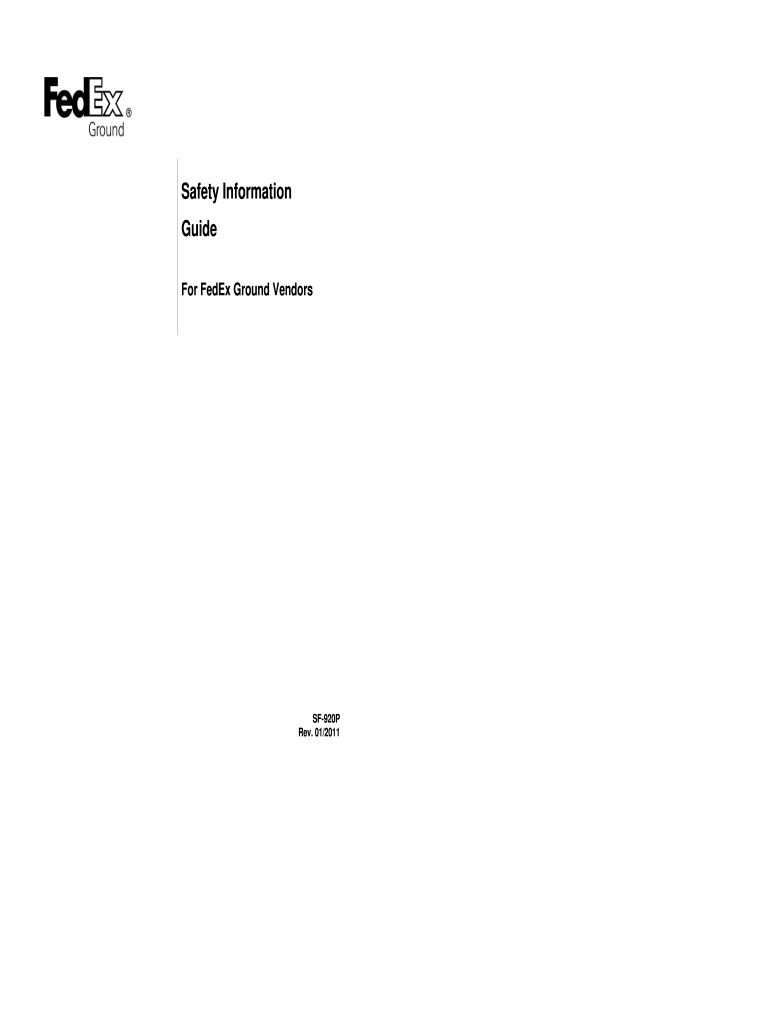
Safety Information Guide for Fedex Ground Dot Service Vendors


What is the Safety Information Guide for FedEx Ground DOT Service Vendors
The Safety Information Guide for FedEx Ground DOT service vendors is a critical document designed to ensure compliance with Department of Transportation regulations. This guide outlines the necessary safety protocols and operational standards that vendors must adhere to when handling hazardous materials. It serves as a comprehensive resource for understanding the legal requirements, safety measures, and best practices in the transportation of goods. By following this guide, vendors can enhance their operational safety and maintain regulatory compliance.
Key Elements of the Safety Information Guide for FedEx Ground DOT Service Vendors
Understanding the key elements of the Safety Information Guide is essential for effective compliance. The guide typically includes:
- Hazardous Materials Identification: Clear definitions and classifications of materials that fall under DOT regulations.
- Safety Protocols: Detailed procedures for handling, storing, and transporting hazardous materials safely.
- Emergency Response Procedures: Guidelines on how to respond in case of an incident involving hazardous materials.
- Training Requirements: Specifications on training programs required for employees handling these materials.
- Documentation Standards: Information on necessary documentation and reporting requirements.
Steps to Complete the Safety Information Guide for FedEx Ground DOT Service Vendors
Completing the Safety Information Guide involves several important steps to ensure accuracy and compliance:
- Review the guide thoroughly to understand all requirements and protocols.
- Gather necessary information about your operations and the hazardous materials you handle.
- Fill out the guide with accurate data, ensuring all sections are completed as per the guidelines.
- Submit the completed guide to the appropriate FedEx Ground contact for review and approval.
- Keep a copy of the submitted guide for your records and future reference.
Legal Use of the Safety Information Guide for FedEx Ground DOT Service Vendors
The legal use of the Safety Information Guide is paramount for ensuring compliance with federal regulations. The guide is recognized as a legal document that outlines the responsibilities of vendors in relation to hazardous materials. It must be completed accurately and submitted in accordance with DOT regulations to avoid potential legal ramifications. Adhering to the guidelines within the document not only protects the vendor but also ensures the safety of all parties involved in the transportation process.
How to Obtain the Safety Information Guide for FedEx Ground DOT Service Vendors
Obtaining the Safety Information Guide is a straightforward process. Vendors can typically access the guide through the FedEx Ground vendor portal or by contacting their FedEx Ground representative directly. It is important to ensure that you are using the most current version of the guide, as regulations may change. Regularly checking for updates can help maintain compliance and ensure that all safety protocols are up to date.
Examples of Using the Safety Information Guide for FedEx Ground DOT Service Vendors
Utilizing the Safety Information Guide effectively can lead to improved safety and compliance. For example:
- A vendor may use the guide to train employees on the proper handling of hazardous materials, ensuring they understand safety protocols.
- During an audit, a vendor can present the completed guide as evidence of compliance with DOT regulations.
- In the event of an incident, the guide provides a clear framework for emergency response, helping to mitigate risks and ensure safety.
Quick guide on how to complete safety information guide for fedex ground dot service vendors
Effortlessly Prepare Safety Information Guide For Fedex Ground Dot Service Vendors on Any Device
Digital document management has gained popularity among businesses and individuals. It offers an ideal eco-friendly alternative to conventional printed and signed paperwork, allowing you to obtain the required form and securely store it online. airSlate SignNow provides you with all the necessary tools to create, modify, and eSign your documents quickly and smoothly. Manage Safety Information Guide For Fedex Ground Dot Service Vendors on any device using airSlate SignNow's Android or iOS applications and enhance any document-related process today.
The Easiest Way to Modify and eSign Safety Information Guide For Fedex Ground Dot Service Vendors with Ease
- Find Safety Information Guide For Fedex Ground Dot Service Vendors and click on Get Form to begin.
- Utilize the tools we provide to complete your form.
- Highlight important sections of the documents or redact sensitive information with tools specifically offered by airSlate SignNow for that purpose.
- Create your signature using the Sign feature, which takes mere seconds and holds the same legal validity as a conventional wet ink signature.
- Review the information and click the Done button to save your modifications.
- Choose how you would like to send your form, whether by email, SMS, or invite link, or download it to your computer.
Say goodbye to lost or misplaced documents, tedious form searching, or errors that necessitate reprinting new copies. airSlate SignNow meets your document management needs with just a few clicks from any device of your choice. Modify and eSign Safety Information Guide For Fedex Ground Dot Service Vendors to ensure outstanding communication at any stage of the form preparation process with airSlate SignNow.
Create this form in 5 minutes or less
Create this form in 5 minutes!
How to create an eSignature for the safety information guide for fedex ground dot service vendors
How to create an electronic signature for a PDF online
How to create an electronic signature for a PDF in Google Chrome
How to create an e-signature for signing PDFs in Gmail
How to create an e-signature right from your smartphone
How to create an e-signature for a PDF on iOS
How to create an e-signature for a PDF on Android
People also ask
-
What are FedEx safety rules that businesses must comply with?
FedEx safety rules are guidelines designed to ensure the protection of employees and the integrity of shipments. Businesses must follow these rules to minimize accidents and ensure that packages are handled correctly. Familiarizing yourself with FedEx safety rules is crucial for any organization that partners with FedEx for shipping.
-
How does airSlate SignNow help in complying with FedEx safety rules?
airSlate SignNow streamlines document management, making it easier to ensure compliance with FedEx safety rules. By using electronic signatures and templates, businesses can quickly create and send documents that adhere to these safety guidelines. This efficiency not only saves time but helps maintain compliance effortlessly.
-
Are there any costs associated with implementing FedEx safety rules through airSlate SignNow?
Implementing compliance-related processes, including FedEx safety rules, using airSlate SignNow is cost-effective. Our plans are designed to accommodate businesses of all sizes, providing flexible pricing options. You can signNowly reduce operational costs while improving compliance management with our platform.
-
What features of airSlate SignNow can assist with FedEx safety regulations?
airSlate SignNow offers features such as audit trails, document templates, and customizable workflows to support compliance with FedEx safety regulations. These tools help ensure that all necessary documents are completed accurately and securely. By leveraging these features, businesses can adhere to FedEx safety rules more efficiently.
-
Can airSlate SignNow integrate with other tools for better FedEx safety management?
Yes, airSlate SignNow seamlessly integrates with various business tools to enhance FedEx safety management. You can connect it with platforms like CRM systems and project management apps, ensuring that all necessary compliance documents align with FedEx safety rules. This integration fosters a more cohesive workflow and greater compliance.
-
How does airSlate SignNow improve the efficiency of handling FedEx safety documents?
airSlate SignNow automates the document signing process, signNowly improving the efficiency of handling FedEx safety documents. Businesses can create, send, and sign documents electronically, reducing the time spent on manual processes. This automation ensures that all safety-related documents are processed promptly, supporting compliance with FedEx safety rules.
-
What are the benefits of using airSlate SignNow for FedEx safety documentation?
Using airSlate SignNow for FedEx safety documentation offers numerous benefits, including enhanced security, improved accuracy, and quicker turnaround times. The platform's user-friendly interface allows team members to navigate safety procedures with ease. Overall, it ensures that your business stays compliant with FedEx safety rules while optimizing workflow.
Get more for Safety Information Guide For Fedex Ground Dot Service Vendors
- Warranty deed from individual to husband and wife pennsylvania form
- Deed of distribution executor personal representative to individual pennsylvania form
- Quitclaim deed from corporation to husband and wife pennsylvania form
- Warranty deed from corporation to husband and wife pennsylvania form
- Quitclaim deed from corporation to individual pennsylvania form
- Warranty deed from corporation to individual pennsylvania form
- Quitclaim deed from corporation to llc pennsylvania form
- Quitclaim deed from corporation to corporation pennsylvania form
Find out other Safety Information Guide For Fedex Ground Dot Service Vendors
- Help Me With Sign Wyoming High Tech Presentation
- How Do I Sign Florida Insurance PPT
- How To Sign Indiana Insurance Document
- Can I Sign Illinois Lawers Form
- How To Sign Indiana Lawers Document
- How To Sign Michigan Lawers Document
- How To Sign New Jersey Lawers PPT
- How Do I Sign Arkansas Legal Document
- How Can I Sign Connecticut Legal Document
- How Can I Sign Indiana Legal Form
- Can I Sign Iowa Legal Document
- How Can I Sign Nebraska Legal Document
- How To Sign Nevada Legal Document
- Can I Sign Nevada Legal Form
- How Do I Sign New Jersey Legal Word
- Help Me With Sign New York Legal Document
- How Do I Sign Texas Insurance Document
- How Do I Sign Oregon Legal PDF
- How To Sign Pennsylvania Legal Word
- How Do I Sign Wisconsin Legal Form