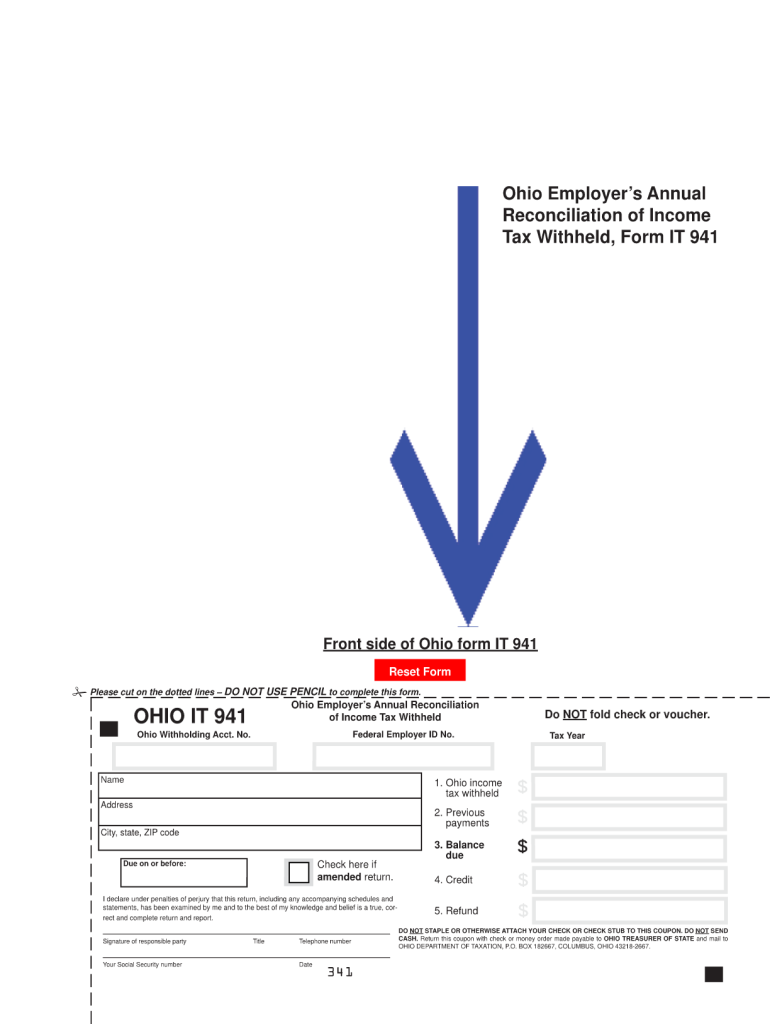
Ohio it 941 Form


What is the Ohio IT 941?
The Ohio IT 941 is a tax form used by employers in Ohio to report and reconcile their state income tax withholding. This form is essential for businesses that withhold income tax from employee wages and is submitted quarterly. The Ohio IT 941 helps ensure compliance with state tax regulations and provides a summary of the total amount withheld during the reporting period. Employers must accurately complete this form to avoid potential penalties and ensure that their tax obligations are met.
Steps to Complete the Ohio IT 941
Completing the Ohio IT 941 involves several key steps:
- Gather necessary information: Collect employee wage data, tax withholding amounts, and any adjustments from previous periods.
- Fill out the form: Enter the required information in the designated fields, including total wages paid and total tax withheld.
- Review for accuracy: Double-check all entries to ensure that they are correct and complete.
- Sign and date the form: Ensure that the form is signed by an authorized individual within the business.
- Submit the form: Choose your submission method, whether online, by mail, or in person.
Filing Deadlines / Important Dates
Employers must adhere to specific deadlines when filing the Ohio IT 941. The form is typically due on the last day of the month following the end of each quarter. The deadlines are as follows:
- First quarter (January to March): Due by April 30
- Second quarter (April to June): Due by July 31
- Third quarter (July to September): Due by October 31
- Fourth quarter (October to December): Due by January 31 of the following year
Legal Use of the Ohio IT 941
The Ohio IT 941 is legally required for employers who withhold state income taxes from employee wages. It must be filed accurately and on time to comply with Ohio tax laws. Failure to submit the form or inaccuracies in reporting can result in penalties, including fines and interest on unpaid taxes. Employers should ensure they are familiar with the legal requirements surrounding this form to maintain compliance and avoid legal issues.
Form Submission Methods (Online / Mail / In-Person)
Employers have multiple options for submitting the Ohio IT 941:
- Online submission: Many employers choose to file electronically through the Ohio Department of Taxation's online portal, which is often the fastest method.
- Mail: Employers can print the completed form and send it via postal service to the appropriate state tax office.
- In-person: Some employers may prefer to deliver the form directly to their local tax office for immediate processing.
Key Elements of the Ohio IT 941
Understanding the key elements of the Ohio IT 941 is crucial for accurate completion. Important sections of the form include:
- Employer information: Name, address, and identification number of the employer.
- Employee wage details: Total wages paid during the reporting period.
- Tax withheld: Total state income tax withheld from employee wages.
- Adjustments: Any necessary adjustments for over- or under-withholding from previous periods.
Quick guide on how to complete ohio form it 941
Your assistance manual on how to prepare your Ohio It 941
If you’re interested in understanding how to fill out and submit your Ohio It 941, here are some concise guidelines to facilitate the tax declaration process.
Initially, you simply need to set up your airSlate SignNow account to revolutionize how you manage documents online. airSlate SignNow is an exceptionally user-friendly and powerful document solution that enables you to modify, create, and finalize your tax paperwork effortlessly. With its editor, you can toggle between text, check boxes, and eSignatures and revisit to modify responses as necessary. Streamline your tax administration with advanced PDF editing, eSigning, and straightforward sharing.
Follow the steps below to complete your Ohio It 941 within moments:
- Create your account and begin working on PDFs in a matter of minutes.
- Utilize our directory to find any IRS tax form; browse through versions and schedules.
- Click Get form to access your Ohio It 941 in our editor.
- Input the needed fillable fields with your information (text, numbers, check marks).
- Employ the Sign Tool to affix your legally-binding eSignature (if required).
- Review your document and correct any errors.
- Save changes, print your copy, send it to your recipient, and download it to your device.
Utilize this guide to electronically file your taxes with airSlate SignNow. Be aware that submitting on paper can lead to errors in returns and postpone reimbursements. Importantly, before e-filing your taxes, check the IRS website for filing guidelines specific to your state.
Create this form in 5 minutes or less
FAQs
-
What do you put on Schedule B when filling out Form 941?
Form 941 Schedule B can be filled out in 5 steps:1. Enter business info (Name and EIN)2. Choose tax year/quarter3. Select the quarter you’re filing for4. Enter your tax liability by semi-weekly & total liability for the quarter5. Attach to Form 941 & transmit to the IRS(these instructions work best when paired with TaxBandits e-filing)
-
How long does it take the IRS to accept or reject an IRS Form 941 return?
If you e-file, you should get your e-file acknowledgement back within the hour. Your software provider should provide you with your ack code, which they receive from the IRS.The IRS servers are lightning fast now after they upgraded them a few years ago after the Russians hacked into them back in 2015. (IRS believes Russians are behind tax return data bsignNow - CNNPolitics). No more waiting 24 -48 hours for an ack code, even though they still tell you officially that’s how long it will take.If you paper file, the whole process slows down to a crawl, and if you make a mistake, the interest and penalties add up before you even know there’s a problem.
-
How can I make it easier for users to fill out a form on mobile apps?
I’ll tell you a secret - you can thank me later for this.If you want to make the form-filling experience easy for a user - make sure that you have a great UI to offer.Everything boils down to UI at the end.Axonator is one of the best mobile apps to collect data since it offers powerful features bundled with a simple UI.The problem with most of the mobile form apps is that they are overloaded with features that aren’t really necessary.The same doesn’t hold true for Axonator. It has useful features but it is very unlikely that the user will feel overwhelmed in using them.So, if you are inclined towards having greater form completion rates for your survey or any data collection projects, then Axonator is the way to go.Apart from that, there are other features that make the data collection process faster like offline data collection, rich data capture - audio, video, images, QR code & barcode data capture, live location & time capture, and more!Check all the features here!You will be able to complete more surveys - because productivity will certainly shoot up.Since you aren’t using paper forms, errors will drop signNowly.The cost of the paper & print will be saved - your office expenses will drop dramatically.No repeat work. No data entry. Time & money saved yet again.Analytics will empower you to make strategic decisions and explore new revenue opportunities.The app is dirt-cheap & you don’t any training to use the app. They come in with a smooth UI. Forget using, even creating forms for your apps is easy on the platform. Just drag & drop - and it’s ready for use. Anyone can build an app under hours.
-
How much would an accountant charge me for filling out a Quarterly Federal Tax Return (941) in Texas?
For full service payroll I charge $100 per month for up to 5 employees. That includes filing the federal and state quarterly returns and year end W2's.If you just need the 941 completed and you have all of your payroll records in order, then the fee would be $50 to prepare the form for you. Note that you also need to file a quarterly return with TWC if you have Texas employees.
-
How do I fill out the IT-2104 form if I live in NJ?
Do you work only in NY? Married? Kids? If your w-2 shows NY state withholding on your taxes, fill out a non-resident NY tax return which is fairly simple. If it doesn't, you don't fill out NY at all. If it shows out NYC withholding you enter that as well on the same forms.Then you would fill out your NJ returns as well with any withholding for NJ. Make sure to put any taxes paid to other states on your reciprocal states (nj paid, on NY return and vice versa)
Create this form in 5 minutes!
How to create an eSignature for the ohio form it 941
How to generate an eSignature for your Ohio Form It 941 online
How to make an eSignature for the Ohio Form It 941 in Chrome
How to make an electronic signature for putting it on the Ohio Form It 941 in Gmail
How to generate an electronic signature for the Ohio Form It 941 straight from your mobile device
How to create an eSignature for the Ohio Form It 941 on iOS
How to create an eSignature for the Ohio Form It 941 on Android devices
People also ask
-
What is the ohio 941 form and who needs it?
The ohio 941 form is used by employers in Ohio to report payroll taxes withheld from employees. If your business has employees in Ohio, you are required to file this form quarterly to ensure compliance with state tax regulations.
-
How can I efficiently complete and submit the ohio 941 form?
Using airSlate SignNow, you can easily fill out and eSign the ohio 941 form online. Our platform simplifies the process, allowing you to submit documents quickly and securely, minimizing time spent on tax filings.
-
What features does airSlate SignNow offer for managing the ohio 941 form?
airSlate SignNow provides features such as template creation, eSignature capabilities, and document tracking specifically tailored for the ohio 941 form. These tools help ensure your forms are completed accurately and submitted on time.
-
Is airSlate SignNow cost-effective for small businesses needing to file the ohio 941?
Yes, airSlate SignNow is designed to be a cost-effective solution for businesses of all sizes, including small businesses needing to file the ohio 941. Our pricing plans are flexible and provide maximum value for your eSigning and document management needs.
-
Can airSlate SignNow integrate with other accounting software for ohio 941 filings?
Absolutely! airSlate SignNow seamlessly integrates with various accounting software, allowing you to streamline your workflow and ensure your ohio 941 filings are accurate. This integration simplifies data transfer and document management.
-
What are the benefits of using airSlate SignNow for my ohio 941 submissions?
Using airSlate SignNow for your ohio 941 submissions offers benefits such as enhanced security, easy document tracking, and the ability to get signatures quickly. Our user-friendly interface ensures that you can manage tax filing efficiently and securely.
-
How do I get started with airSlate SignNow for ohio 941?
Getting started with airSlate SignNow for the ohio 941 form is easy. Simply visit our website, sign up for an account, and you'll be guided through setting up your documents and eSigning process in just a few steps.
Get more for Ohio It 941
- Form 1120 excel template
- Endoassocaz net form
- United methodist church audit forms
- Title defense rubrics form
- Change in lease terms addendum to residential lease form
- Dekalb business license renewal form
- Notice of non responsibility california 8444 form
- Jv 121 failure to protect300b judical council forms
Find out other Ohio It 941
- How Can I Electronic signature New Jersey Courts Document
- How Can I Electronic signature New Jersey Courts Document
- Can I Electronic signature Oregon Sports Form
- How To Electronic signature New York Courts Document
- How Can I Electronic signature Oklahoma Courts PDF
- How Do I Electronic signature South Dakota Courts Document
- Can I Electronic signature South Dakota Sports Presentation
- How To Electronic signature Utah Courts Document
- Can I Electronic signature West Virginia Courts PPT
- Send Sign PDF Free
- How To Send Sign PDF
- Send Sign Word Online
- Send Sign Word Now
- Send Sign Word Free
- Send Sign Word Android
- Send Sign Word iOS
- Send Sign Word iPad
- How To Send Sign Word
- Can I Send Sign Word
- How Can I Send Sign Word