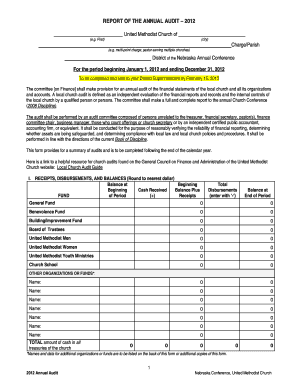
United Methodist Church Audit Forms


What are the United Methodist Church Audit Forms?
The United Methodist Church audit forms are essential documents designed to facilitate the financial auditing process within United Methodist congregations. These forms help ensure transparency and accountability in financial practices, allowing churches to maintain compliance with both internal policies and external regulations. The forms typically include components such as financial statements, receipts, and records of transactions, which collectively provide a comprehensive overview of the church's financial health.
How to Use the United Methodist Church Audit Forms
Using the United Methodist Church audit forms involves several key steps. First, gather all necessary financial documents, such as income statements, expense reports, and bank statements. Next, complete the audit forms by accurately entering all relevant financial data. Ensure that all signatures are obtained where required, as this validates the information provided. Once completed, the forms should be submitted to the appropriate church authority or committee for review and approval.
Steps to Complete the United Methodist Church Audit Forms
Completing the United Methodist Church audit forms requires a systematic approach:
- Gather Documentation: Collect all financial records, including bank statements, donation logs, and expense receipts.
- Fill Out Forms: Carefully enter the financial data into the audit forms, ensuring accuracy and completeness.
- Review for Errors: Double-check all entries for any mistakes or omissions.
- Obtain Signatures: Ensure that all necessary parties sign the forms to authenticate the information.
- Submit Forms: Deliver the completed forms to the designated church authority for further processing.
Key Elements of the United Methodist Church Audit Forms
The key elements of the United Methodist Church audit forms typically include:
- Financial Statements: Detailed reports of income, expenses, and overall financial status.
- Transaction Records: Documentation of all financial transactions conducted during the audit period.
- Signatures: Required signatures from church leaders or auditors to validate the audit process.
- Compliance Statements: Affirmations that the church adheres to relevant financial regulations and guidelines.
Legal Use of the United Methodist Church Audit Forms
The legal use of the United Methodist Church audit forms is crucial for maintaining compliance with both church governance and state regulations. These forms must be completed accurately and submitted within specified timeframes to avoid potential penalties. Additionally, using a reliable digital platform for form completion can enhance security and ensure that all data is protected according to applicable laws, such as the ESIGN Act and UETA.
Examples of Using the United Methodist Church Audit Forms
Examples of using the United Methodist Church audit forms include conducting annual financial reviews, preparing for church conferences, and ensuring compliance with denominational guidelines. Churches may utilize these forms to assess their financial practices, identify areas for improvement, and demonstrate fiscal responsibility to their congregations and stakeholders.
Quick guide on how to complete united methodist church audit forms
Effortlessly Prepare United Methodist Church Audit Forms on Any Device
Digital document management has gained traction among organizations and individuals alike. It serves as an ideal environmentally-friendly alternative to traditional printed and signed documents, as you can access the necessary forms and securely keep them online. airSlate SignNow equips you with all the functionalities needed to create, edit, and electronically sign your documents swiftly without delays. Handle United Methodist Church Audit Forms on any device using the airSlate SignNow Android or iOS applications and enhance any document-centric process today.
How to Edit and Electronically Sign United Methodist Church Audit Forms with Ease
- Obtain United Methodist Church Audit Forms and click Get Form to commence.
- Utilize the tools we offer to complete your document.
- Emphasize important sections of the documents or redact sensitive information with tools that airSlate SignNow provides specifically for that purpose.
- Generate your signature using the Sign feature, which takes mere seconds and carries the same legal validity as a conventional wet ink signature.
- Review the details and click on the Done button to secure your changes.
- Choose how you wish to send your form—via email, SMS, invitation link, or download it to your computer.
Eliminate concerns about lost or misplaced documents, cumbersome form searches, or mistakes that necessitate printing new copies. airSlate SignNow fulfills all your document management needs in just a few clicks from your preferred device. Edit and electronically sign United Methodist Church Audit Forms and ensure outstanding communication at every stage of the form preparation process with airSlate SignNow.
Create this form in 5 minutes or less
Create this form in 5 minutes!
How to create an eSignature for the united methodist church audit forms
How to create an electronic signature for a PDF online
How to create an electronic signature for a PDF in Google Chrome
How to create an e-signature for signing PDFs in Gmail
How to create an e-signature right from your smartphone
How to create an e-signature for a PDF on iOS
How to create an e-signature for a PDF on Android
People also ask
-
What are United Methodist Church audit forms and why are they important?
United Methodist Church audit forms are essential documents designed to ensure financial accountability and transparency within the church. They help in evaluating financial statements and compliance with church policies. Using these forms helps maintain trust among congregants and can enhance the church's overall credibility.
-
How does airSlate SignNow simplify the use of United Methodist Church audit forms?
AirSlate SignNow simplifies the process by providing an intuitive platform for creating, sending, and eSigning United Methodist Church audit forms. This digital solution eliminates paperwork hassles and reduces turnaround time for approvals. With easy access to templates and electronic signatures, churches can operate more efficiently.
-
What features does airSlate SignNow offer for United Methodist Church audit forms?
AirSlate SignNow includes features like customizable templates, automated reminders, and secure electronic signatures for United Methodist Church audit forms. These features streamline the audit process, ensuring that forms are completed on time and stored safely. Additionally, tracking capabilities allow users to monitor the status of each document.
-
Are there any costs associated with using airSlate SignNow for United Methodist Church audit forms?
Yes, airSlate SignNow offers various pricing plans tailored to the needs of organizations including churches. Pricing depends on the volume of documents and additional features required. It's a cost-effective solution, especially for managing United Methodist Church audit forms efficiently.
-
How can I integrate airSlate SignNow with my existing systems for United Methodist Church audit forms?
AirSlate SignNow integrates seamlessly with various systems, including CRM software and cloud storage, helping you manage United Methodist Church audit forms effectively. You can connect with platforms like Google Drive, Dropbox, and Salesforce. This flexibility allows users to streamline workflows and enhance productivity.
-
Is airSlate SignNow secure for storing United Methodist Church audit forms?
Absolutely, airSlate SignNow prioritizes security, employing advanced encryption and compliance with data protection regulations. Your United Methodist Church audit forms will be securely stored and accessible only to authorized users. This ensures that sensitive financial information remains confidential.
-
Can I track the progress of United Methodist Church audit forms with airSlate SignNow?
Yes, airSlate SignNow provides tracking features that allow you to monitor the status of your United Methodist Church audit forms in real time. You can see when forms have been viewed, signed, and completed. This visibility ensures that the audit process stays on track and helps prompt reminders when necessary.
Get more for United Methodist Church Audit Forms
- Return and exchange form underworks
- Esic form 7b sample
- Louise thielbar keisker scholarship for graduate studies in form
- Iowa contractors statement 748208563 form
- Iowa salesuseexcise tax exemption certificaterev form
- Ia 2848 iowa department of revenue power of attorney form
- Ia 1040iowa individual income tax return reve form
- Child support between parents agreement template form
Find out other United Methodist Church Audit Forms
- How Can I eSignature Ohio Legal Stock Certificate
- How To eSignature Pennsylvania Legal Cease And Desist Letter
- eSignature Oregon Legal Lease Agreement Template Later
- Can I eSignature Oregon Legal Limited Power Of Attorney
- eSignature South Dakota Legal Limited Power Of Attorney Now
- eSignature Texas Legal Affidavit Of Heirship Easy
- eSignature Utah Legal Promissory Note Template Free
- eSignature Louisiana Lawers Living Will Free
- eSignature Louisiana Lawers Last Will And Testament Now
- How To eSignature West Virginia Legal Quitclaim Deed
- eSignature West Virginia Legal Lease Agreement Template Online
- eSignature West Virginia Legal Medical History Online
- eSignature Maine Lawers Last Will And Testament Free
- eSignature Alabama Non-Profit Living Will Free
- eSignature Wyoming Legal Executive Summary Template Myself
- eSignature Alabama Non-Profit Lease Agreement Template Computer
- eSignature Arkansas Life Sciences LLC Operating Agreement Mobile
- eSignature California Life Sciences Contract Safe
- eSignature California Non-Profit LLC Operating Agreement Fast
- eSignature Delaware Life Sciences Quitclaim Deed Online