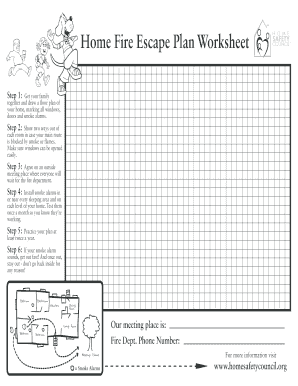
Home Fire Escape Plan Worksheet Form


What is the Home Fire Escape Plan Worksheet
The Home Fire Escape Plan Worksheet is a crucial document designed to help families and individuals prepare for emergencies related to fires. This worksheet outlines the necessary steps to create a comprehensive fire escape plan, detailing escape routes, meeting points, and safety procedures. By using this worksheet, households can ensure that all members understand how to react in the event of a fire, thereby increasing safety and preparedness.
How to use the Home Fire Escape Plan Worksheet
Using the Home Fire Escape Plan Worksheet involves several key steps. First, gather all household members to discuss the importance of fire safety. Next, identify all exits in the home, including doors and windows, and mark them on the worksheet. It is essential to designate primary and secondary escape routes for each room. Additionally, select a safe meeting place outside the home where everyone can gather after escaping. Finally, practice the escape plan regularly to ensure everyone knows their roles and routes.
Key elements of the Home Fire Escape Plan Worksheet
The Home Fire Escape Plan Worksheet includes several critical components. These elements typically consist of:
- Room Identification: A list of all rooms in the home and their respective exits.
- Escape Routes: Clearly marked paths for exiting each room safely.
- Meeting Place: A designated area outside the home for family members to gather.
- Emergency Contacts: Important phone numbers, including local emergency services and family contacts.
- Practice Schedule: A plan for regular fire drills to ensure preparedness.
Steps to complete the Home Fire Escape Plan Worksheet
Completing the Home Fire Escape Plan Worksheet involves a systematic approach. Start by drawing a layout of your home, marking all exits. Next, discuss and decide on the best escape routes from each room, ensuring they are clear of obstacles. Assign roles to each family member, such as who will help younger children or pets. Finally, fill out the worksheet with all gathered information, ensuring it is easily accessible to all household members.
Legal use of the Home Fire Escape Plan Worksheet
The Home Fire Escape Plan Worksheet is not just a practical tool but also serves legal purposes in some contexts. In the event of a fire, having a documented escape plan can demonstrate that a household took reasonable steps to ensure safety. This documentation may be relevant for insurance claims or legal inquiries following a fire incident. Ensuring that the worksheet is up-to-date and reflects current living conditions can provide additional legal protection.
How to obtain the Home Fire Escape Plan Worksheet
The Home Fire Escape Plan Worksheet can be easily obtained through various resources. Many local fire departments provide templates and guidance on creating a fire escape plan. Additionally, organizations dedicated to fire safety often offer downloadable worksheets on their websites. For convenience, families can also create their own personalized version by following guidelines available from fire safety authorities.
Quick guide on how to complete home fire escape plan worksheet
Effortlessly Prepare Home Fire Escape Plan Worksheet on Any Device
Managing documents online has become increasingly popular among organizations and individuals. It offers an ideal environmentally friendly alternative to traditional printed and signed papers, allowing you to access the correct form and securely store it online. airSlate SignNow equips you with all the necessary tools to create, modify, and electronically sign your documents promptly without any delays. Handle Home Fire Escape Plan Worksheet on any device using airSlate SignNow's Android or iOS applications, and streamline any document-related processes today.
How to Modify and eSign Home Fire Escape Plan Worksheet with Ease
- Obtain Home Fire Escape Plan Worksheet and click Get Form to begin.
- Utilize the tools we offer to complete your form.
- Emphasize relevant sections of the documents or redact sensitive information with the tools provided by airSlate SignNow specifically for this purpose.
- Create your signature using the Sign tool, which only takes seconds and holds the same legal validity as a conventional ink signature.
- Review all the information and click the Done button to save your changes.
- Select your preferred method for sharing your form, whether by email, SMS, or invitation link, or download it to your computer.
Say goodbye to lost or misplaced documents, tedious form searches, or errors that necessitate printing new document copies. airSlate SignNow manages all your document needs with just a few clicks from any device of your choice. Modify and eSign Home Fire Escape Plan Worksheet to ensure outstanding communication at every phase of your form preparation process with airSlate SignNow.
Create this form in 5 minutes or less
Create this form in 5 minutes!
How to create an eSignature for the home fire escape plan worksheet
How to create an electronic signature for a PDF online
How to create an electronic signature for a PDF in Google Chrome
How to create an e-signature for signing PDFs in Gmail
How to create an e-signature right from your smartphone
How to create an e-signature for a PDF on iOS
How to create an e-signature for a PDF on Android
People also ask
-
What is a fire escape plan worksheet meeting?
A fire escape plan worksheet meeting is a structured session designed to develop and review your organization's fire escape plans. During this meeting, you can collaborate with team members to ensure everyone understands their roles in the event of a fire. Utilizing airSlate SignNow can streamline this process by easily sharing and signing relevant documents.
-
How can airSlate SignNow assist with fire escape plan worksheet meetings?
airSlate SignNow helps facilitate fire escape plan worksheet meetings by allowing teams to collaboratively edit and sign documents in real time. This ensures all participants are on the same page regarding the escape plan. The platform's user-friendly interface makes it easy for teams to create, share, and update their worksheets efficiently.
-
What features does airSlate SignNow offer for fire escape plan worksheet meetings?
airSlate SignNow includes features like document templates, electronic signatures, and real-time collaboration tools to enhance your fire escape plan worksheet meetings. These features ensure all necessary stakeholders can contribute and sign off on the escape plan swiftly. This results in a more organized and effective planning process.
-
Is there a cost associated with using airSlate SignNow for fire escape plan worksheet meetings?
Yes, airSlate SignNow offers various pricing plans designed to fit different business needs, including those conducting fire escape plan worksheet meetings. You can choose from free trials to premium subscriptions based on your organization's size and frequency of use. The costs are competitive compared to traditional document management solutions.
-
Can I integrate airSlate SignNow with other tools for managing fire escape plan worksheet meetings?
Absolutely! airSlate SignNow offers seamless integrations with numerous software tools, making it perfect for managing your fire escape plan worksheet meetings. This includes connections to popular platforms like Google Workspace and Microsoft Office, allowing for a more comprehensive approach to document management and collaboration.
-
What are the benefits of using airSlate SignNow for fire escape plan worksheet meetings?
The primary benefits of using airSlate SignNow for fire escape plan worksheet meetings include improved efficiency, reduced paperwork, and enhanced collaboration among team members. By digitizing the process, your team can focus more on planning and less on administrative tasks. Additionally, it's a cost-effective solution that simplifies compliance with safety regulations.
-
How does airSlate SignNow ensure security for fire escape plan worksheet meetings?
airSlate SignNow prioritizes security, using advanced encryption methods and secure storage to protect the information shared during fire escape plan worksheet meetings. You can have peace of mind knowing that sensitive documents, including your escape plans, are safeguarded against unauthorized access. Compliance with legal regulations is also a key feature.
Get more for Home Fire Escape Plan Worksheet
- Framing contract for contractor indiana form
- Security contract for contractor indiana form
- Insulation contract for contractor indiana form
- Paving contract for contractor indiana form
- Site work contract for contractor indiana form
- Siding contract for contractor indiana form
- Refrigeration contract for contractor indiana form
- Indiana drainage form
Find out other Home Fire Escape Plan Worksheet
- How To eSign Hawaii Construction Word
- How Can I eSign Hawaii Construction Word
- How Can I eSign Hawaii Construction Word
- How Do I eSign Hawaii Construction Form
- How Can I eSign Hawaii Construction Form
- How To eSign Hawaii Construction Document
- Can I eSign Hawaii Construction Document
- How Do I eSign Hawaii Construction Form
- How To eSign Hawaii Construction Form
- How Do I eSign Hawaii Construction Form
- How To eSign Florida Doctors Form
- Help Me With eSign Hawaii Doctors Word
- How Can I eSign Hawaii Doctors Word
- Help Me With eSign New York Doctors PPT
- Can I eSign Hawaii Education PDF
- How To eSign Hawaii Education Document
- Can I eSign Hawaii Education Document
- How Can I eSign South Carolina Doctors PPT
- How Can I eSign Kansas Education Word
- How To eSign Kansas Education Document