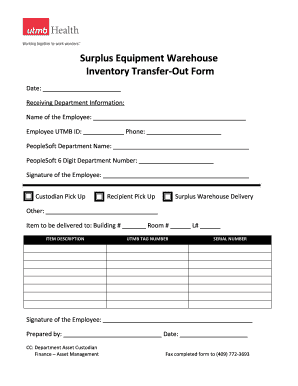
Ware House in Out Form


What is the warehouse in out form?
The warehouse in out form is a critical document used in inventory management to track the movement of goods in and out of a warehouse. This form serves as a record for both incoming and outgoing shipments, ensuring that inventory levels are accurately maintained. By documenting each transaction, businesses can prevent discrepancies and maintain accountability for their stock. The form typically includes details such as item descriptions, quantities, dates, and the names of individuals responsible for the transactions.
How to use the warehouse in out form
Using the warehouse in out form involves a straightforward process that ensures efficient inventory management. First, identify the items being received or dispatched. Next, fill out the form with the necessary details, including item names, quantities, and the date of the transaction. For incoming items, include the supplier's information, while for outgoing items, note the recipient's details. After completing the form, it should be signed by the responsible parties to verify the accuracy of the information. This practice not only aids in tracking inventory but also provides a clear audit trail for future reference.
Steps to complete the warehouse in out form
Completing the warehouse in out form involves several key steps to ensure accuracy and compliance. Begin by gathering all relevant information regarding the items being moved. Follow these steps:
- Enter the date of the transaction at the top of the form.
- List each item being received or shipped, including a detailed description.
- Specify the quantity of each item.
- Include the names of the individuals overseeing the transaction.
- Sign and date the form to confirm its accuracy.
Once completed, the form should be stored securely for record-keeping purposes and reviewed regularly to ensure inventory accuracy.
Key elements of the warehouse in out form
The warehouse in out form consists of several key elements that are essential for effective inventory management. These elements typically include:
- Date: The date when the transaction occurs.
- Item description: A clear description of each item being tracked.
- Quantity: The amount of each item being received or dispatched.
- Supplier or recipient information: Details of the supplier for incoming goods or the recipient for outgoing goods.
- Signatures: Signatures of the individuals responsible for the transaction to ensure accountability.
These elements help maintain accurate records and facilitate smooth operations within the warehouse.
Legal use of the warehouse in out form
The legal use of the warehouse in out form is crucial for businesses to ensure compliance with regulations governing inventory management. This form serves as a legally binding document that can be referenced in case of disputes or audits. To maintain its legal standing, it is essential to ensure that the form is filled out accurately and completely. Additionally, retaining copies of these forms can provide evidence of transactions and support claims in legal matters. Compliance with relevant laws and regulations, such as record retention policies, is vital for businesses to avoid potential penalties.
Digital vs. paper version
When considering the warehouse in out form, businesses can choose between digital and paper versions. The digital version offers several advantages, including easier storage, quick access, and the ability to share documents electronically. Digital forms can also be integrated with inventory management software, streamlining the process of tracking goods. Conversely, paper forms may be preferred in environments where digital tools are limited or in cases where physical signatures are required. Ultimately, the choice between digital and paper forms depends on the specific needs and capabilities of the business.
Quick guide on how to complete warehouse forms
Complete warehouse forms effortlessly on any device
Online document management has become popular among businesses and individuals. It offers an ideal eco-friendly substitute for traditional printed and signed documents, as you can access the appropriate form and securely store it online. airSlate SignNow provides all the tools you need to create, modify, and electronically sign your documents quickly without delays. Manage form for store house in and out on any device using airSlate SignNow Android or iOS applications and simplify any document-related task today.
The easiest way to modify and electronically sign warehouse release form with ease
- Locate ware form and click Get Form to begin.
- Utilize the tools we provide to complete your document.
- Highlight key sections of the documents or redact sensitive information with tools that airSlate SignNow offers specifically for that purpose.
- Create your electronic signature with the Sign tool, which takes mere seconds and carries the same legal validity as a conventional ink signature.
- Review all the details and then click the Done button to save your changes.
- Choose how you would like to send your form, via email, SMS, or invitation link, or download it to your computer.
Say goodbye to lost or misplaced documents, tedious form searches, or errors that necessitate reprinting new document copies. airSlate SignNow meets your document management needs with just a few clicks from any device you prefer. Modify and eSign warehouse form and ensure excellent communication at any stage of the form preparation process with airSlate SignNow.
Create this form in 5 minutes or less
Related searches to warehouse request form
Create this form in 5 minutes!
How to create an eSignature for the form for store house in and out
How to create an electronic signature for a PDF online
How to create an electronic signature for a PDF in Google Chrome
How to create an e-signature for signing PDFs in Gmail
How to create an e-signature right from your smartphone
How to create an e-signature for a PDF on iOS
How to create an e-signature for a PDF on Android
People also ask ware form
-
What is a ware form and how does it work with airSlate SignNow?
A ware form is a digital document that allows for the efficient collection of information and signatures. With airSlate SignNow, you can create, send, and manage your ware forms seamlessly, ensuring that all necessary data is captured accurately and promptly.
-
How can I create a ware form using airSlate SignNow?
Creating a ware form in airSlate SignNow is simple. Just select the 'Create Document' option, choose a template or start from scratch, and add your required fields. You can customize your ware form to fit your business needs all within an intuitive interface.
-
What are the pricing options for using ware forms on airSlate SignNow?
airSlate SignNow offers various pricing plans that cater to different business sizes and needs. Each plan includes the ability to create and manage ware forms, with additional features available at higher tiers for more advanced functionalities.
-
What features are included with the ware form option in airSlate SignNow?
With the ware form feature in airSlate SignNow, you can add electronic signatures, customize fields, set workflows, and track document status. This streamlines your processes, allowing for efficient document handling and quicker approvals.
-
What benefits does using a ware form provide for businesses?
Using a ware form can greatly enhance your business efficiency by reducing manual processes and speeding up document completion times. airSlate SignNow allows businesses to capture information digitally, minimizing errors and improving overall workflow.
-
Can I integrate my ware forms created in airSlate SignNow with other software?
Yes, airSlate SignNow offers integrations with various third-party applications. You can easily link your ware forms with platforms like Salesforce, Google Drive, and others to streamline your operations and maintain continuity across different software.
-
How does airSlate SignNow ensure the security of my ware forms?
airSlate SignNow employs high-level security measures to protect your ware forms and sensitive information. With features like SSL encryption, secure cloud storage, and compliance with data protection regulations, you can trust that your documents are safe.
Get more for warehouse form
- 84 001 0325 personal credit application form
- Muhs lic inspection form
- Project aardvark functional specification form
- Nebraska citizenship attestation form
- Grievance form ecampus college for financial planning ecampus cffp
- Iso 22301 and iso 22313 update form
- Nicor gas single meter service request 1145 form
- Notice of whistleblower complaint form osha 8 60 1
Find out other warehouse forms
- How Can I Electronic signature Ohio Affidavit of Service
- Can I Electronic signature New Jersey Affidavit of Identity
- How Can I Electronic signature Rhode Island Affidavit of Service
- Electronic signature Tennessee Affidavit of Service Myself
- Electronic signature Indiana Cease and Desist Letter Free
- Electronic signature Arkansas Hold Harmless (Indemnity) Agreement Fast
- Electronic signature Kentucky Hold Harmless (Indemnity) Agreement Online
- How To Electronic signature Arkansas End User License Agreement (EULA)
- Help Me With Electronic signature Connecticut End User License Agreement (EULA)
- Electronic signature Massachusetts Hold Harmless (Indemnity) Agreement Myself
- Electronic signature Oklahoma Hold Harmless (Indemnity) Agreement Free
- Electronic signature Rhode Island Hold Harmless (Indemnity) Agreement Myself
- Electronic signature California Toll Manufacturing Agreement Now
- How Do I Electronic signature Kansas Toll Manufacturing Agreement
- Can I Electronic signature Arizona Warranty Deed
- How Can I Electronic signature Connecticut Warranty Deed
- How To Electronic signature Hawaii Warranty Deed
- Electronic signature Oklahoma Warranty Deed Myself
- Can I Electronic signature Texas Warranty Deed
- How To Electronic signature Arkansas Quitclaim Deed