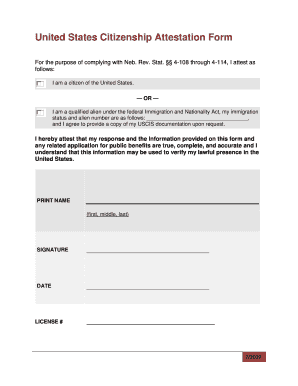
Nebraska Citizenship Attestation Form


What is the Nebraska Citizenship Attestation Form
The Nebraska Citizenship Attestation Form is a legal document used to affirm an individual's citizenship status. This form is often required in various legal and administrative processes, such as applying for state benefits, licenses, or other official documents. By completing this form, individuals declare their citizenship and ensure compliance with state regulations. It is essential to understand the specific requirements and implications of this form to avoid any potential legal issues.
How to use the Nebraska Citizenship Attestation Form
Using the Nebraska Citizenship Attestation Form involves several steps to ensure that it is filled out correctly and submitted properly. First, individuals should obtain the latest version of the form, which can typically be found on official state websites or through relevant government offices. Once in possession of the form, carefully read the instructions provided to ensure all required information is included. After completing the form, it should be submitted according to the guidelines specified for the particular application or process it is intended for.
Steps to complete the Nebraska Citizenship Attestation Form
Completing the Nebraska Citizenship Attestation Form requires attention to detail. Follow these steps:
- Obtain the form from an official source.
- Read the instructions thoroughly to understand what information is required.
- Fill in your personal details, including your name, address, and any other relevant information.
- Affirm your citizenship status by checking the appropriate box or providing a signature as required.
- Review the completed form for accuracy before submission.
Legal use of the Nebraska Citizenship Attestation Form
The legal use of the Nebraska Citizenship Attestation Form is crucial for ensuring that all declarations made within it are valid and recognized by authorities. This form serves as a formal declaration of citizenship and may be used in various legal contexts, including applications for public assistance, professional licenses, or voting registration. It is important to ensure that the form is completed accurately and submitted in accordance with any applicable laws and regulations to avoid potential legal complications.
Key elements of the Nebraska Citizenship Attestation Form
Several key elements must be included in the Nebraska Citizenship Attestation Form for it to be valid. These include:
- Personal identification information, such as full name and address.
- A declaration of citizenship status, confirming whether the individual is a U.S. citizen.
- Signature of the individual affirming the truthfulness of the information provided.
- Date of completion, which may be necessary for processing the form.
Required Documents
When submitting the Nebraska Citizenship Attestation Form, individuals may need to provide additional documentation to support their citizenship claim. Commonly required documents include:
- A copy of a birth certificate or naturalization certificate.
- Government-issued identification, such as a driver's license or passport.
- Proof of residency, if applicable.
Quick guide on how to complete nebraska citizenship attestation form
Prepare Nebraska Citizenship Attestation Form effortlessly on any device
Digital document management has become popular among businesses and individuals alike. It offers an ideal eco-friendly substitute for traditional printed and signed documents, allowing you to find the right form and safely keep it online. airSlate SignNow provides all the tools you need to create, modify, and electronically sign your documents quickly without any hold-ups. Manage Nebraska Citizenship Attestation Form on any platform with the airSlate SignNow Android or iOS applications and simplify any document-related process today.
The easiest way to modify and electronically sign Nebraska Citizenship Attestation Form effortlessly
- Obtain Nebraska Citizenship Attestation Form and click on Get Form to begin.
- Use the tools we offer to complete your form.
- Mark important parts of your documents or obscure sensitive information with tools specifically provided by airSlate SignNow for that purpose.
- Create your electronic signature with the Sign tool, which takes just a few seconds and holds the same legal authority as a traditional handwritten signature.
- Verify the details and click the Done button to save your changes.
- Choose how you wish to send your form, via email, text message (SMS), invitation link, or download it to your computer.
Eliminate the worry of lost or misfiled documents, tedious form searching, or mistakes that necessitate printing new copies. airSlate SignNow meets all your document management needs in just a few clicks from any device you prefer. Modify and electronically sign Nebraska Citizenship Attestation Form and ensure excellent communication at every step of the form preparation process with airSlate SignNow.
Create this form in 5 minutes or less
Create this form in 5 minutes!
How to create an eSignature for the nebraska citizenship attestation form
How to create an electronic signature for a PDF online
How to create an electronic signature for a PDF in Google Chrome
How to create an e-signature for signing PDFs in Gmail
How to create an e-signature right from your smartphone
How to create an e-signature for a PDF on iOS
How to create an e-signature for a PDF on Android
People also ask
-
What is citizenship attestation?
Citizenship attestation is the process of verifying an individual's citizenship status through official documents. This is often required for legal purposes, such as securing employment or obtaining government services. At airSlate SignNow, we provide a seamless solution to facilitate citizenship attestation through our eSigning features.
-
How does airSlate SignNow support citizenship attestation?
airSlate SignNow offers a digital platform where users can securely upload and eSign documents needed for citizenship attestation. Our user-friendly interface makes it easy to manage and track these important documents, ensuring a smooth attestation process. We prioritize security and compliance, making us a reliable choice for your needs.
-
What are the pricing options for using airSlate SignNow for citizenship attestation?
Our pricing plans are designed to be cost-effective for businesses and individuals needing citizenship attestation services. We offer various subscription models that cater to different usage levels, ensuring you only pay for what you need. For detailed pricing information, please visit our website or contact our support team.
-
Can I use airSlate SignNow to send documents for citizenship attestation internationally?
Yes, airSlate SignNow allows you to send documents for citizenship attestation across international borders. Our platform supports global eSigning, making it easy to manage documents from anywhere in the world. This is particularly beneficial for expatriates or individuals dealing with international citizenship matters.
-
What features does airSlate SignNow offer for citizenship attestation?
airSlate SignNow provides a suite of features designed to streamline the citizenship attestation process. These include customizable templates, bulk sending, automated reminders, and secure storage of your signed documents. Our platform is also compliant with various legal standards to ensure that your documents are valid.
-
Is there a limit to the number of documents I can send for citizenship attestation?
With airSlate SignNow, the number of documents you can send for citizenship attestation depends on your chosen subscription plan. We offer different tiers that cater to varying document volumes, ensuring flexibility for all users. For higher volumes, we recommend our business plans, which provide additional benefits.
-
What integrations does airSlate SignNow have to support citizenship attestation?
airSlate SignNow integrates with various business tools to enhance the citizenship attestation process. You can connect our platform with popular applications like Google Drive, Salesforce, and Dropbox, making it easier to access and send the necessary documents. These integrations streamline your workflow and save you time.
Get more for Nebraska Citizenship Attestation Form
- 2015 form 1040 v payment voucher irs
- Independent adoption placement agreement california cdss ca form
- Cash farm lease form 65605003
- 2016 form w 2 wage and tax statement irs
- Form 307 north dakota transmittal of wage and tax statement form 307 north dakota transmittal of wage and tax statement
- Nh rental verification form
- Fs 1522 form
- Blm form 4710 10 blm
Find out other Nebraska Citizenship Attestation Form
- eSignature Louisiana Sports Rental Application Free
- Help Me With eSignature Nevada Real Estate Business Associate Agreement
- How To eSignature Montana Police Last Will And Testament
- eSignature Maine Sports Contract Safe
- eSignature New York Police NDA Now
- eSignature North Carolina Police Claim Secure
- eSignature New York Police Notice To Quit Free
- eSignature North Dakota Real Estate Quitclaim Deed Later
- eSignature Minnesota Sports Rental Lease Agreement Free
- eSignature Minnesota Sports Promissory Note Template Fast
- eSignature Minnesota Sports Forbearance Agreement Online
- eSignature Oklahoma Real Estate Business Plan Template Free
- eSignature South Dakota Police Limited Power Of Attorney Online
- How To eSignature West Virginia Police POA
- eSignature Rhode Island Real Estate Letter Of Intent Free
- eSignature Rhode Island Real Estate Business Letter Template Later
- eSignature South Dakota Real Estate Lease Termination Letter Simple
- eSignature Tennessee Real Estate Cease And Desist Letter Myself
- How To eSignature New Mexico Sports Executive Summary Template
- Can I eSignature Utah Real Estate Operating Agreement