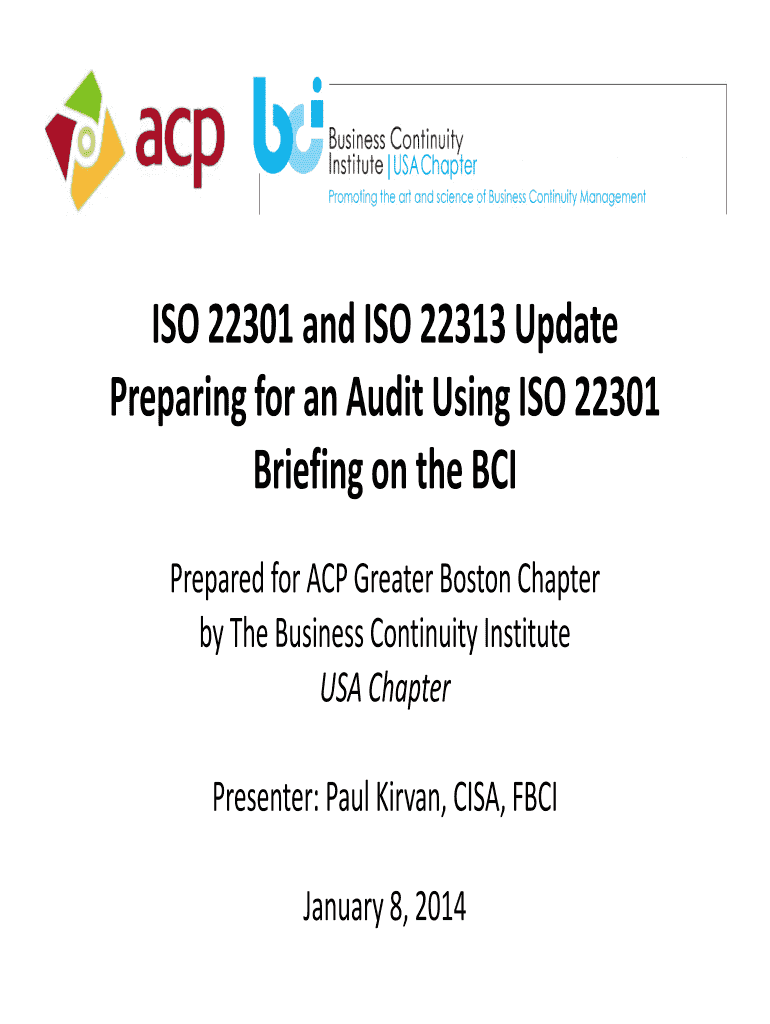
ISO 22301 and ISO 22313 Update Form


What is the ISO 22301 and ISO 22313 Update
The ISO 22301 and ISO 22313 update pertains to standards that guide organizations in business continuity management (BCM). ISO 22301 outlines the requirements for establishing, implementing, maintaining, and continually improving a business continuity management system. ISO 22313 serves as a guidance document, providing insights on how to effectively implement the principles of ISO 22301. Together, these standards ensure that organizations can prepare for, respond to, and recover from disruptive incidents, thereby safeguarding their operations and stakeholders.
How to Use the ISO 22301 and ISO 22313 Update
Utilizing the ISO 22301 and ISO 22313 update involves several key steps. First, organizations should assess their current business continuity practices against the requirements outlined in ISO 22301. This assessment helps identify gaps and areas for improvement. Next, organizations can develop a business continuity plan (BCP) that aligns with the standards. Training staff on the BCP and conducting regular drills are essential for ensuring preparedness. Finally, organizations should review and update their plans regularly to reflect changes in operations or external environments.
Key Elements of the ISO 22301 and ISO 22313 Update
The key elements of the ISO 22301 and ISO 22313 update include risk assessment, business impact analysis, strategy development, and plan implementation. Risk assessment involves identifying potential threats to the organization and evaluating their impact. A business impact analysis helps determine critical functions and the resources required to maintain them during a disruption. Organizations must develop strategies to mitigate risks and ensure continuity. Lastly, effective communication and training are crucial for successful plan implementation, ensuring that all stakeholders understand their roles and responsibilities.
Steps to Complete the ISO 22301 and ISO 22313 Update
Completing the ISO 22301 and ISO 22313 update involves a systematic approach. Start by conducting a gap analysis to compare current practices with the ISO standards. Next, engage stakeholders to gather input and support for the business continuity plan. Develop the plan, incorporating strategies for risk mitigation and recovery. After drafting the plan, conduct training sessions to familiarize staff with their roles. Finally, implement the plan and schedule regular reviews to ensure it remains relevant and effective.
Legal Use of the ISO 22301 and ISO 22313 Update
Legal use of the ISO 22301 and ISO 22313 update is essential for compliance with various regulatory requirements. Organizations must ensure that their business continuity plans meet industry standards and legal obligations. This compliance not only protects the organization from legal repercussions but also enhances its reputation among clients and stakeholders. Regular audits and assessments can help verify adherence to these standards, ensuring that the organization is prepared for any potential disruptions.
Examples of Using the ISO 22301 and ISO 22313 Update
Examples of using the ISO 22301 and ISO 22313 update can be seen across various industries. For instance, a healthcare organization may implement these standards to ensure patient care continuity during emergencies. A financial institution might use the guidelines to protect sensitive data and maintain operations during a cyber incident. By tailoring the business continuity plan to specific industry needs, organizations can effectively minimize disruptions and maintain service delivery.
Quick guide on how to complete iso 22301 and iso 22313 update
Easily Prepare [SKS] on Any Device
Digital document management has become increasingly favored by businesses and individuals. It serves as an ideal eco-conscious alternative to conventional printed and signed documents, allowing you to access the correct form and securely store it online. airSlate SignNow provides you with all the tools necessary to create, edit, and electronically sign your documents swiftly and without interruptions. Manage [SKS] on any device using airSlate SignNow's Android or iOS applications and streamline any document-related process today.
How to Edit and eSign [SKS] Effortlessly
- Locate [SKS] and select Get Form to begin.
- Utilize the tools we provide to fill out your document.
- Emphasize important sections of the documents or redact sensitive information using tools designed specifically for that purpose by airSlate SignNow.
- Create your signature using the Sign feature, which takes just seconds and carries the same legal validity as a conventional handwritten signature.
- Review the details and click the Done button to retain your changes.
- Decide how you wish to share your form—via email, SMS, or invitation link, or download it to your computer.
Eliminate concerns about lost or misplaced documents, tedious form searching, or mistakes that necessitate creating new document copies. airSlate SignNow meets all your document management needs in just a few clicks from any device of your choice. Modify and eSign [SKS] to ensure excellent communication throughout your document preparation process with airSlate SignNow.
Create this form in 5 minutes or less
Create this form in 5 minutes!
How to create an eSignature for the iso 22301 and iso 22313 update
How to create an electronic signature for a PDF online
How to create an electronic signature for a PDF in Google Chrome
How to create an e-signature for signing PDFs in Gmail
How to create an e-signature right from your smartphone
How to create an e-signature for a PDF on iOS
How to create an e-signature for a PDF on Android
People also ask
-
What is the ISO 22301 And ISO 22313 Update, and why is it important?
The ISO 22301 And ISO 22313 Update provides a framework for business continuity management, ensuring organizations can continue operations during a crisis. This update is crucial for businesses looking to enhance resilience and mitigate risks associated with operational disruptions.
-
How does airSlate SignNow support compliance with the ISO 22301 And ISO 22313 Update?
airSlate SignNow offers features that streamline documentation and eSigning processes, helping organizations maintain compliance with the ISO 22301 And ISO 22313 Update. Our platform facilitates secure document workflows, ensuring that critical compliance documentation is easily managed and accessible.
-
What features does airSlate SignNow provide to assist with the ISO 22301 And ISO 22313 Update?
Our solution includes customizable templates, secure eSigning, and real-time tracking of document statuses, all designed to support the requirements of the ISO 22301 And ISO 22313 Update. These features help businesses efficiently document their continuity plans and maintain oversight.
-
Is airSlate SignNow cost-effective for businesses looking to comply with the ISO 22301 And ISO 22313 Update?
Yes, airSlate SignNow provides a cost-effective solution tailored to the needs of businesses striving to comply with the ISO 22301 And ISO 22313 Update. Our pricing plans are flexible, allowing organizations of any size to implement robust document management solutions without breaking the bank.
-
Can airSlate SignNow integrate with existing software to help with the ISO 22301 And ISO 22313 Update?
Absolutely! airSlate SignNow offers integrations with various platforms, enhancing its functionality for businesses addressing the ISO 22301 And ISO 22313 Update. These integrations facilitate seamless document handling and data sharing across different systems.
-
What are the benefits of using airSlate SignNow for the ISO 22301 And ISO 22313 Update?
By using airSlate SignNow, businesses can streamline their document workflows, improve compliance, and enhance overall operational efficiency as they work towards achieving the ISO 22301 And ISO 22313 Update. Our solution simplifies the process of creating, signing, and managing essential paperwork.
-
How can I get started with airSlate SignNow for the ISO 22301 And ISO 22313 Update?
Getting started with airSlate SignNow is easy! Simply visit our website to explore our offerings, sign up for a trial, and start implementing features that address the ISO 22301 And ISO 22313 Update. Our customer support team is available to assist you throughout the process.
Get more for ISO 22301 And ISO 22313 Update
- Dd 265 10 survivor benefit plan sbp former spouse request for deemed election
- Application for ready reserve assignment form af int 1288
- Quotquotamp form
- Medical source statement of ability reginfogov form
- Publications ssa social security form
- 0quot amp0 quot form
- Ramp1amp35011 081 form
- 1798691amp7amp6amp2491amp form
Find out other ISO 22301 And ISO 22313 Update
- Electronic signature Doctors PDF Louisiana Now
- How To Electronic signature Massachusetts Doctors Quitclaim Deed
- Electronic signature Minnesota Doctors Last Will And Testament Later
- How To Electronic signature Michigan Doctors LLC Operating Agreement
- How Do I Electronic signature Oregon Construction Business Plan Template
- How Do I Electronic signature Oregon Construction Living Will
- How Can I Electronic signature Oregon Construction LLC Operating Agreement
- How To Electronic signature Oregon Construction Limited Power Of Attorney
- Electronic signature Montana Doctors Last Will And Testament Safe
- Electronic signature New York Doctors Permission Slip Free
- Electronic signature South Dakota Construction Quitclaim Deed Easy
- Electronic signature Texas Construction Claim Safe
- Electronic signature Texas Construction Promissory Note Template Online
- How To Electronic signature Oregon Doctors Stock Certificate
- How To Electronic signature Pennsylvania Doctors Quitclaim Deed
- Electronic signature Utah Construction LLC Operating Agreement Computer
- Electronic signature Doctors Word South Dakota Safe
- Electronic signature South Dakota Doctors Confidentiality Agreement Myself
- How Do I Electronic signature Vermont Doctors NDA
- Electronic signature Utah Doctors Promissory Note Template Secure