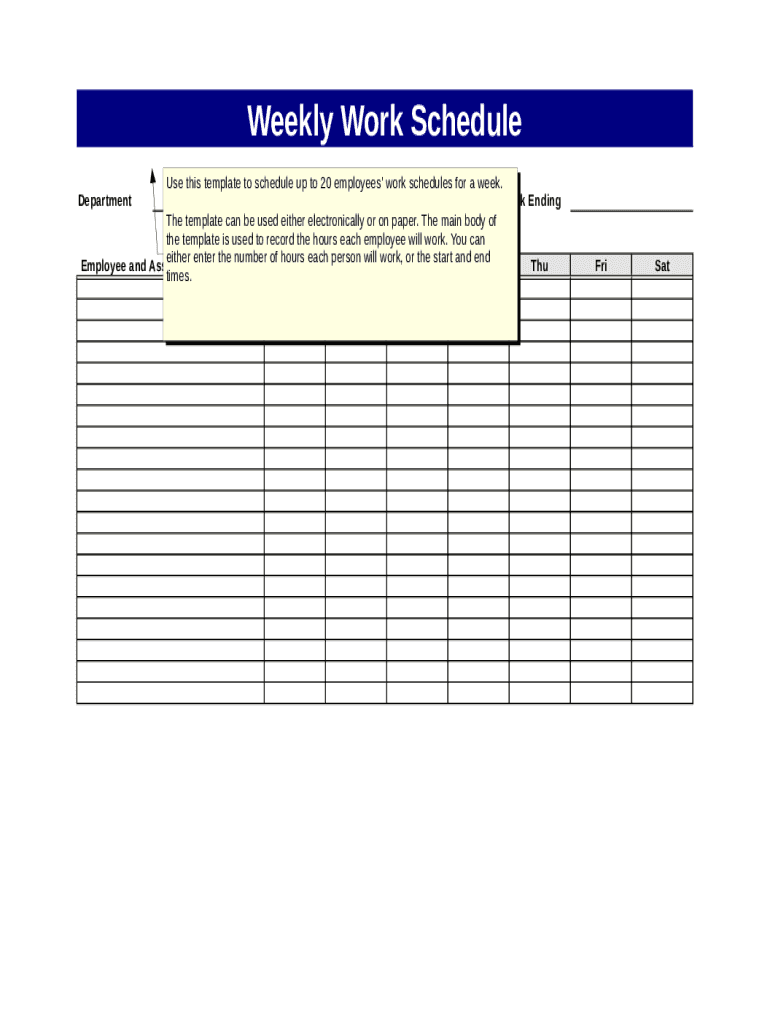
Weekly Work Schedule Template Form


What is the Weekly Work Schedule Template
The Weekly Work Schedule Template is a structured document designed to help individuals and organizations plan and manage their weekly work hours effectively. This template allows users to outline tasks, allocate time for various activities, and ensure that all responsibilities are accounted for within a given week. It is particularly useful for professionals in fields such as social work, education, and healthcare, where scheduling can be complex and demands careful consideration of time management.
How to use the Weekly Work Schedule Template
Using the Weekly Work Schedule Template involves several straightforward steps. First, identify the specific tasks or responsibilities that need to be accomplished during the week. Next, allocate time slots for each task, considering priority and deadlines. It is helpful to leave some buffer time for unexpected events or additional tasks that may arise. Once the schedule is filled out, review it to ensure it aligns with overall goals and commitments. Regularly updating the schedule can enhance productivity and ensure that all tasks are completed on time.
Steps to complete the Weekly Work Schedule Template
Completing the Weekly Work Schedule Template can be broken down into clear steps:
- Identify tasks: List all tasks and responsibilities for the week.
- Prioritize: Determine which tasks are most important or have approaching deadlines.
- Allocate time: Assign specific time slots for each task, ensuring a balanced workload.
- Review: Check the schedule for conflicts or overlaps and adjust as necessary.
- Monitor progress: Regularly update the schedule to reflect completed tasks and any new responsibilities.
Key elements of the Weekly Work Schedule Template
Essential components of the Weekly Work Schedule Template include:
- Days of the week: Clearly labeled sections for each day, allowing for organized planning.
- Time slots: Designated areas for specific times, facilitating detailed scheduling.
- Task descriptions: Space for writing down tasks associated with each time slot.
- Priority indicators: Options to mark tasks by priority level, helping to focus on urgent responsibilities.
- Notes section: Additional space for comments or reminders related to specific tasks.
Legal use of the Weekly Work Schedule Template
When using the Weekly Work Schedule Template, it is important to ensure compliance with relevant labor laws and regulations. This includes adhering to guidelines regarding working hours, breaks, and overtime as mandated by federal and state laws. Employers should also consider any specific requirements related to their industry, such as those applicable to child welfare services or healthcare. Proper documentation through the use of this template can help organizations maintain transparency and accountability in their scheduling practices.
Examples of using the Weekly Work Schedule Template
Examples of effective use of the Weekly Work Schedule Template can vary by profession:
- Social workers: Scheduling client meetings, case reviews, and administrative tasks.
- Teachers: Planning class schedules, grading periods, and parent-teacher conferences.
- Healthcare professionals: Allocating time for patient appointments, consultations, and follow-ups.
By tailoring the template to specific needs, professionals can enhance their efficiency and ensure that all critical tasks are addressed in a timely manner.
Quick guide on how to complete weekly work schedule template
Prepare Weekly Work Schedule Template effortlessly on any device
Digital document management has become prevalent among organizations and individuals. It offers an ideal eco-friendly alternative to conventional printed and signed paperwork, enabling you to obtain the correct form and securely store it online. airSlate SignNow provides you with all the resources you require to create, modify, and electronically sign your documents promptly without delays. Manage Weekly Work Schedule Template on any platform with airSlate SignNow Android or iOS applications and enhance any document-based task today.
The easiest method to modify and eSign Weekly Work Schedule Template without hassle
- Find Weekly Work Schedule Template and click on Get Form to begin.
- Utilize the tools we provide to complete your document.
- Emphasize relevant portions of the documents or conceal sensitive information with tools that airSlate SignNow offers specifically for that purpose.
- Create your eSignature using the Sign tool, which takes seconds and carries the same legal validity as a traditional handwritten signature.
- Review all the details and click on the Done button to store your updates.
- Select how you wish to send your form, whether by email, SMS, or invitation link, or download it to your computer.
Eliminate concerns over missing or lost documents, tedious form searches, or errors that necessitate printing new document copies. airSlate SignNow meets your document management needs in just a few clicks from any device you prefer. Modify and eSign Weekly Work Schedule Template and ensure outstanding communication at every step of your form preparation process with airSlate SignNow.
Create this form in 5 minutes or less
Create this form in 5 minutes!
How to create an eSignature for the weekly work schedule template
How to create an electronic signature for a PDF online
How to create an electronic signature for a PDF in Google Chrome
How to create an e-signature for signing PDFs in Gmail
How to create an e-signature right from your smartphone
How to create an e-signature for a PDF on iOS
How to create an e-signature for a PDF on Android
People also ask
-
What is a DCF work calendar?
A DCF work calendar is a tool designed to help organizations manage their work schedules efficiently. It allows users to visualize their tasks, deadlines, and overall workload, ensuring that projects stay on track. This calendar can greatly enhance productivity by simplifying scheduling and time management.
-
How does the DCF work calendar integrate with other tools?
The DCF work calendar seamlessly integrates with a variety of software and applications, enhancing its functionality. By syncing with tools like Google Calendar, Outlook, or project management software, users can easily consolidate their tasks. This integration makes it easier to keep all scheduling information in one place.
-
What are the key features of the DCF work calendar?
The DCF work calendar comes packed with features such as customizable views, task assignment, and deadline tracking. Users can color-code tasks and set reminders to stay organized. Additionally, it offers reporting tools that help analyze time allocation and productivity trends.
-
Is the DCF work calendar suitable for individual use or teams?
The DCF work calendar is ideal for both individual users and teams. For individuals, it provides a personal space for managing tasks and deadlines. For teams, it enables collaborative planning, allowing members to see each other's schedules and workloads, fostering greater teamwork and accountability.
-
What are the benefits of using the DCF work calendar for my business?
Using the DCF work calendar can signNowly improve organizational efficiency and communication within your business. By having a clear visual representation of tasks and deadlines, teams can prioritize effectively and reduce the likelihood of missed deadlines. This ultimately leads to better project outcomes and happier clients.
-
How is pricing structured for the DCF work calendar?
Pricing for the DCF work calendar is designed to be affordable and flexible to suit businesses of all sizes. Users can choose from different tiers based on their needs, with varying features and functionalities. Visit our pricing page to find the plan that best fits your business requirements.
-
Can I access the DCF work calendar on mobile devices?
Yes, the DCF work calendar is optimized for mobile access, allowing users to manage their schedules on the go. Whether you're using a smartphone or tablet, you can easily view and edit your tasks in real-time. This flexibility ensures that you never miss an important deadline, no matter where you are.
Get more for Weekly Work Schedule Template
- Indiana judgment online form
- Indiana lien 497306842 form
- Indiana letter landlord tenant form
- In landlord tenant form
- Letter from tenant to landlord containing notice that premises in uninhabitable in violation of law and demand immediate repair 497306846 form
- Letter from tenant to landlord containing notice that premises leaks during rain and demand for repair indiana form
- Indiana tenant landlord form
- Letter from tenant to landlord with demand that landlord repair broken windows indiana form
Find out other Weekly Work Schedule Template
- Can I eSign South Dakota Real Estate Quitclaim Deed
- How To eSign Tennessee Real Estate Business Associate Agreement
- eSign Michigan Sports Cease And Desist Letter Free
- How To eSign Wisconsin Real Estate Contract
- How To eSign West Virginia Real Estate Quitclaim Deed
- eSign Hawaii Police Permission Slip Online
- eSign New Hampshire Sports IOU Safe
- eSign Delaware Courts Operating Agreement Easy
- eSign Georgia Courts Bill Of Lading Online
- eSign Hawaii Courts Contract Mobile
- eSign Hawaii Courts RFP Online
- How To eSign Hawaii Courts RFP
- eSign Hawaii Courts Letter Of Intent Later
- eSign Hawaii Courts IOU Myself
- eSign Hawaii Courts IOU Safe
- Help Me With eSign Hawaii Courts Cease And Desist Letter
- How To eSign Massachusetts Police Letter Of Intent
- eSign Police Document Michigan Secure
- eSign Iowa Courts Emergency Contact Form Online
- eSign Kentucky Courts Quitclaim Deed Easy