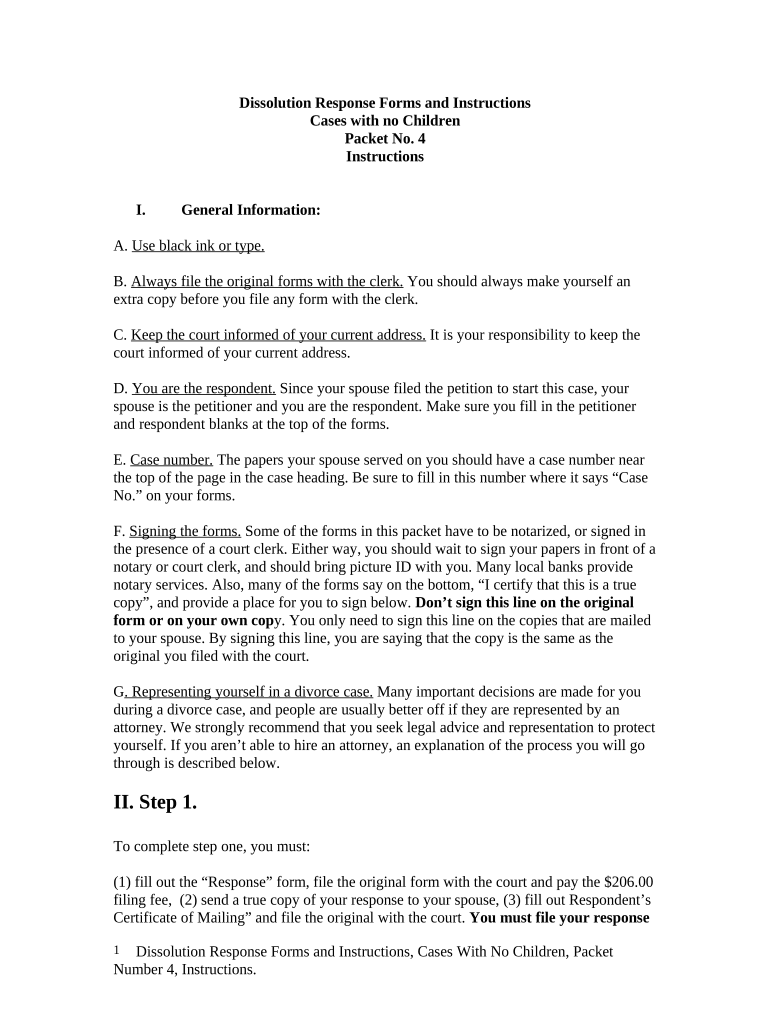
Instructions for Dissolution for Cases with NO Children Oregon Form


What is the Instructions For Dissolution For Cases With NO Children Oregon
The Instructions for Dissolution for Cases with No Children in Oregon is a legal document designed for couples seeking to terminate their marriage without any minor children involved. This form outlines the necessary steps and requirements for filing for dissolution, ensuring that both parties can navigate the process smoothly. It is essential for individuals to understand that this form is tailored specifically for cases where there are no dependent children, which simplifies certain aspects of the dissolution process.
Steps to complete the Instructions For Dissolution For Cases With NO Children Oregon
Completing the Instructions for Dissolution for Cases with No Children in Oregon involves several key steps:
- Gather necessary information about both parties, including full names, addresses, and marriage details.
- Fill out the dissolution form accurately, ensuring all required fields are completed.
- Review the form for any errors or omissions before submission.
- Sign the form in the presence of a notary public, if required.
- File the completed form with the appropriate court in Oregon, along with any necessary filing fees.
Legal use of the Instructions For Dissolution For Cases With NO Children Oregon
The Instructions for Dissolution for Cases with No Children in Oregon serves as a legally binding document when completed and filed correctly. It is crucial for individuals to adhere to state laws regarding dissolution, as improper filing can lead to delays or complications in the process. By following the instructions provided, parties can ensure that their dissolution is recognized by the court and that their legal rights are protected throughout the process.
Key elements of the Instructions For Dissolution For Cases With NO Children Oregon
Several key elements are essential when filling out the Instructions for Dissolution for Cases with No Children in Oregon:
- Identification of parties: Full legal names and contact information for both spouses.
- Marriage details: Date and location of the marriage, along with the date of separation.
- Asset division: Clear statements regarding the division of marital property and debts.
- Signature requirements: Proper signatures from both parties, including notarization if necessary.
State-specific rules for the Instructions For Dissolution For Cases With NO Children Oregon
Oregon has specific rules governing the dissolution process, especially for cases without children. These include residency requirements, which mandate that at least one spouse must have lived in Oregon for six months prior to filing. Additionally, the state requires that both parties agree on the terms of the dissolution, particularly regarding asset division. Understanding these state-specific rules is vital for ensuring compliance and a smooth dissolution process.
Form Submission Methods (Online / Mail / In-Person)
Individuals can submit the Instructions for Dissolution for Cases with No Children in Oregon through various methods. Options include:
- Online: Some courts may allow electronic filing through their official websites.
- Mail: Completed forms can be mailed to the appropriate court along with any required fees.
- In-Person: Individuals can also file the form directly at the courthouse, ensuring that all documents are submitted correctly.
Quick guide on how to complete instructions for dissolution for cases with no children oregon
Effortlessly Complete Instructions For Dissolution For Cases With NO Children Oregon on Any Device
Managing documents online has become increasingly popular among both businesses and individuals. It serves as an ideal eco-friendly alternative to traditional printed and signed papers, allowing you to access the correct form and securely store it online. airSlate SignNow equips you with all the tools necessary to create, edit, and eSign your documents quickly without delays. Manage Instructions For Dissolution For Cases With NO Children Oregon on any platform with the airSlate SignNow apps for Android or iOS and streamline any document-based operation today.
The Easiest Way to Edit and eSign Instructions For Dissolution For Cases With NO Children Oregon with Ease
- Obtain Instructions For Dissolution For Cases With NO Children Oregon and press Get Form to initiate the process.
- Use the tools we offer to fill out your form.
- Emphasize important sections of your documents or obscure sensitive information with tools that airSlate SignNow provides specifically for this purpose.
- Create your signature using the Sign tool, which takes mere seconds and holds the same legal validity as a conventional handwritten signature.
- Verify all the information and click on the Done button to save your updates.
- Choose your preferred method to send your form, whether by email, SMS, or invitation link, or download it to your computer.
Eliminate concerns about lost or misplaced files, tedious form searches, or mistakes that require printing new document copies. airSlate SignNow addresses all your document management needs in just a few clicks from any device you choose. Edit and eSign Instructions For Dissolution For Cases With NO Children Oregon to ensure seamless communication at every stage of your form preparation process with airSlate SignNow.
Create this form in 5 minutes or less
Create this form in 5 minutes!
People also ask
-
What are the Instructions For Dissolution For Cases With NO Children in Oregon?
The Instructions For Dissolution For Cases With NO Children in Oregon provide a clear roadmap for couples seeking to dissolve their marriage without any child custody considerations. This document outlines the necessary steps and forms that need to be submitted to the court. Understanding these instructions is essential to ensure compliance with Oregon laws and to expedite the process.
-
How can airSlate SignNow assist me with the Instructions For Dissolution For Cases With NO Children Oregon?
airSlate SignNow offers a user-friendly platform to electronically sign and send your dissolution documents, including the Instructions For Dissolution For Cases With NO Children in Oregon. Our solution simplifies the process, ensuring you can focus more on your transition and less on paperwork. The integrated platform enhances efficiency and reduces the chances of errors.
-
What are the costs associated with executing the Instructions For Dissolution For Cases With NO Children in Oregon using airSlate SignNow?
Using airSlate SignNow is a cost-effective choice when managing legal documents like the Instructions For Dissolution For Cases With NO Children in Oregon. Pricing varies based on subscription options but generally provides signNow savings compared to traditional paper-based processes. You can explore different plans to find one that suits your budget and needs.
-
Are there any integrations available with airSlate SignNow to help with the Instructions For Dissolution For Cases With NO Children in Oregon?
Yes, airSlate SignNow integrates seamlessly with various platforms, making it easier to handle the Instructions For Dissolution For Cases With NO Children in Oregon. Whether you're using email clients, cloud storage services, or project management tools, our integrations enhance your workflow. This versatility allows you to manage documents effectively across your preferred applications.
-
What benefits does airSlate SignNow provide for managing the Instructions For Dissolution For Cases With NO Children in Oregon?
The benefits of using airSlate SignNow for managing the Instructions For Dissolution For Cases With NO Children in Oregon include enhanced document security, streamlined processes, and easy communication with your partner or legal counsel. Our platform also offers templates and support resources to help you complete your dissolution efficiently. Overall, it is designed to simplify your experience during a challenging time.
-
Can I track the status of my dissolution documents using airSlate SignNow?
Absolutely! airSlate SignNow provides document tracking features that let you monitor the status of your dissolution documents, including the Instructions For Dissolution For Cases With NO Children in Oregon. You'll receive notifications when documents are viewed or signed, ensuring transparency throughout the process. This feature helps manage timelines effectively.
-
Is there support available if I have questions about the Instructions For Dissolution For Cases With NO Children in Oregon?
Yes, airSlate SignNow offers customer support to assist you with any questions related to the Instructions For Dissolution For Cases With NO Children in Oregon. Whether you need technical help or clarification about the documentation process, our support team is here to provide timely assistance. We aim to empower you with the information you need.
Get more for Instructions For Dissolution For Cases With NO Children Oregon
Find out other Instructions For Dissolution For Cases With NO Children Oregon
- How To Integrate Sign in Banking
- How To Use Sign in Banking
- Help Me With Use Sign in Banking
- Can I Use Sign in Banking
- How Do I Install Sign in Banking
- How To Add Sign in Banking
- How Do I Add Sign in Banking
- How Can I Add Sign in Banking
- Can I Add Sign in Banking
- Help Me With Set Up Sign in Government
- How To Integrate eSign in Banking
- How To Use eSign in Banking
- How To Install eSign in Banking
- How To Add eSign in Banking
- How To Set Up eSign in Banking
- How To Save eSign in Banking
- How To Implement eSign in Banking
- How To Set Up eSign in Construction
- How To Integrate eSign in Doctors
- How To Use eSign in Doctors