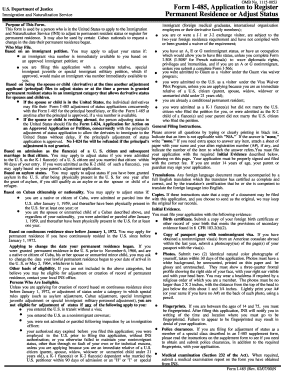
I 485 Fillable Form


What is the I 485 Fillable Form
The I 485 fillable form, officially known as the Application to Register Permanent Residence or Adjust Status, is a crucial document for individuals seeking to become lawful permanent residents in the United States. This form is typically used by individuals who are already in the U.S. and wish to adjust their immigration status based on various eligibility categories, such as family ties or employment. The fillable version allows users to complete the form electronically, ensuring that all necessary fields are filled out accurately and efficiently.
How to use the I 485 Fillable Form
Using the I 485 fillable form is straightforward. First, download the form from a reliable source, ensuring it is the most current version. Open the form in a compatible PDF reader that supports fillable fields. As you complete the form, carefully enter your personal information, including your name, address, and immigration history. It is essential to follow the instructions provided with the form to ensure all sections are completed correctly. Once finished, review the form for any errors before saving it. The digital format allows for easy editing if changes are needed.
Steps to complete the I 485 Fillable Form
Completing the I 485 fillable form involves several key steps:
- Download the latest version of the form from a trusted source.
- Open the form in a PDF reader that supports fillable forms.
- Fill in your personal information accurately, including your biographical details.
- Provide information regarding your immigration status and any prior applications.
- Attach any required supporting documents, such as photographs and identification.
- Review the completed form for accuracy and completeness.
- Save the document securely for submission.
Legal use of the I 485 Fillable Form
The I 485 fillable form is legally binding when completed and submitted in accordance with U.S. immigration laws. To ensure its legal validity, it must be signed and dated appropriately. Additionally, the form should be submitted to the correct U.S. Citizenship and Immigration Services (USCIS) office, along with any required fees and supporting documentation. Using a reliable electronic signature solution can enhance the form's legal standing, as it provides a digital certificate and maintains compliance with relevant eSignature laws.
Required Documents
When submitting the I 485 fillable form, several documents are typically required to support your application. These may include:
- A copy of your current immigration status documentation, such as a visa or I-94 form.
- Two passport-sized photographs that meet USCIS specifications.
- Proof of eligibility for adjustment of status, such as a marriage certificate or employment letter.
- Form I-864, Affidavit of Support, if applicable.
- Any prior immigration applications or petitions that may affect your status.
Form Submission Methods
The I 485 fillable form can be submitted through various methods, depending on individual circumstances and preferences. The primary submission methods include:
- Online submission through the USCIS website, if eligible for electronic filing.
- Mailing the completed form and supporting documents to the designated USCIS office.
- In-person submission at a local USCIS office, if required for specific cases.
Quick guide on how to complete i 485 fillable form
Finalize I 485 Fillable Form effortlessly on any device
Digital document management has gained traction among companies and individuals. It offers an excellent eco-friendly substitute to conventional printed and signed documents, allowing you to obtain the correct format and securely save it online. airSlate SignNow equips you with all the resources you require to create, adjust, and eSign your files promptly without delays. Manage I 485 Fillable Form on any platform with airSlate SignNow Android or iOS applications and simplify any document-related task today.
The easiest method to modify and eSign I 485 Fillable Form without hassle
- Find I 485 Fillable Form and then click Get Form to begin.
- Utilize the tools we provide to complete your document.
- Emphasize relevant sections of your documents or obscure sensitive information with features that airSlate SignNow offers specifically for this purpose.
- Create your eSignature with the Sign tool, which takes mere seconds and carries the same legal validity as a conventional wet ink signature.
- Review all the details and then click on the Done button to save your modifications.
- Choose how you wish to send your form, whether by email, SMS, an invitation link, or download it to your computer.
Eliminate concerns about lost or disorganized files, frustrating form searches, or mistakes that necessitate printing new document copies. airSlate SignNow addresses all your document management needs in just a few clicks from a device of your preference. Modify and eSign I 485 Fillable Form and maintain outstanding communication at every phase of your document preparation process with airSlate SignNow.
Create this form in 5 minutes or less
Create this form in 5 minutes!
How to create an eSignature for the i 485 fillable form
How to create an electronic signature for a PDF online
How to create an electronic signature for a PDF in Google Chrome
How to create an e-signature for signing PDFs in Gmail
How to create an e-signature right from your smartphone
How to create an e-signature for a PDF on iOS
How to create an e-signature for a PDF on Android
People also ask
-
What is the I 485 Fillable Form and how does it work?
The I 485 Fillable Form is a digital version of the USCIS application for adjustment of status, designed to streamline the process of applying for a green card. With airSlate SignNow, users can easily fill out, save, and e-sign this form, making it accessible and convenient for applicants. This fillable format ensures that all necessary fields are completed accurately to facilitate a smoother application process.
-
How can I access the I 485 Fillable Form with airSlate SignNow?
To access the I 485 Fillable Form with airSlate SignNow, simply visit our website and create an account. Once you’re logged in, you can easily locate the form within our extensive library of templates. From there, you can customize it to meet your specific needs and electronically sign it before submission.
-
Is the I 485 Fillable Form free to use on airSlate SignNow?
While the I 485 Fillable Form itself can be accessed with our services, airSlate SignNow offers various subscription plans that cater to different user needs. Pricing depends on the features you choose, but our plans are designed to be cost-effective, ensuring that you get great value while completing your immigration forms efficiently.
-
What features should I expect when using the I 485 Fillable Form?
When using the I 485 Fillable Form on airSlate SignNow, you can expect features like easy form filling, electronic signatures, data validation, and secure cloud storage. Additionally, the platform allows for real-time collaboration, enabling applicants to share the form with legal representatives or family members for review and input.
-
How does airSlate SignNow ensure the security of my I 485 Fillable Form?
airSlate SignNow prioritizes your data security by implementing industry-leading encryption methods and adhering to legal standards for document security. Your I 485 Fillable Form is stored securely in our cloud, ensuring that only authorized users have access to it. We are committed to protecting your sensitive information throughout the application process.
-
Can I integrate other applications with the I 485 Fillable Form using airSlate SignNow?
Yes, airSlate SignNow offers integration with various applications, enhancing your workflow when filling out the I 485 Fillable Form. You can connect with platforms such as Google Drive, Dropbox, and various CRMs, streamlining your document management processes and ensuring that all relevant files are easily accessible.
-
What are the benefits of using airSlate SignNow for my I 485 Fillable Form?
Using airSlate SignNow for your I 485 Fillable Form simplifies the application process, making it more efficient and user-friendly. The platform enables you to save time with auto-fill options, e-signatures, and digital storage, eliminating the hassle of paper forms. Additionally, our support team is always available to assist with any questions throughout your process.
Get more for I 485 Fillable Form
- Letter from landlord to tenant that sublease granted rent paid by subtenant but tenant still liable for rent and damages indiana form
- Letter from landlord to tenant that sublease granted rent paid by subtenant old tenant released from liability for rent indiana form
- Letter from tenant to landlord about landlords refusal to allow sublease is unreasonable indiana form
- Letter from landlord to tenant with 30 day notice of expiration of lease and nonrenewal by landlord vacate by expiration indiana form
- Letter from tenant to landlord for 30 day notice to landlord that tenant will vacate premises on or prior to expiration of 497306894 form
- Letter from tenant to landlord about insufficient notice to terminate rental agreement indiana form
- Letter landlord rental 497306896 form
- Letter from landlord to tenant as notice to remove unauthorized inhabitants indiana form
Find out other I 485 Fillable Form
- How To Integrate Sign in Banking
- How To Use Sign in Banking
- Help Me With Use Sign in Banking
- Can I Use Sign in Banking
- How Do I Install Sign in Banking
- How To Add Sign in Banking
- How Do I Add Sign in Banking
- How Can I Add Sign in Banking
- Can I Add Sign in Banking
- Help Me With Set Up Sign in Government
- How To Integrate eSign in Banking
- How To Use eSign in Banking
- How To Install eSign in Banking
- How To Add eSign in Banking
- How To Set Up eSign in Banking
- How To Save eSign in Banking
- How To Implement eSign in Banking
- How To Set Up eSign in Construction
- How To Integrate eSign in Doctors
- How To Use eSign in Doctors