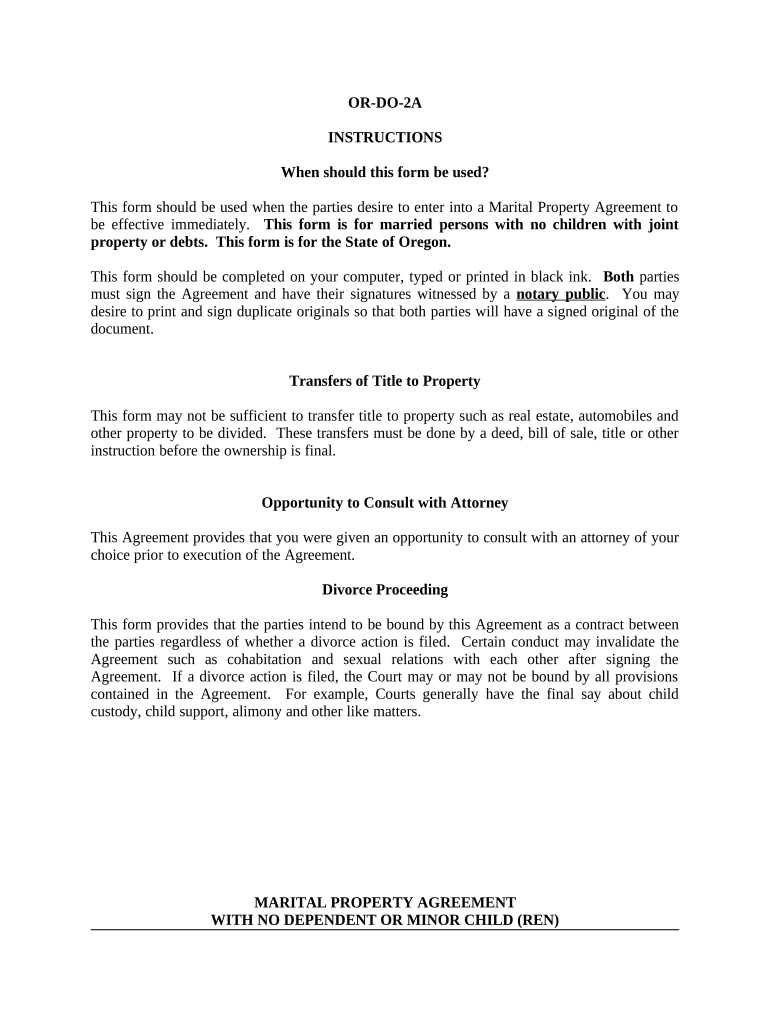
Property No Children Form


What is the Property No Children
The property no children form is a legal document used primarily in real estate transactions. It serves to indicate that the property owner does not have any dependents or children who would claim rights or benefits associated with the property. This form is often required in various legal contexts, such as estate planning, property transfers, or when applying for certain financial products related to the property. Understanding the implications of this form is crucial for both buyers and sellers in ensuring a smooth transaction.
How to use the Property No Children
Using the property no children form involves several steps to ensure its proper completion and submission. First, gather all necessary information regarding the property, including the address, ownership details, and any relevant legal documentation. Next, accurately fill out the form, ensuring that all fields are completed as required. After completing the form, it can be submitted electronically through a secure platform, ensuring compliance with legal standards. It's important to retain a copy of the submitted form for your records.
Steps to complete the Property No Children
Completing the property no children form requires attention to detail. Follow these steps for successful completion:
- Gather necessary documents, including property deeds and identification.
- Fill out the form with accurate information regarding the property and ownership.
- Review the form for any errors or omissions.
- Sign the form electronically using a trusted eSignature platform.
- Submit the form as directed, either online or via mail.
Legal use of the Property No Children
The legal use of the property no children form is significant in various contexts. This form can be utilized in estate planning to clarify property ownership and rights. It may also be required when applying for loans or mortgages, ensuring that lenders have a clear understanding of the property’s ownership status. Compliance with local and federal regulations is essential to ensure that the form is legally binding and recognized in any legal proceedings.
State-specific rules for the Property No Children
State-specific rules can affect the use and requirements of the property no children form. Each state may have different regulations regarding property ownership and the documentation required for transactions. It is important to consult local laws or a legal professional to understand the specific requirements in your state. This ensures that the form is filled out correctly and meets all necessary legal standards.
Examples of using the Property No Children
There are several scenarios in which the property no children form may be utilized. For instance, a property owner may need to complete this form when selling their home to clarify that there are no minor dependents involved in the transaction. Additionally, it might be used in estate planning to designate how the property will be handled in the absence of children. These examples highlight the form's importance in various legal and financial contexts.
Quick guide on how to complete property no children 497324058
Effortlessly Complete Property No Children on Any Device
The management of documents online has gained traction among companies and individuals alike. It serves as an ideal eco-conscious substitute for conventional printed and signed documents, allowing you to access the necessary forms and securely store them online. airSlate SignNow offers all the resources needed to create, edit, and eSign your documents rapidly without delays. Handle Property No Children on any device using airSlate SignNow’s Android or iOS applications and streamline any document-related tasks today.
How to Edit and eSign Property No Children with Ease
- Locate Property No Children and click on Get Form to begin.
- Utilize the tools at your disposal to complete your form.
- Highlight important sections of your documents or redact sensitive information using tools specifically provided by airSlate SignNow for this purpose.
- Generate your signature with the Sign tool, which takes just moments and holds the same legal validity as a traditional handwritten signature.
- Verify all the information and click the Done button to save your modifications.
- Select your preferred method for sharing your form—via email, SMS, or invitation link, or download it to your computer.
Eliminate concerns about lost or misplaced documents, tedious form navigation, or errors that necessitate printing new copies. airSlate SignNow fulfills all your needs in document management with just a few clicks from your chosen device. Edit and eSign Property No Children while ensuring effective communication at every step of your form preparation process with airSlate SignNow.
Create this form in 5 minutes or less
Create this form in 5 minutes!
People also ask
-
What is the significance of property no children in document signing?
The term 'property no children' relates to ensuring that digital documents, especially those regarding property transactions, are clear and legally enforceable. By utilizing airSlate SignNow, you can create eSignatures that provide adequate legal coverage, ensuring all parties understand the terms without any ambiguity related to property no children clauses.
-
How does airSlate SignNow accommodate property no children in its document templates?
airSlate SignNow offers customizable document templates that can address specific clauses, including property no children. This flexibility allows users to tailor agreements to fit their unique property situations while maintaining compliance and clarity in the signing process.
-
What are the pricing options available for airSlate SignNow when dealing with property no children documents?
airSlate SignNow provides a variety of pricing plans tailored to different business needs, including those that frequently handle property no children documents. Each plan offers essential features for eSigning and document management, and you can find a cost-effective solution that fits your requirements.
-
Can I integrate airSlate SignNow with other tools for managing property no children documents?
Yes, airSlate SignNow seamlessly integrates with numerous third-party applications, enhancing your ability to manage property no children documents efficiently. Whether you use CRM systems or cloud storage solutions, these integrations ensure a smoother workflow and streamline your document processes.
-
What benefits does eSigning with airSlate SignNow provide for property no children agreements?
Using airSlate SignNow for property no children agreements offers numerous benefits, including enhanced efficiency, security, and ease of use. eSigning reduces the time required to finalize agreements, minimizes paperwork errors, and provides a secure way to handle sensitive property documents.
-
Is it safe to sign property no children agreements electronically with airSlate SignNow?
Absolutely. airSlate SignNow prioritizes security, ensuring that your electronic signatures for property no children agreements are legally binding and protected. With advanced encryption and compliance with international eSignature laws, your documents remain secure throughout the signing process.
-
What features should I look for in airSlate SignNow for handling property no children documentation?
When working with property no children documentation, look for key features in airSlate SignNow like customizable templates, signature tracking, and audit trails. These features help ensure that every aspect of the process is managed efficiently and provides transparency for all parties involved.
Get more for Property No Children
- Dissolution of marri form
- Based on the fire and rescue commission s occupational form
- Mbewbe no change affidavit cook county form
- Scdhec backflow test report form
- Verification of address affidavit galena park independent school form
- Exhibit a tool and equipment inventory form vehicleunit
- Centurylink internet basics form
- Dhs 1163 form
Find out other Property No Children
- eSignature Alaska Government Agreement Fast
- How Can I eSignature Arizona Government POA
- How Do I eSignature Nevada Doctors Lease Agreement Template
- Help Me With eSignature Nevada Doctors Lease Agreement Template
- How Can I eSignature Nevada Doctors Lease Agreement Template
- eSignature Finance & Tax Accounting Presentation Arkansas Secure
- eSignature Arkansas Government Affidavit Of Heirship Online
- eSignature New Jersey Doctors Permission Slip Mobile
- eSignature Colorado Government Residential Lease Agreement Free
- Help Me With eSignature Colorado Government Medical History
- eSignature New Mexico Doctors Lease Termination Letter Fast
- eSignature New Mexico Doctors Business Associate Agreement Later
- eSignature North Carolina Doctors Executive Summary Template Free
- eSignature North Dakota Doctors Bill Of Lading Online
- eSignature Delaware Finance & Tax Accounting Job Description Template Fast
- How To eSignature Kentucky Government Warranty Deed
- eSignature Mississippi Government Limited Power Of Attorney Myself
- Can I eSignature South Dakota Doctors Lease Agreement Form
- eSignature New Hampshire Government Bill Of Lading Fast
- eSignature Illinois Finance & Tax Accounting Purchase Order Template Myself