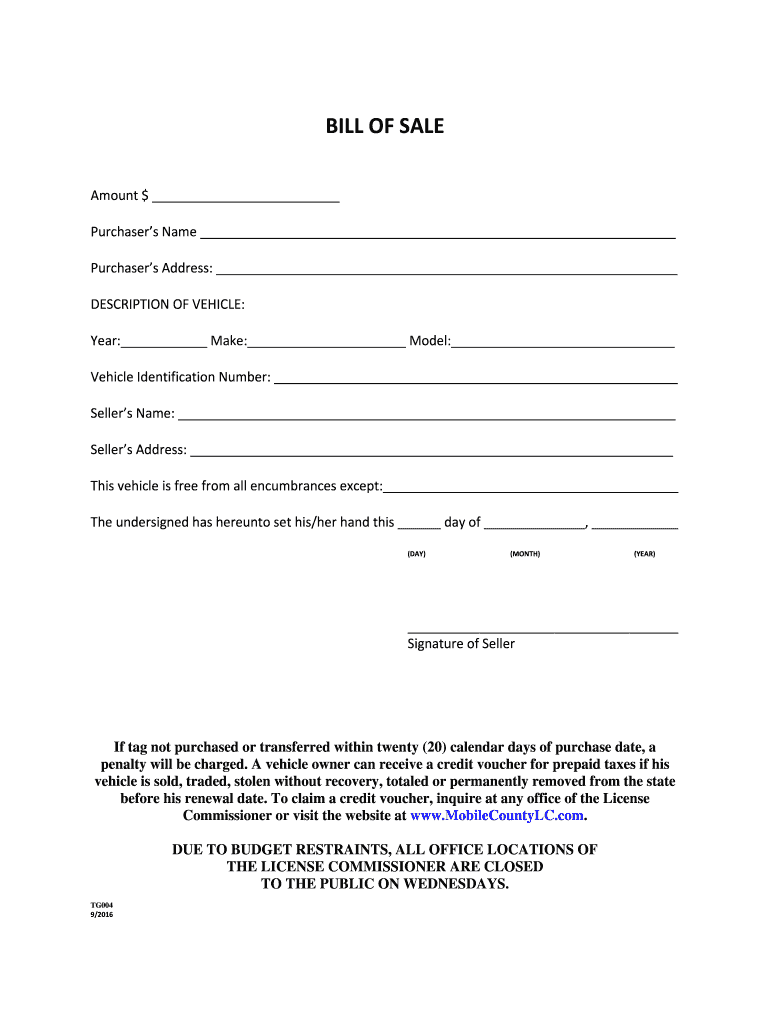
Salereceipt Form


What is the Salereceipt Form
The Salereceipt Form is a crucial document used in various business transactions to provide proof of sale. It serves as a record for both the buyer and seller, detailing the items purchased, their prices, and the date of the transaction. This form is particularly important for maintaining accurate financial records and can be used for tax purposes or as evidence in disputes. In essence, it plays a vital role in ensuring transparency and accountability in commercial dealings.
How to use the Salereceipt Form
Using the Salereceipt Form involves a straightforward process. First, gather all necessary information, including the names and contact details of the buyer and seller, a description of the items sold, and the total amount paid. Next, fill out the form accurately, ensuring that all details are clear and legible. Once completed, both parties should sign the form to validate the transaction. This signed document serves as a legal record of the sale, protecting the interests of both the buyer and seller.
Key elements of the Salereceipt Form
The Salereceipt Form contains several key elements that must be included for it to be effective. These elements typically include:
- Seller Information: Name, address, and contact details of the seller.
- Buyer Information: Name and contact details of the buyer.
- Transaction Details: Description of the items sold, including quantity and price.
- Date of Sale: The date when the transaction occurred.
- Total Amount: The total cost of the items sold, including any applicable taxes.
- Signatures: Signatures of both the buyer and seller to confirm the transaction.
Steps to complete the Salereceipt Form
Completing the Salereceipt Form requires careful attention to detail. Follow these steps to ensure accuracy:
- Gather Information: Collect all necessary details about the transaction.
- Fill Out the Form: Enter the seller and buyer information, along with transaction details.
- Review: Double-check all entries for accuracy and completeness.
- Sign: Both parties should sign the form to validate the transaction.
- Distribute Copies: Provide copies of the signed form to both the buyer and seller for their records.
Legal use of the Salereceipt Form
The Salereceipt Form is legally binding when completed correctly. It serves as proof of the transaction and can be used in legal disputes to establish the terms of the sale. To ensure its legal standing, it is essential to comply with relevant laws regarding electronic signatures and documentation. This includes adhering to regulations set forth by the ESIGN Act and UETA, which govern the use of electronic signatures in the United States.
Who Issues the Form
Typically, the Salereceipt Form is issued by the seller or the business conducting the transaction. It can be generated manually or through digital platforms that facilitate the creation and signing of such documents. Businesses often use customized templates to ensure that all necessary information is included and that the form meets legal requirements. This practice helps maintain consistency and professionalism in business transactions.
Quick guide on how to complete salereceipt form
Prepare Salereceipt Form effortlessly on any device
Online document management has become increasingly popular among businesses and individuals. It offers an ideal eco-friendly substitute for traditional printed and signed documents, allowing you to obtain the necessary form and securely store it online. airSlate SignNow equips you with all the resources required to create, modify, and eSign your documents swiftly without delays. Manage Salereceipt Form on any device using airSlate SignNow's Android or iOS applications and simplify any document-based task today.
The easiest way to modify and eSign Salereceipt Form without stress
- Locate Salereceipt Form and click Get Form to begin.
- Take advantage of the tools we provide to complete your form.
- Highlight important sections of your documents or obscure sensitive information with tools specifically offered by airSlate SignNow.
- Create your eSignature using the Sign tool, which takes mere seconds and holds the same legal validity as a conventional wet ink signature.
- Review the information and click the Done button to save your changes.
- Select your preferred method for delivering your form, whether by email, text message (SMS), invitation link, or download it to your computer.
Eliminate concerns about lost or misplaced documents, tedious form searching, or mistakes that necessitate printing new document copies. airSlate SignNow meets all your document management needs with just a few clicks from any device you prefer. Edit and eSign Salereceipt Form to guarantee exceptional communication at every stage of the form preparation process with airSlate SignNow.
Create this form in 5 minutes or less
Create this form in 5 minutes!
How to create an eSignature for the salereceipt form
How to create an electronic signature for a PDF online
How to create an electronic signature for a PDF in Google Chrome
How to create an e-signature for signing PDFs in Gmail
How to create an e-signature right from your smartphone
How to create an e-signature for a PDF on iOS
How to create an e-signature for a PDF on Android
People also ask
-
What is a Salereceipt Form and how can it benefit my business?
A Salereceipt Form is a digital document that allows businesses to provide customers with proof of purchase for goods or services. Utilizing the Salereceipt Form through airSlate SignNow streamlines your transaction processes, enhances customer trust, and reduces paperwork, allowing you to focus on growing your business.
-
How does airSlate SignNow support the creation of Salereceipt Forms?
airSlate SignNow provides a user-friendly interface that enables you to easily create custom Salereceipt Forms. You can personalize templates with your branding, specify fields for different sale details, and ensure that all legal requirements are met, making document management efficient and professional.
-
Is there a cost to use the Salereceipt Form feature in airSlate SignNow?
Yes, airSlate SignNow offers various subscription plans that include the Salereceipt Form feature. Pricing is designed to be cost-effective, allowing businesses of all sizes to access robust eSignature solutions without breaking the bank, with options to scale as your needs grow.
-
Can I integrate Salereceipt Forms with other applications?
Absolutely! airSlate SignNow allows seamless integrations with various applications like CRMs, payment processors, and accounting software. This means you can automate workflows related to your Salereceipt Form, ensuring that all your sales data is synchronized across platforms.
-
Are Salereceipt Forms legally binding?
Yes, Salereceipt Forms created with airSlate SignNow are legally binding. Our platform complies with eSignature laws such as the ESIGN Act and UETA, ensuring that electronically signed documents hold the same legal weight as traditional paper forms.
-
What features are available for managing Salereceipt Forms?
airSlate SignNow offers several management features for Salereceipt Forms, including version control, automated reminders, and real-time tracking of document status. These features help keep your sales processes organized and ensure that nothing falls through the cracks.
-
Can I customize my Salereceipt Form?
Yes, customizing your Salereceipt Form is easy with airSlate SignNow. You can add your logo, choose specific color schemes, and tailor the text fields to meet your unique business needs, making the form visually representative of your brand.
Get more for Salereceipt Form
- Revocation of living trust kansas form
- Letter to lienholder to notify of trust kansas form
- Ks sale contract form
- Kansas forest products timber sale contract kansas form
- Assumption agreement of mortgage and release of original mortgagors kansas form
- Ks estates form
- Administration small estates form
- Real estate home sales package with offer to purchase contract of sale disclosure statements and more for residential house 497307618 form
Find out other Salereceipt Form
- eSign Ohio High Tech Letter Of Intent Later
- eSign North Dakota High Tech Quitclaim Deed Secure
- eSign Nebraska Healthcare / Medical LLC Operating Agreement Simple
- eSign Nebraska Healthcare / Medical Limited Power Of Attorney Mobile
- eSign Rhode Island High Tech Promissory Note Template Simple
- How Do I eSign South Carolina High Tech Work Order
- eSign Texas High Tech Moving Checklist Myself
- eSign Texas High Tech Moving Checklist Secure
- Help Me With eSign New Hampshire Government Job Offer
- eSign Utah High Tech Warranty Deed Simple
- eSign Wisconsin High Tech Cease And Desist Letter Fast
- eSign New York Government Emergency Contact Form Online
- eSign North Carolina Government Notice To Quit Now
- eSign Oregon Government Business Plan Template Easy
- How Do I eSign Oklahoma Government Separation Agreement
- How Do I eSign Tennessee Healthcare / Medical Living Will
- eSign West Virginia Healthcare / Medical Forbearance Agreement Online
- eSign Alabama Insurance LLC Operating Agreement Easy
- How Can I eSign Alabama Insurance LLC Operating Agreement
- eSign Virginia Government POA Simple