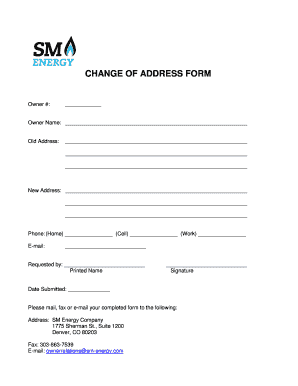
Address Change Form


What is the Address Change Form
The address change form is a document used to officially notify relevant parties about a change in an individual's or business's address. This form is essential for ensuring that important communications, such as bills, legal documents, and other correspondence, are sent to the correct location. It is commonly used by individuals moving residences, businesses relocating, or anyone needing to update their contact information with various organizations, including government agencies, financial institutions, and service providers.
How to use the Address Change Form
Using the address change form involves several straightforward steps. First, identify the specific form required for your situation, as different entities may have their own versions. Next, gather all necessary information, including your old address, new address, and any relevant identification or account numbers. Once you have completed the form, review it for accuracy before submitting it to the appropriate organization. Depending on the entity, you may be able to submit the form online, via mail, or in person.
Steps to complete the Address Change Form
Completing the address change form typically involves the following steps:
- Obtain the correct version of the form from the relevant organization.
- Fill in your personal details, including your name, old address, and new address.
- Provide any additional information requested, such as account numbers or identification.
- Sign and date the form, if required.
- Submit the form according to the organization’s guidelines, ensuring you keep a copy for your records.
Legal use of the Address Change Form
The address change form is legally binding when completed and submitted correctly. It serves as formal notification to organizations about your change of address, which is crucial for maintaining accurate records. To ensure its legal validity, make sure to comply with any specific requirements set forth by the organization receiving the form. This may include providing identification or additional documentation to verify your identity and the authenticity of the address change.
Key elements of the Address Change Form
Several key elements must be included in an address change form to ensure its effectiveness:
- Name: The full name of the individual or business making the change.
- Old Address: The previous address that is being changed.
- New Address: The new address to which correspondence should be sent.
- Contact Information: A phone number or email address for follow-up communication.
- Signature: A signature or electronic confirmation to validate the request.
Form Submission Methods
Address change forms can typically be submitted through various methods, depending on the organization’s policies. Common submission methods include:
- Online: Many organizations offer digital submission through their websites, allowing for quick and convenient updates.
- Mail: You may print the completed form and send it via postal service to the designated address.
- In-Person: Some entities allow you to submit the form directly at their offices, which can be beneficial for immediate processing.
Quick guide on how to complete address change form 41883892
Complete Address Change Form effortlessly on any device
Digital document management has gained popularity among businesses and individuals. It offers an ideal eco-friendly substitute to conventional printed and signed documents, as you can find the necessary form and securely store it online. airSlate SignNow provides all the tools you require to create, edit, and eSign your documents swiftly without any hold-ups. Manage Address Change Form on any device using airSlate SignNow Android or iOS applications and enhance any document-centered procedure today.
The simplest way to modify and eSign Address Change Form effortlessly
- Obtain Address Change Form and click Get Form to begin.
- Utilize the tools we offer to complete your document.
- Highlight important sections of the documents or redact sensitive information with tools that airSlate SignNow provides specifically for that purpose.
- Create your eSignature with the Sign feature, which takes seconds and has the same legal validity as a traditional wet ink signature.
- Review all the details and click the Done button to save your changes.
- Select how you want to send your form, by email, SMS, or invite link, or download it to your computer.
Eliminate worries about lost or disorganized files, tedious document searches, or mistakes that necessitate printing new copies. airSlate SignNow addresses your document management needs in just a few clicks from any device you prefer. Edit and eSign Address Change Form and ensure excellent communication at every stage of your form preparation process with airSlate SignNow.
Create this form in 5 minutes or less
Create this form in 5 minutes!
How to create an eSignature for the address change form 41883892
How to create an electronic signature for a PDF online
How to create an electronic signature for a PDF in Google Chrome
How to create an e-signature for signing PDFs in Gmail
How to create an e-signature right from your smartphone
How to create an e-signature for a PDF on iOS
How to create an e-signature for a PDF on Android
People also ask
-
What is an address change form?
An address change form is a document used to notify relevant parties of a change in your address. With airSlate SignNow, you can easily create, customize, and send this form electronically, ensuring your information is updated quickly and securely.
-
How can I create an address change form using airSlate SignNow?
Creating an address change form with airSlate SignNow is simple. You can start from scratch or use our template library to customize your form according to your needs, allowing you to efficiently manage address changes without any hassle.
-
Is there a cost associated with using the address change form feature?
Yes, airSlate SignNow offers various pricing plans that include access to create and send an address change form among other document management features. You can choose the plan that best fits your business needs and budget.
-
Can I track the status of my address change form?
Absolutely! airSlate SignNow provides real-time tracking for your address change form, so you can see when it’s been viewed, edited, and signed. This transparency helps ensure that any necessary updates are made promptly.
-
Are there any integrations available for the address change form?
Yes, airSlate SignNow integrates with various third-party applications, allowing you to streamline your workflow when handling an address change form. Popular integrations include CRM systems and cloud storage services, enhancing the overall document management process.
-
How secure is my information when using the address change form?
AirSlate SignNow prioritizes your security. When you use our address change form, all data is encrypted and stored securely, ensuring that your personal information remains confidential and protected during the entire signing process.
-
Can I customize my address change form design?
Yes, you can fully customize the design of your address change form with airSlate SignNow. This includes adding your company logo, changing colors, and adjusting layout to match your branding, making it more professional and appealing.
Get more for Address Change Form
Find out other Address Change Form
- How Do I eSignature Michigan Doctors LLC Operating Agreement
- How To eSignature Vermont Education Residential Lease Agreement
- eSignature Alabama Finance & Tax Accounting Quitclaim Deed Easy
- eSignature West Virginia Education Quitclaim Deed Fast
- eSignature Washington Education Lease Agreement Form Later
- eSignature Missouri Doctors Residential Lease Agreement Fast
- eSignature Wyoming Education Quitclaim Deed Easy
- eSignature Alaska Government Agreement Fast
- How Can I eSignature Arizona Government POA
- How Do I eSignature Nevada Doctors Lease Agreement Template
- Help Me With eSignature Nevada Doctors Lease Agreement Template
- How Can I eSignature Nevada Doctors Lease Agreement Template
- eSignature Finance & Tax Accounting Presentation Arkansas Secure
- eSignature Arkansas Government Affidavit Of Heirship Online
- eSignature New Jersey Doctors Permission Slip Mobile
- eSignature Colorado Government Residential Lease Agreement Free
- Help Me With eSignature Colorado Government Medical History
- eSignature New Mexico Doctors Lease Termination Letter Fast
- eSignature New Mexico Doctors Business Associate Agreement Later
- eSignature North Carolina Doctors Executive Summary Template Free