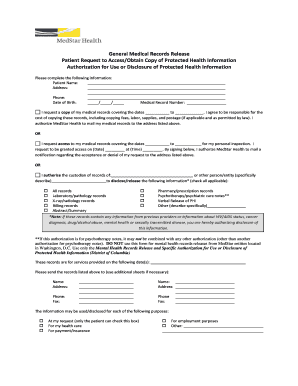
General Medical Records Release Form MedSTAR Transport 2010


What is the General Medical Records Release Form MedSTAR Transport
The General Medical Records Release Form MedSTAR Transport is a crucial document that allows patients to authorize the release of their medical records to specified individuals or entities. This form is essential for ensuring that personal health information is shared in compliance with legal and privacy standards. It typically includes details such as the patient's name, date of birth, and the specific records being requested. Understanding this form is vital for patients seeking to manage their health information effectively.
How to use the General Medical Records Release Form MedSTAR Transport
Using the General Medical Records Release Form MedSTAR Transport involves several straightforward steps. First, patients need to download or request the form from MedSTAR Health. After obtaining the form, individuals must fill in their personal details, including the name of the recipient who will receive the records. It is important to specify the type of records being requested and the purpose for which they are needed. Once completed, the form should be signed and dated by the patient to validate the request.
Steps to complete the General Medical Records Release Form MedSTAR Transport
Completing the General Medical Records Release Form MedSTAR Transport requires careful attention to detail. Here are the steps to follow:
- Download or obtain the form from MedSTAR Health.
- Provide your full name, date of birth, and contact information.
- Specify the recipient's name and address where the records should be sent.
- Indicate the specific medical records you wish to release.
- State the purpose for the release of these records.
- Sign and date the form to authorize the release.
After completing these steps, submit the form according to the instructions provided by MedSTAR Health.
Legal use of the General Medical Records Release Form MedSTAR Transport
The General Medical Records Release Form MedSTAR Transport must be used in accordance with relevant laws and regulations, including the Health Insurance Portability and Accountability Act (HIPAA). This legislation protects patient privacy and ensures that medical records are shared only with authorized individuals. The form must be signed by the patient or their legal representative to be considered valid. It is important to understand these legal implications to ensure compliance when handling medical records.
Key elements of the General Medical Records Release Form MedSTAR Transport
Several key elements must be included in the General Medical Records Release Form MedSTAR Transport to ensure its effectiveness and legality:
- Patient Information: Full name, date of birth, and contact details.
- Recipient Information: Name and address of the individual or organization receiving the records.
- Details of Records: Specific medical records being requested.
- Purpose of Release: Reason for sharing the records.
- Signature: Patient's signature and date to authorize the release.
Including these elements helps ensure that the form is complete and compliant with legal standards.
How to obtain the General Medical Records Release Form MedSTAR Transport
To obtain the General Medical Records Release Form MedSTAR Transport, patients can visit the MedSTAR Health website or contact their healthcare provider directly. The form is typically available for download in a printable format. In some cases, patients may also request a physical copy at their healthcare facility. Ensuring that you have the correct and most up-to-date version of the form is essential for a smooth process in releasing medical records.
Quick guide on how to complete general medical records release form medstar transport
Prepare General Medical Records Release Form MedSTAR Transport easily on any device
Digital document management has gained traction among businesses and individuals. It serves as an ideal eco-friendly alternative to traditional printed and signed paperwork, allowing you to obtain the appropriate form and securely retain it online. airSlate SignNow equips you with all the necessary tools to create, modify, and eSign your documents swiftly without delays. Manage General Medical Records Release Form MedSTAR Transport on any device using airSlate SignNow's Android or iOS applications and enhance any document-focused process today.
How to modify and eSign General Medical Records Release Form MedSTAR Transport effortlessly
- Find General Medical Records Release Form MedSTAR Transport and click Get Form to begin.
- Utilize the tools we provide to finalize your document.
- Emphasize important sections of the documents or redact sensitive information using tools specifically offered by airSlate SignNow for that purpose.
- Create your signature with the Sign feature, which takes mere seconds and carries the same legal validity as a conventional wet ink signature.
- Review all the details and click the Done button to save your changes.
- Choose your preferred method to send your form, via email, SMS, or invite link, or download it to your computer.
Eliminate the hassle of lost or misplaced documents, tedious form searches, or mistakes that necessitate printing new copies. airSlate SignNow manages all your document management needs in just a few clicks from any device. Modify and eSign General Medical Records Release Form MedSTAR Transport and ensure seamless communication at every stage of your form preparation process with airSlate SignNow.
Create this form in 5 minutes or less
Find and fill out the correct general medical records release form medstar transport
Create this form in 5 minutes!
How to create an eSignature for the general medical records release form medstar transport
How to create an electronic signature for a PDF online
How to create an electronic signature for a PDF in Google Chrome
How to create an e-signature for signing PDFs in Gmail
How to create an e-signature right from your smartphone
How to create an e-signature for a PDF on iOS
How to create an e-signature for a PDF on Android
People also ask
-
What is the MedStar Health medical records release form?
The MedStar Health medical records release form is a document that allows patients to authorize the release of their medical records to designated individuals or organizations. By completing this form, patients ensure that their medical information is shared securely and in compliance with HIPAA regulations.
-
How can I obtain a MedStar Health medical records release form?
You can obtain the MedStar Health medical records release form from the MedStar Health website or by visiting any of their healthcare facilities. Alternatively, you can also use airSlate SignNow to help streamline the process of filling out and signing the form electronically.
-
Is there a fee associated with the MedStar Health medical records release form?
Generally, there is no fee for submitting a MedStar Health medical records release form. However, if you are requesting copies of your records, there may be a nominal fee for processing or copying, which varies by state law. It's best to check with MedStar Health for specific pricing details.
-
What are the benefits of using airSlate SignNow for the MedStar Health medical records release form?
Using airSlate SignNow for the MedStar Health medical records release form simplifies the signing process and ensures that your information is securely handled. The platform allows for easy electronic signatures and provides tracking and reminders, making it a hassle-free solution for managing important documents.
-
Can I integrate airSlate SignNow with other tools for handling the MedStar Health medical records release form?
Yes, airSlate SignNow offers various integrations that enable seamless collaboration and document management. You can connect it with other software such as Google Drive, Dropbox, and CRM systems, facilitating better workflow when handling the MedStar Health medical records release form.
-
What features does airSlate SignNow provide for managing the MedStar Health medical records release form?
airSlate SignNow includes features like document templates, eSignature, and real-time collaboration that are ideal for managing the MedStar Health medical records release form. These tools make it easier to create, share, and sign documents securely and efficiently.
-
How does airSlate SignNow ensure the security of my medical records when using the release form?
airSlate SignNow utilizes encryption and secure cloud storage to protect your data while managing the MedStar Health medical records release form. Your documents are safely stored, and access is controlled, ensuring that your sensitive information remains confidential.
Get more for General Medical Records Release Form MedSTAR Transport
- Letter from landlord to tenant that sublease granted rent paid by subtenant old tenant released from liability for rent south form
- Letter tenant about 497325682 form
- Sc landlord 497325683 form
- Letter from tenant to landlord for 30 day notice to landlord that tenant will vacate premises on or prior to expiration of 497325684 form
- Letter from tenant to landlord about insufficient notice to terminate rental agreement south carolina form
- Letter tenant agreement form
- Letter from landlord to tenant as notice to remove unauthorized inhabitants south carolina form
- Tenant landlord utility 497325688 form
Find out other General Medical Records Release Form MedSTAR Transport
- How To Integrate Sign in Banking
- How To Use Sign in Banking
- Help Me With Use Sign in Banking
- Can I Use Sign in Banking
- How Do I Install Sign in Banking
- How To Add Sign in Banking
- How Do I Add Sign in Banking
- How Can I Add Sign in Banking
- Can I Add Sign in Banking
- Help Me With Set Up Sign in Government
- How To Integrate eSign in Banking
- How To Use eSign in Banking
- How To Install eSign in Banking
- How To Add eSign in Banking
- How To Set Up eSign in Banking
- How To Save eSign in Banking
- How To Implement eSign in Banking
- How To Set Up eSign in Construction
- How To Integrate eSign in Doctors
- How To Use eSign in Doctors