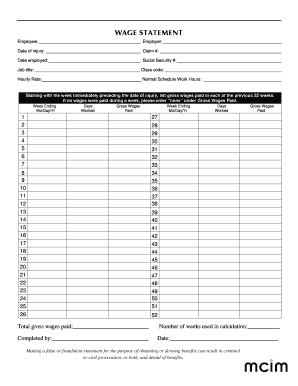
Wage Statement Template Form


What is the wage statement template
The wage statement template is a formal document used by employers to provide employees with a detailed breakdown of their earnings over a specific pay period. This document typically includes information such as gross wages, deductions, and net pay. It serves as an essential record for both employers and employees, ensuring transparency in compensation and aiding in financial planning. The template can vary by state, reflecting local laws and regulations regarding wage reporting.
How to use the wage statement template
Using the wage statement template involves filling in specific information related to employee compensation. Employers should start by entering the employee's name, identification number, and pay period dates. Next, they should detail the gross wages earned, including any overtime or bonuses. Deductions for taxes, benefits, and other withholdings should be clearly listed, leading to the calculation of net pay. Once completed, the wage statement should be shared with the employee, either electronically or in printed form.
Key elements of the wage statement template
Several key elements are essential to include in a wage statement template. These elements ensure clarity and compliance with legal requirements:
- Employee Information: Name, address, and identification number.
- Employer Information: Company name and contact details.
- Pay Period: Start and end dates of the pay period.
- Gross Wages: Total earnings before deductions.
- Deductions: Itemized list of withholdings, including taxes and benefits.
- Net Pay: Final amount received by the employee after deductions.
Legal use of the wage statement template
The legal use of the wage statement template is governed by federal and state laws that require employers to provide accurate and timely wage statements to employees. Compliance with regulations such as the Fair Labor Standards Act (FLSA) is crucial. Employers must ensure that the information provided is correct and that employees receive their statements on or before payday. Failure to comply can result in penalties and legal issues.
Steps to complete the wage statement template
Completing the wage statement template involves several systematic steps:
- Gather employee information, including name and identification number.
- Determine the pay period and enter the start and end dates.
- Calculate gross wages, including regular and overtime hours worked.
- List all deductions, such as federal and state taxes, health insurance, and retirement contributions.
- Calculate net pay by subtracting total deductions from gross wages.
- Review the completed statement for accuracy before distribution.
Examples of using the wage statement template
Examples of using the wage statement template can vary based on different employment scenarios. For instance, a full-time employee may receive a wage statement detailing their monthly salary and deductions for health insurance and retirement plans. In contrast, a part-time employee may have a statement reflecting hourly wages, overtime pay, and applicable taxes. These examples illustrate how the wage statement template can be tailored to meet the specific needs of various employment situations.
Quick guide on how to complete wage statement template 224767945
Complete Wage Statement Template effortlessly on any device
Online document management has become increasingly popular among businesses and individuals. It serves as an ideal eco-friendly alternative to traditional printed and signed documents, allowing you to obtain the necessary form and securely keep it online. airSlate SignNow offers you all the tools needed to create, modify, and eSign your documents swiftly without hold-ups. Manage Wage Statement Template on any device with the airSlate SignNow Android or iOS applications and simplify any document-related process today.
The easiest way to modify and eSign Wage Statement Template with ease
- Locate Wage Statement Template and click Get Form to begin.
- Utilize the tools we provide to complete your document.
- Emphasize important parts of the documents or obscure sensitive information using the tools that airSlate SignNow offers specifically for this purpose.
- Create your eSignature with the Sign tool, which takes only seconds and carries the same legal significance as a conventional wet ink signature.
- Review all the information and click on the Done button to save your changes.
- Choose how you want to share your form, whether by email, SMS, or invitation link, or download it onto your computer.
Eliminate concerns about lost or misplaced files, tedious document searches, or mistakes that necessitate printing new document copies. airSlate SignNow addresses your document management needs in just a few clicks from any device you choose. Edit and eSign Wage Statement Template to ensure outstanding communication at every stage of your form preparation process with airSlate SignNow.
Create this form in 5 minutes or less
Create this form in 5 minutes!
How to create an eSignature for the wage statement template 224767945
How to create an electronic signature for a PDF online
How to create an electronic signature for a PDF in Google Chrome
How to create an e-signature for signing PDFs in Gmail
How to create an e-signature right from your smartphone
How to create an e-signature for a PDF on iOS
How to create an e-signature for a PDF on Android
People also ask
-
What is a wage statement template?
A wage statement template is a preformatted document that outlines the details of an employee’s earnings, deductions, and other compensation-related information. Using a wage statement template can streamline the payroll process, ensuring accuracy and compliance with regulations. This template can be customized to meet your specific business needs, making it a versatile tool.
-
How can the airSlate SignNow wage statement template benefit my business?
The airSlate SignNow wage statement template simplifies the payroll documentation process, saving you time and reducing errors. With our easy-to-use platform, you can generate and send wage statements quickly, ensuring your employees receive their information promptly. This efficiency can enhance employee satisfaction and trust in your payroll processes.
-
Is the wage statement template customizable?
Yes, the wage statement template provided by airSlate SignNow is fully customizable. You can add your company's branding, change the layout, and include specific information that pertains to your business. This flexibility allows you to create a wage statement template that accurately reflects your company's requirements and policies.
-
What features does the airSlate SignNow wage statement template offer?
The airSlate SignNow wage statement template includes features such as easy editing, digital signing, and secure storage. Additionally, it allows you to automate document generation and tracking, which enhances workflow efficiency. These features make managing employee payroll straightforward and user-friendly.
-
How does airSlate SignNow ensure the security of my wage statement templates?
airSlate SignNow prioritizes the security of your wage statement templates through advanced encryption and secure data storage practices. All documents are stored safely in compliance with data protection regulations. With our solution, you can confidently send and manage sensitive payroll information.
-
Can I integrate the wage statement template with my existing payroll software?
Yes, the airSlate SignNow wage statement template can be easily integrated with various payroll software solutions. This compatibility allows for seamless data transfer and helps automate the process of generating and sending wage statements. Integration improves efficiency and minimizes the risk of errors when handling payroll information.
-
What is the cost of using the airSlate SignNow wage statement template?
The pricing for the airSlate SignNow solution, including the wage statement template, is competitive and designed to be cost-effective for businesses of all sizes. We offer various pricing plans to fit your budget and needs, ensuring you only pay for the features you require. Contact us for a detailed quote tailored to your specific situation.
Get more for Wage Statement Template
- Sellers information for appraiser provided to buyer kentucky
- Legallife multistate guide and handbook for selling or buying real estate kentucky form
- Subcontractors agreement kentucky form
- Option to purchase addendum to residential lease lease or rent to own kentucky form
- Kentucky prenuptial premarital agreement with financial statements kentucky form
- Kentucky prenuptial premarital agreement without financial statements kentucky form
- Amendment to prenuptial or premarital agreement kentucky form
- Financial statements only in connection with prenuptial premarital agreement kentucky form
Find out other Wage Statement Template
- Sign Colorado Profit Sharing Agreement Template Secure
- Sign Connecticut Profit Sharing Agreement Template Computer
- How Can I Sign Maryland Profit Sharing Agreement Template
- How To Sign New York Profit Sharing Agreement Template
- Sign Pennsylvania Profit Sharing Agreement Template Simple
- Help Me With Sign Delaware Electrical Services Contract
- Sign Louisiana Electrical Services Contract Safe
- How Can I Sign Mississippi Electrical Services Contract
- Help Me With Sign West Virginia Electrical Services Contract
- Can I Sign Wyoming Electrical Services Contract
- Sign Ohio Non-Solicitation Agreement Now
- How Can I Sign Alaska Travel Agency Agreement
- How Can I Sign Missouri Travel Agency Agreement
- How Can I Sign Alabama Amendment to an LLC Operating Agreement
- Can I Sign Alabama Amendment to an LLC Operating Agreement
- How To Sign Arizona Amendment to an LLC Operating Agreement
- Sign Florida Amendment to an LLC Operating Agreement Now
- How To Sign Florida Amendment to an LLC Operating Agreement
- How Do I Sign Illinois Amendment to an LLC Operating Agreement
- How Do I Sign New Hampshire Amendment to an LLC Operating Agreement