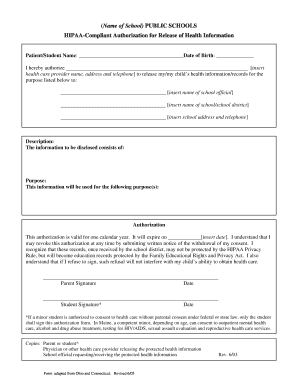
HIPAA Form


What is the HIPAA Form
The HIPAA form, often referred to as the HIPAA medical release form, is a crucial document that allows patients to authorize the sharing of their medical records with designated individuals or entities. This form is essential for ensuring that healthcare providers comply with the Health Insurance Portability and Accountability Act (HIPAA), which protects patient privacy and secures sensitive health information. By completing this form, patients can specify who can access their medical records and under what circumstances, facilitating a smooth exchange of information while maintaining compliance with federal regulations.
How to Use the HIPAA Form
Using the HIPAA form involves several straightforward steps. First, the patient must obtain the printable HIPAA form from a reliable source, such as a healthcare provider's office or an online platform. Once the form is acquired, the patient should fill in the required information, including their name, contact details, and the names of individuals or organizations authorized to receive their medical records. After completing the form, the patient must sign and date it to validate the authorization. It is advisable to keep a copy of the signed form for personal records and to provide copies to the authorized recipients.
Steps to Complete the HIPAA Form
Completing the HIPAA form accurately is essential for ensuring that the authorization is valid. Here are the steps to follow:
- Download or print the HIPAA form from a trusted source.
- Fill in your personal information, including your full name, date of birth, and contact information.
- Clearly specify the individuals or organizations that are authorized to access your medical records.
- Indicate the types of information that can be disclosed, such as medical history, treatment records, or billing information.
- Set a date or event after which the authorization will no longer be valid, if applicable.
- Sign and date the form to confirm your authorization.
Legal Use of the HIPAA Form
The legal use of the HIPAA form is governed by federal regulations that ensure patient privacy. For the form to be considered legally binding, it must meet specific criteria outlined by HIPAA. This includes obtaining the patient's informed consent, ensuring that the form is signed voluntarily, and clearly stating the purpose of the information disclosure. Healthcare providers and entities that receive the form must also adhere to HIPAA regulations to protect the confidentiality of the patient’s health information. Failure to comply with these legal requirements can result in penalties and legal repercussions.
Key Elements of the HIPAA Form
Understanding the key elements of the HIPAA form is essential for effective use. These elements include:
- Patient Information: Details such as the patient’s full name, date of birth, and contact information.
- Authorized Recipients: Names and contact information of individuals or organizations permitted to access the records.
- Scope of Disclosure: Specific types of medical information that can be shared.
- Expiration Date: A date or event that signifies when the authorization will no longer be valid.
- Patient Signature: The patient’s signature and date, confirming their consent.
Examples of Using the HIPAA Form
There are various scenarios in which the HIPAA form may be utilized. For instance, a patient may need to provide their medical records to a new healthcare provider for continuity of care. Additionally, patients may authorize family members to access their medical information for support during treatment. Employers may also request access to medical records for health insurance purposes. Each of these situations requires the completion of a HIPAA form to ensure that patient information is shared legally and securely.
Quick guide on how to complete hipaa form 115800
Easily prepare Hipaa Form on any device
Managing documents online has gained popularity among businesses and individuals. It offers an ideal eco-friendly substitute to conventional printed and signed paperwork, as you can obtain the appropriate format and securely store it online. airSlate SignNow equips you with all the necessary tools to create, modify, and eSign your documents swiftly without delays. Manage Hipaa Form on any platform with airSlate SignNow Android or iOS applications and simplify any document-centric process today.
How to modify and eSign Hipaa Form effortlessly
- Find Hipaa Form and then click Get Form to initiate.
- Utilize the tools we provide to complete your form.
- Emphasize pertinent sections of your documents or redact sensitive information using tools specifically designed for that purpose by airSlate SignNow.
- Create your eSignature with the Sign tool, which takes mere seconds and has the same legal validity as a traditional handwritten signature.
- Verify all the details and then click the Done button to save your changes.
- Choose how you want to share your form, via email, text message (SMS), or a link invitation, or download it to your computer.
Eliminate concerns about lost or misplaced documents, tedious form searching, or mistakes that require printing new copies. airSlate SignNow addresses all your document management needs within a few clicks from any device of your preference. Alter and eSign Hipaa Form and guarantee outstanding communication at every stage of your form preparation process with airSlate SignNow.
Create this form in 5 minutes or less
Create this form in 5 minutes!
How to create an eSignature for the hipaa form 115800
How to create an electronic signature for a PDF online
How to create an electronic signature for a PDF in Google Chrome
How to create an e-signature for signing PDFs in Gmail
How to create an e-signature right from your smartphone
How to create an e-signature for a PDF on iOS
How to create an e-signature for a PDF on Android
People also ask
-
What is a printable HIPAA form?
A printable HIPAA form is a document that complies with the Health Insurance Portability and Accountability Act (HIPAA) regulations, allowing healthcare providers to secure patient information. With airSlate SignNow, you can easily create and customize printable HIPAA forms to meet your specific needs.
-
How does airSlate SignNow ensure my printable HIPAA forms are secure?
airSlate SignNow prioritizes your data security by leveraging bank-level encryption and maintaining compliance with HIPAA guidelines. Our platform offers a secure environment for creating, signing, and storing your printable HIPAA forms, protecting sensitive patient information at all times.
-
Can I fill out a printable HIPAA form digitally?
Yes, airSlate SignNow allows you to fill out and eSign printable HIPAA forms digitally. This feature streamlines the process, reduces paper waste, and ensures that your forms are securely stored and easily accessible.
-
What features does airSlate SignNow offer for printable HIPAA forms?
Our platform offers a range of features for printable HIPAA forms, including customizable templates, electronic signatures, and secure cloud storage. Additionally, you can easily track document status and receive real-time notifications to streamline your workflow.
-
Is there a cost associated with using airSlate SignNow for printable HIPAA forms?
airSlate SignNow provides a cost-effective solution for managing printable HIPAA forms, with various pricing plans tailored to fit different business needs. You can choose a plan that meets your budget while benefiting from our comprehensive features and security measures.
-
Can I integrate airSlate SignNow with other applications for my printable HIPAA forms?
Absolutely! airSlate SignNow offers integrations with various applications and tools that can enhance your experience with printable HIPAA forms. These integrations help streamline your workflows and ensure management efficiency across multiple platforms.
-
How do I create a printable HIPAA form using airSlate SignNow?
Creating a printable HIPAA form with airSlate SignNow is simple. You can start by selecting a template or designing your own form, then customizing it with the necessary fields and elements before saving it for distribution or signing.
Get more for Hipaa Form
- Withheld for quarter ending 930 form
- Formmoptc2023 property tax credit claiming in blac
- Form mo pts property tax credit schedule
- Net rent paid multiply line 6 by the percentage form
- Form mo 1065 partnership return of income
- Extension of time to file pa department of revenue form
- Help with form 2210 to figure out underpayment penalty rtax
- Form mo 1040v individual income tax payment voucher
Find out other Hipaa Form
- How To Sign Wyoming Non-Profit Credit Memo
- Sign Wisconsin Non-Profit Rental Lease Agreement Simple
- Sign Wisconsin Non-Profit Lease Agreement Template Safe
- Sign South Dakota Life Sciences Limited Power Of Attorney Mobile
- Sign Alaska Plumbing Moving Checklist Later
- Sign Arkansas Plumbing Business Plan Template Secure
- Sign Arizona Plumbing RFP Mobile
- Sign Arizona Plumbing Rental Application Secure
- Sign Colorado Plumbing Emergency Contact Form Now
- Sign Colorado Plumbing Emergency Contact Form Free
- How Can I Sign Connecticut Plumbing LLC Operating Agreement
- Sign Illinois Plumbing Business Plan Template Fast
- Sign Plumbing PPT Idaho Free
- How Do I Sign Wyoming Life Sciences Confidentiality Agreement
- Sign Iowa Plumbing Contract Safe
- Sign Iowa Plumbing Quitclaim Deed Computer
- Sign Maine Plumbing LLC Operating Agreement Secure
- How To Sign Maine Plumbing POA
- Sign Maryland Plumbing Letter Of Intent Myself
- Sign Hawaii Orthodontists Claim Free