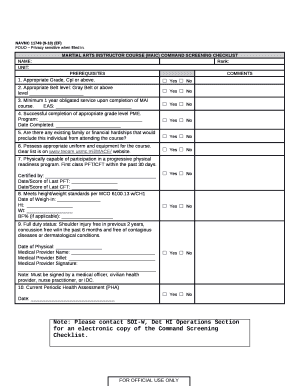
Navmc 11749 Form


What is the Navmc 11749
The Navmc 11749 is a crucial form used within the United States Marine Corps (USMC) for command screening purposes. This document serves to assess the qualifications and readiness of Marines for specific assignments or duties. It collects essential information about the individual’s background, skills, and any pertinent medical or legal considerations that may affect their deployment and performance. Understanding the purpose of the Navmc 11749 is vital for Marines and their commanding officers to ensure compliance with military standards and readiness protocols.
How to use the Navmc 11749
Using the Navmc 11749 involves several steps to ensure that all necessary information is accurately captured. Marines must first obtain the form from their unit or the official USMC website. Once in possession of the form, it should be filled out with precise details regarding personal information, military history, and any relevant medical conditions. After completing the form, it must be submitted to the appropriate command authority for review. This process ensures that the information is evaluated and used effectively in the command screening process.
Steps to complete the Navmc 11749
Completing the Navmc 11749 requires careful attention to detail. Here are the steps to follow:
- Obtain the Navmc 11749 form from your unit or the official USMC resources.
- Fill in your personal information, including name, rank, and contact details.
- Provide a comprehensive account of your military experience, including previous assignments and training.
- Disclose any medical conditions or legal issues that may impact your service.
- Review the completed form for accuracy and completeness.
- Submit the form to your commanding officer or designated authority for processing.
Legal use of the Navmc 11749
The legal use of the Navmc 11749 is governed by military regulations that dictate how personal information must be handled. It is essential that the form is filled out truthfully and accurately, as any discrepancies can lead to disciplinary actions. The information provided on the Navmc 11749 is protected under privacy laws, ensuring that it is used solely for official military purposes. Compliance with these regulations is critical for maintaining the integrity of the command screening process.
Key elements of the Navmc 11749
The Navmc 11749 includes several key elements that are essential for effective command screening. These elements typically consist of:
- Personal Information: Name, rank, and contact details.
- Military History: Previous assignments, training, and qualifications.
- Medical Information: Any health conditions that may affect service.
- Legal Considerations: Disclosure of any legal issues or restrictions.
Each of these components plays a vital role in evaluating a Marine's readiness for duty and ensuring that they meet the necessary standards for their assigned roles.
How to obtain the Navmc 11749
To obtain the Navmc 11749, Marines can request the form from their unit's administrative office or download it from official USMC websites. It is important to ensure that the most current version of the form is used to comply with updated regulations. Additionally, Marines should consult their commanding officers for guidance on any specific requirements or instructions related to the use of the Navmc 11749 within their unit.
Quick guide on how to complete navmc 11749
Complete Navmc 11749 effortlessly on any device
Online document management has gained popularity among businesses and individuals. It offers an ideal environmentally friendly substitute for conventional printed and signed documents, allowing you to obtain the correct form and securely store it online. airSlate SignNow provides all the necessary tools to create, modify, and eSign your documents swiftly without delays. Handle Navmc 11749 on any platform with airSlate SignNow's Android or iOS applications and enhance any document-centric operation today.
How to adjust and eSign Navmc 11749 with ease
- Locate Navmc 11749 and click Get Form to begin.
- Make use of the tools we offer to complete your form.
- Emphasize important sections of your documents or obscure sensitive information with tools that airSlate SignNow offers specifically for that purpose.
- Create your eSignature using the Sign tool, which takes seconds and carries the same legal validity as a traditional handwritten signature.
- Review all the details and click the Done button to save your modifications.
- Choose your preferred method to send your form, via email, text message (SMS), or invite link, or download it to your computer.
Eliminate concerns about lost or misplaced documents, tedious form searches, or errors that require printing new document copies. airSlate SignNow meets your document management needs in just a few clicks from any device of your choice. Modify and eSign Navmc 11749 and ensure effective communication at every stage of the form preparation process with airSlate SignNow.
Create this form in 5 minutes or less
Create this form in 5 minutes!
How to create an eSignature for the navmc 11749
How to create an electronic signature for a PDF online
How to create an electronic signature for a PDF in Google Chrome
How to create an e-signature for signing PDFs in Gmail
How to create an e-signature right from your smartphone
How to create an e-signature for a PDF on iOS
How to create an e-signature for a PDF on Android
People also ask
-
What is NAVMC 11749 and how does airSlate SignNow help with it?
NAVMC 11749 is a military form used for documenting official correspondence within the U.S. Marine Corps. airSlate SignNow provides an efficient platform to create, send, and eSign NAVMC 11749 forms digitally, streamlining the process and ensuring compliance with military standards.
-
Is airSlate SignNow compatible with NAVMC 11749 requirements?
Yes, airSlate SignNow is designed to meet the specific requirements for NAVMC 11749 forms. Our solution allows users to customize the document, ensuring all necessary fields are completed accurately before signing.
-
What are the pricing options for using airSlate SignNow for NAVMC 11749?
airSlate SignNow offers competitive pricing based on the features you need for processing NAVMC 11749 forms. We provide several plans, including a free trial, making it easy to find the right fit for your organization’s budget and usage.
-
What features does airSlate SignNow offer for handling NAVMC 11749?
airSlate SignNow provides various features for processing NAVMC 11749, including document templates, secure eSignatures, and automated workflows. These features help ensure timely completion and secure handling of your military forms.
-
Can I integrate airSlate SignNow with other systems for NAVMC 11749 management?
Absolutely! airSlate SignNow supports numerous integrations with popular platforms, making it easy to manage NAVMC 11749 forms alongside your existing tools. This seamless integration enhances productivity and organization.
-
What are the benefits of eSigning NAVMC 11749 forms with airSlate SignNow?
eSigning NAVMC 11749 forms with airSlate SignNow offers numerous benefits, including faster processing times and reduced paperwork. Our platform ensures that all signatures are legally binding, enhancing the credibility of your documents.
-
Is it easy to customize NAVMC 11749 forms in airSlate SignNow?
Yes, customizing NAVMC 11749 forms in airSlate SignNow is user-friendly and straightforward. Our drag-and-drop interface allows users to easily add or modify fields, ensuring the form meets all necessary criteria.
Get more for Navmc 11749
- Written stipulation form
- Court subpoena form
- Louisiana subpoena form
- Act subordination form
- Petition for probate and possession heirship or descent affidavit sworn descriptive list judgment and order louisiana form
- Louisiana evidence form
- Surrender adoption form
- Motion to fix for trial louisiana form
Find out other Navmc 11749
- Help Me With Sign Montana Sports Month To Month Lease
- Sign Mississippi Real Estate Warranty Deed Later
- How Can I Sign Mississippi Real Estate Affidavit Of Heirship
- How To Sign Missouri Real Estate Warranty Deed
- Sign Nebraska Real Estate Letter Of Intent Online
- Sign Nebraska Real Estate Limited Power Of Attorney Mobile
- How Do I Sign New Mexico Sports Limited Power Of Attorney
- Sign Ohio Sports LLC Operating Agreement Easy
- Sign New Jersey Real Estate Limited Power Of Attorney Computer
- Sign New Mexico Real Estate Contract Safe
- How To Sign South Carolina Sports Lease Termination Letter
- How Can I Sign New York Real Estate Memorandum Of Understanding
- Sign Texas Sports Promissory Note Template Online
- Sign Oregon Orthodontists Last Will And Testament Free
- Sign Washington Sports Last Will And Testament Free
- How Can I Sign Ohio Real Estate LLC Operating Agreement
- Sign Ohio Real Estate Quitclaim Deed Later
- How Do I Sign Wisconsin Sports Forbearance Agreement
- How To Sign Oregon Real Estate Resignation Letter
- Can I Sign Oregon Real Estate Forbearance Agreement