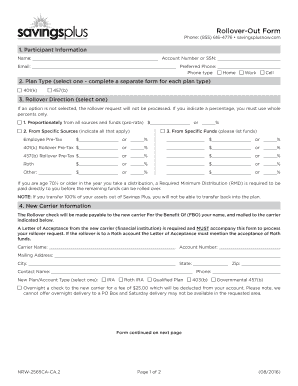
Savings Plus Rollover Out Form


What is the Savings Plus Rollover Out Form
The Savings Plus Rollover Out Form is a crucial document for individuals looking to transfer their retirement savings from a Savings Plus account to another qualified retirement plan or account. This form is specifically designed to facilitate the rollover process, ensuring that the transfer of funds adheres to IRS regulations. It provides a streamlined method for account holders to manage their retirement savings effectively while maintaining compliance with applicable laws.
How to use the Savings Plus Rollover Out Form
Using the Savings Plus Rollover Out Form involves several straightforward steps. First, ensure you have the correct form, which can typically be obtained from your account provider. Next, fill out the required information, including your personal details and the specifics of the account to which you are transferring funds. After completing the form, review it carefully for accuracy before submitting it to your Savings Plus administrator or the new financial institution. This process helps to ensure a smooth rollover without unnecessary delays.
Steps to complete the Savings Plus Rollover Out Form
Completing the Savings Plus Rollover Out Form requires attention to detail. Here are the essential steps:
- Gather necessary personal information, including your account number and Social Security number.
- Clearly indicate the type of account you are rolling over to, such as an IRA or another qualified retirement plan.
- Provide any required signatures or initials as specified on the form.
- Double-check all entries for accuracy to prevent processing delays.
- Submit the completed form according to the instructions provided, either online or via mail.
Legal use of the Savings Plus Rollover Out Form
The Savings Plus Rollover Out Form is legally binding when correctly completed and submitted. It is essential to comply with IRS regulations regarding rollovers to avoid penalties. The form ensures that the transfer of funds is executed in a manner that maintains the tax-deferred status of the retirement savings. Therefore, understanding the legal implications and requirements associated with this form is crucial for account holders.
Required Documents
When completing the Savings Plus Rollover Out Form, certain documents may be necessary to support your request. These typically include:
- A copy of your current Savings Plus account statement.
- Documentation from the receiving institution, confirming that it is a qualified retirement plan.
- Identification verification, such as a government-issued ID or Social Security card.
Having these documents ready can help facilitate a smoother rollover process.
Form Submission Methods
The Savings Plus Rollover Out Form can be submitted through various methods, depending on the guidelines provided by your account administrator. Common submission methods include:
- Online submission via the Savings Plus portal, if available.
- Mailing the completed form to the designated address of the Savings Plus program.
- In-person submission at a local office, if applicable.
Choosing the appropriate submission method can help ensure timely processing of your rollover request.
Quick guide on how to complete savings plus rollover out form
Prepare Savings Plus Rollover Out Form effortlessly on any device
Managing documents online has become increasingly popular among businesses and individuals. It offers an ideal eco-friendly substitute for traditional printed and signed paperwork, allowing you to locate the required form and securely store it online. airSlate SignNow provides you with all the tools you need to create, edit, and eSign your documents swiftly without delays. Manage Savings Plus Rollover Out Form on any platform with the airSlate SignNow apps for Android or iOS and simplify any document-related task today.
How to edit and eSign Savings Plus Rollover Out Form with ease
- Find Savings Plus Rollover Out Form and then click Get Form to begin.
- Utilize the tools we offer to complete your document.
- Highlight pertinent sections of your documents or redact sensitive information using tools provided by airSlate SignNow specifically for that purpose.
- Create your signature with the Sign tool, which takes moments and holds the same legal validity as a conventional wet ink signature.
- Review the information and then click on the Done button to save your changes.
- Choose how you want to send your form, whether by email, SMS, or invite link, or download it to your computer.
Say goodbye to lost or misfiled documents, tedious form searching, or errors that require printing new document copies. airSlate SignNow fulfills all your document management needs in just a few clicks from any device you choose. Edit and eSign Savings Plus Rollover Out Form while ensuring effective communication at every level of the form preparation process with airSlate SignNow.
Create this form in 5 minutes or less
Create this form in 5 minutes!
How to create an eSignature for the savings plus rollover out form
How to create an electronic signature for a PDF online
How to create an electronic signature for a PDF in Google Chrome
How to create an e-signature for signing PDFs in Gmail
How to create an e-signature right from your smartphone
How to create an e-signature for a PDF on iOS
How to create an e-signature for a PDF on Android
People also ask
-
What is a savings plus rollover out form?
A savings plus rollover out form is a document that allows you to transfer your savings from one account to another without incurring penalties. With airSlate SignNow, you can easily create and manage these forms electronically, streamlining the rollover process.
-
How does airSlate SignNow simplify the savings plus rollover out form process?
airSlate SignNow simplifies the savings plus rollover out form process by providing a user-friendly platform that allows you to create, send, and eSign documents quickly. This ensures your rollover processes are efficient and compliant, reducing the risk of errors.
-
Are there any costs associated with using the savings plus rollover out form in airSlate SignNow?
airSlate SignNow offers a range of pricing plans to accommodate different business needs, including options for creating savings plus rollover out forms. You can choose a plan that fits your budget and requirements while taking advantage of powerful features.
-
Can I integrate other tools with airSlate SignNow for my savings plus rollover out form?
Yes, airSlate SignNow can be integrated with various tools and applications to enhance your workflow. You can connect it with CRMs, cloud storage, and other systems, making the management of your savings plus rollover out form more seamless.
-
What are the benefits of using airSlate SignNow for savings plus rollover out forms?
Using airSlate SignNow for savings plus rollover out forms offers multiple benefits, including document security, ease of use, and the ability to track progress in real-time. This ensures that your forms are processed quickly and efficiently.
-
Is it easy to customize my savings plus rollover out form in airSlate SignNow?
Absolutely! airSlate SignNow provides customizable templates for savings plus rollover out forms, allowing you to tailor them to your specific needs. You can easily add your branding, terms, and any other details necessary for your business.
-
How can I ensure my savings plus rollover out form is legally binding?
airSlate SignNow ensures that your savings plus rollover out form is legally binding through its secure eSignature feature, which complies with electronic signature laws. This adds a layer of validity to your documents, ensuring they are enforceable.
Get more for Savings Plus Rollover Out Form
- Notice of assignment of contract for deed massachusetts form
- Contract for sale and purchase of real estate with no broker for residential home sale agreement massachusetts form
- Buyers home inspection checklist massachusetts form
- Sellers information for appraiser provided to buyer massachusetts
- Subcontractors agreement massachusetts form
- Option to purchase addendum to residential lease lease or rent to own massachusetts form
- Massachusetts prenuptial premarital agreement with financial statements massachusetts form
- Fill out and submit a personal history statement pdf capcog form
Find out other Savings Plus Rollover Out Form
- Sign Missouri Legal Last Will And Testament Online
- Sign Montana Legal Resignation Letter Easy
- How Do I Sign Montana Legal IOU
- How Do I Sign Montana Legal Quitclaim Deed
- Sign Missouri Legal Separation Agreement Myself
- How Do I Sign Nevada Legal Contract
- Sign New Jersey Legal Memorandum Of Understanding Online
- How To Sign New Jersey Legal Stock Certificate
- Sign New Mexico Legal Cease And Desist Letter Mobile
- Sign Texas Insurance Business Plan Template Later
- Sign Ohio Legal Last Will And Testament Mobile
- Sign Ohio Legal LLC Operating Agreement Mobile
- Sign Oklahoma Legal Cease And Desist Letter Fast
- Sign Oregon Legal LLC Operating Agreement Computer
- Sign Pennsylvania Legal Moving Checklist Easy
- Sign Pennsylvania Legal Affidavit Of Heirship Computer
- Sign Connecticut Life Sciences Rental Lease Agreement Online
- Sign Connecticut Life Sciences Affidavit Of Heirship Easy
- Sign Tennessee Legal LLC Operating Agreement Online
- How To Sign Tennessee Legal Cease And Desist Letter