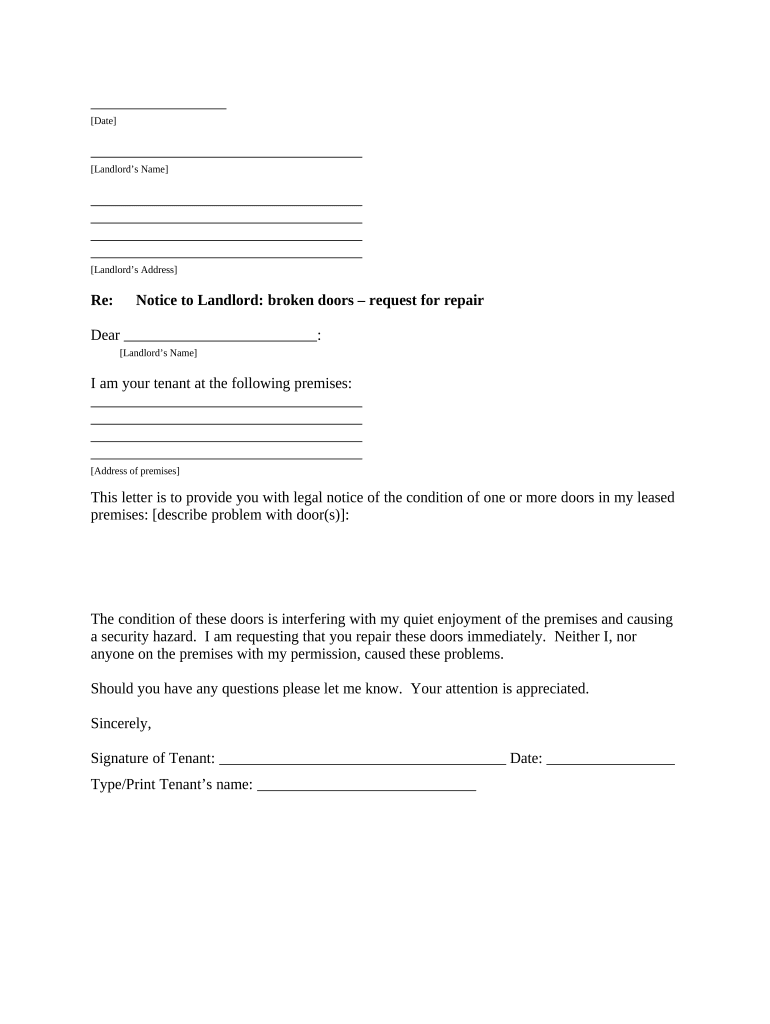
Letter from Tenant to Landlord Containing Notice that Doors Are Broken and Demand Repair Tennessee Form


What is the Letter From Tenant To Landlord Containing Notice That Doors Are Broken And Demand Repair Tennessee
The letter from tenant to landlord containing notice that doors are broken and demand repair in Tennessee is a formal communication that tenants use to inform their landlords about necessary repairs. This document outlines the specific issues with the doors, such as malfunctioning locks, broken hinges, or any other problems affecting security and accessibility. By sending this letter, tenants formally request that the landlord address these issues promptly, ensuring compliance with local housing laws and maintaining a safe living environment.
Key Elements of the Letter From Tenant To Landlord Containing Notice That Doors Are Broken And Demand Repair Tennessee
When drafting this letter, it is essential to include several key elements to ensure clarity and effectiveness:
- Tenant Information: Include your full name, address, and contact information.
- Landlord Information: Clearly state the landlord's name and address.
- Date: Add the date when the letter is written.
- Subject Line: Mention the purpose of the letter, such as "Request for Repair of Broken Doors."
- Description of the Issue: Provide a detailed account of the problems with the doors, including any attempts made to resolve the issue.
- Request for Action: Politely request that the landlord take immediate action to repair the doors.
- Signature: Sign the letter to validate your request.
Steps to Complete the Letter From Tenant To Landlord Containing Notice That Doors Are Broken And Demand Repair Tennessee
Completing this letter involves several straightforward steps:
- Gather your information, including tenant and landlord details.
- Clearly outline the issues with the doors, noting any safety concerns.
- Draft the letter, ensuring it is professional and polite.
- Review the letter for clarity and completeness.
- Sign and date the letter before sending it to your landlord.
- Consider sending the letter via certified mail to ensure delivery confirmation.
Legal Use of the Letter From Tenant To Landlord Containing Notice That Doors Are Broken And Demand Repair Tennessee
This letter serves a legal purpose by documenting the tenant's request for repairs. Under Tennessee law, landlords are required to maintain rental properties in a habitable condition. By sending this letter, tenants create a record of their request, which can be important if disputes arise regarding the repairs or if further legal action becomes necessary. It is advisable for tenants to keep a copy of the letter and any correspondence with the landlord regarding the repairs.
How to Use the Letter From Tenant To Landlord Containing Notice That Doors Are Broken And Demand Repair Tennessee
To effectively use this letter, follow these guidelines:
- Ensure that the letter is addressed correctly to the landlord.
- Be clear and concise in your description of the issues.
- Include a reasonable timeframe for the landlord to respond or take action.
- Send the letter through a reliable method, such as certified mail, for tracking purposes.
- Follow up with the landlord if you do not receive a response within the specified timeframe.
Examples of Using the Letter From Tenant To Landlord Containing Notice That Doors Are Broken And Demand Repair Tennessee
Here are a few scenarios in which a tenant might use this letter:
- A tenant notices that the front door lock is broken, compromising security.
- A tenant finds that a sliding door is off its track and cannot be opened or closed properly.
- A tenant discovers that a door has been damaged due to weather conditions and needs urgent repair.
Quick guide on how to complete letter from tenant to landlord containing notice that doors are broken and demand repair tennessee
Effortlessly Prepare Letter From Tenant To Landlord Containing Notice That Doors Are Broken And Demand Repair Tennessee on Any Device
Managing documents online has become increasingly popular among businesses and individuals. It offers a suitable eco-friendly alternative to traditional printed and signed documents, as you can easily locate the necessary form and securely store it online. airSlate SignNow provides you with all the necessary tools to create, modify, and electronically sign your documents swiftly and without complications. Manage Letter From Tenant To Landlord Containing Notice That Doors Are Broken And Demand Repair Tennessee on any platform with the airSlate SignNow Android or iOS applications and simplify any document-oriented process today.
How to Modify and Electronically Sign Letter From Tenant To Landlord Containing Notice That Doors Are Broken And Demand Repair Tennessee with Ease
- Obtain Letter From Tenant To Landlord Containing Notice That Doors Are Broken And Demand Repair Tennessee and click on Get Form to begin.
- Utilize the tools we offer to complete your form.
- Emphasize relevant sections of the documents or obscure sensitive information with tools specifically provided by airSlate SignNow for that purpose.
- Create your electronic signature using the Sign tool, which takes seconds and carries the same legal validity as a conventional wet ink signature.
- Review all the details and click on the Done button to save your changes.
- Select how you wish to send your form, via email, SMS, or invite link, or download it to your computer.
Say goodbye to missing or misplaced documents, tedious form searches, and errors that require printing new document copies. airSlate SignNow meets your document management needs in just a few clicks from a device of your choosing. Modify and electronically sign Letter From Tenant To Landlord Containing Notice That Doors Are Broken And Demand Repair Tennessee and ensure excellent communication at any stage of the form preparation process with airSlate SignNow.
Create this form in 5 minutes or less
Create this form in 5 minutes!
People also ask
-
What is a Letter From Tenant To Landlord Containing Notice That Doors Are Broken And Demand Repair Tennessee?
A Letter From Tenant To Landlord Containing Notice That Doors Are Broken And Demand Repair Tennessee is a formal request from a tenant to their landlord, notifying them about broken doors in the rental property and demanding necessary repairs. It serves as both a record of communication and a legal notice to ensure the landlord takes appropriate action.
-
How do I create a Letter From Tenant To Landlord Containing Notice That Doors Are Broken And Demand Repair Tennessee using airSlate SignNow?
To create a Letter From Tenant To Landlord Containing Notice That Doors Are Broken And Demand Repair Tennessee using airSlate SignNow, simply select a customizable template, input your details, and tailor the content as needed. The platform makes it easy to draft and finalize your letter efficiently.
-
What are the benefits of using airSlate SignNow for my tenant landlord communications?
Using airSlate SignNow for your tenant landlord communications streamlines the process of sending important documents like a Letter From Tenant To Landlord Containing Notice That Doors Are Broken And Demand Repair Tennessee. It also allows for timely eSigning, ensuring that you can quickly document your requests and receive confirmation of receipt.
-
Are there any costs associated with sending a Letter From Tenant To Landlord Containing Notice That Doors Are Broken And Demand Repair Tennessee?
airSlate SignNow offers various pricing plans that accommodate individual needs. Depending on the features you choose, there may be a cost associated with sending a Letter From Tenant To Landlord Containing Notice That Doors Are Broken And Demand Repair Tennessee, but it remains a cost-effective solution for document management.
-
Can I integrate airSlate SignNow with other software to manage tenant communications?
Yes, airSlate SignNow offers integration with various popular software platforms, allowing you to streamline your workflow and manage all tenant communications, including sending a Letter From Tenant To Landlord Containing Notice That Doors Are Broken And Demand Repair Tennessee. This ensures an efficient process and centralizes your document management.
-
How can I ensure my Letter From Tenant To Landlord Containing Notice That Doors Are Broken And Demand Repair Tennessee is legally binding?
To ensure your Letter From Tenant To Landlord Containing Notice That Doors Are Broken And Demand Repair Tennessee is legally binding, use an eSigning feature available through airSlate SignNow. This provides a digital signature that is recognized legally and confirms that the landlord received and acknowledged your request.
-
What if my landlord does not respond to the Letter From Tenant To Landlord Containing Notice That Doors Are Broken And Demand Repair Tennessee?
If your landlord does not respond to the Letter From Tenant To Landlord Containing Notice That Doors Are Broken And Demand Repair Tennessee, it is advisable to document all communications and consider contacting local housing authorities or seeking legal advice to understand your rights as a tenant.
Get more for Letter From Tenant To Landlord Containing Notice That Doors Are Broken And Demand Repair Tennessee
Find out other Letter From Tenant To Landlord Containing Notice That Doors Are Broken And Demand Repair Tennessee
- How Do I eSign Alabama Hold Harmless (Indemnity) Agreement
- eSign Connecticut Hold Harmless (Indemnity) Agreement Mobile
- eSign Hawaii Hold Harmless (Indemnity) Agreement Mobile
- Help Me With eSign Hawaii Hold Harmless (Indemnity) Agreement
- How To eSign Louisiana Hold Harmless (Indemnity) Agreement
- eSign Nevada Hold Harmless (Indemnity) Agreement Easy
- eSign Utah Hold Harmless (Indemnity) Agreement Myself
- eSign Wyoming Toll Manufacturing Agreement Later
- eSign Texas Photo Licensing Agreement Online
- How To eSign Connecticut Quitclaim Deed
- How To eSign Florida Quitclaim Deed
- Can I eSign Kentucky Quitclaim Deed
- eSign Maine Quitclaim Deed Free
- How Do I eSign New York Quitclaim Deed
- eSign New Hampshire Warranty Deed Fast
- eSign Hawaii Postnuptial Agreement Template Later
- eSign Kentucky Postnuptial Agreement Template Online
- eSign Maryland Postnuptial Agreement Template Mobile
- How Can I eSign Pennsylvania Postnuptial Agreement Template
- eSign Hawaii Prenuptial Agreement Template Secure