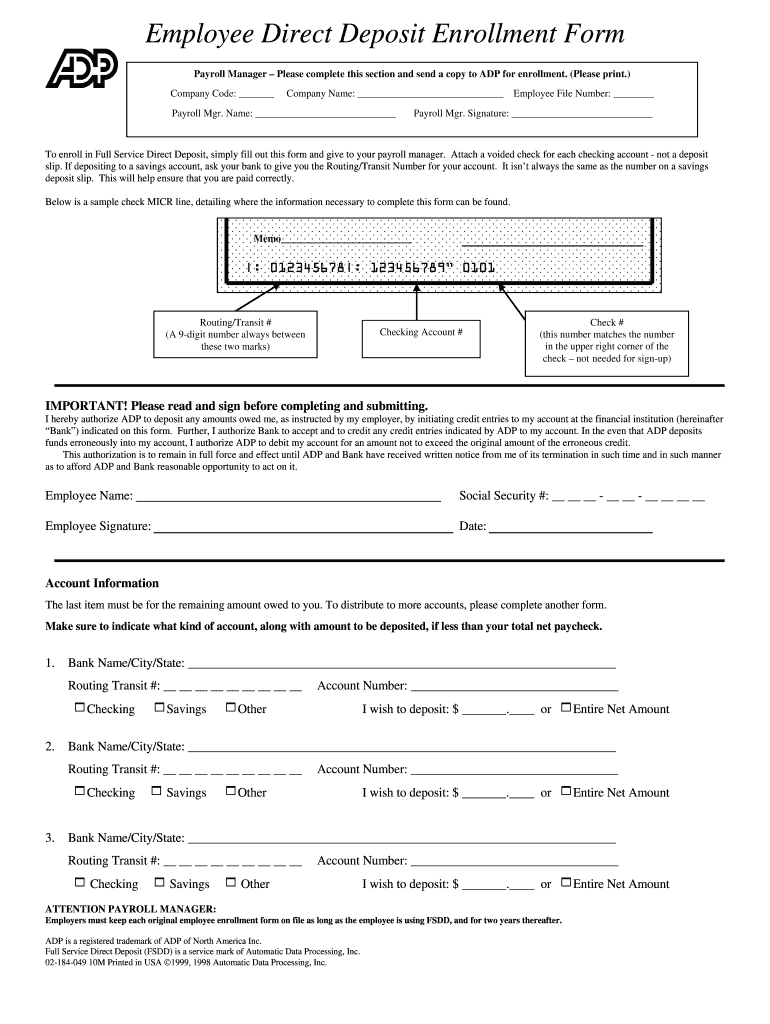
Adp Direct Deposit Form


What is the ADP Direct Deposit Form
The ADP employee direct deposit enrollment form is a document that allows employees to authorize their employer to deposit their wages directly into their bank accounts. This process eliminates the need for paper checks, providing a more efficient and secure way to receive payments. By completing this form, employees can ensure that their earnings are deposited automatically on payday, enhancing convenience and reducing the risk of lost or stolen checks.
How to Use the ADP Direct Deposit Form
Using the ADP employee direct deposit enrollment form involves several straightforward steps. First, employees need to fill out their personal information, including their name, address, and Social Security number. Next, they must provide their bank account details, including the account number and routing number. Once completed, the form should be submitted to the employer’s payroll department for processing. It is important to verify that all information is accurate to avoid delays in setting up direct deposit.
Steps to Complete the ADP Direct Deposit Form
Completing the ADP direct deposit form requires careful attention to detail. Here are the essential steps:
- Begin by entering your full name and contact information.
- Provide your Social Security number for identification purposes.
- Input your bank's routing number and your account number accurately.
- Select the type of account (checking or savings).
- Review all information for accuracy before submission.
- Sign and date the form to authorize the direct deposit.
After filling out the form, submit it to your employer’s payroll department to initiate the direct deposit process.
Legal Use of the ADP Direct Deposit Form
The ADP employee direct deposit enrollment form is legally binding when completed correctly. It must comply with federal and state regulations regarding electronic payments and payroll practices. Employers are required to maintain confidentiality and security of the information provided in the form. Employees should ensure they understand their rights and responsibilities concerning direct deposit, including how to revoke authorization if necessary.
Required Documents
To complete the ADP direct deposit form, employees typically need to provide the following documents:
- A valid government-issued identification, such as a driver’s license or passport.
- Bank account information, including the routing number and account number.
- Any additional documentation requested by the employer to verify identity or employment status.
Having these documents ready can streamline the process of setting up direct deposit.
Form Submission Methods
The ADP employee direct deposit enrollment form can be submitted through various methods, depending on the employer's policies. Common submission methods include:
- Online submission through the employer’s payroll portal.
- Mailing the completed form to the payroll department.
- Delivering the form in person to the HR or payroll office.
Employees should confirm the preferred submission method with their employer to ensure timely processing.
Quick guide on how to complete adp direct deposit form 2017
Effortlessly Prepare Adp Direct Deposit Form on Any Device
Digital document management has gained traction among businesses and individuals alike. It serves as an ideal environmentally friendly alternative to conventional printed and signed documents, as you can easily access the right form and securely keep it online. airSlate SignNow equips you with all the essential tools to create, edit, and electronically sign your documents swiftly without any holdups. Manage Adp Direct Deposit Form on any device with airSlate SignNow’s Android or iOS applications and enhance any document-oriented workflow today.
The Most Efficient Way to Modify and Electronically Sign Adp Direct Deposit Form Effortlessly
- Download Adp Direct Deposit Form and click Get Form to begin.
- Utilize the tools we provide to submit your form.
- Emphasize crucial sections of your documents or obscure sensitive information with tools specifically designed by airSlate SignNow for that purpose.
- Create your electronic signature using the Sign feature, which only takes seconds and carries the same legal validity as a traditional handwritten signature.
- Review the details and click on the Done button to finalize your changes.
- Select your preferred method to send your form, via email, SMS, or an invitation link, or download it to your computer.
Eliminate concerns about lost or misplaced documents, tedious form searches, or errors that necessitate printing new copies. airSlate SignNow addresses all your document management requirements in just a few clicks from any device you choose. Edit and electronically sign Adp Direct Deposit Form to ensure outstanding communication at any point in your form preparation journey with airSlate SignNow.
Create this form in 5 minutes or less
FAQs
-
What time does ADP direct deposit pay checks? How soon after is the money available?
Your company will have their payrolls processed by ADP, ADP in turn will pass the payment to the Banks or CU prior to DUE DATE due date is the day your company has chosen to pay you , usually Thursdays or Fridays. Once the bank or CU have the funds they will post it to your accounts. Most banks it is at the end of night processing and the funds should be available morning of due date. If your paydate is a monday the banks would pre-post your depost friday night as their banking systems run Monday night to Friday Night and have no choice but to provided funds early. Credit unions will post the deposit on the due date as their banking systems run 7/24 and have no need to pre-post.
-
How long does ADP direct deposit take to start?
Where I work, if you start on Monday, your next “check” (the following Thursday) will be direct deposit. You must have a DD capable bank or credit union account when we hire you. HR verifies that before you get an offer. That means we no longer pre-note and your first pay will be DD.We do that because many of our clients wanted no pre-note direct deposit for the people we pay on their behalf. We originally sent two pre-notes, so it would be the 4th week of employment before you’d get your first direct deposit.Other companies may have different policies. In your case, it might be two weeks if they pre-note. It could be even longer if you’re paid bi-weekly and they pre-note. Your HR person should be able to tell you when you’ll get it.
-
Is it fishy if a company wants you to fill out the direct deposit form before you receive any paper work about being hired?
Hi, To give a little more context, if you are worried about completing a direct deposit form, which should be for receiving remuneration of your wages, then request a your employment contract and tell them you will complete the direct deposit form after the employment has been received. Always be open and honest with a potential em0ployer and set parameters for your employment relationship from the get go. you would like to follow procedures. Every Employer will respect you more for that. I do not think it is fishy but a little odd
-
What are the direct deposit processing times using ADP to send direct deposit payments to Canadian employees? They offer payroll in Canada as well, so I need to find out.
We had to fund our account two days before payday with ADP.I forget the details but after they calculate the pay run they tell you how much total money to transfer to them (you must allow time for that) and then they add their two days to get it into the employee accounts.We funded our US payroll from a US account in Florida. Canadian payroll was entirely separate and funded from a Canadian bank account in Vancouver.
-
How long will it take ADP to post the IRS direct deposits on the due date?
Usually takes 10/14 days after the IRS accepts the return. Could take longer depending on your tax situation, eg: child tax credit, eraned income tax credit, etc.
Create this form in 5 minutes!
How to create an eSignature for the adp direct deposit form 2017
How to create an electronic signature for your Adp Direct Deposit Form 2017 online
How to generate an eSignature for the Adp Direct Deposit Form 2017 in Google Chrome
How to create an electronic signature for putting it on the Adp Direct Deposit Form 2017 in Gmail
How to generate an electronic signature for the Adp Direct Deposit Form 2017 right from your smart phone
How to create an electronic signature for the Adp Direct Deposit Form 2017 on iOS devices
How to generate an eSignature for the Adp Direct Deposit Form 2017 on Android
People also ask
-
What is the ADP employee direct deposit enrollment form?
The ADP employee direct deposit enrollment form is a document that allows employees to authorize direct deposit of their paychecks into their bank accounts. By completing this form, employees can enjoy faster access to their funds, reducing the need for paper checks. This process is streamlined using airSlate SignNow, making it easy and efficient.
-
How does airSlate SignNow simplify the ADP employee direct deposit enrollment form process?
airSlate SignNow streamlines the completion and signing of the ADP employee direct deposit enrollment form by providing a user-friendly interface. With electronic signatures and easy document sharing, businesses can ensure that all forms are filled out and submitted promptly. This efficiency signNowly reduces administrative tasks and enhances employee satisfaction.
-
Is the ADP employee direct deposit enrollment form secure with airSlate SignNow?
Yes, the ADP employee direct deposit enrollment form is securely processed through airSlate SignNow. Our platform utilizes advanced security measures, including encryption and secure access controls, to protect sensitive employee data. Businesses can confidently manage payroll enrollment without compromising security.
-
What are the benefits of using airSlate SignNow for the ADP employee direct deposit enrollment form?
Using airSlate SignNow for the ADP employee direct deposit enrollment form offers numerous benefits, including increased efficiency and reduced paperwork. With digital signatures, the enrollment process is expedited, allowing employees to get started quickly. Additionally, the platform enhances accuracy by minimizing the risk of manual errors.
-
Can I integrate the ADP employee direct deposit enrollment form with other systems using airSlate SignNow?
Absolutely! airSlate SignNow allows for seamless integration of the ADP employee direct deposit enrollment form with various HR and payroll systems. This integration ensures that all necessary data is accurately transferred, streamlining the entire payroll process and reducing duplication of effort.
-
What pricing options are available for using airSlate SignNow to manage the ADP employee direct deposit enrollment form?
airSlate SignNow offers flexible pricing plans to accommodate businesses of all sizes. Whether you need basic features for a small team or advanced capabilities for a larger organization, there’s a plan that suits your needs. Contact our sales team to find out which option is best for handling the ADP employee direct deposit enrollment form.
-
How can I get started with airSlate SignNow for the ADP employee direct deposit enrollment form?
Getting started with airSlate SignNow for the ADP employee direct deposit enrollment form is straightforward. Simply sign up for an account, choose a pricing plan, and you can begin uploading and sending forms for eSignature right away. Our support team is available to assist you in setting up your account and using the features effectively.
Get more for Adp Direct Deposit Form
Find out other Adp Direct Deposit Form
- How Do I Electronic signature South Dakota Courts Document
- Can I Electronic signature South Dakota Sports Presentation
- How To Electronic signature Utah Courts Document
- Can I Electronic signature West Virginia Courts PPT
- Send Sign PDF Free
- How To Send Sign PDF
- Send Sign Word Online
- Send Sign Word Now
- Send Sign Word Free
- Send Sign Word Android
- Send Sign Word iOS
- Send Sign Word iPad
- How To Send Sign Word
- Can I Send Sign Word
- How Can I Send Sign Word
- Send Sign Document Online
- Send Sign Document Computer
- Send Sign Document Myself
- Send Sign Document Secure
- Send Sign Document iOS