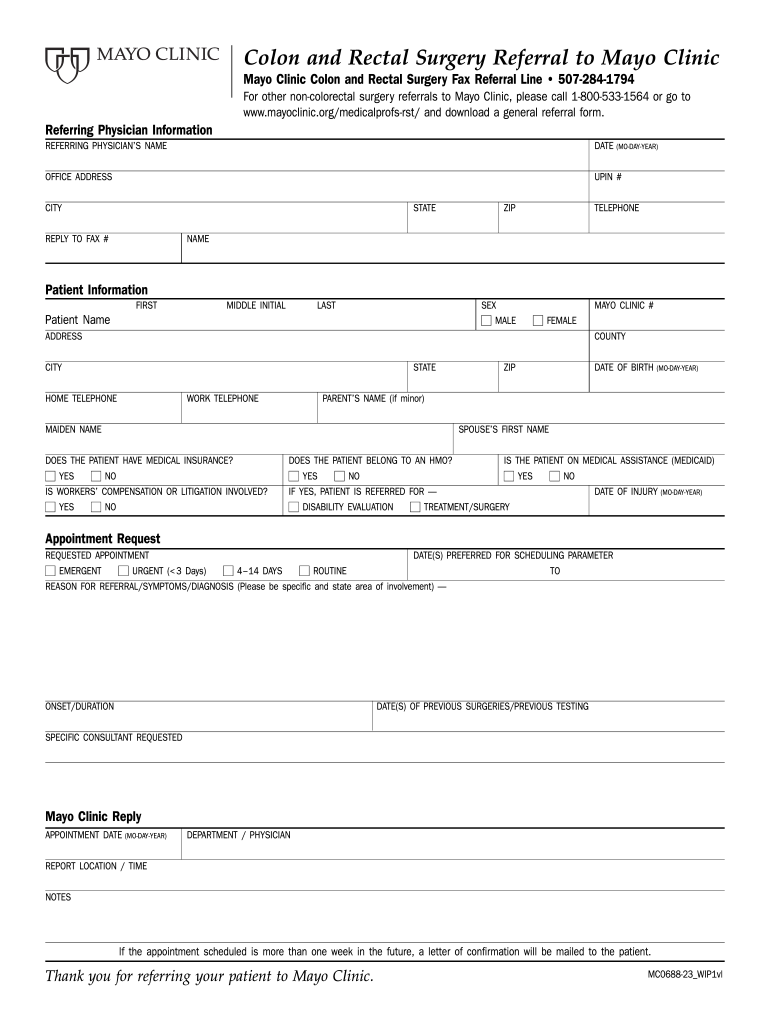
Mayo Clinic Referral Form


What is the Mayo Clinic Referral Form
The Mayo Clinic referral form is a document used to initiate the process of referring a patient to the Mayo Clinic for specialized medical care. This form is essential for ensuring that the patient's medical history and specific needs are communicated effectively to the specialists at the Mayo Clinic. It typically includes sections for patient information, the referring physician's details, and the reason for the referral. Proper completion of this form is crucial for a smooth transition and timely appointment scheduling.
How to Use the Mayo Clinic Referral Form
Using the Mayo Clinic referral form involves several steps to ensure that all necessary information is provided accurately. First, gather the patient's medical records, including any relevant test results and treatment history. Next, fill out the form with the patient's personal information, such as name, date of birth, and insurance details. The referring physician should clearly state the reason for the referral and any specific concerns. Once completed, the form can be submitted electronically or printed and mailed to the Mayo Clinic.
Steps to Complete the Mayo Clinic Referral Form
Completing the Mayo Clinic referral form requires attention to detail. Follow these steps for accuracy:
- Begin by entering the patient's full name and contact information.
- Include the patient's date of birth and insurance information.
- Provide the referring physician's name, contact details, and any relevant credentials.
- Clearly outline the reason for the referral, including any specific symptoms or medical history.
- Attach any necessary medical records or documentation that may assist in the evaluation.
- Review the form for completeness and accuracy before submission.
Legal Use of the Mayo Clinic Referral Form
The Mayo Clinic referral form is legally binding when completed and submitted according to established guidelines. It is important to ensure that all information provided is truthful and accurate, as any discrepancies may affect the patient's treatment and legal standing. The use of electronic signatures through trusted platforms can enhance the legal validity of the form, ensuring compliance with relevant regulations such as the ESIGN Act and UETA.
Who Issues the Mayo Clinic Referral Form
The Mayo Clinic referral form is issued by the Mayo Clinic itself. It is typically made available through their official website or can be obtained directly from the referring physician's office. The form is designed to facilitate communication between the referring physician and the specialists at the Mayo Clinic, ensuring that all necessary information is conveyed to provide the best possible care for the patient.
Form Submission Methods
There are several methods for submitting the Mayo Clinic referral form. Patients and referring physicians can choose from the following options:
- Online Submission: Many patients prefer to submit the form electronically through the Mayo Clinic's secure online portal.
- Mail: The completed form can be printed and mailed to the appropriate Mayo Clinic location.
- In-Person: Referring physicians may also choose to deliver the form in person during consultations or visits.
Quick guide on how to complete mayo clinic referral form
Complete Mayo Clinic Referral Form effortlessly on any device
Digital document management has become widely accepted among businesses and individuals. It serves as an ideal eco-friendly alternative to conventional printed and signed documents, allowing you to obtain the appropriate form and securely store it online. airSlate SignNow provides you with all the resources necessary to create, modify, and eSign your files swiftly without delays. Handle Mayo Clinic Referral Form on any platform with airSlate SignNow's Android or iOS applications and enhance any document-centric activity today.
The simplest way to modify and eSign Mayo Clinic Referral Form without hassle
- Obtain Mayo Clinic Referral Form and click on Get Form to begin.
- Utilize the tools we offer to fill out your document.
- Mark important sections of the documents or obscure sensitive data with tools that airSlate SignNow provides specifically for that purpose.
- Generate your eSignature using the Sign tool, which takes just seconds and carries the same legal validity as a conventional wet ink signature.
- Review all the details and click on the Done button to save your changes.
- Select how you wish to send your form, via email, text message (SMS), or invite link, or download it to your computer.
Forget about lost or misplaced files, tedious form searches, or errors that necessitate printing new document copies. airSlate SignNow fulfills your document management requirements in just a few clicks from any device of your choice. Alter and eSign Mayo Clinic Referral Form and ensure seamless communication at any phase of your document preparation process with airSlate SignNow.
Create this form in 5 minutes or less
Create this form in 5 minutes!
How to create an eSignature for the mayo clinic referral form
How to create an electronic signature for a PDF online
How to create an electronic signature for a PDF in Google Chrome
How to create an e-signature for signing PDFs in Gmail
How to create an e-signature right from your smartphone
How to create an e-signature for a PDF on iOS
How to create an e-signature for a PDF on Android
People also ask
-
What is a mayo referral form?
A mayo referral form is a specialized document used to refer patients for further evaluation or treatment at the Mayo Clinic. This form streamlines the referral process, ensuring that healthcare providers can efficiently share essential patient information, making it easy for specialists to provide timely care.
-
How does airSlate SignNow facilitate the completion of a mayo referral form?
airSlate SignNow provides a user-friendly platform that allows healthcare providers to easily create, send, and eSign mayo referral forms. With its intuitive interface, users can fill out the form electronically, track its status, and securely manage patient information, enhancing workflow efficiency.
-
Is the mayo referral form customizable within airSlate SignNow?
Yes, airSlate SignNow allows users to customize the mayo referral form to meet specific needs. Whether it’s adding fields, logos, or other branding elements, the platform provides flexibility to ensure that the form aligns perfectly with your healthcare practice's requirements.
-
What are the pricing options for using airSlate SignNow with mayo referral forms?
airSlate SignNow offers several pricing plans designed to accommodate various business sizes and needs. By choosing the plan that fits your organization, you can access features tailored for handling important documents like mayo referral forms, while enjoying a cost-effective solution.
-
Can I integrate airSlate SignNow with other healthcare software for mayo referrals?
Absolutely! airSlate SignNow supports integrations with numerous healthcare software solutions, making it easy to link your mayo referral forms with existing systems. This functionality ensures a seamless flow of information, enhancing overall efficiency in managing patient referrals.
-
What security measures does airSlate SignNow provide for mayo referral forms?
airSlate SignNow prioritizes the security of sensitive patient information. The platform employs advanced encryption protocols and compliance with industry standards, ensuring that all mayo referral forms are transmitted and stored securely, protecting patient confidentiality.
-
How can I track the status of a mayo referral form sent through airSlate SignNow?
With airSlate SignNow, tracking the status of your sent mayo referral forms is easy. The platform provides real-time notifications and status updates, allowing you to see when the form is viewed, signed, or completed, helping you manage the referral process effectively.
Get more for Mayo Clinic Referral Form
Find out other Mayo Clinic Referral Form
- How To Sign Kentucky Lease agreement form
- Can I Sign Michigan Lease agreement sample
- How Do I Sign Oregon Lease agreement sample
- How Can I Sign Oregon Lease agreement sample
- Can I Sign Oregon Lease agreement sample
- How To Sign West Virginia Lease agreement contract
- How Do I Sign Colorado Lease agreement template
- Sign Iowa Lease agreement template Free
- Sign Missouri Lease agreement template Later
- Sign West Virginia Lease agreement template Computer
- Sign Nevada Lease template Myself
- Sign North Carolina Loan agreement Simple
- Sign Maryland Month to month lease agreement Fast
- Help Me With Sign Colorado Mutual non-disclosure agreement
- Sign Arizona Non disclosure agreement sample Online
- Sign New Mexico Mutual non-disclosure agreement Simple
- Sign Oklahoma Mutual non-disclosure agreement Simple
- Sign Utah Mutual non-disclosure agreement Free
- Sign Michigan Non disclosure agreement sample Later
- Sign Michigan Non-disclosure agreement PDF Safe