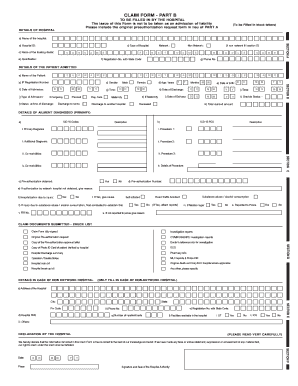
Vidal Claim Form Part B


What is the Vidal Claim Form Part B
The Vidal Claim Form Part B is a critical document used in the process of filing health insurance claims. This form is specifically designed for policyholders to report medical expenses and seek reimbursement for covered services. It typically includes sections for personal information, details about the medical services received, and the associated costs. Understanding the purpose of this form is essential for ensuring that claims are processed smoothly and efficiently.
How to use the Vidal Claim Form Part B
Using the Vidal Claim Form Part B involves several straightforward steps. First, gather all necessary documentation related to your medical expenses, including receipts and bills. Next, fill out the form accurately, providing all required information such as your policy number and the details of the healthcare provider. After completing the form, review it for accuracy to avoid delays in processing. Finally, submit the form through the designated method, whether online or via mail, to ensure timely reimbursement.
Steps to complete the Vidal Claim Form Part B
Completing the Vidal Claim Form Part B requires careful attention to detail. Here are the steps to follow:
- Collect necessary documents, including receipts and provider information.
- Fill out your personal information, including name, address, and policy number.
- Detail the medical services received, including dates and descriptions.
- List the costs associated with each service.
- Sign and date the form to certify the information is accurate.
- Submit the completed form according to the instructions provided.
Legal use of the Vidal Claim Form Part B
The legal use of the Vidal Claim Form Part B is governed by specific regulations that ensure its validity. For the form to be considered legally binding, it must be completed accurately and submitted in accordance with the insurance provider’s guidelines. Additionally, the form should be signed by the policyholder, affirming that the information provided is truthful. Compliance with these requirements is essential for the claim to be processed without legal complications.
Required Documents
When submitting the Vidal Claim Form Part B, certain documents are required to support your claim. These typically include:
- Itemized bills from healthcare providers.
- Receipts for any out-of-pocket expenses.
- Proof of payment, such as credit card statements or canceled checks.
- Your insurance policy number and identification details.
Having these documents ready will help streamline the claims process and ensure that all necessary information is provided.
Form Submission Methods (Online / Mail / In-Person)
The Vidal Claim Form Part B can be submitted through various methods, depending on the preferences of the policyholder and the requirements of the insurance provider. Common submission methods include:
- Online submission through the insurance provider's portal, which is often the fastest option.
- Mailing the completed form to the designated claims address, ensuring it is sent via a trackable service.
- In-person submission at a local insurance office, if available, allowing for immediate confirmation of receipt.
Choosing the right submission method can impact the speed at which your claim is processed.
Quick guide on how to complete vidal claim form part b
Complete Vidal Claim Form Part B effortlessly on any device
Managing documents online has gained popularity among businesses and individuals. It offers an excellent environmentally friendly substitute to conventional printed and signed documents, as you can acquire the right form and securely store it in the cloud. airSlate SignNow provides all the tools you need to create, modify, and electronically sign your documents quickly and without delays. Handle Vidal Claim Form Part B on any platform with airSlate SignNow's Android or iOS applications and enhance any document-based process today.
The easiest way to alter and electronically sign Vidal Claim Form Part B with ease
- Find Vidal Claim Form Part B and then click Get Form to begin.
- Utilize the tools we offer to fill out your document.
- Emphasize important sections of the documents or obscure sensitive information with tools specifically designed by airSlate SignNow for that purpose.
- Generate your eSignature using the Sign tool, which takes seconds and has the same legal validity as a traditional handwritten signature.
- Verify all the details and then click on the Done button to save your changes.
- Choose your preferred method for sending your form, whether by email, SMS, or invite link, or download it to your computer.
Eliminate concerns about lost or misplaced documents, tedious form searches, or errors that require printing new copies. airSlate SignNow manages all your document administration needs with just a few clicks from any device you select. Modify and electronically sign Vidal Claim Form Part B and ensure excellent communication at any stage of the form preparation process with airSlate SignNow.
Create this form in 5 minutes or less
Create this form in 5 minutes!
How to create an eSignature for the vidal claim form part b
How to create an electronic signature for a PDF online
How to create an electronic signature for a PDF in Google Chrome
How to create an e-signature for signing PDFs in Gmail
How to create an e-signature right from your smartphone
How to create an e-signature for a PDF on iOS
How to create an e-signature for a PDF on Android
People also ask
-
What is a Vidal health claim form part A filled sample?
A Vidal health claim form part A filled sample is a completed version of the form required for submitting health claims. It serves as an example to guide users on how to fill out their own claims accurately, ensuring all necessary information is included for prompt processing.
-
How can airSlate SignNow help with filling out the Vidal health claim form part A?
airSlate SignNow simplifies the process of completing the Vidal health claim form part A by providing a user-friendly interface for eSigning and document management. Users can quickly fill out, save, and share their filled samples, making the submission process more efficient and hassle-free.
-
Is there a cost associated with using airSlate SignNow for the Vidal health claim form part A?
Yes, airSlate SignNow offers various pricing plans tailored to fit different business needs. These plans include features that allow users to manage and eSign documents, such as the Vidal health claim form part A filled sample, at an affordable rate.
-
What features does airSlate SignNow offer for managing health claim forms?
airSlate SignNow provides features such as customizable templates, document collaboration, eSignature options, and secure storage. These tools are perfect for handling health claim forms, including the Vidal health claim form part A filled sample, ensuring users can complete submissions efficiently.
-
Can I integrate airSlate SignNow with other applications for managing health claims?
Absolutely! airSlate SignNow supports integrations with a variety of applications, enhancing productivity in managing health claims. Whether you need to connect with CRM systems or other document management tools, you can effectively use the Vidal health claim form part A filled sample alongside your existing workflows.
-
What are the benefits of using airSlate SignNow for health claim submissions?
Using airSlate SignNow for health claim submissions, like the Vidal health claim form part A filled sample, offers numerous advantages. These include faster processing times, reduced paper usage, and improved accuracy, making it easier for businesses to manage their health claims seamlessly.
-
Is airSlate SignNow user-friendly for those unfamiliar with digital forms?
Yes, airSlate SignNow is designed with user experience in mind, making it easy for anyone to manage digital forms, including the Vidal health claim form part A filled sample. The intuitive interface allows users to quickly learn how to navigate and complete their documents without technical expertise.
Get more for Vidal Claim Form Part B
- Auracle crm 2120 installation manual form
- Commas in direct address form
- Statutory declaration alberta template form
- Srg1128 79518195 form
- Passenger hoist safety checklist form
- Georgia criminal history consent form fhfi
- Evaluating components of international migration legal migrants census form
- Historical census statistics on population totals by census gov census form
Find out other Vidal Claim Form Part B
- eSign California Sublease Agreement Template Safe
- How To eSign Colorado Sublease Agreement Template
- How Do I eSign Colorado Sublease Agreement Template
- eSign Florida Sublease Agreement Template Free
- How Do I eSign Hawaii Lodger Agreement Template
- eSign Arkansas Storage Rental Agreement Now
- How Can I eSign Texas Sublease Agreement Template
- eSign Texas Lodger Agreement Template Free
- eSign Utah Lodger Agreement Template Online
- eSign Hawaii Rent to Own Agreement Mobile
- How To eSignature Colorado Postnuptial Agreement Template
- How Do I eSignature Colorado Postnuptial Agreement Template
- Help Me With eSignature Colorado Postnuptial Agreement Template
- eSignature Illinois Postnuptial Agreement Template Easy
- eSignature Kentucky Postnuptial Agreement Template Computer
- How To eSign California Home Loan Application
- How To eSign Florida Home Loan Application
- eSign Hawaii Home Loan Application Free
- How To eSign Hawaii Home Loan Application
- How To eSign New York Home Loan Application