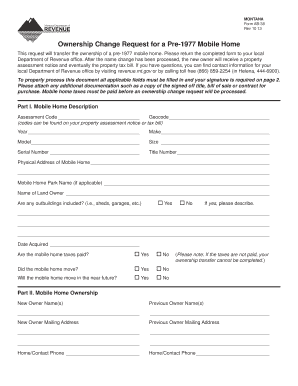
Montana Transfer Ownership Movile Home Form


What is the Montana Transfer Ownership Mobile Home Form
The Montana Transfer Ownership Mobile Home Form is a legal document used to officially transfer ownership of a mobile home from one party to another within the state of Montana. This form is essential for ensuring that the new owner is recognized as the legal titleholder and can establish their rights regarding the property. It includes important information such as the names of the current and new owners, the mobile home’s identification details, and any relevant financial considerations, such as outstanding liens.
How to use the Montana Transfer Ownership Mobile Home Form
To use the Montana Transfer Ownership Mobile Home Form, start by obtaining the document, which can typically be found through state resources or local government offices. Fill out the required fields accurately, ensuring that all information matches official records. Both the seller and buyer must sign the form, indicating their agreement to the transfer. After completing the form, it should be submitted to the appropriate state agency or local authority for processing to finalize the ownership change.
Steps to complete the Montana Transfer Ownership Mobile Home Form
Completing the Montana Transfer Ownership Mobile Home Form involves several key steps:
- Obtain the form from a reliable source.
- Fill in the current owner’s details, including full name and address.
- Provide the new owner’s information, ensuring accuracy.
- Include the mobile home’s identification number and any other required descriptions.
- Indicate any financial obligations related to the mobile home.
- Both parties must sign and date the form.
- Submit the completed form to the appropriate authority.
Legal use of the Montana Transfer Ownership Mobile Home Form
The legal use of the Montana Transfer Ownership Mobile Home Form is crucial for establishing the new owner’s rights and responsibilities. This form must be filled out correctly to comply with state laws governing property transfers. Failure to use the form properly can lead to disputes over ownership and potential legal complications. It is advisable to consult with legal professionals if there are uncertainties regarding the completion or submission of the form.
Required Documents
When completing the Montana Transfer Ownership Mobile Home Form, certain documents may be required to support the transfer process. These typically include:
- Proof of identity for both the seller and buyer.
- Current title of the mobile home.
- Any lien releases if applicable.
- Documentation of any financial agreements related to the transfer.
Form Submission Methods
The Montana Transfer Ownership Mobile Home Form can be submitted through various methods, depending on local regulations. Common submission methods include:
- Online submission through state or local government portals.
- Mailing the completed form to the appropriate office.
- In-person submission at designated government offices.
Key elements of the Montana Transfer Ownership Mobile Home Form
Key elements of the Montana Transfer Ownership Mobile Home Form include:
- Identification of the current owner and the new owner.
- Details about the mobile home, including its identification number.
- Signatures of both parties to validate the transfer.
- Any financial terms related to the transaction.
Quick guide on how to complete montana transfer ownership movile home form
Effortlessly Prepare Montana Transfer Ownership Movile Home Form on Any Device
Managing documents online has gained traction among businesses and individuals alike. It serves as an ideal eco-friendly alternative to conventional printed and signed documents, allowing you to easily locate the necessary form and securely store it on the internet. airSlate SignNow provides you with all the resources needed to create, edit, and electronically sign your documents swiftly without any holdups. Handle Montana Transfer Ownership Movile Home Form on any device using the airSlate SignNow applications for Android or iOS and enhance any document-related process today.
Easily Modify and eSign Montana Transfer Ownership Movile Home Form Without Strain
- Find Montana Transfer Ownership Movile Home Form and click Get Form to begin.
- Utilize our tools to complete your document.
- Mark important sections of your documents or obscure sensitive details with tools specifically offered by airSlate SignNow for that purpose.
- Create your signature using the Sign feature, which takes mere seconds and holds the same legal validity as a conventional handwritten signature.
- Review the details and click the Done button to save your modifications.
- Select how you wish to share your form, whether by email, text message (SMS), invite link, or by downloading it to your computer.
Eliminate concerns about lost or misplaced documents, frustrating searches for forms, or errors that require new printed copies. airSlate SignNow meets all your document management needs in just a few clicks from any device of your preference. Modify and eSign Montana Transfer Ownership Movile Home Form and ensure excellent communication at every stage of your form preparation process with airSlate SignNow.
Create this form in 5 minutes or less
Create this form in 5 minutes!
How to create an eSignature for the montana transfer ownership movile home form
How to create an electronic signature for a PDF online
How to create an electronic signature for a PDF in Google Chrome
How to create an e-signature for signing PDFs in Gmail
How to create an e-signature right from your smartphone
How to create an e-signature for a PDF on iOS
How to create an e-signature for a PDF on Android
People also ask
-
What is the Montana Transfer Ownership Mobile Home Form?
The Montana Transfer Ownership Mobile Home Form is a legal document used to officially transfer the ownership of a mobile home from one party to another in Montana. This form ensures that the change of ownership is recorded and recognized by the state authorities. Using this form facilitates a smooth transition and protects the rights of both the seller and the buyer.
-
How can I access the Montana Transfer Ownership Mobile Home Form?
You can access the Montana Transfer Ownership Mobile Home Form through the airSlate SignNow platform. Our user-friendly interface allows you to easily download and fill out the form online. Additionally, you can also eSign the document, making the process convenient and efficient.
-
Is there a cost to use the Montana Transfer Ownership Mobile Home Form on airSlate SignNow?
Yes, there is a cost associated with using the Montana Transfer Ownership Mobile Home Form on airSlate SignNow. However, our solution is designed to be cost-effective, providing you with valuable features that streamline document management and eSigning. You'll find that the investment enhances your overall efficiency and saves time.
-
What features are included with the Montana Transfer Ownership Mobile Home Form?
The Montana Transfer Ownership Mobile Home Form available on airSlate SignNow includes features such as customizable templates, electronic signatures, and document tracking. Additionally, you can collaborate with others in real-time, ensuring a seamless signing process. These features are designed to simplify the transfer of ownership.
-
How does signing the Montana Transfer Ownership Mobile Home Form benefit me?
Signing the Montana Transfer Ownership Mobile Home Form protects your rights during the ownership transfer of a mobile home. It provides legal documentation that verifies ownership and safeguards against future disputes. With airSlate SignNow, you can eSign the document quickly and securely, ensuring peace of mind.
-
Can I integrate the Montana Transfer Ownership Mobile Home Form with other software?
Yes, airSlate SignNow allows for seamless integrations with various software platforms. You can connect the Montana Transfer Ownership Mobile Home Form with tools you already use, such as CRM systems or cloud storage services. This integration makes document management more streamlined for your workflow.
-
What should I do if I have questions about the Montana Transfer Ownership Mobile Home Form?
If you have questions about the Montana Transfer Ownership Mobile Home Form, our customer support team is here to help. You can contact us for assistance with any aspect of the form, whether it's about filling it out or understanding the legal implications. We are committed to providing you with the information you need.
Get more for Montana Transfer Ownership Movile Home Form
- Texas residential lease agreement form
- Notice to lessor exercising option to purchase texas form
- Assignment of lease and rent from borrower to lender texas form
- Assignment of lease from lessor with notice of assignment texas form
- Letter from landlord to tenant as notice of abandoned personal property texas form
- Associate judge form
- Texas payment rent form
- Summons official form
Find out other Montana Transfer Ownership Movile Home Form
- How To Electronic signature Indiana Healthcare / Medical PDF
- How Do I Electronic signature Maryland Healthcare / Medical Presentation
- How To Electronic signature Tennessee Healthcare / Medical Word
- Can I Electronic signature Hawaii Insurance PDF
- Help Me With Electronic signature Colorado High Tech Form
- How To Electronic signature Indiana Insurance Document
- Can I Electronic signature Virginia Education Word
- How To Electronic signature Louisiana Insurance Document
- Can I Electronic signature Florida High Tech Document
- Can I Electronic signature Minnesota Insurance PDF
- How Do I Electronic signature Minnesota Insurance Document
- How To Electronic signature Missouri Insurance Form
- How Can I Electronic signature New Jersey Insurance Document
- How To Electronic signature Indiana High Tech Document
- How Do I Electronic signature Indiana High Tech Document
- How Can I Electronic signature Ohio Insurance Document
- Can I Electronic signature South Dakota Insurance PPT
- How Can I Electronic signature Maine Lawers PPT
- How To Electronic signature Maine Lawers PPT
- Help Me With Electronic signature Minnesota Lawers PDF