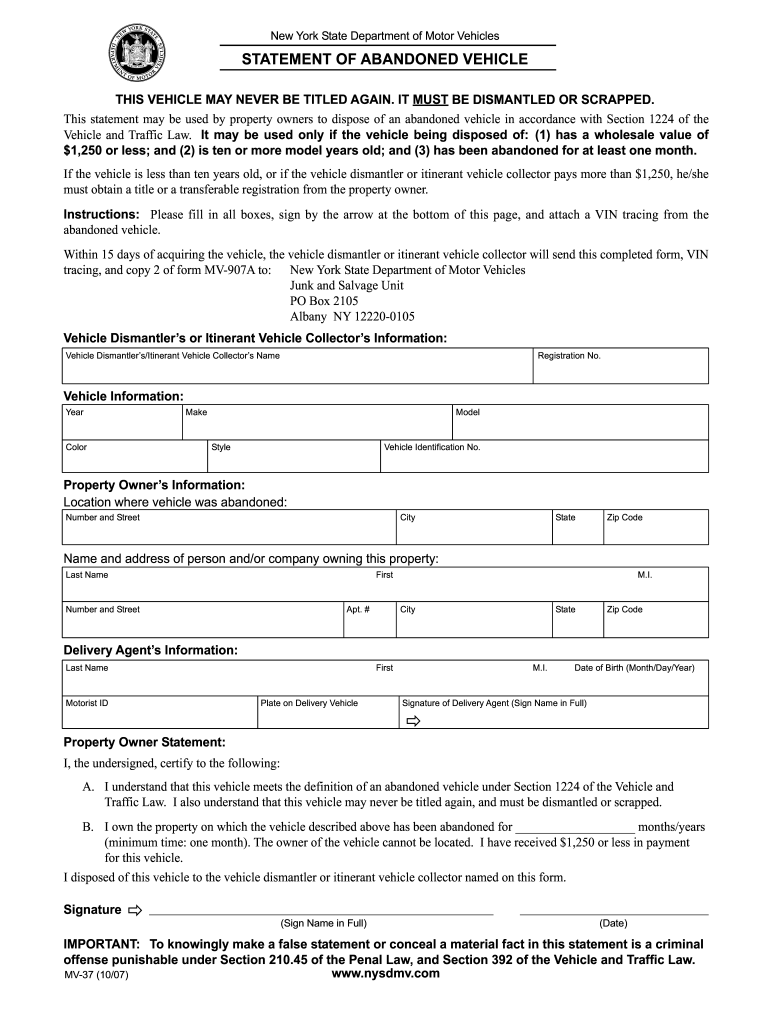
Mv35 2007


What is the MV35?
The MV35 form, also known as the City of Cleveland Division of Taxation Form 35, is a tax-related document used primarily for reporting and paying municipal income taxes in Cleveland, Ohio. This form is essential for residents and businesses operating within the city limits, as it ensures compliance with local tax regulations. The MV35 serves as a declaration of income earned and helps in calculating the appropriate tax amount owed to the city.
How to Use the MV35
Using the MV35 form involves several steps to ensure accurate reporting of income and tax obligations. First, gather all necessary financial documents, including W-2s, 1099s, and other income statements. Next, fill out the form by entering your personal information, income details, and any applicable deductions. After completing the form, review it for accuracy before submitting it to the City of Cleveland Division of Taxation. It is important to keep a copy for your records.
Steps to Complete the MV35
Completing the MV35 form requires careful attention to detail. Follow these steps:
- Obtain the MV35 form from the City of Cleveland's official website or a local tax office.
- Fill in your personal information, including your name, address, and Social Security number.
- Report your total income from all sources, ensuring you include all relevant documents.
- Apply any deductions you qualify for, such as business expenses or tax credits.
- Calculate the total tax owed based on the provided tax rates.
- Sign and date the form to confirm its accuracy.
Legal Use of the MV35
The MV35 form holds legal significance as it is required for compliance with local tax laws in Cleveland. Properly completing and submitting this form ensures that taxpayers meet their obligations and avoid penalties. The form must be filled out accurately to reflect true income and deductions, as discrepancies can lead to audits or legal repercussions. Utilizing electronic tools for completion can enhance the legal validity of the document, provided that all eSignature regulations are followed.
Filing Deadlines / Important Dates
Timely submission of the MV35 form is crucial to avoid penalties. The filing deadline typically aligns with the federal tax deadline, which is April 15 each year. However, it is advisable to check for any local extensions or changes in deadlines. Taxpayers should also be aware of estimated payment deadlines if applicable, to ensure they remain compliant throughout the tax year.
Required Documents
To complete the MV35 form accurately, several documents are necessary. These include:
- W-2 forms from employers.
- 1099 forms for freelance or contract work.
- Records of any other income sources.
- Documentation for deductions, such as receipts for business expenses.
- Previous tax returns for reference.
Form Submission Methods
The MV35 form can be submitted in several ways to accommodate different preferences. Taxpayers may choose to file the form online through the City of Cleveland's tax portal, which offers a streamlined process. Alternatively, the form can be mailed to the appropriate tax office or submitted in person at designated locations. Each method has its own processing times and requirements, so it is essential to select the one that best suits your needs.
Quick guide on how to complete mv35 5480016
Easily Prepare Mv35 on Any Device
Digital document management has become increasingly popular among organizations and individuals. It offers a perfect environmentally friendly alternative to traditional printed and signed documents, allowing you to access the necessary form and securely save it online. airSlate SignNow provides all the tools you require to create, modify, and electronically sign your documents swiftly and without delays. Manage Mv35 on any device using airSlate SignNow's Android or iOS applications and streamline any document-related task today.
The Simplest Way to Modify and Electronically Sign Mv35 Effortlessly
- Locate Mv35 and click on Get Form to begin.
- Utilize the tools we offer to complete your document.
- Highlight relevant sections of the documents or obscure sensitive information with tools specially provided by airSlate SignNow for this purpose.
- Generate your signature with the Sign tool, which takes just seconds and carries the same legal validity as a conventional wet ink signature.
- Review all the details and then click the Done button to save your changes.
- Choose how you would like to send your form, via email, SMS, invite link, or download it to your computer.
Eliminate the hassle of lost or misplaced documents, tedious form searching, or errors that necessitate reprinting new document copies. airSlate SignNow meets all your document management needs with just a few clicks from any device you prefer. Alter and electronically sign Mv35 while ensuring effective communication throughout your form preparation process with airSlate SignNow.
Create this form in 5 minutes or less
Find and fill out the correct mv35 5480016
Create this form in 5 minutes!
How to create an eSignature for the mv35 5480016
How to create an electronic signature for a PDF online
How to create an electronic signature for a PDF in Google Chrome
How to create an e-signature for signing PDFs in Gmail
How to create an e-signature right from your smartphone
How to create an e-signature for a PDF on iOS
How to create an e-signature for a PDF on Android
People also ask
-
What is mv 35 and how does it benefit my business?
MV 35 refers to a specific feature in airSlate SignNow that streamlines document management and electronic signatures. By utilizing mv 35, businesses can reduce turnaround times, improve document security, and enhance overall efficiency in handling agreements.
-
How much does the mv 35 feature cost?
The mv 35 feature is included in the standard pricing plans of airSlate SignNow, making it an affordable option for businesses of all sizes. Pricing is tiered based on the number of users and features required, ensuring you get the best value for your investment.
-
What features come with the mv 35 package?
The mv 35 package includes advanced eSigning capabilities, customizable templates, and automated workflows. These features empower users to manage documents efficiently while ensuring compliance and security with every transaction.
-
Can mv 35 be integrated with other business applications?
Yes, mv 35 supports seamless integrations with popular business applications such as Salesforce, Zapier, and Google Drive. This connectivity allows for enhanced productivity by streamlining workflows and ensuring all your tools work together effectively.
-
What are the key benefits of using mv 35 for electronic signatures?
Using mv 35 for electronic signatures offers a range of benefits, including faster processing times, reduced paper usage, and improved document tracking. Businesses can experience enhanced productivity as teams can focus on critical tasks instead of administrative paperwork.
-
Is there a mobile app for mv 35?
Yes, airSlate SignNow with mv 35 features a user-friendly mobile app that allows you to sign documents and manage workflows on-the-go. This mobile accessibility ensures you can handle urgent tasks anywhere, anytime, boosting your operational efficiency.
-
What kind of customer support is available for mv 35 users?
mv 35 users have access to robust customer support, including live chat, email support, and extensive online resources. Our dedicated customer service team is committed to ensuring you have all the assistance needed to leverage the full potential of your airSlate SignNow experience.
Get more for Mv35
- Louisiana eviction notice form
- Gov originator key asymmetric mfgwcgyevqgbaqicaf8dsgawrwjaw2snkk9avtbzyzmr6agjlwyk3xmzv3dtinen 36692268 form
- Gerries garden centre form
- Hbla application to use cpf housing top up grant cpf board mycpf cpf gov form
- Arizona pre qualification form
- Gender reassignment surgery gender reassignment surgery 252263299 form
- Application for driving permit jamaicatax form
- Except that in part v sections d and e distributions must be form
Find out other Mv35
- How Do I Electronic signature Kansas Toll Manufacturing Agreement
- Can I Electronic signature Arizona Warranty Deed
- How Can I Electronic signature Connecticut Warranty Deed
- How To Electronic signature Hawaii Warranty Deed
- Electronic signature Oklahoma Warranty Deed Myself
- Can I Electronic signature Texas Warranty Deed
- How To Electronic signature Arkansas Quitclaim Deed
- Electronic signature Washington Toll Manufacturing Agreement Simple
- Can I Electronic signature Delaware Quitclaim Deed
- Electronic signature Iowa Quitclaim Deed Easy
- Electronic signature Kentucky Quitclaim Deed Safe
- Electronic signature Maine Quitclaim Deed Easy
- How Can I Electronic signature Montana Quitclaim Deed
- How To Electronic signature Pennsylvania Quitclaim Deed
- Electronic signature Utah Quitclaim Deed Now
- How To Electronic signature West Virginia Quitclaim Deed
- Electronic signature Indiana Postnuptial Agreement Template Later
- Electronic signature New York Postnuptial Agreement Template Secure
- How Can I Electronic signature Colorado Prenuptial Agreement Template
- Electronic signature California Divorce Settlement Agreement Template Free