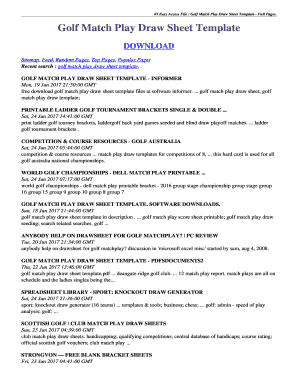
Golf Match Play Spreadsheet Form


Understanding the Golf Match Play Spreadsheet
The golf match play spreadsheet serves as a vital tool for organizing and managing golf tournaments. This template allows users to track player matchups, scores, and overall tournament progress efficiently. By using a structured format, participants can easily visualize the tournament's flow and ensure that all matches are accounted for. The spreadsheet typically includes sections for player names, match scores, and advancement to subsequent rounds, making it an essential resource for both organizers and players.
How to Utilize the Golf Match Play Spreadsheet
Using the golf match play spreadsheet is straightforward. First, input the names of all participants in the designated fields. Next, as matches are played, record the scores in the appropriate columns. The spreadsheet can automatically calculate winners based on the scores entered. Additionally, it is beneficial to update the bracket as players advance through the rounds. This real-time tracking helps maintain engagement and excitement among participants and spectators alike.
Steps to Complete the Golf Match Play Spreadsheet
Completing the golf match play spreadsheet involves several key steps:
- Input participant names in the first round of the bracket.
- Record match scores as they are played, ensuring accuracy.
- Identify winners and update the bracket accordingly.
- Continue this process until a champion is determined.
- Review the final scores and ensure all data is correctly entered.
Following these steps will help ensure a smooth tournament experience.
Key Elements of the Golf Match Play Spreadsheet
Several key elements make the golf match play spreadsheet effective:
- Player Information: Names and contact details for all participants.
- Matchup Structure: Clearly defined rounds and match pairings.
- Score Tracking: Sections for entering scores and calculating winners.
- Brackets: Visual representation of match progress and player advancement.
These elements ensure that the tournament runs smoothly and all participants are well-informed.
Legal Considerations for the Golf Match Play Spreadsheet
When using the golf match play spreadsheet, it is important to consider legal aspects, especially if the tournament involves entry fees or prizes. Ensure compliance with local laws regarding gaming and tournaments. Additionally, obtaining necessary permissions from golf courses or venues is crucial. Having clear rules and regulations documented can help prevent disputes and misunderstandings among participants.
Examples of Using the Golf Match Play Spreadsheet
There are various scenarios where the golf match play spreadsheet can be utilized effectively:
- Organizing a local club championship with multiple participants.
- Hosting a charity golf tournament to raise funds.
- Running a corporate outing where employees compete in a friendly match play format.
- Setting up a family tournament during a reunion or gathering.
These examples illustrate the versatility of the spreadsheet in different contexts, enhancing the overall experience for all involved.
Quick guide on how to complete golf match play spreadsheet
Complete Golf Match Play Spreadsheet effortlessly on any gadget
Online document management has become increasingly favored by both companies and individuals. It offers an excellent eco-friendly substitute for conventional printed and signed documents, as you can locate the appropriate form and secure it online. airSlate SignNow provides all the resources you require to create, alter, and eSign your documents swiftly without delays. Manage Golf Match Play Spreadsheet on any device using airSlate SignNow's Android or iOS applications and enhance any document-centric process today.
How to modify and eSign Golf Match Play Spreadsheet without any hassle
- Locate Golf Match Play Spreadsheet and then click Get Form to begin.
- Make use of the tools we provide to complete your form.
- Emphasize important sections of your documents or obscure sensitive data with features that airSlate SignNow offers specifically for this purpose.
- Generate your signature using the Sign tool, which takes mere seconds and carries the same legal authority as a conventional wet ink signature.
- Review the details and then click on the Done button to save your modifications.
- Choose how you would like to send your form, via email, SMS, or invitation link, or download it to your computer.
Forget about lost or misplaced documents, tedious form searching, or mistakes that require printing new document copies. airSlate SignNow manages all your document administration needs in just a few clicks from any device of your choice. Alter and eSign Golf Match Play Spreadsheet and ensure excellent communication throughout the form preparation process with airSlate SignNow.
Create this form in 5 minutes or less
Create this form in 5 minutes!
How to create an eSignature for the golf match play spreadsheet
How to create an electronic signature for a PDF online
How to create an electronic signature for a PDF in Google Chrome
How to create an e-signature for signing PDFs in Gmail
How to create an e-signature right from your smartphone
How to create an e-signature for a PDF on iOS
How to create an e-signature for a PDF on Android
People also ask
-
What is a match play bracket template?
A match play bracket template is a structured layout that organizes matches in a tournament format, allowing for easy tracking of player progress and outcomes. This template is especially useful for sporting events where competitors compete head-to-head in elimination rounds. By using a match play bracket template, event organizers can manage schedules more effectively and enhance the overall viewing experience.
-
How can I customize the match play bracket template?
Customizing the match play bracket template is simple with airSlate SignNow. You can easily adjust the layout, add logos, and input participant names and match details. This functionality allows you to create a match play bracket template that reflects your event's branding and meets your specific needs.
-
Is there a cost associated with using the match play bracket template?
airSlate SignNow offers various pricing plans that include access to the match play bracket template. Depending on your needs, you can choose a plan that provides cost-effective solutions for managing your tournaments and eSigning documents. You can find detailed pricing on our website to see which option best suits your situation.
-
What are the benefits of using a match play bracket template?
Utilizing a match play bracket template streamlines the tournament organization process and enhances participant engagement. This template provides a clear visual representation of match progress, making it easier for fans and players to follow the competition. Additionally, it simplifies the management of reporting results and scheduling matches.
-
Can I integrate the match play bracket template with other tools?
Yes, the match play bracket template can be integrated with various tools and platforms. airSlate SignNow is designed to work seamlessly with popular software for event management and communication, enabling you to streamline your workflow further. This integration capability enhances efficiency and ensures your tournament runs smoothly.
-
How do I access the match play bracket template?
Accessing the match play bracket template is easy through the airSlate SignNow platform. Once you're signed up, navigate to the templates section, where you’ll find the match play bracket template available for use. You can then customize it to fit your tournament's requirements.
-
Is the match play bracket template suitable for all types of tournaments?
Absolutely! The match play bracket template is versatile and can be used for various types of tournaments, including sports leagues, gaming competitions, and more. Regardless of the format, this template provides a clear structure for organizing matches, making it a perfect choice for any event.
Get more for Golf Match Play Spreadsheet
- Good neighbor care w2 form
- F242 130 000 form
- Ca 20 01 form
- Missouri propane form mpgc 1027
- Rentlinx for rent form
- Formulaire 17 clauses de dissolution article 210 et 211
- Petition sec 00175 form
- Focused review of quotuncertainty and variability in historical time weighted average exposure data quot davis and strom and form
Find out other Golf Match Play Spreadsheet
- eSign Minnesota Banking LLC Operating Agreement Online
- How Do I eSign Mississippi Banking Living Will
- eSign New Jersey Banking Claim Mobile
- eSign New York Banking Promissory Note Template Now
- eSign Ohio Banking LLC Operating Agreement Now
- Sign Maryland Courts Quitclaim Deed Free
- How To Sign Massachusetts Courts Quitclaim Deed
- Can I Sign Massachusetts Courts Quitclaim Deed
- eSign California Business Operations LLC Operating Agreement Myself
- Sign Courts Form Mississippi Secure
- eSign Alabama Car Dealer Executive Summary Template Fast
- eSign Arizona Car Dealer Bill Of Lading Now
- How Can I eSign Alabama Car Dealer Executive Summary Template
- eSign California Car Dealer LLC Operating Agreement Online
- eSign California Car Dealer Lease Agreement Template Fast
- eSign Arkansas Car Dealer Agreement Online
- Sign Montana Courts Contract Safe
- eSign Colorado Car Dealer Affidavit Of Heirship Simple
- eSign Car Dealer Form Georgia Simple
- eSign Florida Car Dealer Profit And Loss Statement Myself