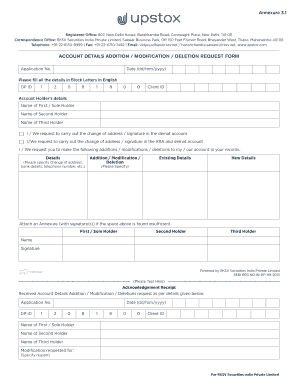
Upstox Nomination Form


What is the Upstox Nomination Form
The Upstox Nomination Form is a crucial document that allows account holders to designate a nominee for their investments and assets held with Upstox. This form ensures that in the event of the account holder's demise, the designated nominee can claim the assets without legal complications. It is particularly important for individuals who want to ensure their financial legacy is passed on smoothly to their chosen beneficiaries.
How to use the Upstox Nomination Form
Using the Upstox Nomination Form involves a few straightforward steps. First, download the form from the official Upstox website or obtain it directly from your Upstox account. Next, fill out the required fields, which typically include the nominee's name, relationship to the account holder, and contact details. After completing the form, submit it according to the provided instructions, either online or via mail, to ensure that your nomination is processed correctly.
Steps to complete the Upstox Nomination Form
Completing the Upstox Nomination Form is a simple process that can be done in a few steps:
- Download the Upstox Nomination Form in PDF format.
- Fill in your personal details, including your account number and contact information.
- Provide the nominee's details, including their full name, relationship to you, and contact information.
- Sign and date the form to confirm your nomination.
- Submit the completed form through the designated method, either online or by mailing it to Upstox.
Legal use of the Upstox Nomination Form
The Upstox Nomination Form is legally binding once it is completed and submitted according to Upstox's guidelines. It is essential to ensure that the nominee is aware of their designation and that the information provided is accurate. This form complies with relevant legal frameworks, ensuring that the nominee can claim the assets without facing legal hurdles. It is advisable to keep a copy of the submitted form for your records.
Key elements of the Upstox Nomination Form
Several key elements must be included in the Upstox Nomination Form for it to be valid:
- Account Holder Information: Full name, account number, and contact details.
- Nominee Details: Full name, relationship to the account holder, and contact information.
- Signature: The account holder's signature and date of signing.
Ensuring that all these elements are accurately filled out is essential for the form's acceptance and legal validity.
Form Submission Methods (Online / Mail / In-Person)
The Upstox Nomination Form can be submitted through various methods to accommodate user preferences:
- Online Submission: Directly upload the completed form through your Upstox account.
- Mail Submission: Send the signed form to the designated Upstox address provided in the form instructions.
- In-Person Submission: Visit a local Upstox branch to submit the form directly.
Choosing the appropriate submission method can help ensure that your nomination is processed promptly and efficiently.
Quick guide on how to complete upstox nomination form
Effortlessly Prepare Upstox Nomination Form on Any Device
The management of online documents has become increasingly favored by both businesses and individuals. It serves as an ideal eco-friendly alternative to traditional printed and signed paperwork, allowing you to obtain the correct form and securely store it online. airSlate SignNow provides you with all the tools necessary to create, edit, and eSign your documents swiftly without any delays. Manage Upstox Nomination Form across any platform using airSlate SignNow's Android or iOS applications and enhance any document-related process today.
The Easiest Way to Edit and eSign Upstox Nomination Form with Ease
- Obtain Upstox Nomination Form and click Get Form to begin.
- Employ the tools we provide to complete your document.
- Mark important sections of the documents or obscure sensitive information with tools specifically designed for that purpose by airSlate SignNow.
- Create your signature using the Sign feature, which takes mere seconds and holds the same legal validity as a traditional ink signature.
- Review all the details and click on the Done button to save your changes.
- Choose your preferred method of delivering your form, whether by email, SMS, or invitation link, or download it to your PC.
Say goodbye to lost or misplaced documents, tedious form hunting, or mistakes that necessitate printing new document copies. airSlate SignNow addresses all your document management needs with just a few clicks from any device you choose. Edit and eSign Upstox Nomination Form and facilitate excellent communication at any stage of the form preparation process with airSlate SignNow.
Create this form in 5 minutes or less
Create this form in 5 minutes!
How to create an eSignature for the upstox nomination form
How to create an electronic signature for a PDF online
How to create an electronic signature for a PDF in Google Chrome
How to create an e-signature for signing PDFs in Gmail
How to create an e-signature right from your smartphone
How to create an e-signature for a PDF on iOS
How to create an e-signature for a PDF on Android
People also ask
-
What is the post office nominee form PDF download?
The post office nominee form PDF download is a document that allows individuals to appoint a nominee for their savings or investment accounts held at the post office. This form is crucial for ensuring that funds are transferred to a designated person in case of the account holder's demise. You can easily download the form in a PDF format from our platform.
-
How can I download the post office nominee form PDF?
You can easily download the post office nominee form PDF from our airSlate SignNow platform. Simply navigate to the 'Forms' section, find the nominee form, and click on the download button. It is a quick and hassle-free process designed for your convenience.
-
Is there a fee for using the post office nominee form PDF download?
The post office nominee form PDF download is available free of charge on our platform. We believe in providing accessible solutions to our users, so you can download this form without any additional costs. Start managing your nominations easily today!
-
What features does the post office nominee form PDF include?
The post office nominee form PDF includes sections for the account holder's details, nominee's information, and necessary declarations. It's designed to be user-friendly, making it straightforward to fill out. Additionally, our platform allows for electronic signatures, adding convenience to the process.
-
Can I eSign the post office nominee form PDF?
Yes, you can eSign the post office nominee form PDF directly on our airSlate SignNow platform. Our service provides a seamless way to add your electronic signature to the document, making it legally binding and ready to be submitted. This feature simplifies the process and saves time for our users.
-
Are there integrations available for the post office nominee form PDF download?
Absolutely! Our platform offers various integrations with popular apps that enhance your experience with the post office nominee form PDF download. You can connect with tools like Google Drive and Dropbox to manage your documents more efficiently while keeping them securely organized.
-
What are the benefits of using the post office nominee form?
Using the post office nominee form ensures that your savings and investments are passed down to your chosen nominee without complications. It promotes peace of mind knowing that your resources are protected and can be accessed by your loved ones. Additionally, the post office nominee form PDF download streamlines the process, making it easier for you to complete.
Get more for Upstox Nomination Form
- Commercial contractor package maryland form
- Excavation contractor package maryland form
- Maryland contractor 497310546 form
- Concrete mason contractor package maryland form
- Demolition contractor package maryland form
- Security contractor package maryland form
- Insulation contractor package maryland form
- Paving contractor package maryland form
Find out other Upstox Nomination Form
- How To eSignature Connecticut Living Will
- eSign Alaska Web Hosting Agreement Computer
- eSign Alaska Web Hosting Agreement Now
- eSign Colorado Web Hosting Agreement Simple
- How Do I eSign Colorado Joint Venture Agreement Template
- How To eSign Louisiana Joint Venture Agreement Template
- eSign Hawaii Web Hosting Agreement Now
- eSign New Jersey Joint Venture Agreement Template Online
- eSign Missouri Web Hosting Agreement Now
- eSign New Jersey Web Hosting Agreement Now
- eSign Texas Deposit Receipt Template Online
- Help Me With eSign Nebraska Budget Proposal Template
- eSign New Mexico Budget Proposal Template Now
- eSign New York Budget Proposal Template Easy
- eSign Indiana Debt Settlement Agreement Template Later
- eSign New York Financial Funding Proposal Template Now
- eSign Maine Debt Settlement Agreement Template Computer
- eSign Mississippi Debt Settlement Agreement Template Free
- eSign Missouri Debt Settlement Agreement Template Online
- How Do I eSign Montana Debt Settlement Agreement Template