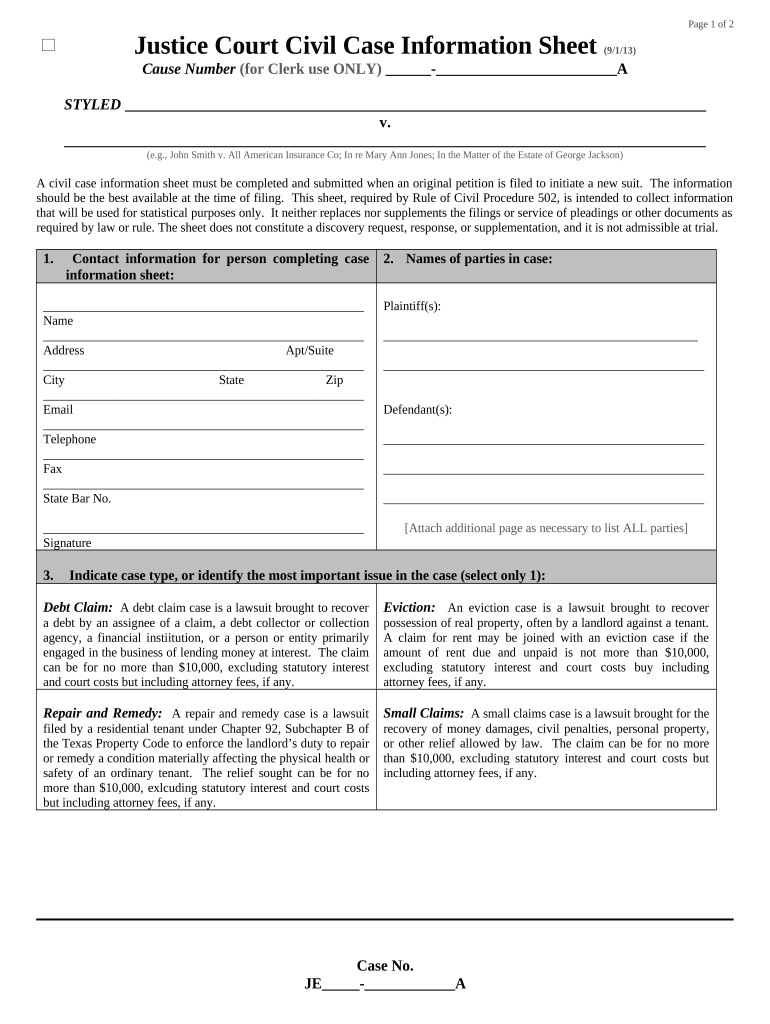
Court Eviction Texas Form


What is the Court Eviction Texas
The Court Eviction Texas form is a legal document used in the state of Texas to initiate the eviction process for tenants who fail to comply with rental agreements. This form is essential for landlords seeking to regain possession of their property through the judicial system. It outlines the reasons for eviction, which may include non-payment of rent, lease violations, or other breaches of contract. Understanding the specifics of this form is crucial for both landlords and tenants to ensure compliance with Texas law.
Steps to Complete the Court Eviction Texas
Completing the Court Eviction Texas form involves several key steps to ensure that the process is legally sound. First, landlords should gather all necessary information, including tenant details and the grounds for eviction. Next, the form must be filled out accurately, providing clear and concise reasons for the eviction. After completing the form, landlords should file it with the appropriate justice court in their jurisdiction. It is important to keep copies of all documents for future reference. Finally, landlords must serve the eviction notice to the tenant, following the legal requirements for notice periods in Texas.
Legal Use of the Court Eviction Texas
The legal use of the Court Eviction Texas form is governed by state laws that dictate how evictions must be conducted. This form must be used in compliance with the Texas Property Code, which outlines the rights and responsibilities of landlords and tenants. Using this form improperly can lead to delays in the eviction process or even dismissal of the case. It is essential for landlords to ensure that they are familiar with the legal framework surrounding evictions to avoid potential pitfalls.
Key Elements of the Court Eviction Texas
Several key elements must be included in the Court Eviction Texas form for it to be valid. These elements typically include:
- Tenant Information: Full name and address of the tenant.
- Landlord Information: Full name and address of the landlord or property manager.
- Grounds for Eviction: Specific reasons for the eviction, such as non-payment of rent or lease violations.
- Notice Period: Details about the notice given to the tenant regarding the eviction.
- Signature: The landlord’s signature, certifying the accuracy of the information provided.
State-Specific Rules for the Court Eviction Texas
Texas has specific rules that govern the eviction process, which landlords must adhere to when using the Court Eviction Texas form. These rules include the requirement for proper notice to tenants, which varies depending on the reason for eviction. For instance, a three-day notice is typically required for non-payment of rent, while other violations may necessitate different notice periods. Additionally, landlords must file their eviction cases in the correct justice court based on the location of the rental property. Familiarity with these state-specific rules is crucial to ensure a smooth eviction process.
Form Submission Methods (Online / Mail / In-Person)
The Court Eviction Texas form can be submitted through various methods, depending on the local court's regulations. Typically, landlords may choose to file the form in person at the appropriate justice court. Some jurisdictions may also allow online submissions, providing a convenient option for landlords. Alternatively, mailing the completed form is another option, but it is essential to check the specific requirements of the local court to ensure that the submission is accepted. Each method has its own set of guidelines and timelines that must be followed.
Quick guide on how to complete court eviction texas
Complete Court Eviction Texas effortlessly on any device
Online document management has become increasingly popular among companies and individuals. It serves as an ideal eco-friendly substitute for traditional printed and signed paperwork, allowing you to access the necessary form and securely save it online. airSlate SignNow equips you with all the tools needed to create, modify, and eSign your documents rapidly without delays. Handle Court Eviction Texas on any platform with airSlate SignNow's Android or iOS applications and simplify any document-related task today.
The easiest method to modify and eSign Court Eviction Texas seamlessly
- Locate Court Eviction Texas and click on Obtain Form to initiate.
- Utilize the tools we offer to fill out your form.
- Emphasize important sections of your documents or hide confidential information with tools that airSlate SignNow provides specifically for that purpose.
- Create your eSignature using the Sign tool, which takes seconds and carries the same legal validity as a conventional wet ink signature.
- Review the details and click on the Finalize button to save your changes.
- Select your preferred method for sending your form, via email, SMS, invitation link, or download it to your computer.
Say goodbye to lost or mislaid documents, tiresome form searches, or errors that require reprinting new document copies. airSlate SignNow meets your document management needs in just a few clicks from any device you choose. Edit and eSign Court Eviction Texas and ensure excellent communication at every stage of your form preparation process with airSlate SignNow.
Create this form in 5 minutes or less
Create this form in 5 minutes!
People also ask
-
What is airSlate SignNow and how can it assist with tx court documents?
airSlate SignNow is an advanced eSignature platform that allows users to easily send and electronically sign documents related to tx court procedures. With its user-friendly interface, it simplifies the process of preparing legal documents, ensuring compliance with state regulations while saving time.
-
How does airSlate SignNow ensure the security of tx court documents?
Security is a top priority for airSlate SignNow. The platform utilizes bank-level encryption and secure servers to protect all tx court documents and personal information. Additionally, it complies with legal standards to ensure that all signatures are valid and trusted.
-
What are the pricing options for using airSlate SignNow for tx court needs?
airSlate SignNow offers flexible pricing plans designed for individuals and businesses, making it a cost-effective solution for tx court requirements. Users can choose from monthly or annual subscriptions, which include comprehensive features tailored to enhance document management.
-
Can airSlate SignNow integrate with other tools for tx court document management?
Yes, airSlate SignNow seamlessly integrates with various applications that are commonly used in managing tx court documents. This allows users to streamline their workflow by connecting with tools like Google Drive, Dropbox, and Microsoft Office, enhancing productivity.
-
What features does airSlate SignNow offer for managing tx court paperwork?
airSlate SignNow includes a variety of features specifically designed for managing tx court paperwork, such as customizable templates, bulk signing, and automated reminders. These tools help ensure timely completion of documents and reduce the risk of errors commonly associated with manual processes.
-
Is airSlate SignNow mobile-friendly for signing tx court documents on the go?
Absolutely! airSlate SignNow is optimized for mobile devices, allowing users to view, edit, and sign tx court documents from anywhere at any time. This mobility ensures that you can manage your legal documents easily, even while on the move.
-
How does airSlate SignNow assist with compliance for tx court documents?
airSlate SignNow is designed to meet compliance requirements for tx court documents by adhering to various legal standards, including ESIGN and UETA. This ensures that all electronically signed documents are valid and enforceable in a court of law.
Get more for Court Eviction Texas
- In kind agreement an agreement form to be submitted to clark county school district in exchange or to off set the cost of
- Gallistel ellis form
- Idhs child care assistance program sign in sign out log form
- Declaration of domicile hillsborough county clerk of court form
- Ice form i 392 12 07 notification of departure of alien bonded ice
- Electric sample form no 79 1069 02 sheet 1 n generating
- Transport allowances voucher p6 ministry of finance amp planning mof gov form
- Tobacco products monthly report rev 679 formspublications
Find out other Court Eviction Texas
- eSign Alabama Insurance LLC Operating Agreement Easy
- How Can I eSign Alabama Insurance LLC Operating Agreement
- eSign Virginia Government POA Simple
- eSign Hawaii Lawers Rental Application Fast
- eSign Hawaii Lawers Cease And Desist Letter Later
- How To eSign Hawaii Lawers Cease And Desist Letter
- How Can I eSign Hawaii Lawers Cease And Desist Letter
- eSign Hawaii Lawers Cease And Desist Letter Free
- eSign Maine Lawers Resignation Letter Easy
- eSign Louisiana Lawers Last Will And Testament Mobile
- eSign Louisiana Lawers Limited Power Of Attorney Online
- eSign Delaware Insurance Work Order Later
- eSign Delaware Insurance Credit Memo Mobile
- eSign Insurance PPT Georgia Computer
- How Do I eSign Hawaii Insurance Operating Agreement
- eSign Hawaii Insurance Stock Certificate Free
- eSign New Hampshire Lawers Promissory Note Template Computer
- Help Me With eSign Iowa Insurance Living Will
- eSign North Dakota Lawers Quitclaim Deed Easy
- eSign Ohio Lawers Agreement Computer