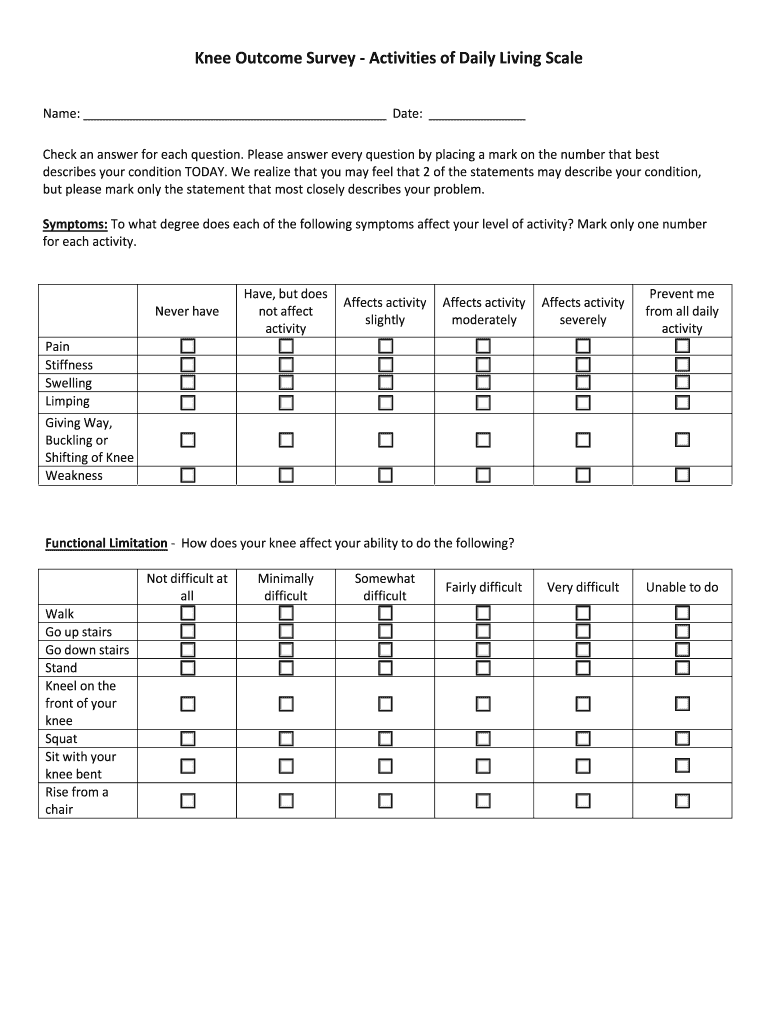
Knee Outcome Survey Form


What is the Knee Outcome Survey
The Knee Outcome Survey is a standardized tool designed to assess the functional status and quality of life of individuals with knee problems. It focuses on various aspects of knee health, including pain, mobility, and the ability to perform daily activities. By quantifying these factors, the survey provides valuable insights for healthcare providers and patients alike, allowing for better treatment planning and outcome measurement.
How to use the Knee Outcome Survey
Using the Knee Outcome Survey involves a straightforward process. Participants typically fill out a questionnaire that includes specific questions related to their knee function and overall health. The responses are then scored to provide a comprehensive evaluation of the individual's knee condition. This scoring helps healthcare professionals understand the severity of the issue and tailor interventions accordingly.
Steps to complete the Knee Outcome Survey
Completing the Knee Outcome Survey is simple and can be done in a few steps:
- Access the survey, which may be available in a digital format or as a printable PDF.
- Read each question carefully, ensuring you understand what is being asked.
- Provide honest answers based on your current knee condition and daily activities.
- Once completed, submit the survey according to the provided instructions, whether online or via mail.
Legal use of the Knee Outcome Survey
The legal use of the Knee Outcome Survey is essential for ensuring that the data collected is valid and can be utilized in clinical settings. To be legally binding, the survey must comply with relevant regulations, such as obtaining informed consent from participants. Additionally, maintaining confidentiality and secure handling of personal health information is crucial to protect patient rights and adhere to legal standards.
Key elements of the Knee Outcome Survey
Key elements of the Knee Outcome Survey include questions that evaluate pain levels, functional limitations, and the impact of knee issues on daily living. These elements are critical for accurately assessing a patient's condition and determining the effectiveness of treatment options. By focusing on both subjective and objective measures, the survey offers a holistic view of knee health.
Examples of using the Knee Outcome Survey
The Knee Outcome Survey can be utilized in various scenarios, including:
- Pre-operative assessments to gauge baseline knee function before surgery.
- Post-operative evaluations to measure recovery progress.
- Long-term monitoring of patients with chronic knee conditions.
- Research studies aimed at understanding knee health trends among different populations.
Quick guide on how to complete knee outcome survey
Complete Knee Outcome Survey seamlessly on any gadget
Digital document management has gained traction among both businesses and individuals. It offers an excellent environmentally friendly substitute to traditional printed and signed papers, as you can obtain the appropriate format and securely save it online. airSlate SignNow equips you with all the tools necessary to create, modify, and eSign your documents rapidly without delays. Handle Knee Outcome Survey on any device with airSlate SignNow's Android or iOS applications and streamline any document-related procedure today.
The easiest method to modify and eSign Knee Outcome Survey effortlessly
- Obtain Knee Outcome Survey and press Get Form to begin.
- Utilize the tools we offer to complete your document.
- Highlight important sections of your documents or obscure sensitive information with tools that airSlate SignNow provides specifically for that purpose.
- Create your eSignature using the Sign tool, which takes mere seconds and carries the same legal validity as an original wet ink signature.
- Review all the details and click on the Done button to save your modifications.
- Choose how you want to send your form, via email, text message (SMS), or invitation link, or download it to your computer.
Eliminate concerns about lost or misplaced files, tedious form searches, or errors requiring the printing of new document copies. airSlate SignNow meets all your document management needs in just a few clicks from any device you select. Modify and eSign Knee Outcome Survey and ensure outstanding communication at every stage of your document preparation process with airSlate SignNow.
Create this form in 5 minutes or less
Create this form in 5 minutes!
How to create an eSignature for the knee outcome survey
How to create an electronic signature for a PDF online
How to create an electronic signature for a PDF in Google Chrome
How to create an e-signature for signing PDFs in Gmail
How to create an e-signature right from your smartphone
How to create an e-signature for a PDF on iOS
How to create an e-signature for a PDF on Android
People also ask
-
What is the knee outcome survey scoring and why is it important?
The knee outcome survey scoring is a method used to evaluate the functional status and quality of life in patients with knee issues. It provides crucial insights for healthcare providers to assess treatment effectiveness and make informed decisions about patient care.
-
How can airSlate SignNow assist with knee outcome survey scoring?
airSlate SignNow offers a seamless platform for sending and eSigning documents related to knee outcome survey scoring. By digitizing this process, healthcare providers can streamline data collection, enhance patient engagement, and improve overall efficiency in managing patient assessments.
-
Is there a cost associated with using airSlate SignNow for knee outcome survey scoring?
Yes, airSlate SignNow offers flexible pricing plans to accommodate varying needs for knee outcome survey scoring. Businesses can choose from different subscription tiers, ensuring that they only pay for the features that suit their operational requirements.
-
What features does airSlate SignNow provide for knee outcome survey scoring?
AirSlate SignNow includes features such as customizable templates, secure eSigning, and real-time collaboration, all of which facilitate the knee outcome survey scoring process. These tools enable healthcare professionals to efficiently gather patient data and streamline workflows.
-
Can airSlate SignNow integrate with other software for knee outcome survey scoring?
Absolutely! airSlate SignNow provides integration capabilities with various healthcare management systems to enhance knee outcome survey scoring. This allows users to sync data seamlessly and maintain a cohesive workflow across different platforms.
-
How does airSlate SignNow ensure security in knee outcome survey scoring documents?
AirSlate SignNow prioritizes the security of your knee outcome survey scoring documents by employing advanced encryption and compliance with industry standards. This ensures that patient information is protected and confidential throughout the signing and data collection process.
-
What are the benefits of using airSlate SignNow for knee outcome survey scoring?
Using airSlate SignNow for knee outcome survey scoring provides multiple benefits, including time savings, increased accuracy in data collection, and improved patient experience. These advantages contribute to better clinical outcomes and enhanced operational efficiency.
Get more for Knee Outcome Survey
- Notice of intent to enforce forfeiture provisions of contact for deed maine form
- Final notice of forfeiture and request to vacate property under contract for deed maine form
- Buyers request for accounting from seller under contract for deed maine form
- Buyers notice of intent to vacate and surrender property to seller under contract for deed maine form
- General notice of default for contract for deed maine form
- Sellers disclosure of forfeiture rights for contract for deed maine form
- Residential property form
- Me contract deed form
Find out other Knee Outcome Survey
- Sign Wisconsin Insurance Living Will Now
- Sign Wyoming Insurance LLC Operating Agreement Simple
- Sign Kentucky Life Sciences Profit And Loss Statement Now
- How To Sign Arizona Non-Profit Cease And Desist Letter
- Can I Sign Arkansas Non-Profit LLC Operating Agreement
- Sign Arkansas Non-Profit LLC Operating Agreement Free
- Sign California Non-Profit Living Will Easy
- Sign California Non-Profit IOU Myself
- Sign California Non-Profit Lease Agreement Template Free
- Sign Maryland Life Sciences Residential Lease Agreement Later
- Sign Delaware Non-Profit Warranty Deed Fast
- Sign Florida Non-Profit LLC Operating Agreement Free
- Sign Florida Non-Profit Cease And Desist Letter Simple
- Sign Florida Non-Profit Affidavit Of Heirship Online
- Sign Hawaii Non-Profit Limited Power Of Attorney Myself
- Sign Hawaii Non-Profit Limited Power Of Attorney Free
- Sign Idaho Non-Profit Lease Agreement Template Safe
- Help Me With Sign Illinois Non-Profit Business Plan Template
- Sign Maryland Non-Profit Business Plan Template Fast
- How To Sign Nevada Life Sciences LLC Operating Agreement