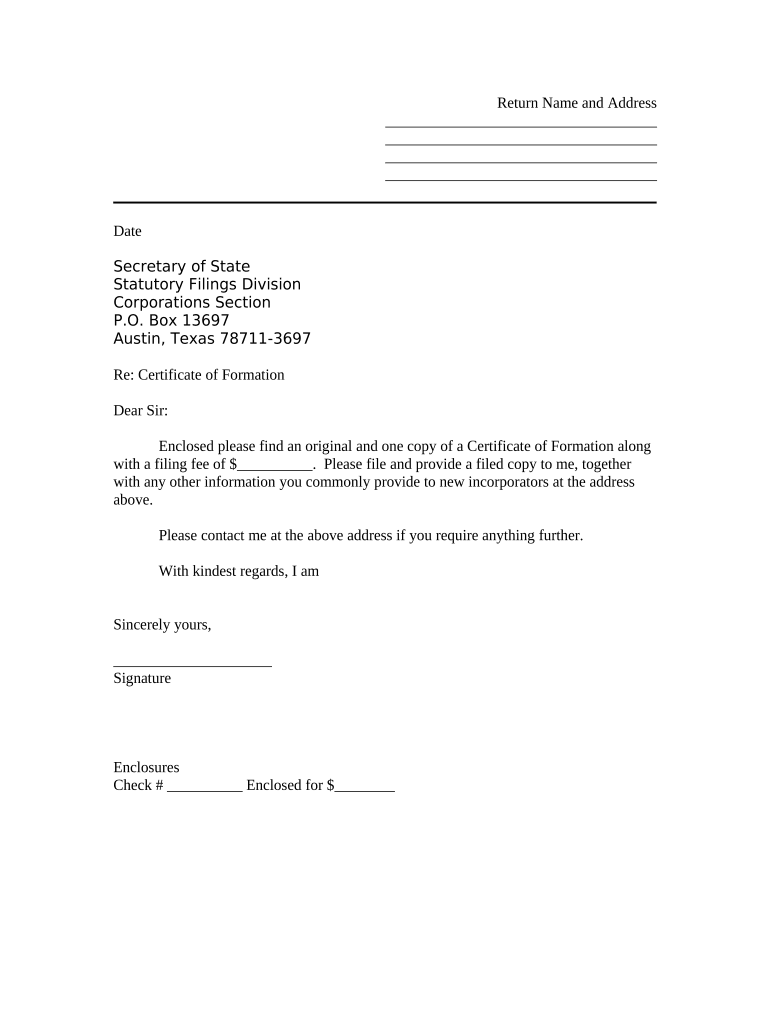
Sample Transmittal Letter Form


What is the Sample Transmittal Letter
The sample transmittal letter is a formal document used to accompany another document or set of documents being sent to a recipient. It serves as a cover letter that outlines the contents of the package and provides context for the recipient. This letter is commonly used in various professional settings, including legal, business, and governmental communications. It ensures clarity regarding what is being transmitted and can help facilitate the review process.
How to Use the Sample Transmittal Letter
To effectively use the sample transmittal letter, follow these guidelines:
- Begin with your contact information, followed by the date.
- Include the recipient's contact information.
- Clearly state the purpose of the letter and summarize the enclosed documents.
- Provide any necessary instructions or additional information relevant to the documents.
- Conclude with a polite closing and your signature.
This structured approach ensures that the recipient understands the intent and importance of the documents being sent.
Steps to Complete the Sample Transmittal Letter
Completing the sample transmittal letter involves several key steps:
- Gather necessary information: Collect all relevant details, including sender and recipient addresses.
- Draft the letter: Use a clear and professional tone while summarizing the contents of the documents.
- Review for accuracy: Ensure all names, dates, and document titles are correct.
- Sign the letter: Add your signature to authenticate the document.
- Send the letter: Choose your preferred method of delivery, whether electronically or via mail.
Key Elements of the Sample Transmittal Letter
Essential components of the sample transmittal letter include:
- Sender's Information: Name, address, and contact details.
- Date: The date when the letter is being sent.
- Recipient's Information: Name and address of the person or organization receiving the documents.
- Subject Line: A brief statement indicating the purpose of the transmittal.
- Body of the Letter: A concise summary of the enclosed documents and any pertinent instructions.
- Closing: A polite closing statement and the sender's signature.
Legal Use of the Sample Transmittal Letter
The sample transmittal letter can serve as a legally binding document when it meets specific criteria. It is essential to ensure that the letter is signed and dated appropriately. Additionally, the contents should accurately reflect the documents being transmitted to avoid any legal misunderstandings. When used in conjunction with other legal documents, the transmittal letter can reinforce the legitimacy of the communication.
Examples of Using the Sample Transmittal Letter
Here are a few scenarios where a sample transmittal letter might be utilized:
- Submitting Legal Documents: When sending court filings or legal notices to a law firm or court.
- Business Proposals: Accompanying a proposal document sent to potential clients or partners.
- Tax Filings: Sending necessary tax documents to the IRS or state tax authority.
These examples illustrate the versatility of the transmittal letter across various professional contexts.
Quick guide on how to complete sample transmittal letter 497327935
Complete Sample Transmittal Letter effortlessly on any device
Online document management has gained popularity among companies and individuals. It serves as an ideal eco-friendly alternative to conventional printed and signed documents, allowing you to access the correct form and securely store it online. airSlate SignNow provides you with all the tools necessary to create, alter, and eSign your documents quickly without delays. Manage Sample Transmittal Letter using airSlate SignNow's Android or iOS applications and enhance any document-centered procedure today.
How to alter and eSign Sample Transmittal Letter without breaking a sweat
- Locate Sample Transmittal Letter and then click Get Form to begin.
- Utilize the tools we offer to fill out your document.
- Highlight pertinent sections of your documents or obscure sensitive details with tools that airSlate SignNow provides specifically for that purpose.
- Create your eSignature with the Sign tool, which takes moments and holds the same legal weight as a traditional wet ink signature.
- Review the details and then click on the Done button to save your modifications.
- Select how you wish to submit your form, via email, SMS, or invitation link, or download it to your computer.
Forget about lost or misplaced documents, tedious form searching, or errors that require printing new copies. airSlate SignNow meets all your document management needs in just a few clicks from any device you prefer. Edit and eSign Sample Transmittal Letter and ensure outstanding communication at every stage of the form preparation process with airSlate SignNow.
Create this form in 5 minutes or less
Create this form in 5 minutes!
People also ask
-
What is a Texas sample letter and how can it benefit my business?
A Texas sample letter is a template that can be used for various business communications, such as contracts or agreements. By using a Texas sample letter, businesses can save time and ensure legal compliance, making it easier to conduct transactions.
-
How does airSlate SignNow simplify the process of using a Texas sample letter?
airSlate SignNow streamlines the workflow by allowing users to easily upload, edit, and eSign their Texas sample letters. This efficient process eliminates the hassle of printing and scanning documents, resulting in quicker turnaround times.
-
Can I customize a Texas sample letter with airSlate SignNow?
Yes, airSlate SignNow enables users to customize Texas sample letters to fit their specific needs. You can add your company logo, adjust terminology, and modify sections to create personalized and professional documents.
-
What pricing plans are available for using airSlate SignNow for Texas sample letters?
airSlate SignNow offers several pricing plans that cater to different business needs. Each plan provides access to tools for creating, managing, and eSigning Texas sample letters, ensuring cost-effectiveness regardless of your organization's size.
-
Are there any integrations available with airSlate SignNow for Texas sample letters?
Yes, airSlate SignNow offers integrations with popular business applications such as Google Drive, Salesforce, and more. These integrations enhance the functionality of Texas sample letters by allowing seamless data transfer and document management.
-
How secure are the Texas sample letters sent through airSlate SignNow?
Security is a top priority for airSlate SignNow. Texas sample letters sent through the platform are protected with advanced encryption and authentication methods, ensuring that your sensitive information remains safe from unauthorized access.
-
What types of businesses can benefit from using Texas sample letters with airSlate SignNow?
Any business that requires official documentation can benefit from using Texas sample letters with airSlate SignNow. This includes startups, small businesses, and large enterprises looking to streamline their communication processes.
Get more for Sample Transmittal Letter
- David lundquist memorial scholarship odessa r vii form
- Petition for appointment of guardian successor guardian horrycounty form
- Sublease agreement asuw housing asuw form
- Calliope amp district community bank funding application form
- Form 12 903 2015 2019
- Attention new haulers alabama new hauler dot state al form
- Ofs 1 sfd form b without contract dhcd dc
- 2016 scholarship application junior livestock show of spokane juniorshow form
Find out other Sample Transmittal Letter
- How To Sign Montana Business Operations Warranty Deed
- Sign Nevada Business Operations Emergency Contact Form Simple
- Sign New Hampshire Business Operations Month To Month Lease Later
- Can I Sign New York Business Operations Promissory Note Template
- Sign Oklahoma Business Operations Contract Safe
- Sign Oregon Business Operations LLC Operating Agreement Now
- Sign Utah Business Operations LLC Operating Agreement Computer
- Sign West Virginia Business Operations Rental Lease Agreement Now
- How To Sign Colorado Car Dealer Arbitration Agreement
- Sign Florida Car Dealer Resignation Letter Now
- Sign Georgia Car Dealer Cease And Desist Letter Fast
- Sign Georgia Car Dealer Purchase Order Template Mobile
- Sign Delaware Car Dealer Limited Power Of Attorney Fast
- How To Sign Georgia Car Dealer Lease Agreement Form
- How To Sign Iowa Car Dealer Resignation Letter
- Sign Iowa Car Dealer Contract Safe
- Sign Iowa Car Dealer Limited Power Of Attorney Computer
- Help Me With Sign Iowa Car Dealer Limited Power Of Attorney
- Sign Kansas Car Dealer Contract Fast
- Sign Kansas Car Dealer Agreement Secure