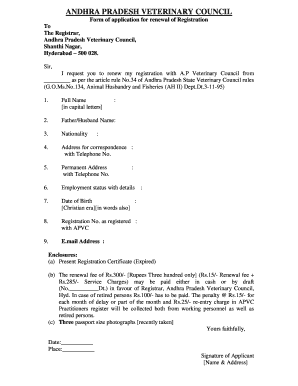
Apsvc Form


What is the Apsvc
The Apsvc, or Andhra Pradesh Veterinary Council, is a regulatory body established to oversee the practice of veterinary medicine in Andhra Pradesh. It ensures that veterinary professionals adhere to the standards of practice and ethical guidelines necessary for the welfare of animals and the public. The council plays a crucial role in maintaining the integrity of the veterinary profession by managing registrations, renewals, and disciplinary actions against practitioners who do not comply with established regulations.
How to use the Apsvc
Using the Apsvc involves several key steps, primarily focused on registration and compliance. Veterinary professionals must first ensure they meet the eligibility criteria set by the council. Once eligibility is confirmed, they can proceed to fill out the required forms, such as the Apsvc registration or renewal forms. Utilizing digital tools, like signNow, can streamline this process, allowing for secure electronic signatures and document submissions. This not only enhances efficiency but also ensures compliance with legal standards.
Steps to complete the Apsvc
Completing the Apsvc registration or renewal process includes the following steps:
- Gather necessary documents, including proof of qualifications and identification.
- Visit the official Apsvc website or designated platform to access the required forms.
- Fill out the forms accurately, ensuring all information is current and complete.
- Utilize a secure eSignature tool, like signNow, to sign the documents electronically.
- Submit the completed forms along with any required fees through the designated submission method.
Legal use of the Apsvc
The legal use of the Apsvc is governed by specific regulations that ensure the authenticity and integrity of the documents submitted. For a form to be considered legally binding, it must comply with the Electronic Signatures in Global and National Commerce Act (ESIGN) and the Uniform Electronic Transactions Act (UETA). This means that using a reliable eSignature solution, such as signNow, is essential for fulfilling the legal requirements associated with the Apsvc.
Required Documents
When registering or renewing with the Apsvc, certain documents are required to verify identity and qualifications. These typically include:
- Proof of veterinary qualifications, such as degrees or certifications.
- Government-issued identification, like a driver’s license or passport.
- Completed registration or renewal forms.
- Payment receipt for any applicable fees.
Form Submission Methods
The Apsvc allows for multiple submission methods to accommodate various preferences. These methods include:
- Online submission through the Apsvc website, utilizing secure eSignature tools.
- Mailing physical copies of the completed forms and documents to the council's office.
- In-person submission at designated Apsvc locations, where applicants can receive assistance if needed.
Quick guide on how to complete ap veterinary council
Complete ap veterinary council effortlessly on any device
Online document administration has become popular among businesses and individuals. It offers an ideal eco-friendly substitute to traditional printed and signed documents, as you can easily locate the right form and securely save it online. airSlate SignNow provides all the tools necessary to create, modify, and eSign your documents rapidly without delays. Manage apsvc on any platform using airSlate SignNow's Android or iOS applications and enhance any document-related task today.
The easiest way to modify and eSign apvc renewal with ease
- Obtain andhra pradesh veterinary council and then click Get Form to begin.
- Utilize the tools we offer to fill out your document.
- Highlight important sections of the documents or obscure sensitive information with tools specifically provided by airSlate SignNow for that purpose.
- Generate your eSignature using the Sign feature, which takes seconds and holds the same legal validity as a conventional wet ink signature.
- Review the information and then click the Done button to save your modifications.
- Choose how you wish to share your form, via email, text message (SMS), invitation link, or download it to your computer.
Forget about lost or misplaced documents, tedious form searching, or mistakes that necessitate printing new copies. airSlate SignNow addresses all your requirements in document management with just a few clicks from any device of your choosing. Edit and eSign apvc and ensure excellent communication at every stage of your form preparation process with airSlate SignNow.
Create this form in 5 minutes or less
Related searches to andhra pradesh veterinary council
Create this form in 5 minutes!
How to create an eSignature for the apvc
How to create an electronic signature for a PDF online
How to create an electronic signature for a PDF in Google Chrome
How to create an e-signature for signing PDFs in Gmail
How to create an e-signature right from your smartphone
How to create an e-signature for a PDF on iOS
How to create an e-signature for a PDF on Android
People also ask apvc registration
-
What is airSlate SignNow and how does it utilize apsvc?
airSlate SignNow is an advanced eSignature tool that leverages apsvc to streamline document signing processes. By utilizing apsvc, users can efficiently send, sign, and manage documents securely in a user-friendly interface.
-
How much does airSlate SignNow cost with apsvc features?
The pricing for airSlate SignNow varies based on the selected plan, which includes apsvc features. Starting at an affordable monthly fee, businesses can choose a plan that fits their needs while accessing all the essential apsvc functionalities.
-
What are the key benefits of using airSlate SignNow with apsvc?
Using airSlate SignNow with apsvc offers numerous benefits, including enhanced workflow efficiency, reduced paper usage, and faster turnaround times for document signing. Additionally, businesses can expect improved security and compliance with the integration of apsvc.
-
What features does airSlate SignNow offer under apsvc?
airSlate SignNow under apsvc provides features such as customizable templates, automated workflows, and real-time tracking of document status. These features ensure that businesses can handle their document signing needs effectively and efficiently.
-
Is airSlate SignNow compatible with other software through apsvc?
Yes, airSlate SignNow is designed to integrate seamlessly with various software applications through apsvc. This enables businesses to connect their favorite tools, enhancing productivity and streamlining workflows.
-
How does airSlate SignNow ensure security when using apsvc?
airSlate SignNow prioritizes security by implementing advanced encryption and compliance measures while using apsvc. This ensures that all documents signed and sent through the platform are secure and protected against unauthorized access.
-
Can I try airSlate SignNow with apsvc before making a commitment?
Absolutely! airSlate SignNow offers a free trial that allows potential users to explore apsvc features without any commitment. This gives businesses the opportunity to evaluate the effectiveness of the solution in meeting their eSignature needs.
Get more for apsvc
- Form 8903 instructions
- Dre form re882 spanish california department of real estate dre ca
- Notice of revised estimated selling price form
- Violence risk matrix form
- New member application form terrace12 toastmasters terraceat12 co
- Service project form hartfield academy
- Non owner occupancy rider form
- Manual del control be24a v1 xx para fabricantes bernini design form
Find out other apvc renewal
- Sign Indiana Healthcare / Medical Moving Checklist Safe
- Sign Wisconsin Government Cease And Desist Letter Online
- Sign Louisiana Healthcare / Medical Limited Power Of Attorney Mobile
- Sign Healthcare / Medical PPT Michigan Now
- Sign Massachusetts Healthcare / Medical Permission Slip Now
- Sign Wyoming Government LLC Operating Agreement Mobile
- Sign Wyoming Government Quitclaim Deed Free
- How To Sign Nebraska Healthcare / Medical Living Will
- Sign Nevada Healthcare / Medical Business Plan Template Free
- Sign Nebraska Healthcare / Medical Permission Slip Now
- Help Me With Sign New Mexico Healthcare / Medical Medical History
- Can I Sign Ohio Healthcare / Medical Residential Lease Agreement
- How To Sign Oregon Healthcare / Medical Living Will
- How Can I Sign South Carolina Healthcare / Medical Profit And Loss Statement
- Sign Tennessee Healthcare / Medical Business Plan Template Free
- Help Me With Sign Tennessee Healthcare / Medical Living Will
- Sign Texas Healthcare / Medical Contract Mobile
- Sign Washington Healthcare / Medical LLC Operating Agreement Now
- Sign Wisconsin Healthcare / Medical Contract Safe
- Sign Alabama High Tech Last Will And Testament Online