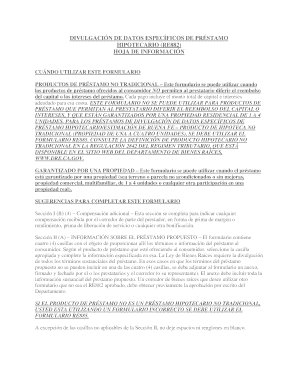
DRE Form RE882, Spanish California Department of Real Estate Dre Ca


What is the DRE Form RE882, Spanish California Department Of Real Estate Dre Ca
The DRE Form RE882 is a document issued by the California Department of Real Estate, specifically designed for use in real estate transactions. This form is available in Spanish to cater to the diverse population in California, ensuring that Spanish-speaking individuals can understand and complete the necessary paperwork without language barriers. It serves as a vital tool for real estate professionals and consumers alike, facilitating clear communication and compliance with state regulations.
How to use the DRE Form RE882, Spanish California Department Of Real Estate Dre Ca
Utilizing the DRE Form RE882 involves several steps to ensure proper completion and submission. First, gather all necessary information related to the real estate transaction, including property details and party information. Next, fill out the form accurately, ensuring that all sections are completed as required. Once the form is filled, it can be signed electronically, which is a secure and efficient method of submitting documents in today’s digital age. It is essential to verify that all information is correct before submission to avoid delays or complications.
Steps to complete the DRE Form RE882, Spanish California Department Of Real Estate Dre Ca
Completing the DRE Form RE882 involves a systematic approach:
- Step 1: Obtain the form from the California Department of Real Estate website or through authorized channels.
- Step 2: Read the instructions carefully to understand the requirements.
- Step 3: Fill in the required fields with accurate information, ensuring clarity and completeness.
- Step 4: Review the form for any errors or missing information.
- Step 5: Sign the document electronically, if applicable.
- Step 6: Submit the completed form through the designated method, whether online or via mail.
Legal use of the DRE Form RE882, Spanish California Department Of Real Estate Dre Ca
The DRE Form RE882 holds legal significance in real estate transactions within California. It must be completed in accordance with state regulations to be considered valid. The form ensures that all parties involved are informed and agree to the terms outlined. When executed correctly, it can serve as a legally binding document, protecting the rights of all parties and providing a clear record of the transaction. Compliance with legal standards is crucial for the form to be enforceable in any disputes that may arise.
Key elements of the DRE Form RE882, Spanish California Department Of Real Estate Dre Ca
Several key elements are essential to the DRE Form RE882:
- Identifying Information: This includes the names and contact details of all parties involved in the transaction.
- Property Details: Accurate descriptions of the property, including address and legal description.
- Terms of Agreement: Clear stipulations regarding the terms of the transaction, including any contingencies.
- Signatures: Required signatures from all parties to validate the agreement.
How to obtain the DRE Form RE882, Spanish California Department Of Real Estate Dre Ca
The DRE Form RE882 can be obtained through the California Department of Real Estate's official website. It is available for download in both English and Spanish, ensuring accessibility for all users. Additionally, physical copies may be available at local real estate offices or through licensed real estate professionals. It is advisable to ensure that you are using the most current version of the form to comply with any updates or changes in regulations.
Quick guide on how to complete dre form re882 spanish california department of real estate dre ca
Complete DRE Form RE882, Spanish California Department Of Real Estate Dre Ca effortlessly on any device
Digital document management has become increasingly popular among businesses and individuals. It offers an excellent eco-friendly substitute for traditional printed and signed paperwork, enabling you to access the correct form and securely store it online. airSlate SignNow equips you with all the tools you need to create, modify, and eSign your documents quickly without delays. Manage DRE Form RE882, Spanish California Department Of Real Estate Dre Ca on any device using airSlate SignNow Android or iOS applications and simplify any document-centric process today.
The easiest way to modify and eSign DRE Form RE882, Spanish California Department Of Real Estate Dre Ca without hassle
- Find DRE Form RE882, Spanish California Department Of Real Estate Dre Ca and click Get Form to begin.
- Utilize the tools we provide to complete your form.
- Highlight important sections of the documents or obscure sensitive information with tools specifically designed for that purpose by airSlate SignNow.
- Create your signature using the Sign tool, which takes mere seconds and has the same legal validity as a conventional wet ink signature.
- Review all the details and click on the Done button to store your changes.
- Select your preferred method to submit your form, whether by email, text message (SMS), or invitation link, or download it to your computer.
Eliminate concerns about lost or misplaced files, tedious form searches, or errors that necessitate printing new document copies. airSlate SignNow addresses all your document management needs in just a few clicks from a device of your choice. Modify and eSign DRE Form RE882, Spanish California Department Of Real Estate Dre Ca and ensure outstanding communication at any stage of your form preparation process with airSlate SignNow.
Create this form in 5 minutes or less
Create this form in 5 minutes!
How to create an eSignature for the dre form re882 spanish california department of real estate dre ca
How to create an electronic signature for a PDF online
How to create an electronic signature for a PDF in Google Chrome
How to create an e-signature for signing PDFs in Gmail
How to create an e-signature right from your smartphone
How to create an e-signature for a PDF on iOS
How to create an e-signature for a PDF on Android
People also ask
-
What is the DRE Form RE882, Spanish California Department Of Real Estate Dre Ca?
The DRE Form RE882 is a crucial document used in real estate transactions within California, specifically for disclosures and agreements in Spanish. This form ensures that Spanish-speaking clients understand their rights and obligations in real estate dealings. Utilizing airSlate SignNow simplifies the completion and eSigning of this essential document.
-
How can airSlate SignNow help with the DRE Form RE882, Spanish California Department Of Real Estate Dre Ca?
AirSlate SignNow offers a user-friendly platform for filling out the DRE Form RE882, Spanish California Department Of Real Estate Dre Ca. With features like eSigning, document storage, and secure sharing, users can efficiently manage their real estate paperwork. The solution is tailored to meet the needs of both real estate professionals and their clients.
-
Is there a cost associated with using airSlate SignNow for the DRE Form RE882, Spanish California Department Of Real Estate Dre Ca?
Yes, airSlate SignNow offers various pricing plans to accommodate different needs when processing documents like the DRE Form RE882, Spanish California Department Of Real Estate Dre Ca. The pricing is competitive and designed to provide a cost-effective solution for businesses. You can choose a plan that fits your specific usage requirements.
-
What features does airSlate SignNow provide for managing the DRE Form RE882, Spanish California Department Of Real Estate Dre Ca?
With airSlate SignNow, users can benefit from features such as customizable templates, eSigning, in-app file sharing, and comprehensive document tracking for the DRE Form RE882, Spanish California Department Of Real Estate Dre Ca. These features enhance the efficiency and security of the document management process. Additionally, the platform supports real-time collaboration among stakeholders.
-
Can the DRE Form RE882, Spanish California Department Of Real Estate Dre Ca be integrated with other software using airSlate SignNow?
Yes, airSlate SignNow offers seamless integrations with various applications to streamline your workflow involving the DRE Form RE882, Spanish California Department Of Real Estate Dre Ca. Integrations with customer relationship management (CRM) systems, cloud storage services, and productivity tools enhance document processing efficiency. This flexibility allows users to tailor their experience according to their operational needs.
-
How does airSlate SignNow ensure the security of the DRE Form RE882, Spanish California Department Of Real Estate Dre Ca?
AirSlate SignNow prioritizes security by implementing robust encryption protocols and compliance with industry regulations for all documents, including the DRE Form RE882, Spanish California Department Of Real Estate Dre Ca. User access is monitored and controlled to safeguard sensitive information. You can trust that your documents are protected throughout the signing process.
-
Is it easy to get started with airSlate SignNow for the DRE Form RE882, Spanish California Department Of Real Estate Dre Ca?
Absolutely! Getting started with airSlate SignNow is quick and easy, allowing users to access the DRE Form RE882, Spanish California Department Of Real Estate Dre Ca without hassle. You can sign up, select your needed features, and begin managing and eSigning documents in minutes. The intuitive interface is designed for users of all skill levels.
Get more for DRE Form RE882, Spanish California Department Of Real Estate Dre Ca
- Nj guaranty 497319344 form
- Nj lease form
- Warning notice due to complaint from neighbors new jersey form
- Lease subordination agreement new jersey form
- Apartment rules and regulations new jersey form
- Nj cancellation form
- Amendment residential lease 497319350 form
- Agreement for payment of unpaid rent new jersey form
Find out other DRE Form RE882, Spanish California Department Of Real Estate Dre Ca
- Sign Courts Form Wisconsin Easy
- Sign Wyoming Courts LLC Operating Agreement Online
- How To Sign Wyoming Courts Quitclaim Deed
- eSign Vermont Business Operations Executive Summary Template Mobile
- eSign Vermont Business Operations Executive Summary Template Now
- eSign Virginia Business Operations Affidavit Of Heirship Mobile
- eSign Nebraska Charity LLC Operating Agreement Secure
- How Do I eSign Nevada Charity Lease Termination Letter
- eSign New Jersey Charity Resignation Letter Now
- eSign Alaska Construction Business Plan Template Mobile
- eSign Charity PPT North Carolina Now
- eSign New Mexico Charity Lease Agreement Form Secure
- eSign Charity PPT North Carolina Free
- eSign North Dakota Charity Rental Lease Agreement Now
- eSign Arkansas Construction Permission Slip Easy
- eSign Rhode Island Charity Rental Lease Agreement Secure
- eSign California Construction Promissory Note Template Easy
- eSign Colorado Construction LLC Operating Agreement Simple
- Can I eSign Washington Charity LLC Operating Agreement
- eSign Wyoming Charity Living Will Simple