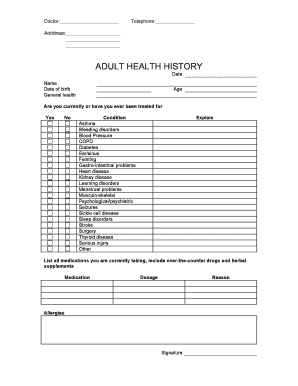
Health Forms


What is the medical consent form?
The printable medical consent form PDF is a crucial document that allows healthcare providers to obtain permission from patients or guardians before administering medical treatments or procedures. This form serves to inform patients about the nature of the treatment, potential risks, and alternatives, ensuring that they make an informed decision regarding their health care. It is essential in establishing a legal agreement between the patient and the healthcare provider, protecting both parties in the event of disputes.
How to use the medical consent form
Using the medical consent form involves several straightforward steps. First, the healthcare provider presents the form to the patient or guardian, explaining the details of the proposed treatment. Next, the patient or guardian reviews the information, asks any necessary questions, and considers the implications of the treatment. Once they are fully informed, they can sign the form, indicating their consent. It is important to ensure that the form is filled out completely and accurately, as this will be used for legal and medical records.
Steps to complete the medical consent form
Completing the medical consent form requires careful attention to detail. Here are the key steps:
- Review the treatment details: Ensure that all information about the procedure, including risks and benefits, is clearly stated.
- Ask questions: If there are any uncertainties or concerns, discuss them with the healthcare provider before signing.
- Provide patient information: Fill in necessary personal details, such as name, date of birth, and contact information.
- Sign and date: The patient or guardian must sign the form to indicate their consent and date it to confirm when the consent was given.
Legal use of the medical consent form
The legal validity of the medical consent form is paramount in healthcare settings. For the form to be considered legally binding, it must meet specific criteria, including being signed voluntarily by a competent individual. The healthcare provider must also ensure that the patient has a clear understanding of the treatment and its implications. Compliance with federal and state laws, such as the Health Insurance Portability and Accountability Act (HIPAA), is essential to protect patient privacy and maintain the integrity of the consent process.
Key elements of the medical consent form
Several key elements should be included in a medical consent form to ensure its effectiveness and legality:
- Patient information: Full name, date of birth, and contact details.
- Treatment description: A clear explanation of the procedure, including its purpose and expected outcomes.
- Risks and benefits: A detailed account of potential risks and benefits associated with the treatment.
- Alternatives: Information about alternative treatments or procedures available.
- Signature and date: A space for the patient or guardian to sign and date the form.
Examples of using the medical consent form
Medical consent forms are used in various healthcare scenarios. For instance, they are commonly utilized before surgical procedures, where patients must understand the risks involved. They may also be required for diagnostic tests, such as biopsies or imaging studies, where consent is necessary to proceed. Additionally, consent forms are essential in clinical trials, where participants must agree to the terms and conditions of the study before participating.
Quick guide on how to complete health forms
Complete Health Forms effortlessly on any device
Managing documents online has become increasingly popular among companies and individuals alike. It serves as an ideal environmentally friendly substitute for conventional printed and signed documents, allowing you to obtain the necessary form and securely store it online. airSlate SignNow provides you with all the tools required to create, modify, and electronically sign your documents quickly and without any hold-ups. Manage Health Forms on any system using the airSlate SignNow apps for Android or iOS and streamline any document-related process today.
How to modify and electronically sign Health Forms effortlessly
- Find Health Forms and click on Get Form to begin.
- Use the tools we offer to complete your document.
- Emphasize pertinent sections of your documents or obscure sensitive information with tools specifically designed by airSlate SignNow for that purpose.
- Create your signature using the Sign feature, which takes mere seconds and holds the same legal validity as a traditional wet ink signature.
- Review all the details and click on the Done button to preserve your changes.
- Select how you wish to share your form, via email, text message (SMS), invitation link, or download it to your computer.
Eliminate the issues of lost or misplaced files, tedious form navigation, or errors that require printing new document copies. airSlate SignNow meets your document management needs in just a few clicks from any device you prefer. Modify and electronically sign Health Forms while ensuring excellent communication at any stage of your form preparation process with airSlate SignNow.
Create this form in 5 minutes or less
Create this form in 5 minutes!
How to create an eSignature for the health forms
How to create an electronic signature for a PDF online
How to create an electronic signature for a PDF in Google Chrome
How to create an e-signature for signing PDFs in Gmail
How to create an e-signature right from your smartphone
How to create an e-signature for a PDF on iOS
How to create an e-signature for a PDF on Android
People also ask
-
What is a printable medical consent form PDF?
A printable medical consent form PDF is a document that patients can fill out to provide consent for medical treatments and procedures. It is essential for ensuring that patients are fully informed about their medical choices. Using a printable medical consent form PDF simplifies this process and ensures compliance with legal requirements.
-
How can I create a printable medical consent form PDF with airSlate SignNow?
Creating a printable medical consent form PDF with airSlate SignNow is straightforward. You can either upload your existing template or use our user-friendly editor to design a customizable form. Once the form is ready, you can easily download it as a PDF for printing.
-
Is airSlate SignNow free to use for generating printable medical consent form PDFs?
While airSlate SignNow offers various features, generating a printable medical consent form PDF is part of our subscription service. However, we provide a cost-effective solution that ensures you get great value for your investment. You can explore our pricing plans to find one that suits your needs.
-
What are the benefits of using a printable medical consent form PDF?
Using a printable medical consent form PDF enhances communication between healthcare providers and patients. It ensures that patients understand their options and the procedures they are consenting to. Additionally, having a documented consent form protects both parties in case of any disputes.
-
Can I sign a printable medical consent form PDF electronically?
Yes, airSlate SignNow allows you to sign a printable medical consent form PDF electronically. This adds convenience and efficiency, eliminating the need for physical paperwork. Your patients can sign the document from anywhere, streamlining the consent process.
-
What integrations does airSlate SignNow offer for handling printable medical consent form PDFs?
airSlate SignNow integrates seamlessly with various applications, enhancing your workflow for managing printable medical consent form PDFs. You can connect with platforms like Google Drive, Salesforce, and more to streamline document handling and storage. These integrations can help improve productivity and save time.
-
How secure is the printable medical consent form PDF created with airSlate SignNow?
Security is a top priority at airSlate SignNow. All printable medical consent form PDFs are protected with bank-level encryption and secure access controls. This ensures that sensitive patient information remains confidential and complies with regulations such as HIPAA.
Get more for Health Forms
- Lady bird deed michigan form
- Quitclaim deed from corporation to husband and wife michigan form
- Warranty deed from corporation to husband and wife michigan form
- Enhanced life estate 497311261 form
- Quitclaim deed from corporation to individual michigan form
- Michigan corporation 497311263 form
- Quitclaim deed from corporation to llc michigan form
- Michigan deed trustee form
Find out other Health Forms
- How Do I eSignature Arizona Real Estate PDF
- How To eSignature Arkansas Real Estate Document
- How Do I eSignature Oregon Plumbing PPT
- How Do I eSignature Connecticut Real Estate Presentation
- Can I eSignature Arizona Sports PPT
- How Can I eSignature Wisconsin Plumbing Document
- Can I eSignature Massachusetts Real Estate PDF
- How Can I eSignature New Jersey Police Document
- How Can I eSignature New Jersey Real Estate Word
- Can I eSignature Tennessee Police Form
- How Can I eSignature Vermont Police Presentation
- How Do I eSignature Pennsylvania Real Estate Document
- How Do I eSignature Texas Real Estate Document
- How Can I eSignature Colorado Courts PDF
- Can I eSignature Louisiana Courts Document
- How To Electronic signature Arkansas Banking Document
- How Do I Electronic signature California Banking Form
- How Do I eSignature Michigan Courts Document
- Can I eSignature Missouri Courts Document
- How Can I Electronic signature Delaware Banking PDF