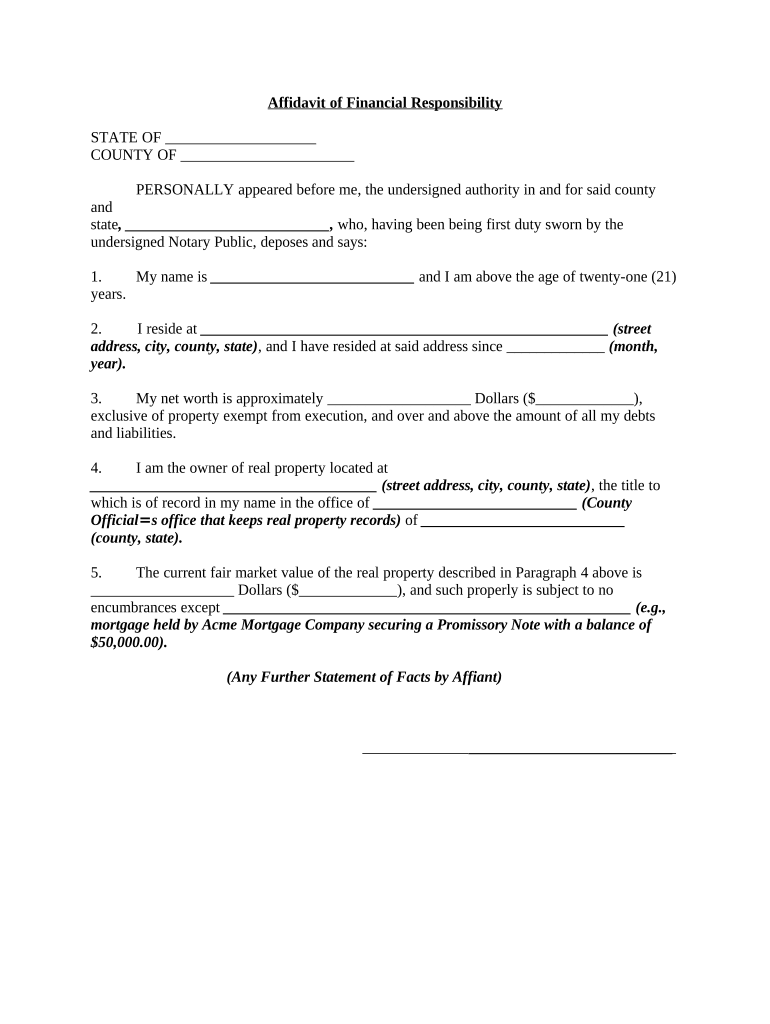
Financial Responsibility Form


What is the financial responsibility letter?
The financial responsibility letter is a formal document used to affirm an individual’s or organization’s commitment to financially support another person, often in the context of immigration or educational purposes. This letter serves as a guarantee that the signer will provide financial assistance, covering living expenses, tuition, or other costs associated with the beneficiary's stay in the United States. It is particularly significant for visa applications, as it demonstrates the ability to support the applicant without relying on public funds.
Key elements of the financial responsibility letter
When drafting a financial responsibility letter, certain key elements must be included to ensure its effectiveness and legal validity. These elements typically consist of:
- Identifying Information: Full names, addresses, and contact details of both the sponsor and the beneficiary.
- Financial Commitment: A clear statement outlining the extent of financial support, including specific amounts and types of expenses covered.
- Duration of Support: The time frame during which the financial support will be provided, which is crucial for the beneficiary's planning.
- Signature and Date: The letter must be signed by the sponsor, along with the date of signing, to establish its authenticity.
Steps to complete the financial responsibility letter
Completing a financial responsibility letter involves several straightforward steps to ensure clarity and compliance with legal standards. Here’s a step-by-step guide:
- Gather necessary information about both the sponsor and the beneficiary.
- Clearly outline the financial commitments, specifying the types of expenses to be covered.
- Draft the letter, ensuring it includes all key elements mentioned earlier.
- Review the letter for accuracy and completeness.
- Sign and date the letter to finalize it.
Legal use of the financial responsibility letter
The financial responsibility letter holds legal significance, especially in immigration contexts. For it to be recognized as a binding document, it must comply with relevant laws and regulations. This includes adhering to the requirements set forth by the U.S. Citizenship and Immigration Services (USCIS) and ensuring that the letter is properly executed with a signature. Additionally, the letter may need to be accompanied by supporting documents, such as proof of income or bank statements, to substantiate the financial claims made.
Examples of using the financial responsibility letter
Financial responsibility letters can be utilized in various scenarios, particularly in immigration processes. Common examples include:
- A U.S. citizen sponsoring a family member for a green card, providing assurance of financial support.
- An individual applying for a student visa, with a letter from a relative or friend confirming their ability to cover tuition and living expenses.
- Support letters for individuals seeking asylum, demonstrating that they will not become a public charge.
Required documents
To strengthen the financial responsibility letter, certain documents may be required. These typically include:
- Proof of income, such as pay stubs or tax returns.
- Bank statements that reflect the sponsor's financial stability.
- Identification documents, including a copy of the sponsor's ID or passport.
Quick guide on how to complete financial responsibility 497328490
Complete Financial Responsibility effortlessly on any device
Online document management has gained popularity among organizations and individuals. It offers an ideal eco-friendly solution to conventional printed and signed documents, as you can access the correct form and securely preserve it online. airSlate SignNow provides all the resources you require to create, modify, and eSign your documents rapidly without obstacles. Manage Financial Responsibility on any platform using airSlate SignNow Android or iOS applications and enhance any document-based task today.
The simplest way to modify and eSign Financial Responsibility without hassle
- Find Financial Responsibility and click on Get Form to begin.
- Utilize the tools we provide to complete your document.
- Emphasize important sections of the documents or obscure sensitive information with tools that airSlate SignNow offers specifically for that purpose.
- Create your eSignature with the Sign tool, which takes seconds and carries the same legal validity as a traditional wet ink signature.
- Verify the details and click on the Done button to save your modifications.
- Choose how you wish to send your form, via email, SMS, or invitation link, or download it to your computer.
Forget about lost or mislaid files, tedious form searches, or errors that necessitate printing new document copies. airSlate SignNow meets your needs in document management with just a few clicks from any device of your choice. Modify and eSign Financial Responsibility and ensure excellent communication at any stage of your form preparation process with airSlate SignNow.
Create this form in 5 minutes or less
Create this form in 5 minutes!
People also ask
-
What is a financial support letter and why do I need one?
A financial support letter is a document that outlines your financial backing for a specific purpose, such as supporting a visa application or securing a loan. This letter is essential as it provides clarity and assurance to institutions about your financial capability. Using airSlate SignNow, you can easily create, send, and eSign your financial support letter, making the process seamless and efficient.
-
How can airSlate SignNow help me with my financial support letter?
airSlate SignNow streamlines the creation and management of your financial support letter by providing customizable templates and easy-to-use editing tools. You can quickly input your financial details, add necessary signatures, and send it directly to recipients. This not only saves time but also ensures that your letter meets professional standards.
-
Is airSlate SignNow cost-effective for creating financial support letters?
Yes, airSlate SignNow is designed to be a cost-effective solution for businesses and individuals needing to create a financial support letter. Our pricing plans cater to a variety of users, ensuring that you can find a suitable option for your needs without exceeding your budget. The value provided by our features far outweighs the expenses involved.
-
Can I integrate airSlate SignNow with other applications for my financial support letter needs?
Absolutely! airSlate SignNow offers integrations with various applications to enhance your workflow when creating a financial support letter. This includes popular platforms such as Google Workspace, Microsoft Office, and Salesforce. Such integrations ensure that you can manage your documents efficiently across different tools.
-
What features does airSlate SignNow offer for managing my financial support letter?
airSlate SignNow provides a variety of features to manage your financial support letter effectively, including document templates, eSignature capabilities, and real-time tracking. These features allow you to create personalized letters quickly, obtain necessary approvals, and ensure your document is securely stored and easily accessible when needed.
-
Can I customize my financial support letter using airSlate SignNow?
Yes, airSlate SignNow offers extensive customization options for your financial support letter. You can personalize templates with your branding, add specific financial details, and modify the content to suit your needs. This level of customization helps convey the exact message you wish to deliver.
-
What industries can benefit from using a financial support letter?
Various industries can benefit from the use of a financial support letter, including real estate, education, and finance. Whether you're applying for loans, scholarships, or immigration purposes, a well-crafted financial support letter can greatly enhance your application. With airSlate SignNow, any professional can ensure their letter is clear and persuasive.
Get more for Financial Responsibility
Find out other Financial Responsibility
- How To Electronic signature South Carolina Legal Lease Agreement
- How Can I Electronic signature South Carolina Legal Quitclaim Deed
- Electronic signature South Carolina Legal Rental Lease Agreement Later
- Electronic signature South Carolina Legal Rental Lease Agreement Free
- How To Electronic signature South Dakota Legal Separation Agreement
- How Can I Electronic signature Tennessee Legal Warranty Deed
- Electronic signature Texas Legal Lease Agreement Template Free
- Can I Electronic signature Texas Legal Lease Agreement Template
- How To Electronic signature Texas Legal Stock Certificate
- How Can I Electronic signature Texas Legal POA
- Electronic signature West Virginia Orthodontists Living Will Online
- Electronic signature Legal PDF Vermont Online
- How Can I Electronic signature Utah Legal Separation Agreement
- Electronic signature Arizona Plumbing Rental Lease Agreement Myself
- Electronic signature Alabama Real Estate Quitclaim Deed Free
- Electronic signature Alabama Real Estate Quitclaim Deed Safe
- Electronic signature Colorado Plumbing Business Plan Template Secure
- Electronic signature Alaska Real Estate Lease Agreement Template Now
- Electronic signature Colorado Plumbing LLC Operating Agreement Simple
- Electronic signature Arizona Real Estate Business Plan Template Free