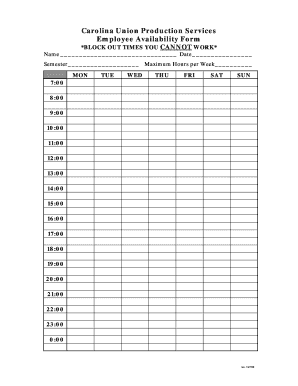
Employee Availability Form


What is the Employee Availability Form
The employee availability form is a document used by employers to gather information about their employees' work schedules and availability. This form helps organizations understand when employees are available to work, which is essential for effective scheduling and workforce management. The form typically includes sections for employees to indicate their preferred working hours, days off, and any other commitments that may affect their availability. By collecting this information, employers can create schedules that accommodate their staff's needs while ensuring operational efficiency.
How to Use the Employee Availability Form
Using the employee availability form involves several straightforward steps. First, employers should provide the form to all employees, ensuring that it is easily accessible, whether in a digital format or as a printed document. Employees should fill out the form with accurate information regarding their availability, including specific days and times they can work. Once completed, the forms should be collected and reviewed by management to create a work schedule that aligns with both employee preferences and business needs. This process fosters open communication and helps maintain a positive work environment.
Key Elements of the Employee Availability Form
An effective employee availability form should contain several key elements to ensure clarity and usability. Important sections typically include:
- Employee Information: Name, position, and contact details.
- Availability Schedule: Days and times the employee is available to work.
- Preferred Shifts: Specific shifts or hours the employee prefers, if any.
- Unavailability: Days or times the employee cannot work due to other commitments.
- Signature: A section for the employee to sign and date the form, confirming the accuracy of the information provided.
Steps to Complete the Employee Availability Form
Completing the employee availability form involves a few simple steps:
- Obtain the Form: Access the employee availability form from your employer or download it from a designated platform.
- Fill in Personal Details: Provide your name, position, and contact information at the top of the form.
- Indicate Availability: Clearly mark the days and times you are available to work, considering any preferences or restrictions.
- Specify Unavailability: List any dates or times you are unable to work due to personal commitments.
- Review and Sign: Double-check your entries for accuracy and sign the form to confirm the information is correct.
Legal Use of the Employee Availability Form
The employee availability form is a legally recognized document when it comes to employment practices. It serves as a record of an employee's stated availability, which can be referenced in case of scheduling disputes or misunderstandings. To ensure its legal standing, employers should maintain proper documentation and adhere to any applicable labor laws regarding employee scheduling and work hours. Additionally, both parties should keep copies of the completed forms for their records.
Examples of Using the Employee Availability Form
Employers can utilize the employee availability form in various scenarios, such as:
- Creating Weekly Schedules: By understanding employee availability, managers can create schedules that maximize staff coverage while respecting individual preferences.
- Planning for Seasonal Changes: During peak seasons, businesses can adjust schedules based on employee availability to meet increased demand.
- Accommodating Flexible Work Arrangements: The form can support flexible scheduling options, allowing employees to balance work with personal commitments.
Quick guide on how to complete employee availability form 13637195
Complete Employee Availability Form seamlessly on any device
Digital document management has gained immense popularity among businesses and individuals. It offers a superb eco-friendly substitute to traditional printed and signed forms, allowing you to obtain the necessary paperwork and securely maintain it online. airSlate SignNow provides all the tools you require to create, alter, and electronically sign your documents promptly without any delays. Handle Employee Availability Form on any device using the airSlate SignNow applications for Android or iOS, and simplify any document-related task today.
The easiest way to modify and eSign Employee Availability Form effortlessly
- Obtain Employee Availability Form and select Get Form to begin.
- Make use of the tools provided to complete your form.
- Highlight important sections of your documents or obscure sensitive information using the tools that airSlate SignNow offers specifically for that purpose.
- Create your signature using the Sign tool, which takes only seconds and holds the same legal significance as a conventional wet ink signature.
- Review the details and click on the Done button to save your changes.
- Select how you wish to send your form - via email, text message (SMS), invitation link, or download it to your computer.
Eliminate concerns about lost or misplaced files, tedious form navigation, or errors that require reprinting document copies. airSlate SignNow meets your document management needs in just a few clicks from your preferred device. Edit and eSign Employee Availability Form and ensure exceptional communication throughout your form preparation process with airSlate SignNow.
Create this form in 5 minutes or less
Create this form in 5 minutes!
How to create an eSignature for the employee availability form 13637195
How to create an electronic signature for a PDF online
How to create an electronic signature for a PDF in Google Chrome
How to create an e-signature for signing PDFs in Gmail
How to create an e-signature right from your smartphone
How to create an e-signature for a PDF on iOS
How to create an e-signature for a PDF on Android
People also ask
-
What is an employee availability form?
An employee availability form is a document that allows employees to communicate their availability for work schedules. This form helps managers plan shifts and assignments more effectively. Using airSlate SignNow, businesses can easily create, send, and eSign these forms to streamline the scheduling process.
-
How does airSlate SignNow handle employee availability forms?
airSlate SignNow provides a user-friendly platform for creating and managing employee availability forms. You can customize the form to include specific fields that suit your requirements. Additionally, you can collect signatures easily and track submissions, making the scheduling process more efficient.
-
Is there a cost associated with using the employee availability form feature?
Yes, there is a cost associated with using airSlate SignNow, but it provides a cost-effective solution for managing employee availability forms. Pricing plans are designed to suit businesses of various sizes, allowing you to choose the one that fits your needs best. You can start with a free trial to explore the features before committing.
-
What are the benefits of using an employee availability form?
Using an employee availability form helps reduce scheduling conflicts and misunderstandings around availability. It enhances communication between employees and management, leading to better workforce management. Moreover, airSlate SignNow streamlines this process, saving time for both employees and managers.
-
Can I integrate airSlate SignNow with other software for managing employee schedules?
Yes, airSlate SignNow offers integrations with various popular software solutions. This allows for seamless data transfer between platforms, enhancing your ability to manage employee availability forms alongside other HR and scheduling tools. Check the integrations page for a list of compatible software.
-
How can I track submissions of the employee availability form?
airSlate SignNow provides tracking features that allow you to monitor submissions of the employee availability form. You will receive notifications when forms are completed, and you can easily access and review all submitted forms in one central location. This feature helps keep your scheduling organized and up-to-date.
-
Are there templates available for employee availability forms?
Yes, airSlate SignNow offers a variety of templates for employee availability forms that you can customize. These templates save time and ensure that you include all necessary information required for effective scheduling. You can easily modify these templates to fit your specific needs.
Get more for Employee Availability Form
- Notice of intent to vacate at end of specified lease term from tenant to landlord for residential property michigan form
- Michigan notice intent form
- Notice of intent not to renew at end of specified term from landlord to tenant for residential property michigan form
- Notice of intent not to renew at end of specified term from landlord to tenant for nonresidential or commercial property 497311457 form
- Demand for statement of labor and material furnished by corporation or llc michigan form
- Michigan amount form
- Agreed written termination of lease by landlord and tenant michigan form
- Michigan corporation llc 497311462 form
Find out other Employee Availability Form
- How Can I Electronic signature New Jersey Insurance Document
- How To Electronic signature Indiana High Tech Document
- How Do I Electronic signature Indiana High Tech Document
- How Can I Electronic signature Ohio Insurance Document
- Can I Electronic signature South Dakota Insurance PPT
- How Can I Electronic signature Maine Lawers PPT
- How To Electronic signature Maine Lawers PPT
- Help Me With Electronic signature Minnesota Lawers PDF
- How To Electronic signature Ohio High Tech Presentation
- How Can I Electronic signature Alabama Legal PDF
- How To Electronic signature Alaska Legal Document
- Help Me With Electronic signature Arkansas Legal PDF
- How Can I Electronic signature Arkansas Legal Document
- How Can I Electronic signature California Legal PDF
- Can I Electronic signature Utah High Tech PDF
- How Do I Electronic signature Connecticut Legal Document
- How To Electronic signature Delaware Legal Document
- How Can I Electronic signature Georgia Legal Word
- How Do I Electronic signature Alaska Life Sciences Word
- How Can I Electronic signature Alabama Life Sciences Document