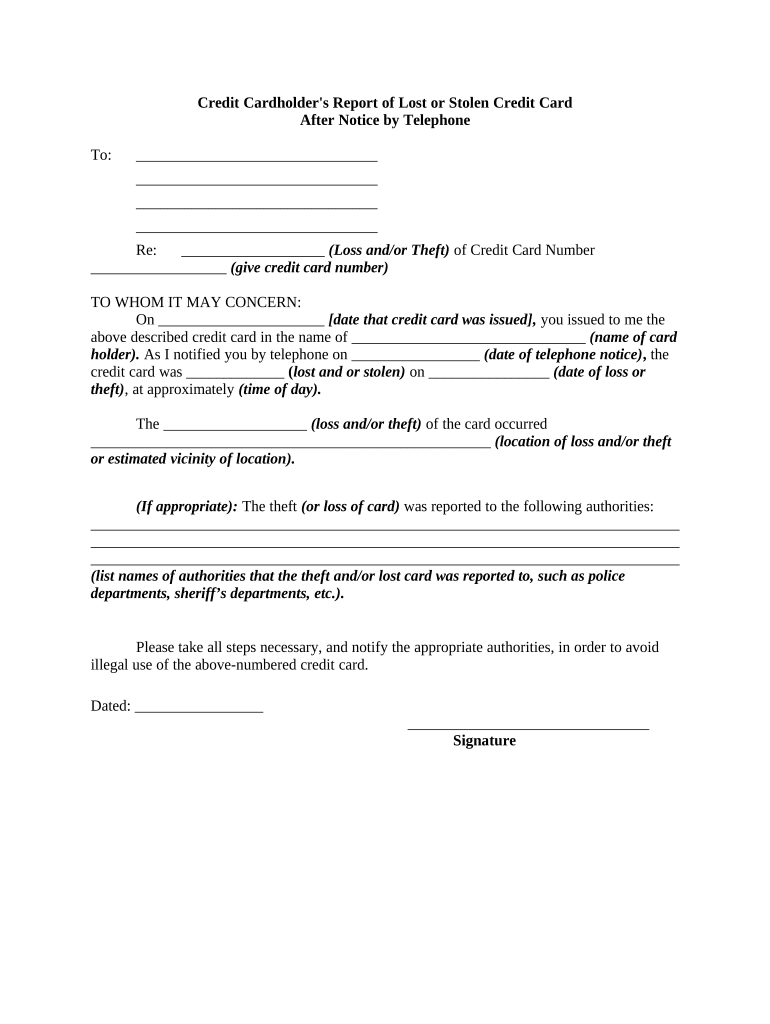
After Notice Form


What is the After Notice
The after notice form is a crucial document that serves various purposes, particularly in legal and administrative contexts. It is often utilized to inform relevant parties about specific actions taken or decisions made, ensuring transparency and compliance. This form can be necessary in situations such as notifying individuals of changes in status, deadlines, or responsibilities. Understanding its function helps individuals and businesses navigate legal obligations effectively.
How to use the After Notice
Using the after notice form involves several straightforward steps. First, identify the specific purpose of the notice, such as notifying a party about a lost card or a change in agreement terms. Next, gather all necessary information, including recipient details and the context of the notification. Fill out the form accurately, ensuring that all required fields are completed. Finally, submit the form to the appropriate parties, either electronically or via traditional mail, depending on the requirements.
Steps to complete the After Notice
Completing the after notice form requires careful attention to detail. Follow these steps for a successful submission:
- Determine the purpose of the notice and gather relevant information.
- Access the after notice form through a reliable digital platform.
- Fill in the required fields, ensuring accuracy in all entries.
- Review the completed form for any errors or omissions.
- Submit the form using the designated method, ensuring it reaches the intended recipient.
Legal use of the After Notice
The after notice form holds legal significance, particularly when it comes to compliance with regulations and requirements. For a notice to be legally binding, it must adhere to specific guidelines, including proper notification methods and timelines. Utilizing a trusted eSignature solution, like signNow, can enhance the legal standing of the document by providing a secure digital signature and maintaining compliance with relevant laws such as ESIGN and UETA.
Key elements of the After Notice
Several key elements are essential to include in the after notice form to ensure its effectiveness and legality. These elements typically consist of:
- The date of issuance of the notice.
- Details of the recipient, including name and address.
- A clear statement of the purpose of the notice.
- Any necessary instructions or actions required from the recipient.
- A signature or electronic confirmation from the sender.
Examples of using the After Notice
There are various scenarios in which the after notice form can be utilized effectively. For instance, a business may issue an after notice to inform clients about a change in service terms. Similarly, an individual might use this form to notify a financial institution about a lost card. Each example highlights the form's versatility in ensuring clear communication and compliance with legal obligations.
Quick guide on how to complete after notice
Complete After Notice smoothly on any device
Digital document management has gained prominence among businesses and individuals. It offers an ideal eco-friendly alternative to traditional printed and signed paperwork, allowing you to locate the necessary form and securely save it online. airSlate SignNow equips you with all the tools necessary to create, edit, and eSign your documents quickly without interruptions. Manage After Notice on any platform with airSlate SignNow Android or iOS applications and enhance any document-related process today.
The easiest way to edit and eSign After Notice effortlessly
- Locate After Notice and click on Get Form to begin.
- Utilize the tools we provide to submit your document.
- Emphasize relevant parts of the documents or redact sensitive information with tools specifically designed for this purpose by airSlate SignNow.
- Create your signature using the Sign feature, which takes mere seconds and holds the same legal validity as a traditional handwritten signature.
- Review the details and click the Done button to save your modifications.
- Choose your preferred method to send your form, whether by email, SMS, or invitation link, or download it to your computer.
Forget about lost or mislaid files, cumbersome form searching, or errors that require reprinting document copies. airSlate SignNow addresses your document management needs in just a few clicks from a device of your choice. Edit and eSign After Notice and ensure superior communication at every stage of the form preparation process with airSlate SignNow.
Create this form in 5 minutes or less
Create this form in 5 minutes!
People also ask
-
What features does airSlate SignNow offer after notice is sent?
After notice is sent, airSlate SignNow allows users to track document status, set reminders, and manage workflows efficiently. The platform provides real-time updates, ensuring that you are always informed about who has signed and who still needs to act. This streamlined process enhances productivity and keeps your business moving forward.
-
How does airSlate SignNow ensure document security after notice is sent?
Security is paramount with airSlate SignNow. After a notice is sent, all documents are encrypted in transit and at rest, ensuring that sensitive information is protected. Additionally, the platform complies with major security standards, giving you peace of mind as you conduct your business.
-
Is there a pricing plan for airSlate SignNow after notice management?
Yes, airSlate SignNow offers flexible pricing plans suitable for various needs after notices are sent. Users can choose from different tiers that provide features ranging from basic eSigning to advanced document management capabilities. This ensures that businesses can find a plan that fits their budget and operational requirements.
-
Can I integrate airSlate SignNow with other tools after notice is sent?
Absolutely! airSlate SignNow seamlessly integrates with numerous applications after a notice is sent, including CRM and productivity tools. These integrations enhance your workflow and allow for a smoother document signing experience, making it easier to manage your business processes.
-
What benefits does airSlate SignNow provide after notice is sent?
After a notice is sent, airSlate SignNow offers multiple benefits, including reduced turnaround time for document signing and improved workflow efficiency. The platform helps eliminate the hassle of paper documents, enabling businesses to operate more sustainably and responsively. This agility translates to enhanced customer satisfaction.
-
How does airSlate SignNow facilitate tracking after a notice is sent?
Tracking is one of the key advantages of using airSlate SignNow after notice is sent. Users can access a comprehensive dashboard that displays the status of each document, including who has viewed or signed it. This feature helps ensure accountability and allows businesses to follow up appropriately.
-
Can I customize templates in airSlate SignNow for notices?
Yes, airSlate SignNow allows users to create customized templates for notices. This means you can tailor the content to fit your specific needs, ensuring consistency and professionalism in your communications after notices are sent. Custom templates also save time, allowing you to send documents quickly.
Get more for After Notice
- Renewal application arizona department of public safety form
- Dps 802 07201 form
- My knowledge and belief the information herein is correct and true
- Trespass letter pdf city of santa rosa form
- Police department policesanta rosa ca form
- Insulation installation california energy commission form
- 61965 e form
- Form 14 923 southern california edison
Find out other After Notice
- eSign Maine Real Estate Memorandum Of Understanding Mobile
- How To eSign Michigan Real Estate Business Plan Template
- eSign Minnesota Real Estate Living Will Free
- eSign Massachusetts Real Estate Quitclaim Deed Myself
- eSign Missouri Real Estate Affidavit Of Heirship Simple
- eSign New Jersey Real Estate Limited Power Of Attorney Later
- eSign Alabama Police LLC Operating Agreement Fast
- eSign North Dakota Real Estate Business Letter Template Computer
- eSign North Dakota Real Estate Quitclaim Deed Myself
- eSign Maine Sports Quitclaim Deed Easy
- eSign Ohio Real Estate LLC Operating Agreement Now
- eSign Ohio Real Estate Promissory Note Template Online
- How To eSign Ohio Real Estate Residential Lease Agreement
- Help Me With eSign Arkansas Police Cease And Desist Letter
- How Can I eSign Rhode Island Real Estate Rental Lease Agreement
- How Do I eSign California Police Living Will
- Can I eSign South Dakota Real Estate Quitclaim Deed
- How To eSign Tennessee Real Estate Business Associate Agreement
- eSign Michigan Sports Cease And Desist Letter Free
- How To eSign Wisconsin Real Estate Contract