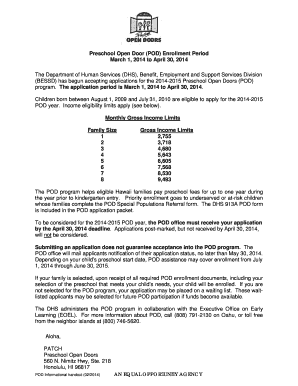
Dhs 1273c Form


What is the dhs 1273c
The dhs 1273c form is a document used primarily in the context of immigration and citizenship processes in the United States. It serves as a declaration of eligibility for certain immigration benefits. Individuals may need to complete this form to provide necessary information about their status, background, and any claims related to their immigration case. Understanding the purpose of the dhs 1273c is crucial for applicants to ensure they meet all requirements and provide accurate information.
How to use the dhs 1273c
Using the dhs 1273c form involves several steps to ensure proper completion and submission. First, gather all necessary personal information, including identification details and any relevant immigration history. Next, fill out the form accurately, ensuring that all sections are completed as required. It is important to review the form for any errors before submission. Once completed, the form can be submitted to the appropriate immigration office or agency as specified in the instructions accompanying the form.
Steps to complete the dhs 1273c
Completing the dhs 1273c form requires careful attention to detail. Follow these steps for successful completion:
- Read the instructions thoroughly to understand the requirements.
- Gather necessary documents, such as identification and immigration records.
- Fill out the form, ensuring all information is accurate and complete.
- Review the form for any mistakes or omissions.
- Sign and date the form as required.
- Submit the completed form to the designated agency, either online or by mail.
Legal use of the dhs 1273c
The dhs 1273c form holds legal significance in immigration proceedings. When filled out correctly and submitted to the appropriate authorities, it can impact the outcome of an individual's immigration status or application. It is essential that the information provided is truthful and complete, as any discrepancies may lead to legal consequences or delays in processing. Understanding the legal implications of this form is vital for all applicants.
Key elements of the dhs 1273c
Several key elements are essential to the dhs 1273c form. These include:
- Personal identification information, such as name, date of birth, and address.
- Details regarding immigration status and history.
- Specific claims or requests related to immigration benefits.
- Signature and date to validate the information provided.
Ensuring that all key elements are accurately completed is crucial for the form's acceptance.
Examples of using the dhs 1273c
The dhs 1273c form can be used in various scenarios within immigration processes. For instance, an individual applying for a visa may need to submit this form to declare their eligibility for that visa type. Additionally, those seeking to adjust their immigration status may also use the dhs 1273c to provide necessary information to immigration authorities. Each instance highlights the form's role in facilitating communication between applicants and the immigration system.
Quick guide on how to complete dhs 1273c
Prepare Dhs 1273c seamlessly on any device
Digital document management has become favored by businesses and individuals alike. It offers an excellent eco-friendly substitute for traditional printed and signed documents, enabling you to obtain the correct template and securely store it online. airSlate SignNow provides you with all the resources necessary to create, modify, and eSign your documents rapidly without delays. Handle Dhs 1273c on any platform using airSlate SignNow's Android or iOS applications and enhance any document-oriented process today.
How to modify and eSign Dhs 1273c effortlessly
- Find Dhs 1273c and then click Get Form to begin.
- Utilize the tools we offer to fill out your document.
- Emphasize relevant portions of the documents or obscure sensitive information with tools that airSlate SignNow provides specifically for this purpose.
- Create your eSignature using the Sign feature, which takes seconds and holds the same legal validity as a conventional wet ink signature.
- Review all the details, then click on the Done button to save your changes.
- Choose your preferred method of sending your form: via email, SMS, invitation link, or download it to your computer.
Eliminate worries about lost or misplaced documents, tedious form searching, or errors requiring reprinted copies. airSlate SignNow fulfills all your document management needs in just a few clicks from your device of choice. Modify and eSign Dhs 1273c to ensure outstanding communication throughout your document preparation journey with airSlate SignNow.
Create this form in 5 minutes or less
Create this form in 5 minutes!
How to create an eSignature for the dhs 1273c
How to create an electronic signature for a PDF online
How to create an electronic signature for a PDF in Google Chrome
How to create an e-signature for signing PDFs in Gmail
How to create an e-signature right from your smartphone
How to create an e-signature for a PDF on iOS
How to create an e-signature for a PDF on Android
People also ask
-
What is the dhs 1273c form used for?
The dhs 1273c form is primarily utilized for documenting specific processes within government operations. It aids in ensuring compliance and standardization of information across various departments. Using airSlate SignNow, you can easily eSign and manage the dhs 1273c form digitally.
-
How can I integrate dhs 1273c into my existing workflow?
Integrating the dhs 1273c form into your existing workflow is seamless with airSlate SignNow. Our platform offers various integration options with popular tools and services. This allows for a smooth transition and efficient handling of the dhs 1273c within your operational processes.
-
What features does airSlate SignNow offer for the dhs 1273c form?
airSlate SignNow provides essential features for managing the dhs 1273c form, including real-time tracking, secure eSigning, and customizable templates. These features ensure quick processing and facilitate document management efficiently. Users can enhance their workflow with these powerful tools at their disposal.
-
Is airSlate SignNow cost-effective for handling dhs 1273c forms?
Absolutely! airSlate SignNow is designed to be a cost-effective solution for managing the dhs 1273c forms. With flexible pricing plans, businesses can choose a plan that suits their needs and budget without compromising on quality or features.
-
Can airSlate SignNow help me track dhs 1273c form submissions?
Yes, airSlate SignNow provides robust tracking capabilities for dhs 1273c form submissions. Users can monitor the status of their documents in real-time, ensuring that all necessary forms are submitted and signed promptly. This feature enhances accountability and streamlines your documentation process.
-
What are the benefits of using airSlate SignNow for dhs 1273c?
Using airSlate SignNow for the dhs 1273c offers numerous benefits, including increased efficiency, reduced processing time, and enhanced security. Our platform simplifies the eSigning process, making it easy for users to fill out and sign forms securely. This enhances overall productivity and compliance.
-
Is there customer support available for dhs 1273c users?
Yes, airSlate SignNow offers dedicated customer support for users managing the dhs 1273c form. Our support team is available to assist you with any questions or issues you may encounter. This ensures that you receive timely help, enhancing your experience with our platform.
Get more for Dhs 1273c
- Identity theft by known imposter package minnesota form
- Minnesota assets 497312871 form
- Essential documents for the organized traveler package minnesota form
- Essential documents for the organized traveler package with personal organizer minnesota form
- Postnuptial agreements package minnesota form
- Letters of recommendation package minnesota form
- Minnesota construction or mechanics lien package individual minnesota form
- Mn lien form
Find out other Dhs 1273c
- eSign Louisiana Non-Profit Quitclaim Deed Safe
- How Can I eSign Maryland Non-Profit Credit Memo
- eSign Maryland Non-Profit Separation Agreement Computer
- eSign Legal PDF New Jersey Free
- eSign Non-Profit Document Michigan Safe
- eSign New Mexico Legal Living Will Now
- eSign Minnesota Non-Profit Confidentiality Agreement Fast
- How Do I eSign Montana Non-Profit POA
- eSign Legal Form New York Online
- Can I eSign Nevada Non-Profit LLC Operating Agreement
- eSign Legal Presentation New York Online
- eSign Ohio Legal Moving Checklist Simple
- How To eSign Ohio Non-Profit LLC Operating Agreement
- eSign Oklahoma Non-Profit Cease And Desist Letter Mobile
- eSign Arizona Orthodontists Business Plan Template Simple
- eSign Oklahoma Non-Profit Affidavit Of Heirship Computer
- How Do I eSign Pennsylvania Non-Profit Quitclaim Deed
- eSign Rhode Island Non-Profit Permission Slip Online
- eSign South Carolina Non-Profit Business Plan Template Simple
- How Can I eSign South Dakota Non-Profit LLC Operating Agreement