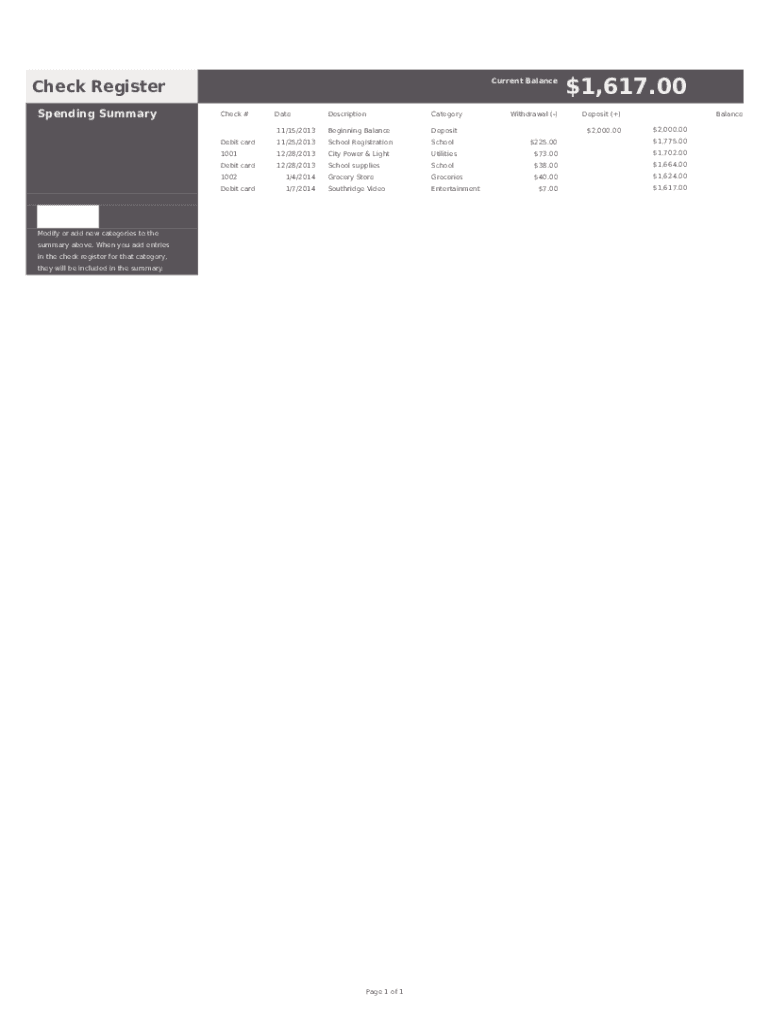
Check Register Spreadsheet Form


What is the Check Register Spreadsheet
The check register spreadsheet is a financial tool used to track all transactions related to a checking account. It allows individuals and businesses to record deposits, withdrawals, and other account activities in an organized manner. This spreadsheet typically includes columns for the date, description, check number, amount, and balance. By maintaining an accurate check register, users can effectively manage their finances, avoid overdrafts, and ensure that their records align with bank statements.
How to use the Check Register Spreadsheet
Using a check register spreadsheet involves several straightforward steps. First, open the spreadsheet in your preferred software, such as Microsoft Excel or Google Sheets. Begin by entering the initial balance of your checking account in the designated cell. As transactions occur, record each entry in the appropriate columns, including the date, description of the transaction, and the amount. After each entry, update the balance to reflect the new total. Regularly reviewing your check register helps maintain financial accuracy and provides insights into spending habits.
Steps to complete the Check Register Spreadsheet
Completing a check register spreadsheet requires careful attention to detail. Follow these steps for effective completion:
- Start with the current balance of your checking account.
- Record each transaction as it occurs, including deposits and withdrawals.
- Ensure that the date of each transaction is accurate.
- Include a brief description for each entry to clarify the purpose of the transaction.
- Update the balance after each transaction to reflect the current amount available.
- Regularly reconcile your check register with your bank statements to identify any discrepancies.
Legal use of the Check Register Spreadsheet
The check register spreadsheet can be used legally to document financial transactions, provided it is maintained accurately. This documentation may be necessary for tax purposes, audits, or financial planning. While the spreadsheet itself does not require formal legal validation, the accuracy of the entries is crucial. Users should ensure that all transactions are recorded truthfully and in compliance with applicable laws and regulations.
Key elements of the Check Register Spreadsheet
Several key elements are essential for an effective check register spreadsheet. These include:
- Date: The date when the transaction occurred.
- Description: A brief note explaining the nature of the transaction.
- Check Number: The number of the check issued, if applicable.
- Deposit Amount: The amount added to the account.
- Withdrawal Amount: The amount deducted from the account.
- Balance: The updated total after each transaction.
Examples of using the Check Register Spreadsheet
Examples of using a check register spreadsheet include tracking personal expenses, managing business finances, or monitoring joint accounts. For instance, an individual might use the spreadsheet to log monthly bills, grocery expenses, and income deposits. A small business could utilize it to record client payments, supplier invoices, and payroll expenses. These examples illustrate the versatility of the check register spreadsheet in various financial contexts.
Quick guide on how to complete check register spreadsheet
Easily set up Check Register Spreadsheet on any device
Digital document management has become increasingly favored by organizations and individuals alike. It offers an ideal environmentally friendly substitute for conventional printed and signed documents, as you can obtain the right template and securely store it online. airSlate SignNow equips you with all the necessary tools to create, modify, and eSign your documents swiftly without interruptions. Manage Check Register Spreadsheet on any device using the airSlate SignNow Android or iOS applications and simplify any document-related task today.
The simplest way to alter and eSign Check Register Spreadsheet effortlessly
- Obtain Check Register Spreadsheet and click Get Form to begin.
- Utilize the features we provide to complete your document.
- Highlight important sections of the documents or redact sensitive data using tools that airSlate SignNow specifically offers for that purpose.
- Generate your signature with the Sign function, which takes just seconds and holds the same legal validity as a conventional wet ink signature.
- Review all the details and then click on the Done button to save your modifications.
- Choose how you would like to send your form, whether by email, SMS, invitation link, or download it to your computer.
Eliminate worries about lost or misplaced documents, tedious form searches, or mistakes that require printing new document copies. airSlate SignNow meets your document management needs in just a few clicks from your preferred device. Modify and eSign Check Register Spreadsheet and ensure outstanding communication throughout your document preparation process with airSlate SignNow.
Create this form in 5 minutes or less
Create this form in 5 minutes!
How to create an eSignature for the check register spreadsheet
How to create an electronic signature for a PDF online
How to create an electronic signature for a PDF in Google Chrome
How to create an e-signature for signing PDFs in Gmail
How to create an e-signature right from your smartphone
How to create an e-signature for a PDF on iOS
How to create an e-signature for a PDF on Android
People also ask
-
What is a check register worksheet?
A check register worksheet is a tool used to track financial transactions, including deposits, withdrawals, and balances. This document helps individuals and businesses maintain a clear record of their account activity. With airSlate SignNow, you can easily create and manage your check register worksheet electronically.
-
How does airSlate SignNow enhance the use of a check register worksheet?
airSlate SignNow allows you to electronically eSign and share your check register worksheet with stakeholders securely. By keeping your worksheet digital, you can access it from anywhere and ensure that all transactions are updated in real-time. This streamlines your financial tracking process signNowly.
-
Can I integrate my check register worksheet with other financial tools?
Yes, airSlate SignNow supports integrations with various accounting and financial management software. This means you can seamlessly incorporate your check register worksheet into your existing systems. This integration ensures that your financial records are always synchronized and up-to-date.
-
Is there a cost associated with using the check register worksheet feature?
airSlate SignNow offers competitive pricing plans that include access to the check register worksheet feature. You can choose a plan that fits your budget while benefiting from a user-friendly platform. Our pricing is designed to be cost-effective for businesses of all sizes.
-
What are the main benefits of using a check register worksheet in airSlate SignNow?
Using a check register worksheet in airSlate SignNow offers several benefits, including improved accuracy in tracking transactions and easier collaboration with team members. The platform also provides secure storage and access to your data from any device. This efficiency helps in making informed financial decisions.
-
Is training available for using the check register worksheet in airSlate SignNow?
Yes, airSlate SignNow provides extensive training resources to help users effectively utilize the check register worksheet. This includes tutorials, webinars, and customer support to ensure you fully understand how to manage your financial records. Our goal is to make your experience smooth and straightforward.
-
Can I customize my check register worksheet in airSlate SignNow?
Absolutely! airSlate SignNow allows you to customize your check register worksheet to fit your specific needs. You can modify templates, add fields, and tailor the layout to match your financial tracking requirements, ensuring it works best for you and your business.
Get more for Check Register Spreadsheet
- Subcontractors agreement missouri form
- Option to purchase addendum to residential lease lease or rent to own missouri form
- Missouri prenuptial premarital agreement with financial statements missouri form
- Missouri without form
- Amendment to prenuptial or premarital agreement missouri form
- Financial statements only in connection with prenuptial premarital agreement missouri form
- Revocation of premarital or prenuptial agreement missouri form
- Connecticut vaccine program vaccine order form vo
Find out other Check Register Spreadsheet
- Can I eSignature Vermont Banking Rental Application
- eSignature West Virginia Banking Limited Power Of Attorney Fast
- eSignature West Virginia Banking Limited Power Of Attorney Easy
- Can I eSignature Wisconsin Banking Limited Power Of Attorney
- eSignature Kansas Business Operations Promissory Note Template Now
- eSignature Kansas Car Dealer Contract Now
- eSignature Iowa Car Dealer Limited Power Of Attorney Easy
- How Do I eSignature Iowa Car Dealer Limited Power Of Attorney
- eSignature Maine Business Operations Living Will Online
- eSignature Louisiana Car Dealer Profit And Loss Statement Easy
- How To eSignature Maryland Business Operations Business Letter Template
- How Do I eSignature Arizona Charity Rental Application
- How To eSignature Minnesota Car Dealer Bill Of Lading
- eSignature Delaware Charity Quitclaim Deed Computer
- eSignature Colorado Charity LLC Operating Agreement Now
- eSignature Missouri Car Dealer Purchase Order Template Easy
- eSignature Indiana Charity Residential Lease Agreement Simple
- How Can I eSignature Maine Charity Quitclaim Deed
- How Do I eSignature Michigan Charity LLC Operating Agreement
- eSignature North Carolina Car Dealer NDA Now